-
Posts
38 -
Joined
-
Last visited
Contact Methods
-
Website URL
www.taylorcustom.com
-
ICQ
0
-
Google+
https://plus.google.com/+Taylorcustom
-
Facebook
https://www.facebook.com/tlrcustom/
Profile Information
-
Gender
Male
-
Location
Massachusetts, USA
Recent Profile Visitors
1,333 profile views
chr1's Achievements

Neophyte (2/11)
2
Reputation
-
Thanks for your response! Yes, that option was selected... I will try sculpting without this option and see how it goes.
-
I've been using 3d-coat for a long time, and I have found it to be a persistent inconvenience that whenever I undo something, the tool that is selected changes. I suppose that the intent is to revert to the tool that was in use at the step you have stepped back to, but it never seems to really work this way, and it is not generally what I want to have happen. Most of the time when I click undo it is because I have made a brush-stroke with one tool that didn't look quite right, and I want to try again. Unfortunately, IMO, trying a brush-stroke a second time also usually involves re-selecting the tool that I was using. I only made a brief search, but I don't see other threads which mention this, so perhaps I'm alone in finding this undo tool-switch to be undesirable, but I thought I'd put it out there in case there are others who feel like me... I hope I've described the situation clearly!
-
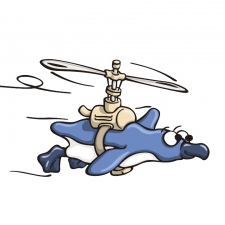
3DCoat 4.8 BETA testing thread
chr1 replied to Andrew Shpagin's topic in New Releases, Bugs Reports & Development Discussion
I''ve found multiselection to be useful, but is there an easy way to deselect objects? The only way I can find to do this is to click on a hidden object in the vox tree. Is there another way? Also, I have looked around to see if there is some way to indicate, in the work-area, which objects are selected. I apologize if I'm asking something that can easily be looked up! -
I am not a new user, but I have only ever used 3DCoat for creation of physical objects, and so I am only familiar with the voxel and render rooms. I am hoping that someone can tell me if it is possible to export a voxel model with the color of their shaders included. I have a workflow for doing this by importing the objects into Blender, and adjusting the material color there, but I am hoping there is a simple way to do this directly from 3DCoat. I apologize if this is the wrong place to pose such a question. Thanks for your help!
-
Tkanks for your reply. After several hours of adding and deleting lights, and adjusting the parameters of these lights, I still can't figure out how to get the light to move. The "intensity" parameter has an effect, but the "light height" and "rotation angle" parameters do not seem to do anything at all. I hope that someone can tell me what I am doing wrong!
-
Thanks for your response! A lot of these things are not relevant to my situation because I am almost always in voxel mode when I am sculpting, but it is very helpful to know that keeping as few as possible objects visible will help... I suppose this should be intuitive! I am not sure what you mean by "cache your vox layers"... does this mean to keep them hidden, or is there something else I can do?
-
Thanks for your response... Alas, I can't do anything about the card right now, but will make sure to upgrade at my earliest opportunity. With a given system are there any settings changes that might help, or is new hardware the only hope?
-
Thanks! I have been using DirectX. I will switch. I am using 4.5.33, but I will update if it will make a difference. Are there other settings that might help as well?
-
I experience frequent pauses while sculpting in the sculpt room. 3d-Coat will simply stall for 5-10 seconds, and then I can resume my work. I would like to know if anyone has advice on what settings I can change in order to minimize these delays. Does it make any difference if I am running the OpenGL or the DirectX version of the program? I am running WIndows 10 with a 4-core, 3.07 GHz processor and 25 GB RAM. Quadro 4000.Graphics card. I hope I have been clear and that this is the correct place to post this question. Thanks!
-
Thanks for your reply! Are you saying that I can only adjust the light direction in the render room by adding new lights? I have tried this, but somehow, nothing seems to help. If someone could explain the steps needed to render an image so that the light is coming from someplace other than the camera, I would greatly appreciate it. I have attempted to do this by creating a new light, and then moving this light around, but if this is doing anything, then the effects are barely perceptible.
-
I am trying to adjust the position of the primary light in my scene, and I can't figure out how to do this. There is an "Adjust Light Angle" icon at the top of the screen, but nothing happens when I click and drag my LMB over it. I am guessing that there is a simple solution, such as a "lock primary light to camera" checkbox, but if there is, I cannot find it. Thanks in advance for your help!
-
I just made a request and then realized that it was already implemented. Is there a way to delete posts. I apologize for the inconvenience!
-
I am working on a model (in the voxel room) in which I need to change between surface and voxel mode several times. Can anyone comment on whether or not changing modes is a lossy process for parts of a model that have not been sculpted? Is there any way to ensure lossless transitions between surface and voxel (for selected parts of volume). 4.00 beta13 Thanks!!
-
This would be a huge help to me as well (In fact I requested this in the past). I know that the majority of 3DC users are making things for CG purposes, and I don't know if this feature would be useful for them, but it definitely shows off the volumetric nature of the model.



