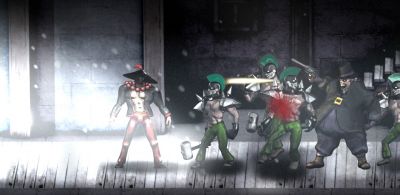Hasuman
Member-
Posts
43 -
Joined
-
Last visited
Content Type
Forums
Calendar
Gallery
Everything posted by Hasuman
-
-
From the album: Hasuman's Art
Anatomy study turned into one of my favourite Street Fighter characters. -
Hi, Installed the latest beta with the Instant Meshes support, and after that autopo has not worked on the stable version which I have installed through Steam. I can also see Instant Meshes in the autopo menu even in this version, even after removing the beta's folder from my computer completely. Any idea how to fix this? Does the beta have other folders that I should remove to completely get rid of it? Also, by "autopo not working" I mean that it either just freezes 3D Coat completely or takes ridiculously long time to finish even a simple task.
-
-
Nevermind... It was there. I went through the shader list many times and didn't notice it until now.
-
From the album: Hasuman's Art
Clearer version of Ariandel's ugly mug. Those feathers were crazy slow to render. Should use just flat planes next time for stuff like that. -
From the album: Hasuman's Art
Father Ariandel's bust from Dark Souls 3. -
From the album: Hasuman's Art
Vivi Ornitier from Final Fantasy IX. One of the most memorable characters from my childhood, and arguably one of the most developed characters in the franchise. -
From the album: Hasuman's Art
Good ol' Vivi needs a Gold Needle, stat. -
From the album: Hasuman's Art
Reimagining of my game project's main character in high definition. She likes to punch things a lot, and replaced her arms with a pair made of titanium so she could punch things even harder. -
From the album: Hasuman's Art
High definition reimagining of my game project's main character. I might have gone a bit crazy with her physique, haha. Oh, boy. At least she's wearing that good, unlike in the other pic. -
From the album: Hasuman's Art
That's a face even his mother won't love! Homage to a really fun boss in Dark Souls 3. Worshipper of a cannibal saint.-
- dark souls
- zombie
-
(and 3 more)
Tagged with:
-
From the album: Hasuman's Art
My first serious attempt at hard surface sculpting. A homage to my favourite Quake 3 Arena character. Had a ton of fun making this guy. Can't imagine I'd had as much fun retopologizing him, lol. -
In the last 4.7 version there were that classic brown matcap and I always preferred to start sculpting things with it because it had a great sense of depth and contrast. I can't find any of the matcaps in 4.8, and shaping things with PBR materials isn't as easy at least in my eyes. Are the old matcaps still somewhere, or have they been removed completely? Also, is there any way to make my own matcap materials? When I press the "new" button it automatically creates a PBR material.
-
Is it possible to bake colors like cavity, bump etc. into voxels? I need something like this because I want to export a voxel model for Sketchfab.
-
Is there any way to decimate the polycount of all objects in the scene instead of doing it seperately for each object? My current very mechanical model has over 30 objects in it and the triangle count is getting over 10 million causing a lot of lag especially when rendering. There has to be a powerful way to optimize things without doing it one at a time for each object.
-
Ah, I should have replied after watching the videos. I was just confused because my older project made in older version didn't want to show SSS through the vertex painting for some reason. Now I only have one problem. When I bake ambient occlusion or curvature maps and set them to multiply/modulate/any blend setting, they cover the shaders I've set on materials in sculpt room. By that I mean, the ambient occlusion covers their specularity/reflections/glossing unrealistically making the mesh just really dark. Curvature map shows itself as just black and white texture and doesn't change its blending, covering the entire shader.
-
I might have worded my post badly. Also sorry for late reply. I was trying to ask if I could vertex paint on top of a sculpture and still keep the Skin (pseudo-subsurface scattering) material's effects visible on it. When I paint any color on the mesh, it just covers the SSS effects completely so I can't really create any unique texture on the mesh.
-
So I opened a sculpt I made in 4.6 into 4.7 and found out that the materials I chose in Sculpt room Shaders list don't show through the paint layers I've painted on the object. Is this normal? Or am I missing something? In 4.6 I used the Sculpt Shaders even in rendering with okay results and I've never really used PBRs that much, especially because there aren't any SSS shaders in there. I did read the new help messages that popped up but they didn't mention anything about paint layers and shaders. I've also put every layer's metalness and depth to 0 just in case even though I never painted any of that on the model. I only painted color and applied AO/cavity map on it.
-
This has been kinda bugging me lately. 3D Coat doesn't seem to save lighting angle, brightness or chosen environment map settings for each project individually. I've been working on three different sculpts this weekend and it's pain going back to re-render an earlier project just to find the lighting settings changed. Let's be honest, 3D Coat's rendering isn't the greatest. It needs a lot of fine tuning of those few settings to get things to look good. I worked on a rather dark character today, then went back to a brighter character and wondered how washed our everything looked until I realized that the ambient light amount, overall brightness etc. were still the same as my last project's. Can a brother agree with me? Or am I just missing some obvious tickbox that'll fix this issue?
-
Is it possible to export the voxel mesh into an external software like 3DS Max along with the painted texture? I'd want to render my mesh in 3DS Max but retopoing it can become quite a hassle. Just wondering if I can still render it without retopoing, baking, etc. EDIT: Ugh, I'm so impatient with my posts sometimes. Instantly found a Youtube video that explains the whole thing. Didn't know the paint layers were/became vertex colors!
- 1 reply
-
- 1
-

-
Hi, I'm sculpting a character with raggedy clothes for my game. I'm wondering if it's possible to bake the raggedy parts so that it generates an alpha map for them? For example, I would model a simple cylindrical mesh for a skirt with holes/hanging parts in it and it would project those holes as an alpha as a seperate texture or as an alpha channel.
-
Nice! I'd suggest tightening the edges of pretty much everywhere in the clothing, especially the bandages on his legs. They look a bit too smooth and blobby to be belivable. Just brush along the edges with the pinch tool and you'll see what I mean. Also try using the Chisel tool on the bone armpieces to make them look more worn and less plasticy. But so far your work is very promising!
-
Retopoing my character made me really wish for a way to shift a cluster of vertexes smoothly over the object to conform them more to the character's muscles and such. Autopo usually does very little to keep the vertexes on the object's "flow", so they must be moved manually. A smooth selection would be a lifesaver in those cases.
-
In 4.5.02 I can't find the ambient occlusion setting in the rendering mode. Is it gone for good, or has it been moved to somewhere else?