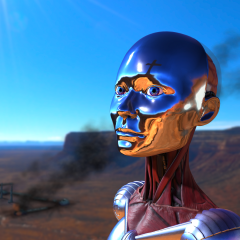-
Posts
25 -
Joined
-
Last visited
Profile Information
-
Gender
Male
Contact Methods
Recent Profile Visitors
1,812 profile views
Ziggy72's Achievements

Neophyte (2/11)
18
Reputation
-
Hey all, been using 3DCoat to make objects for import into Unreal 3 for a while without problems (including recent versions). There are 2 things you have to do when making a model this way, I find : 1) Do not use smart materials. Do not use metalness. Apply each colour as a layer, and the gloss as a layer, never apply them combined. 2) In the Paint room, and make sure you have Textures > Change Textures Import/Export Workflow set to Gloss/Colour Specular and not the other 2. If you use metalness at any stage, or smart materials, then your output texture will go black. None of this affects the normals. Hope this helps the original poster.
-
-
My Wacom tablet start sometimes when I boot, and other times not. I have to restart the service to get it running, and I'm on Win 7 64bit so I would say it's more of a Wacom driver problem. Maybe You never know with Microsoft...
-
I believe it's because you're in Voxel mode, whereas the tutorial is in Surface mode.
- 1 reply
-
- 1
-

-
-
If the first stream was too simple for you, try this next one : More advanced techniques and effects in Hitfilm for your consideration Happens at 7:00pm GMT on Monday the 22nd January.
-
If you have Hitfilm Express (or Pro) and are not really sure what to do with it at the fundamental level of 'how is this helping?' then watch this. I will show, using several examples, how you can take any footage and make it better, regardless of source, with relatively little effort on your end. This stream will happen on Tuesday the 16th Jan at 7.00pm GMT, and will last about an hour, maybe more (depending on any topics you might want to discuss).
-
Yeah AbnRanger, it definitely needs some love The streams were taking too long so I cut some corners to get it done quicker, it will look better once I tart it up a bit. And remember, this is for the Unreal 3 engine, so no PBR or any metalness or anything. I will do a full on PBR version of it to test with iclone (and put some hinges on it and make it animated).
-
Final result - still a little rough around the edges, but I'll do some tidy up on the texture edges and paint the trim something better before I upload it.
-
The fifth and (hopefully) final stream, building the coffin in 3D Coat, will be live at 7.00pm GMT on Friday the 12th January.
-
Okay, 3d coat went a bit crashy towards the end of the stream, so one more session will be required, but most of the model is done :
-
Thanks AbnRanger. The next stream will be on Monday the 8th Jan 2018 at 7.00 pm GMT This 4th (and probably final) stream will be about UV unwrapping and painting, since the modelling and retopo have now been done. Thanks to 3D Coat Training who joined on the chat for the 3rd session and posted some excellent tips and advice to supplement my less-than-complete knowledge of the program
-
Hello all. I've been running a youtube stream which is for entry level users, and I invite you all to drop by at 7.00pm GMT on Friday 5th Jan 2018 if you want to ask about what I'm doing. Or help me do what I'm doing (you know what 3d Coat can be like sometimes lol). The modelling is in parts 1 & 2, this coming stream is part 3. I am making a coffin (as you do) and this stream deals with retopo, UVs and painting the models. Cheers Ron.
-
Thanks for that - I had no idea the toolbar settings were actually overriding/interfering with the material settings. No wonder I can't predict how the material will look! Maybe they should have another bar below the main one to show what the Material is set to, as opposed to what the program is set to, so you can see when they conflict (I mean, you can have 0% depth on the material and 100% depth on the program as valid settings? Yeah, not confusing at all ). I do tend to use the gloss/metal workflow for most things, so nice to know I got one thing right at least I do hope 3D Coat isn't going down the blender route of making a totally confusing maze of a UI that no one but the most determined can navigate. Thanks again Digman, I shall experiment further until I get my book looking right.