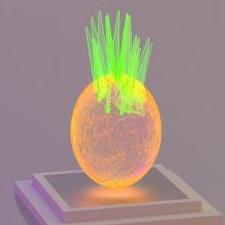Search the Community
Showing results for tags 'autopo'.
-
Hi, I was wondering if the following workflow is possible: 1: Sculpt a model using voxels and/or surface tools. 2: Use Autopo to give a nice quad topology to the mesh. 3: From the Retopo room, send the retopo object back to the Sculpt room, so you can sculpt on the retopologized mesh. I guess a workaround is to export the retopo mesh and import it into the Sculpt room, but I hope that isn't necessary. Thanks, Metin
-
I've tried different settings and always get the same result. I'm running on Arch Linux using 3DCoat 2023.37 Here is a couple vids of the different autopo settings I tried. https://streamable.com/wmcr8l https://streamable.com/9nokds
-
Here's a new retopology video, showing manual vs auto retopology with 3d coat.
-
- 1
-

-
- retopo
- retopology
-
(and 2 more)
Tagged with:
-
Hey everyone. Recently I started to learn 3D Coat and I was trying to practice with some tutorials, I started with two mannequins and put them in my desired position, when I tried to "Merge Sub-Tree (No Booleans)" one of my mannequins it merges with the other, has 4 arms and 4 legs, and if I merge the other one's sub tree happens the same. How can I avoid that? Consequentely, when I try to AUTOPO > Instant Mesh (auto) it only meshes the upper body of my mannequin. Also need help in that part!
-

retopology 3D-Coat vs. ZBrush auto-retopology comparison
Metin Seven posted a topic in General 3DCoat
Hi, I wrote an evaluation of the two best 3D auto-retopology algorithms available today — 3D Coat's Autopo and ZBrush's ZRemesher. Read the article here. Regards, Metin -
Hey guys, I am using Agisoft Photoscan to take pictures and build a 3d model from people. Previously I was using the Sense 3d scanner and usually used the Autopo import to get a sufficient mesh for creating some cutting patterns from the UV map. With the Agisoft .obj file after importing it is like a point object and after zooming I realize it has the wrong scale (about a factor 170 too small). The Autopo also is not able to build a decent sufficient mesh on this model. Do I miss some tweaks for importing or is it the Agisoft Software I have to be careful with?
-
Workflow: import high poly .obj from 3DS Max Autopo to desired polycount UV unwrap retopo mesh <--- I would like to then decimate my unwrapped retopo mesh to further reduce the poly count, while preserving the UV boundaries from the previous unwrap. This is possible in 3DS Max, but is it possible in 3D Coat?
-
I am running into a problem each time I use the Autopo Wizard and get to the 'strokes' part. Whenever I draw a path the resulting stroke will not follow the curve I set. It will only produce straight lines. I have added a gif for your convenience.
-
Hi there, I'm about as beginner as it gets when it comes to 3D Coat and I'm currently exploring the AUTOPO tool. I've watched a few tutorials and read a few guides but I'm still getting some sloppy results and was wondering if anyone would be able to offer some advice on where I'm going wrong. Here is an album including pics of my original model with the strokes I used, the best AUTOPO results I could get, the settings I am using aswell as the original mesh within 3ds Max. As you can see the topology I am getting is quite messy and one of the feet is basically missing. I also tried to use a symmetry plane but whenever I click the button nothing happens. Any sort of help would be much appreciated, thanks. Also in case anyone was wondering I am aware the model is lacking a neck, eyes and mouth because on the final model they will be obscured by a large beard and eyebrows so I never bothered modelling them .
-
Allright, when I use the AUTOPO wizzard and I'm at the step where you can "paint" the density modulation area thingie - is there any way to save or load the selection you painted as more dense? My problem is, I've got a pretty big voxel object (terrain basically) that I want to convert to a mesh but it's pretty much a trial and error process until I get the desired result. And each time I run the AUTOPO wizzard my density modifier selection is wiped clean and it is really tedious to mark all the denser areas over and over again.
-
Regards of the value, it has no effect on the end result. I'm using 3D Coat 4.7.06, if a prior version has this feature working I'm willing to downgrade to that version, if anyone can recommend one. Thanks a bunch!
-
I just found out about this free program written by researchers at the Swiss Federal Institute of Technology in Zurich. It performs automatic retopology and also guided semi-automatic retopology. It was demonstrated at SIGGRAPH Asia 2015. You can download it from GitHub for free (the actual compiled executable app is there). The license there says that you can use it for any purpose (including commercial purposes), also see the license there for any further questions. I haven't had a chance to try it yet, but I am interested to see how it compares to 3D-Coat's Autopo or Zbrush's Zremesher. Demo video: https://www.youtube.com/watch?v=U6wtw6W4x3I Download from GitHub here: https://github.com/wjakob/instant-meshes I will try to test it sometime this week if/when I get time. If you test it out, please post your results in this thread!
- 24 replies
-
- 2
-

-
- automatic
- retopology
-
(and 8 more)
Tagged with:
-
I just used the autopo for per pixel tool on my sculpted object, and when I go to the other rooms (Paint, Tweak, Retopo), there is this duplicate object that is all white and black. I am not sure what it is or how to get rid of it - please help! I want to use the paint room but my low poly object is not showing up there... Only this white thing that does not react properly to materials.
-
Hello, I'm a concept artist, and I've been using 3D for creature and character design. I've been sculpting, painting directing on the voxels and rendering with 3D coat and it all works out great. It happens that sometimes I want to pose the painted model using other tools, and as I do not have any UV maps, most of the PBR, color and texture information is lost. I've tried creating the UV maps and backing the colors using the AUTOPO features, but as I'm new to this, I do not now what is the best approach to follow (UV, PTEX?). Ideally, I'd want to keep painting directly over the voxels because it is faster and I can preserve all the details, bypassing any UV manipulation. (I do not wish to use alternatives like painting with PTEX). Also, what information do I need to care about, when exporting with textures, in order to preserve all the details? Keep in mind that all this will be used to create 2D images, so I'm not concerned with texture sizes, polygon count, etc. Thank you!
-
I watched the following videos which were recommended for a problem of mine: My problem is that after following the workflow from the video, my model in Retopo room is modified correctly concerning the mesh but the cutaway and modified pieces are still there. In the tutorial the head was immediately gone changing from Sculpt to Retopo room. It is kind of irritating if you want to introduce strokes like in the video.
-
Is there a way for objects in the voxtree to have individual UV maps? In the attached picture, you can see that all three uv maps are in the same 2d image -- is there a way to have them each be on their own? Thanks much in advance!
-
Hi all, the last days I did some retopos with the Autopo function in 3D Coat with my models and every day more using 3D Coat, I will love this fine program more and more! The only thing I'm missing during the Autopo Prozess, is a progress bar, so I could see if something happens or not! It happens sometimes, that you have to kill the prozess, because the parameters are bad and you have to start again. I'm a Mac OSX user and running Vers. 3D-CoatV4-5-19 . I saw some videos with a progress bar running, but on windows systems! Is there only the Mac version without a progress bar? Regards Bernd
-
-
Hi folks, I've just started learning 3D Coat and am going through the official Rat beginner tutorials. In part 5, during the AUTOPO process, my Density Shading looks all black / no shading. This makes it basically impossible to draw the Flow Guides in the next step. I'm sure it's just a display option, but I cannot find it. I'm using the 4.5.03 CUDA GL64 trial version. Thanks a lot, Robert
-
Hi friends. I have prepared a big Autopo test with over 20 tests to find the right settings for the most situations. Check the final results and read the basic rules how to use the Autopo routine on my blog: http://bit.ly/1ghKaNO Best wishes Chris Attached you see the template. I 've tested the best settings with my first autopo test model and it worked fine.
-
Hello everyone! Does somebody know if one can Retopo / Autopo multiple VoxTree layers at once? The thing is, when I merge all the separate layers on a new, "complete" layer, all the layers will have the highest subdivision level used on the layers. Also, I generate much more unnecessary data that's already there which reduces performance. Besides that, it would save some time if I was able to Retopo over multiple layers as I don't have to create a new layer containing all the other layers. Hopefully, someone can help. Many thanks in advance, Greetings, Shu
-
A picture is worth a thousand words, so: I've tried less/more guides, less/more polys but my every attempt at using autopo ends up pretty much the same. What am I doing wrong?
-
Hey, i just saw this: http://3d-coat.com/?id=109&list=singleimg&img_name=137762198694&img_type=1 And people say it's from automatic retopology! But i can't find any guides how to achieve effect like this. The most important is to keep hard edges hard - and these on the picture are really accurate! I will be grateful for some hints. Hard surface auto retopology is something that world really needs
- 2 replies
-
- hard surface
- auto
-
(and 3 more)
Tagged with:
-
Hi All, Following (I hope) the "from scratch" tutorial with the Rat... Following the AUTOPO and heading into the Paint room... I see that I have too many layers or perhaps mesh objects... they are interfering with each other. Whilst leaving the Retopo room, I first did a Merge with NM (per pixel). When I got to the paint room, I was presented with what you see attached: It appears that the density regions are still visible and are on a separate mesh... and when I attempt to paint, only the object with the density mapping receives paint. The other mesh does not receive paint. I believe that this object that was created in the Voxels room... but I can't seem to delete it from the vox tree (it ignores delete requests silently). It is now listed as a surface. What are these two objects? I assume one is the original voxel edit... and the second is a surface from AUTOPO... but... why do I have both still... and unable to delete the voxel object? Why is it interfering with the paint room? Thanks so much for your kind help, R
-
Hi all, This post is about a problem similar to the "Slow" AutoPo from a few days ago... Symptoms: AutoPo seems slow to me, (but I may not be calibrated well) AutoPo is ignoring guides... and the new topology seems almost random (awful) AutoPo is ignoring density painting I have a required count of 15,000, but I am getting less than 1,500!!! Settings: Required polycount: 15,000 Z-Symmerty on Hardsurface retopology on, crease angle: 30.000 Quad Quality, Best/Slowest Auto-density influence: 1.0 Decimate if Above is: On Decimate model till (x1000): 40.000 Smoothing result: On Guides are not intersecting. Guides are few. I am reading that 4.0 may have been better for AutoPo... I'd like to try that and see, but I'm not sure how to get it. As I'm new to this, I may be making some total noob mistake... but still, it doesn't seem too hard. I have been delivered results that are usually a bright green retopo, but once was a blue retopo... which I thought odd. Thanks ever so much for your kind help, R Update: Setting Voxelize Before to ON improved things quite a bit, but there are holes, and the density painting seems to have no effect. Guides SEEM to be getting followed, although it may be only that it is logical that they do.