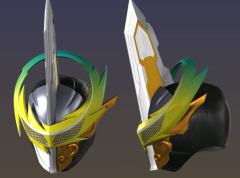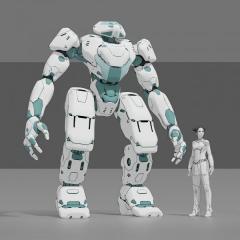-
Posts
25,844 -
Joined
-
Last visited
Content Type
Forums
Calendar
Gallery
Everything posted by Carlosan
-
From the album: Finished Works
-
Try with other simple model, as a default sphere Is working as expected ?
-
Hi On your original, if you ‘select all’ in the group and use ‘Intersect with Selection’ it then becomes a solid
-
TRy adding a cavity map or Aocclusion Conditions Conditions can be accessed by clicking the icon next to the Condition Mask layer (and next to Degree), this gives even more access to various ways to apply your material layer. These conditions are: Always. Applies to every pixel of the layer. More on Concave. Applies to areas that are more concave, and lets you fill crevices. More on Covex. Applies to areas that are more convex, applying the material to more rounded external surfaces. Less on Concave. Similar to More on Concave, but applies in the opposite form by allowing a little less in concave areas and a little more on convex. Less on Convex. Similar to More on Convex, but applies in the opposite form by allowing a little less on convex areas and a little more in concave. More on Flat. Applies only to flatter surfaces. More on Curve. Applies only to more curved surfaces. More on Lit. Applies to areas that are well lit, uses an Ambient Occlusion map to determine placement. More on Shadow. Similar to More on Lit, but applies to the darker areas of an Ambient Occlusion map. More on Top. Applies only to the upper areas of the surface. More on Bottom. Applies only to the bottom areas of the surface. More on Sides. Applies only on the sides of the surface.
-
Is not possible,
-
in Smart Material Editor... are you adding any Condition mask texture ? Without textures, conditions do not work.
-
Yes, Photoshop mask are not compatible with 3DC.
-
Try switching ON import without voxelization
-
Hi Is not working as expected ?
-
I don't know what videos you saw, but it doesn't correspond to the correct workflow Please follow these steps, I hope it help
-
Hi Try turning off View > Show voxels in Paint Room
-
Bug confirmed and reported
-

esp2.thumb.png.9f3daa009eb8e6bbd10a1583a873807f.png
Carlosan reviewed Carlosan's gallery image in Finished Works
-

esp2.thumb.png.9f3daa009eb8e6bbd10a1583a873807f.png
Carlosan posted a gallery image in Finished Works
From the album: Finished Works
-

render.thumb.jpg.ae7ce780e67131ad00157d30614bd7c8.jpg
Carlosan reviewed Carlosan's gallery image in Finished Works
-

render.thumb.jpg.ae7ce780e67131ad00157d30614bd7c8.jpg
Carlosan posted a gallery image in Finished Works
From the album: Finished Works
-
Hi UVs are not overlaped ?
-
If godot need one mesh and one material assigned, as he said you need to recreate the entire model using retopo room and bake the old model textures to the new mesh.
-
-
From the album: Finished Works