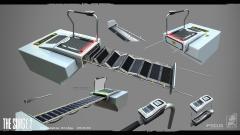-
Posts
25,872 -
Joined
-
Last visited
Content Type
Forums
Calendar
Gallery
Everything posted by Carlosan
-
are separated meshes ? cutout tool could help
-
-
From the album: Finished Works
-
-
From the album: Finished Works
-
If you have any strips activated, try turning it OFF pressing the X icon Strange, working on 1.5M mesh I got better resolution that the pic showing your test, and no lag using undo Do you have any antivirus blocking the app ?
-

Smart Materials are Overloading My OneDrive
Carlosan replied to RudyRG3D's question in Questions & Answers
you welcome. Yes, that happens when you have OneDrive installed, I didn't mention it. Issues with OneDrive installed “3DCoat” is trying to create a user data folder (which contains user settings and assets) inside “C:\Users\USER_NAME\OneDrive\???????\3DCoat”. That is incorrect. It should create it inside “C:\Users\USER_NAME\Documents\3DCoat”. To workaround this problem: Start > start typing “Edit the system environment variables” > Environment Variables… > System variables > New… > Variable name: COAT_USER_PATH Variable value: C:\Users\USER_NAME\Documents\My3DCoatData (specify your user name inside) -
-
From the album: Finished Works
-
Hi Which version are you using ? and your comp specs ? How many polys have the mesh with issues at undo ? Could you attach a pic of this random dots ?
-
-
From the album: Finished Works
-
-
From the album: Finished Works
-
-
From the album: Finished Works
-
https://help.steampowered.com/en/faqs/view/0688-7692-4D5A-1935 INTRODUCTION Designing first-class items for Dota 2 requires more than just ability and a great idea. The aesthetics of Dota 2 are built from a set of principles that help keep each hero immediately and uniquely identifiable from above during gameplay. We’re going to go over exactly what these principles are, how we used them to design the heroes and how you can apply them to custom items. Be aware that the principles on this page are important general design concepts that apply to the readability and quality execution of all items, including inventive items that thoughtfully differ from the default colors and silhouettes. New insights have been added to this updated guide so please have another look even if you've read previous versions.
-

Sculpt Models Uneditable
Carlosan replied to supereasy1001's topic in New Releases, Bugs Reports & Development Discussion
There isnt any global toggle, the scene looks corrupted for some reason in your computer. For login issues contact web support at web@pilgway.com -

jonas-hassibi-showable-expandablebrigdge-010-paintingupdate.jpg
Carlosan reviewed Carlosan's gallery image in Finished Works
-

jonas-hassibi-showable-expandablebrigdge-010-paintingupdate.jpg
Carlosan posted a gallery image in Finished Works
From the album: Finished Works
-

jonas-hassibi-showable-reppellercontroldevice-011-mountedmast02.jpg
Carlosan reviewed Carlosan's gallery image in Finished Works
-

jonas-hassibi-showable-reppellercontroldevice-011-mountedmast02.jpg
Carlosan posted a gallery image in Finished Works
From the album: Finished Works
-
Sidenote: try to use 16bit png for alpha images, 8bits are low and usually show banding.
-
Edit > Preferences > Brushing > Show focal Shift = ON I found some issues related to focal shift, the crispness -in the pic the values are exaggerated to show the effect- Please test a value of 10 -or more-, hope this help