-
Posts
25,930 -
Joined
-
Last visited
Content Type
Forums
Calendar
Gallery
Posts posted by Carlosan
-
-
The Stylized Diorama Course is here!
Create your Epic Environment Diorama in a very popular Handpainted style!Follow our Design or create your own!
Starting with creating a Mood Board, followed by 3D Modeling, UV maps, Mastery of Texturing, and Presentation! Full Pipeline!
Detailed info on our website
https://www.zugzugstudio.com/courses
Artstation Marketplace
https://www.artstation.com/a/32558042 -
You need to export out ZBrush VD maps to be able to import it into 3DC.
-
Hi
Use Edit > Relocate 3DC data
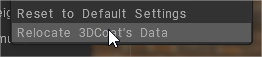
You may place it on any other location.
-
-
-
Press RMB over any transform icon to reset it to default values, or center at middle of viewport
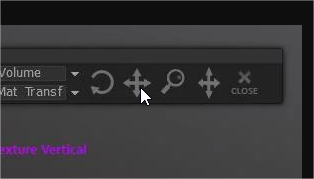
-
 1
1
-
-
Hope this help
-
-
-
Modify what to do? value to Painting and...
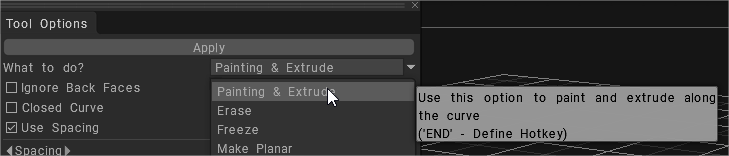
-
Try turning OFF Strips (pressing the X sign)

-
Ken Barthelmey is an Illustrator and Concept Designer working with clients all around the world.His focus and expertise is Creature & Character Design and his work has been featured in major movies such as The Maze Runner, Aquaman, Fantastic Beasts: The Crimes Of Grindelwald, IT, Godzilla VS. Kong and Thor Love and Thunder.
-
On version 2024.16 this function was added
- Symmetry state may be stored/restored from the symmetry dialog
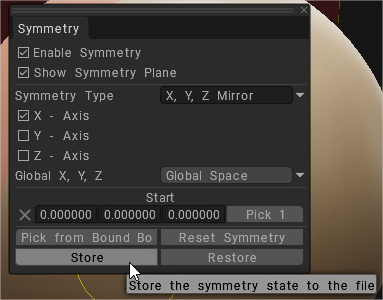
-
 1
1
-
-
Hi
With a value of 400% -like example- it is not working ?
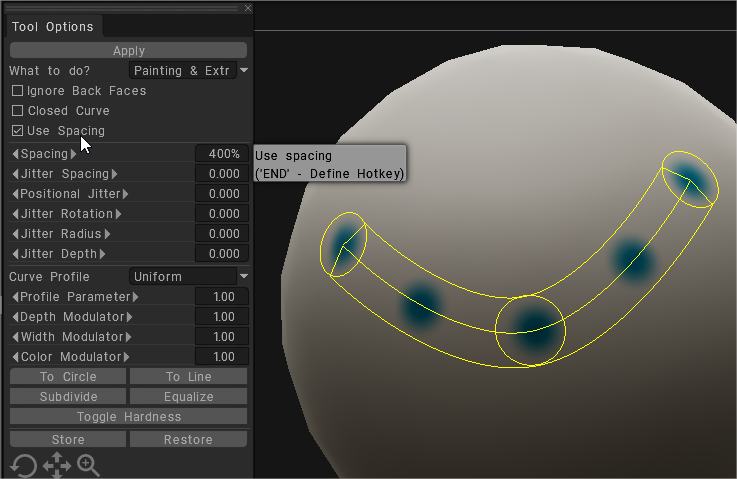
-
-
- CPU/GPU/AIO/SSD Cooler: Thermaltake SWAFAN EX14 ARGB Sync Review - APH Networks.
- Keyboard: ASUS ROG Falchion RX Low Profile Keyboard - TweakTown.
- Monitor/Projector: Asus ROG Swift OLED PG32UCDM (QD-OLED monitor) - Guru3D.
- Monitor/Projector: LG 32GS95UE 32- Review- Dual Mode WOLED - TechSpot. Thanks Neutronbeam.
- Mouse: Glorious Model O 2 Pro 4K-8KHz Edition Review - TechPowerUp.
- PSU: The be quiet! Straight Power 12 750W PSU Review- Proficient Platinum Power - AnandTech.
- Thermal Paste: Thermal Hero Thermal Paste - Christ Centered Gamer.
- Keyboard: Review- Corsair K65 PLUS Wireless RGB Gaming - Guru3D.
- Laptop: Razer Blade 14 (2024) gaming laptop review - PC Gamer.
- Mini PC: GMK NucBox K6 mini PC review- As powerful as the latest Intel Core Ultra laptops - NotebookCheck.net Reviews.
- Monitor/Projector: MSI MPG 321URX QD-OLED Gaming Monitor Review - 4K gaming at its best - TweakTown.
- Monitor/Projector: Thermaltake TGM-V32CQ gaming monitor review - PC Gamer.
- SSD: Sabrent Rocket 5 2TB SSD review- Rocketing to new heights - Tom's Hardware.
-
-
Try it on Edit > Preferences > Theme
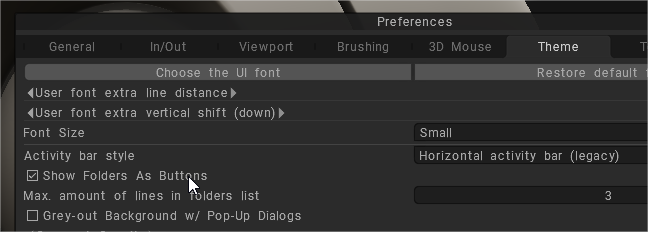
-
Hi
Do you have followed this guide?
-
-
Another step:
On 10/31/2012 at 9:59 PM, therearenofacts said:I figured it out.
1. Click the [Camera] button at the viewport's upper right
2. Click the third option 'Background'
3. From the flyout click the last option 'Edit image placement'
4. Make sure 'Show all planes' is NOT checked.
5. Rotate your view so that the reference image is showing
6. Click 'Choose' in the Reference images dialog
7. Do no select an image. Simply click the 'Open' button .. effectively you're opening no image and that's how you delete the image.
Cheers,
Gamal
-
-
-
Try settings Fill tool default values
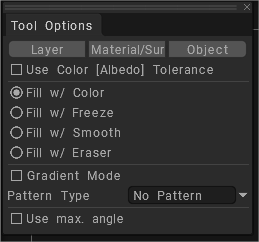
-
 1
1
-




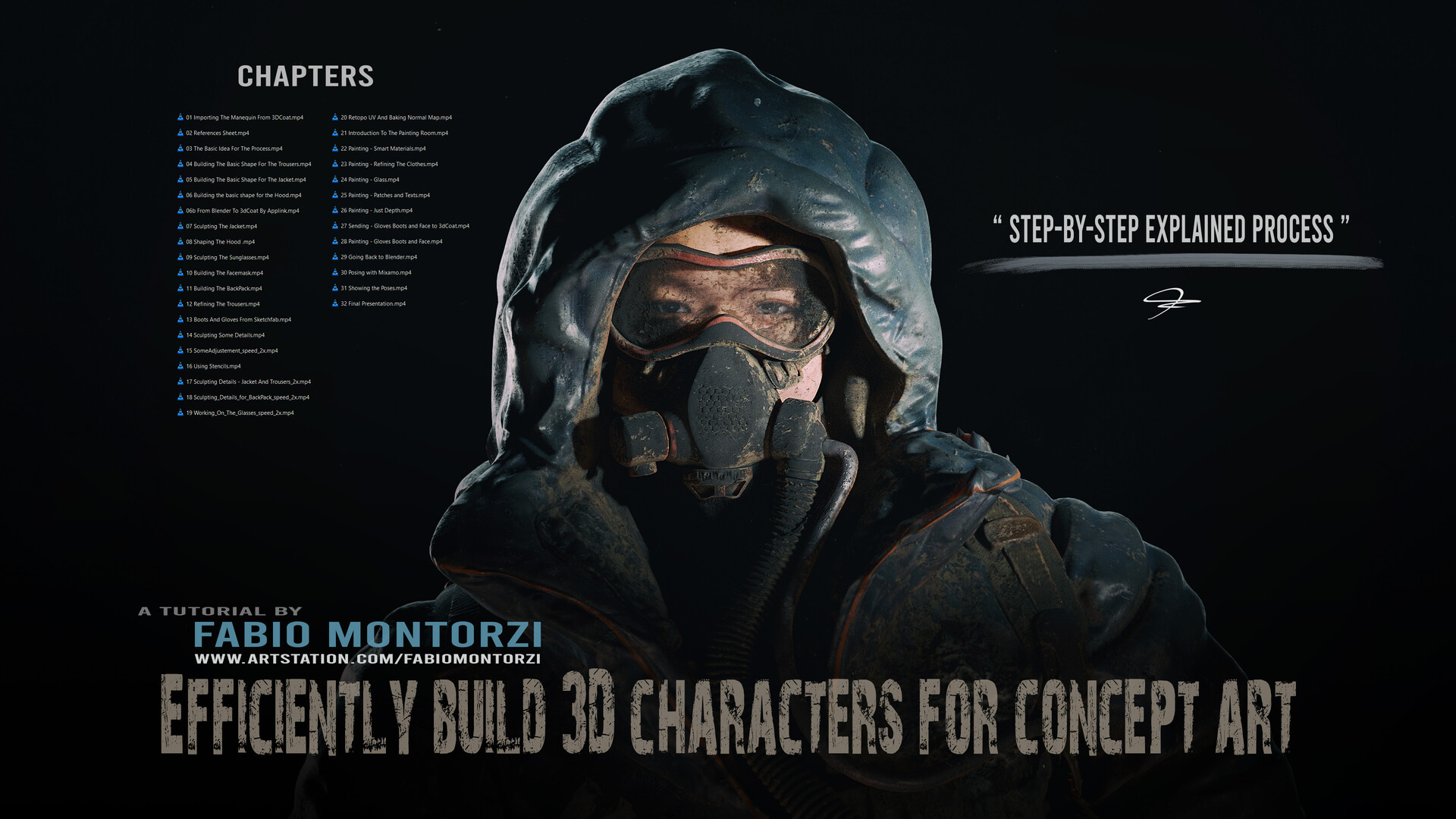
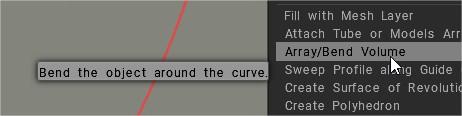
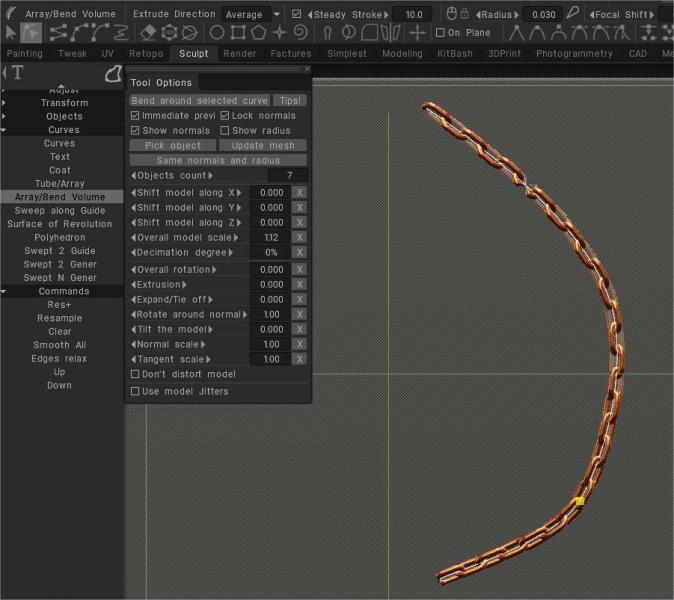
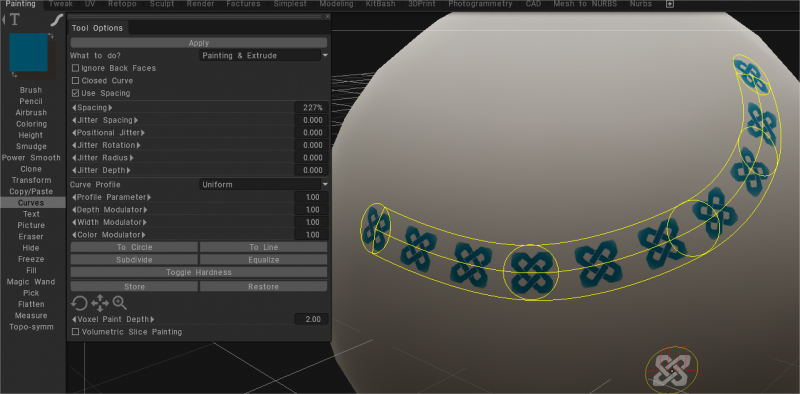

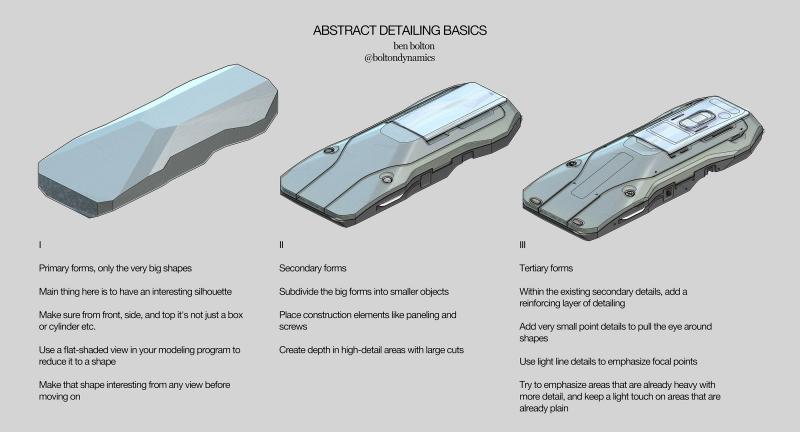

Move Tool Issue V2023.40
in Questions & Answers
Posted
Try importing the .3b file into a new project.