-
Posts
8,216 -
Joined
-
Last visited
Content Type
Forums
Calendar
Gallery
Posts posted by AbnRanger
-
-
On 10/28/2022 at 10:27 PM, Elemeno said:
its quite a big job... and they are currently working really hard with what they can...
hopefully 1-0 black and white masks will be implemented soon ... maybe a overhaul on the ui would be nice.. on how layers work etc..
honestly i would love 3dcoat to go open source ... the amount of work people could help with would be amazing..
ui changes , improvements,tools etc.Actually, the API scripting and Python inclusion was Andrew's attempt to help the community assist in building custom tools and such. Going Open Source would just put Pilgway out of business, overnight. It might have worked eventually for Blender, but it's not a workable business model for most other businesses.
-
 1
1
-
-
3 hours ago, Glitch Gremlin said:
Keep in mind im still pretty new to all this, but basically i wanted to make a Model i could sculpt on top of that didn't have any extra edges that i didn't model myself. the edges throw off the shape of what im trying to go for, though i guess since its low poly i could just keep it low poly, but i figured id ask cause if it can be done i would like to know how to do it, regardless, right?
Ok ive uploaded pictures here but basically i was just wondering if there is a way to keep 3DCoat from adding extra Edges when i Unlink Mesh, or if im going about this wrong?
any help will be greatly Appreciated.. i can't seem to find anything on Google about this subject sadly.
Thank you to anyone who can help me in any way btw.
Perhaps I am missing something in your question, but I think you are asking why does the model (for Live Smooth option in the MESH menu of the Retopo/Modeling Room) have triangles in it, correct? That is because all meshes that are in the Sculpt workspace, get triangulated (Surface mode). Part of the reason for this is because Surface mode has Dynamic Subdivision built into the brushes and some of the tools, such as Cutoff. It also is more interchangeable with Voxels than a Quad mesh would be. With that said, Andrew has stated that he may add quads in the Sculpt Room at some point. He is currently refining the Live Boolean featureset, and probably will need to turn his focus next to making some major UI improvements, as that was a stated goal of the 2023 cycle. So, it may be a while before he can get to the quad mesh option for the Sculpt Room.
-
17 hours ago, Jones C said:
Sorry if this has been brought up before, i recently try so hard to learn the polygon modeling in 3DCoat. I have good understanding of topology and years of polygon modeling in other softwares. May i suggest :
1. Having the Selection in modeling room constantly on by default. This will speed up the work flow. Having the auto select when user rollover surface,edge, or vertex is currently present in 3dcpat 2023, but everytime i perform an operation like extrude, the auto select is off, and i have to click select from tool list again. I know i can add hot key to this, but i am running out of hotkey to be honest.
When user rollover an edge, then right click, please only shows function that is related to edge, and same for polygon or vertex.
2. Extrude and auto snap then fuse combine 2 surface,something like Qmesh in ZB. This will speed up the work flow so much.
3. Bridge between 2 surfaces or opening edges. Currently the bridge is only available for edge.
Thank you. I understand the time is quite hard in Ukraine now. I wish the team all the best.
I find from my own experiences in the past, that if you can perhaps screen record exactly what it is that you want to happen when performing a certain function, or pasting a link to a video where the action in another app is performed the way you would like to see it done in 3DCoat, it will help the developers a great deal. It can really speed up the process of getting your request implemented. Sometimes, just explaining things in text form leaves them still guessing what it is exactly that you are asking for.
-
 2
2
-
-
On 4/12/2023 at 10:52 PM, Aleksey said:
So for some reason brush only works when ctrl is held down.
regular behaviour doesnt work.
im on 3dcoat 2021, latest release. New file is fine. Am i missing a tick box somewhere? turning on steady stroke completely breaks it.
interestingly i get the same problem is 3dcoat 4.9 so im guessing its either a corrupt file, or i'm missing some setting.
Try and send that file to support@pilgway.com through the option in the HELP menu, and then shoot them an email mentioning this problem briefly. Andrew should be able to test it and find out why, rather quickly.
-
21 hours ago, Elemeno said:
imagine it like this .. 3DC piles lots of great features but once they are added they arent perfected .. for example the mesh to nurbs or nurbs modeller thing that nobody uses or will ever use was added ... but thats all its done ... the photogrammetry was added and no work will be done ... theres tons of modelling fixes we need .. tons of paint room features and bugs that need adding and fixing .. a ui that needs updating and simplifying .. sculpting bugs that weve had for many years .. but silver lining is they do fix it and do perfect some things .. they are a small team that currently work at home and they are providing a great product so stick with them ... they are trying
I agree to some extent. Sometimes a tool is worked on for a while and Andrew thinks it is done. That is why it is important for us users to mention our request while he is actively working on a given feature, such as the VDM brush maker (Pick & Paste tool). I mentioned some issues I ran into. He did fix some, but there is still some improvement needed (ie., if the height of the object being copied is more than a nose or ear, it doesn't accurately capture it. A small or large horn as an example, won't be correctly captured). It seems Andrew has already moved on from it, which is a bit disappointing, because it is far less useful than it could be, in a production environment.
Nevertheless, the Mesh to NURBS is something other users have asked for, and just because you or I may not see a need for it in our personal workflow, that doesn't mean others do not. It and the modeling tools are being worked on simultaneously. There are a lot of improvements in the modeling tools lately, including the Align Vertices tool and Smart Extrude. I recently asked Andrew about a small, but helpful change in the Retopo/Modeling workspace, and that is to make the UX/UI a bit more intuitive and familiar regarding Selections. Namely to remove the SELECT tool and just make selection active anytime a user clicks on the sub-object modes (faces, verts and edges). I also mentioned how there needs to be an OBJECT mode, making the selection of entire objects/meshes easier and familiar. He agreed this needs to be done, and gradual improvements like this are coming.
Until we post a tutorial in English, you can enable English subtitles on the video, and follow along, where Alexander made a number of improvements to the Smart Extrude tool, which you can see in both of the videos.
-
1 hour ago, pieralessi said:
It is not the way to speak in a forum but unfortunately it exposes something that users cannot deny, I have been trying to defend myself with 3DC for more than a year and I waste more time figuring out how to solve a problem than working.
Generally, if you have a problem, it is good to try and test and see if it is repeatable on a simple test scene...like those you find available from the splash screen. I don't run into as many issues as you have, but yes, there are times when a certain tool you want to use is buggy. Andrew is pretty responsive, though. So, if you can repeat the same problem (I sometimes just restart the app because it helps once in a while) on a sample scene/model, chances are it is indeed a bug. If you can show that in an email to support@pilgway.com, you will be surprised how quickly it gets addressed. There may be some exceptions, but Andrew tries to squash quickly any bugs that are brought to his attention.
-
On 10/11/2023 at 12:33 PM, pieralessi said:
Finally done, it is really impossible to guess the values of each element understanding that these are somewhat abstract, especially for those who do not have experience with the program. I was trying to test values before but I would have to do countless permutations until I found the result, this is not discussed much in the videos. I was trying to create a repetition of the picture with a circle but it was difficult for me to make it a perfect circle, even with the "circle" option in the tool options. I tried it with the drawing tools circle and it didn't work. I know I'm asking too much but 3D Coat, although it has lots of (old) tutorials, does not have an orderly teaching method, not all tools have F1 search, nor a visual explanation on the page, just text that is not understood. This consumes a lot of time for me to have to venture out and try values and options that are not intuitive at all. Thank you
If you are placing points and don't actually see the circles representing them, that indicates something is really skewed with scale/width values. Setting them back to the defaults can help in such a situation.
-
On 3/23/2023 at 5:09 PM, Curry3D said:
All the fanboys can suck my... you know what. No seriously the new pricing is just intolerable. Alone 60 € price increase for the individual version is insufferable. What do you devs think who you are. It's not that your little piece of software is so good that it's used in the industry even after 20 years or so it still remains in its niche. 3DCoat stands especially for one thing: BUGS. Your software is so buggy it almost cruises around on the beach. It's still not polished, it's still cumbersome and not predictable in many areas. It breaks all the time for no apparant reason. Bugs that used to be fixed come back in later revisions. AND SO ON. Now with competetion of Blender there is even less arguments to use 3DC. It was nice when it was a little gem used by a few hobbyists. Now it gives the IMPRESSION that it's a professional software but it's far from that. I for myself can definitely say that I will sail the seas regarding 3DC. F* you.
Wow. There is no place for this kind of talk on a software forum. You can have different views about the features that are needed and improvements without this kind of vitriol and abuse.
-
 1
1
-
-
On 10/4/2023 at 7:25 PM, pieralessi said:
I'll try it, are other official video.
Pier, what OS are you using? Windows, MAC, Linux? Could you possibly record a screen capture of these things happening?
-
4 hours ago, jacek.cetera said:
HI
I have 3d coat 2023.29 and I don't have pick and paste brush (for vector displecment) at all available in the menu. What do I have to do to make it appear?
It should be listed in the SURFACE brushes of Voxel Mode, too. It is possible that it was mistakenly hidden if you used the CUSTOMIZE UI option in the EDIT menu. To quickly fix that, you could RMB click any of the brushes in the SURFACE brushes and choose SHOW ALL TOOLS IN SECTION. If that doesn't work, could you mention what OS you are using? Perhaps it isn't yet in the MAC or Linux builds, if you are using one of those OS's. I am not sure, as I just use the Windows version.
-
On 9/30/2023 at 10:20 AM, Mike Wasovsky said:
I have reference mesh about 50-100k tris. Usually my system can hadnle much more. Lags starts when i dragging my coursor above some parts of mesh. Check video. Mesh exported from Zbrush after DecimationMaster. I have no polygroups or polypaint. How to fix. Need ASAP.
I don't recommend importing via REFERENCE MESH, because it is an old legacy (very early days of 3DCoat, around V2) option and should have been removed from 3DCoat as an option several years ago. Importing a reference model in 3DCoat is better done through the Sculpt Workspace.
-
1 hour ago, Carlosan said:
CS-2 was released official few days ago, we need to wait some time to build the new version.
I thought the Modding Tool was discontinued years ago?
-
4 hours ago, NNperson said:
I apologize in advance, software like 3d coat must have much better logic and better designed UI, it has great potential to be an industry standard. I apologize to the developers who put their effort into the program, there are a lot of functions that are great and make everything easier and I have no objections to that as well as to the constant development. What I want to say is that the current layout of the program is a total mess, and kills the will to work after a while.
Just ask some good UI UX designers to do their job , i think most user would agree with me, put effort on that on next version !

Thanks
These types of broad generalizations cannot help anyone. They don't help the developers know what you deem to be wrong...specifically. Please give explicit examples of the things you find fault with. Perhaps others in the community will confirm it and the developers then know it's worth addressing. The layout is designed to be very similar to Photoshop, so that is not going to change. There is nothing wrong with having different workspaces because 3DCoat specializes not in just one task but many, thus having all the tools for one stage of a studio pipeline, in one location, and another set of tools in another location, is not unintuitive in my opinion.
However one improvement I have been asking for over the past few years is that Retopo/Modeling and Paint Meshes should be merged/unified, so they are no longer separate objects. This way, the UV tools are all located in one place. The way it is now, yes, I agree, creates confusion for new users.
-
 2
2
-
-
15 hours ago, shvrdavid said:
Has this ever been implemented? I just bought this program and it seems a little odd to have to set this to what I normally use every time I import something.
It's always been like that, because development probably just assumes users want to set different sizes in each project. As an example, for a character, it would not be uncommon to use a 4k map for the head, a 4k for the body, but just a 2k map for the props and secondary objects like belts, hats/helmets, shoes, etc.
-
3 hours ago, Werner_Z said:
Once again I have to move my sculpt over to another application.
Holes form randomly while sculpting. I can not fill or fix holes after every brush stroke.
This was on 3DCoat 2023.29.
I normally keep my sculpts 100% in 3dCoat, but lately I just can't. This is extremely easy to reproduce.
Latest nVidia drivers and Win11
Thanks for sharing the issue with a video example. That will help Andrew address it, quickly. I know it is frustrating. It happens to me sometimes, but not very often. This is being reported, so hopefully it can be fixed by the next build.
-
19 hours ago, zf3d said:
1
In fact, the speed of carving is very fast. I also know that the double topology room has UV, and the carving room does not have UV, so I made a carving model with the same name for carving. However
2
For example, if you close your eyes and carve a room to move once, click to follow the topology, and then the room will follow the topology again. However, it will get too laggy in the middle of the process, which is about 1 second, and will affect the work very much
3
Since we can import the heavy topology as a low mode into the carving room, why can't we transfer it back to the heavy topology room
so
Now I don't know how to transfer the carved model to the heavy topology room, and it doesn't get stuck
If it is zbrush, it will be directly subdivided once, then carved, and the UV will be retained
Because he didn't deliver, it was much faster
There is some noticeable lag, but I don't think it is from a lack of performance. As you can see in the example you posted, the Sculpt mesh is being moved in realtime as you would expect. However, the Retopo Mesh gets snapped once you release the pressure from your stylus. So, it is a secondary action that is being performed. Please send support a request to optimize this "Conform Retopo Mesh" feature, so that the Retopo mesh can be modified at the same time as the Sculpt Mesh, instead of being snapped afterwards. That is what causes the pause or delay after the stroke has been made. I asked Andrew if he would look at this, but sometimes it takes input from other users before he realizes it is important enough to address.
-
 1
1
-
-
54 minutes ago, Elemeno said:
there use to be alot of interaction with developers and constant communication about upcoming features .. whats planned etc...
1 i dont see that anymore and 2 none of which has been implemented or any word of it happeningspecifically talking, new ui, new paint room (layers,masks etc) and quad surface mode..
are these still being worked on?
the quad surface mode alone is the one thing i need most... topology is super important to me if i have a good topology then i want it to stayI think Andrew is working on bugs primarily and Live Booleans. Hopefully the UI work will follow soon. Usually, if things are quiet around here, it means Andrew is working on something pretty big.
-
19 hours ago, arvinmoses said:
Thank you for the response, however I think this is a bit different from what I'm looking for. This looks like this is for stamping vdms, rather than baking them in uv space. What I'm looking for is something along the lines of this but as a vector displacement instead. The goal is to be able to edit a low poly mesh - like animating a face, then applying the vector displacement map at runtime for pixel accurate 3D displacement, rather than traditional intensity along the normal (1D) displacement.
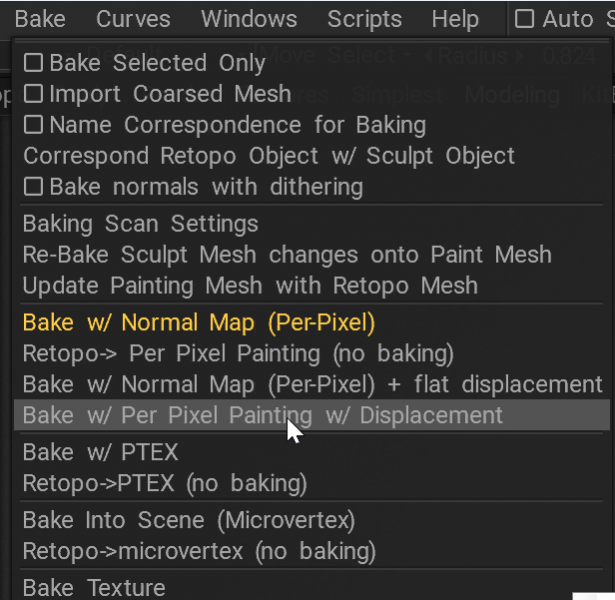
To be quite honest, I don't know how well Vector Displacement maps (exported from 3DCoat) work at this point. If you choose Micro-Vertex painting (it is older than Per Pixel Painting), I believe it will output Vector Displacement maps, but I have not tested it in years. If you paint/sculpt something in the Depth channel, using Micro-Vertex painting, it should appear in the final exported model. I will have to run some tests and see.
-
On 9/6/2023 at 10:26 PM, Elemeno said:
problem is i cant find any good tutorials on this tool either... so for me its just confusing , loft tools are great if they work so an improved version would be amazing
The tutorial didn't have SWEPT N GENERATOR on it, because it was a tutorial series showing a range of new modeling tools. I hope this helps:
-
2 hours ago, nobackup said:
In Blender you can tag vertices and have them be unaffected by the cloth sim. Can you do something like this in Coat? I can't seem to find an option for this. My characters' clothes are constantly sliding off their bodies =)
Somewhat, yes. Wherever the simulation object intersects another object, it will pin it. So, for example, if you make a belt for a character, it will pin the pants where it touches them.
-
1 hour ago, rosikowski said:
If I have a model of 118 millions in voxels, haw I can go lower than 99.9% (118k) with retopo via decimation (since some time I cannot go lower than 99.9%) even if I manually type in lets say 60k polygons under the percentages) do I need to reduce it manually in voxels?
I don't think the decimation routine was ever designed to go beyond 99.9 (100)%. However, what you could do is simply decimate it a second time, to get it even lower, if you need.
-
 1
1
-
-
7 hours ago, Boozer said:
So you are saying that the splash screen directing me to the Paint Room when I'm trying to edit UV is correct?
I give up.
Hey Carlos or Don Nash you can ban me again. Its me Koray

No. It should go straight to the UV workspace. I will pass it on to Andrew. Thank you for reporting it.
-
8 hours ago, Blacktip said:
Hello. I fully get your standpoint regarding publishing a video starring that mediocre model
 Would it be of interest of doing something similar with a more decent 3D-model? I could for example publish a model of a cordless drill I modelled for fun earlier (only used a photo taken in perspective as reference). Just tell me, and I'll send you the 3D model.
Would it be of interest of doing something similar with a more decent 3D-model? I could for example publish a model of a cordless drill I modelled for fun earlier (only used a photo taken in perspective as reference). Just tell me, and I'll send you the 3D model.
Regarding the steps you posted (thanks!), I really can't try them out since I still don't own 3D Coat. I can't install a trial, since I seem to have done that a few years back and … well, time has run out.
My initial post was a mere question if 3D Coat *can* import F360 models and then texture, light & render them into a nice looking (non-tessellated) image (having control of stuff as 'painting rust & dirt')
That model would be fine for the purposes of demonstrating the process in a tutorial. The simple answer is, yes, 3DCoat can certainly handle the task. Currently the file would need to be in the STL format. If you have some decals/graphics that should be applied to the model, please attach those with the model in a private message. It won't be shared or used in any capacity, apart from the tutorial; and I will list a credit for the model in the video.
As for the trial version of 3DCoat, you get a new chance to try 3DCoat each time there is a new version (ie., 3DC 2021, 2022, 2023). Lastly, STL files will come in triangulated, but if you need clean quad topology, there is a process to import as a Sculpt Object and use Auto-Retopo to essentially generate a new quad-based mesh. I don't think it is necessary in your use case, but it's an option.
-
 1
1
-
-
On 8/18/2023 at 3:21 PM, Blacktip said:
Hello, and thanks for your reply! I just created a super quick model, containing both sharp as well as rounded corners. Attaching both .stl and .step versions. Go nuts and see if you're able to prep the model for texturing. I'm also keeping an eye on that clock that says that the countdown for a discounted 3D Coat is running out

I recorded a video tutorial, but after a bit of editing, I had 2nd thoughts about making it public since the sample/test file is maybe a bit too simplistic for that purpose. Testing, it is okay, but for a tutorial, it should probably be a more practical every day example. Nevertheless, the process is rather simple. From the splash screen you can choose the PAINT WITH UV'S (Per Pixel) > click the folder icon to locate the STL file. The import menu will have AUTO UV's chosen by default because it detects no UVs. I would check the AUTO SMOOTH checkbox toward the bottom, because otherwise the normals will look pretty bad on a triangulated mesh like that. I also would choose WELD VERTICES so that any overlapping vertices that might be on the model, will get welded together.
Choose the size of the texture map, you would like, toward the bottom of the panel. After clicking OK, you can proceed to Texture paint and export when you are done, using any of the extensive choices of Application/Render Engine/Game Engine presets.
-
 1
1
-



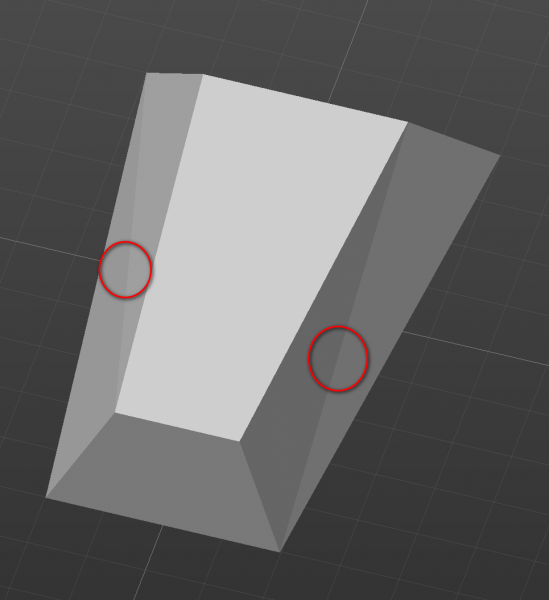
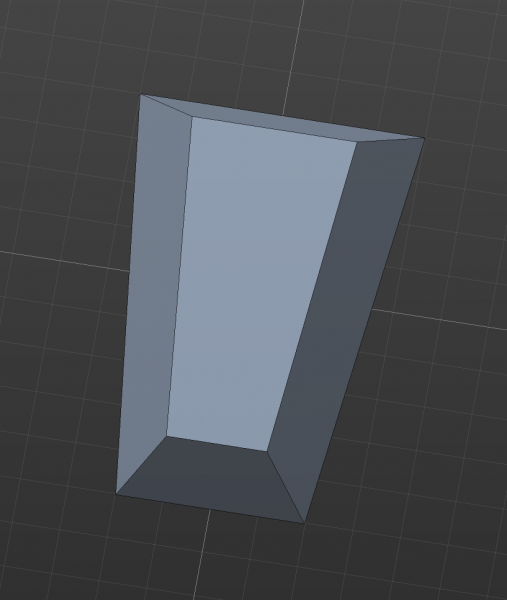
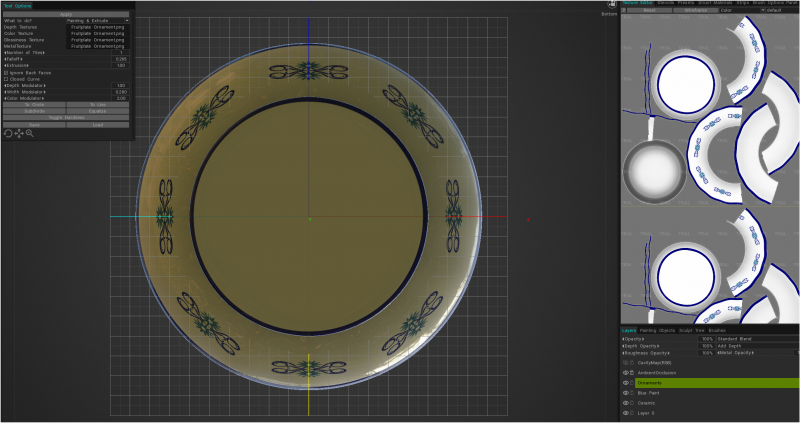
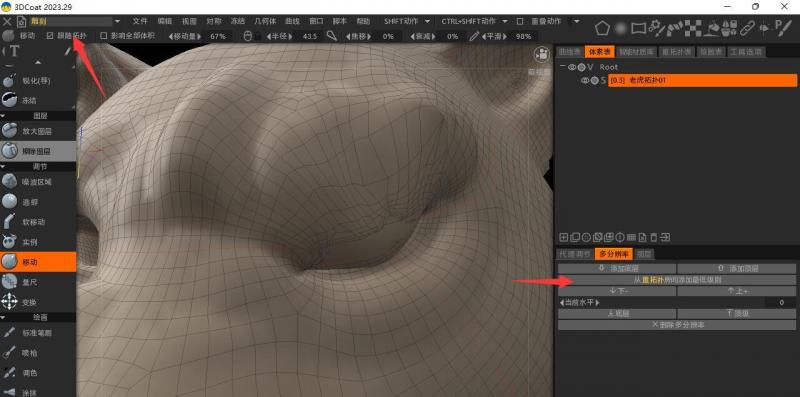
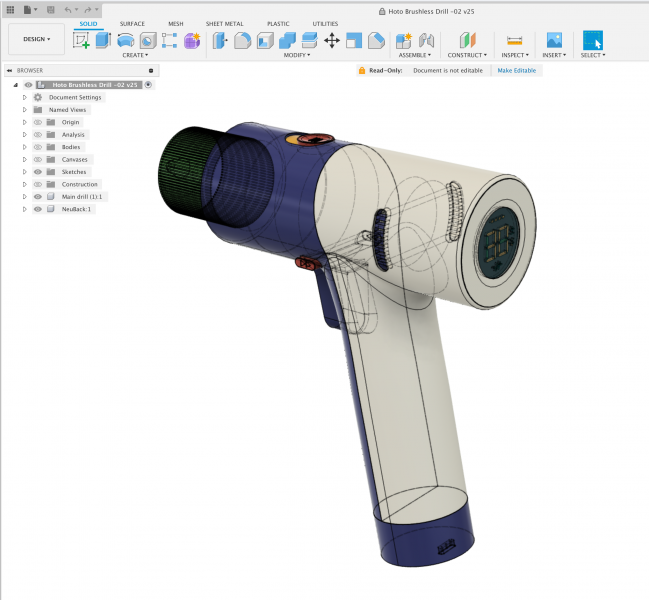

[Функция] Использование черно-белых масок слоев в покрасочной комнате
in Feature requests
Posted
I have been suggesting this for a while, and Andrew was going to focus on this + layers panel changes a few years ago, but that plan got derailed by "blue sky" suggestions from I don't know who...to "Hey Andrew, you could change the 3D Printing Industry with a powerful, yet low cost (roughly $50) modeling/sculpting toolset for those who want to make models for 3D Printing." I think someone else made the same suggestion for a low budget MOD TOOL for TF2. Both of those suggestions/ideas flopped (in terms of a cost/benefit analysis), as it took valuable development time away from the main application.
Also, many other feature requests have jumped to the front of the line since, but I agree 100% that the Paint workspace is past due for some substantial work, starting with Layer Masks with thumbnails just like Photoshop. And the UI improvements can happen in the process. I don't think we should expect huge structural changes (apart from some consolidation between PAINT objects and RETOPO/MODELING objects, hopefully at some point), but just improvements throughout the application. In the end, it takes enough users speaking in unison to "get some grease on that squeaky wheel."
As for nodes for the materials, one person just said 3DCoat needed to be more procedural (ie, non-destructive edits with different noise patterns) like Substance Painter, but it was a waste of time trying to develop a node-based material option like Designer. I don't know...just speculating...but, wouldn't a node-based option that provided the non-destructive, procedural workflow of Painter, but went further and offered a lot of what Designer does also, be a good thing? I mean masking improvements can be handled by Andrew while the developer of the node system is working on that. They can do both at the same time.