-
Posts
1,942 -
Joined
-
Last visited
Content Type
Forums
Calendar
Gallery
Posts posted by haikalle
-
-
Use default data folder. Then set applink folder to ...Documents/Applink/Exchange then see what happens
-
I still dont' understand why you should create 3D-CoatV48. If I install fresh copy of 3d-coat 4.9 I think it should use 3D-CoatV49.
I'm might be wrong. Cant test now cause I'm working on linux.
-
Ok. I'm sorry. But I do hope you to understand that its very hard to fix something I don't see.
-
I reply tomorrow because I turned into linux system already. Sorry. I think you are wasting your time if you start to test with other win builds.
If you want to make easy test. make 3d-coat to use default data folder and see if that works.
-
Yes. Im using windows10 but I doubt that build version has nothing to with this.. something odd happens cause 3d-coat does not read valid import.txt
-
It seams that this could be more bug inside of 3d-coat. because your import.txt looks ok. and 3d-coat reads it and deletes it, but will not do anything after that..Very odd.
-
It's interesting its G:\3DCOAT\3D-CoatV48 and not G:\3DCOAT\3D-CoatV49
-
More I think of this. I quite sure that this bug is there because you are using so old 3d-coat version.
-
this could be 3d-coat issue. because you said it will overwrite import.txt. So 3d-coat deletes import.txt file? that means that it will acknowledge the file but does not do anything with it. And thats a bit odd.
-
I see that you are using 4.8 version? it's quite old. Are maybe able download latest 4.9 version. I know it's much to ask.
-
Can you show your folder structure in G:\3DCOAT\3D-CoatV48
-
After pressing send button in blender. go to window -> toggle system console. Do you see any errrors there?
-
Sorry but you didn't answer my question so I ask again
You should have connection between blender and 3d-coat. If you select basic cube and press send button. Do you see import window in 3d-coat? if not do you see any error messages in blender.
-
-
Thank you. So that file has the right info. You should have connection between blender and 3d-coat. If you select basic cube and press send button. Do you see import window in 3d-coat? if not do you see any error messages in blender.
-
Thank you. two points:
1. is there G:/3DCOAT/3D-CoatV48/Exchange folder
2. if there is. Then you place that path into addon and hit Apply. Now do you see SEND and GETBACK button. Now can you open Exchange_folder.txt file and see if G:/3DCOAT/3D-CoatV48/Exchange is saved there.
3. so if you open blender again, Exchange_folder.txt should still have same path. is this the case.
Sorry to ask so many question but I hope I with these info I find fix much faster.
-
so is Exchange_folder.txt empty every time when you reopen blender. or does it include something?
-
I hope you can understand that I'm doing my best to help you...I really am. So every time when you start blender again it will delete what's inside of Exchange_folder.txt
I hope you can understand that it really hard to fix something that I don't see. Thats why I need to ask many questions. But I hope we can find solution soon for you.
-
so if you put G:\ 3DCOAT\3D-CoatV48\Exchange into applink. Does that works?
-
I agree that this can be a bit confusing but When addon asks exchange folder it dosen't mean location of your Exchange_folder.txt. When you install 3d-coat it will create Exchange folder somewhere in your computer. For example in my coumputer it's ...User/Documents/Applinks/Exchange you should find that folder and select that instead Exchange_folder.txt
Where is your 3d-coat installed. Is it in default Program Files folder? If this is the case then addon should find your Exchange folder automaticly.
-
Thanks for providing video for me.. they really helps a lot. I updated git and here is also latest test version.
-
i deleted the folder but didnt see anything with the latest addon version. How can I see the error.
-
Sorry to hear that. I took some time and this version should fix makedir error. I would be very grateful if you could test this version and give valuable feedback to me. Thanks.
Thanks for your great tests/feedbacks. Really appreciative it.
-
Sorry to hear that you have spent so much time for trying to get this addon to work. I will let you know when I will fix this issue. I study at the university and at the moment I have so much homework and thats why I don't have so much time with addon now. Usually I'm faster with fixes so apologize that it takes time this time. I can't promise fix day yet but I do hope that I can offer proper working addon in next week.
-
 1
1
-



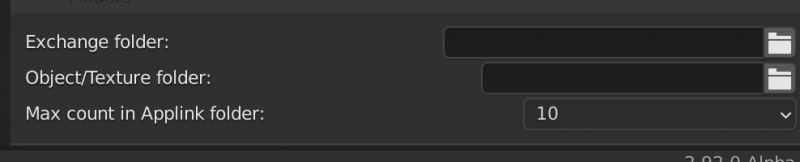
Blender Applink
in 3DCoat AppLinks
Posted
Does 3d-coat delete your import.txt file.