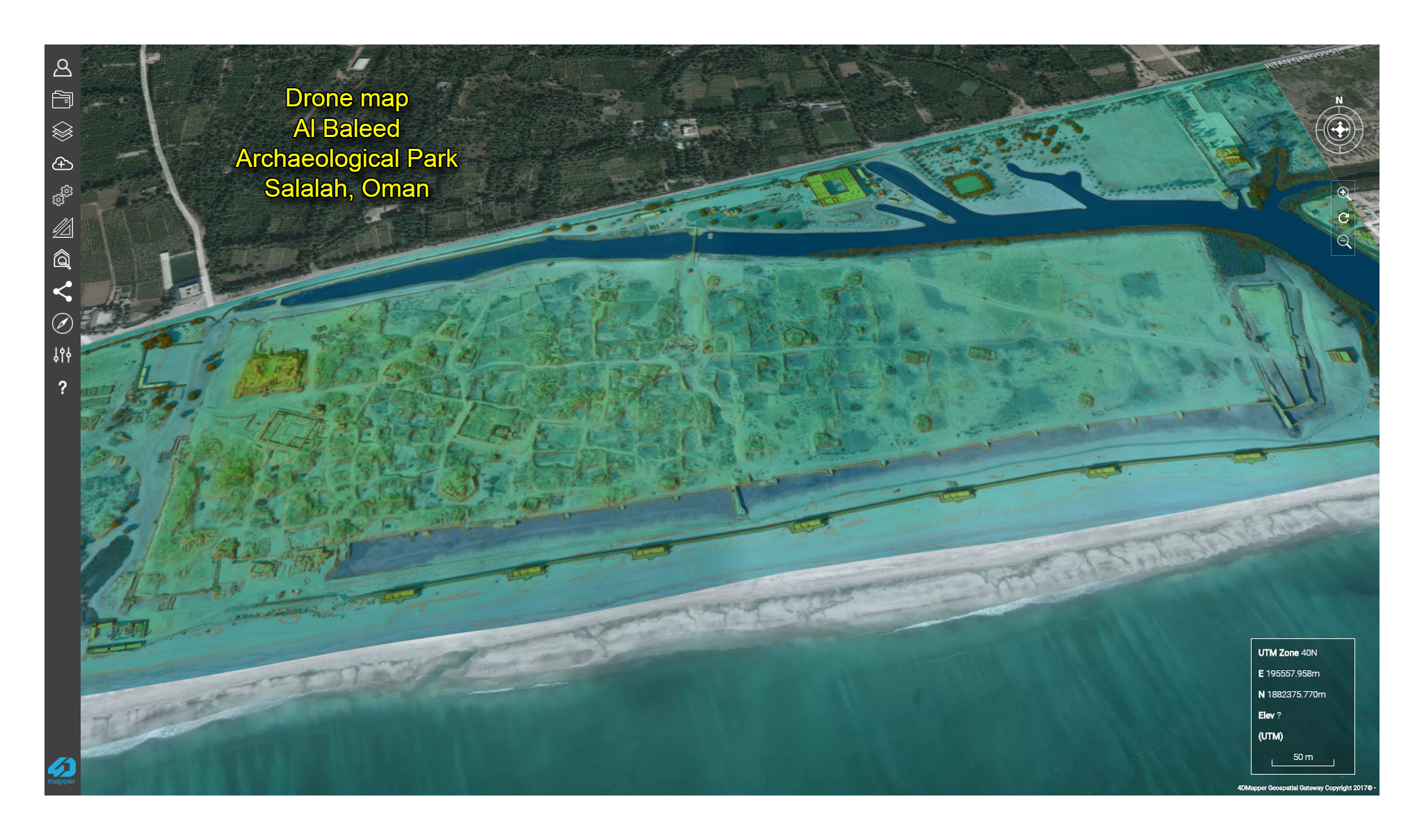-
Posts
316 -
Joined
-
Last visited
Content Type
Forums
Calendar
Gallery
Everything posted by bisenberger
-
Thanks Carlson, but that imports them as small spheres. What I'm looking for is a way to import as points, edit the points, and export edited points for use in other applications. Like in Cloud Compare: https://www.cloudcompare.org/
-
It would be handy to be able to edit point clouds using 3DCoat toolset.
-
- 1 reply
-
- 1
-

-
The rotate options don't work with a 3d connexion space navigator. Is there a fix, or work around for this behavior?
-
It never appeared in my 3D-Coat 4.8.37 version. On the YouTube 3D Coat Training Channel, I seen a comment where someone asked the same question. It looks like their solution was the SL installer. What is the SL installer?
- 17 replies
-
- reproject tool
- reproject
-
(and 2 more)
Tagged with:
-

Swept Surface and probably Modeling Room
bisenberger replied to Gorbatovsky's topic in General 3DCoat
Cool stuff! Thanks. -

freeze to dark in sculpt room surface mode
bisenberger replied to bisenberger's topic in General 3DCoat
After watching this YouTube video a way around this was apparent. One can just create a layer and paint the areas to be frozen and then select Freeze Painted Pixels on that layer. It's also a good way to save selection areas. The YouTube 3D Coat channel is an excellent resource! -

freeze to dark in sculpt room surface mode
bisenberger replied to bisenberger's topic in General 3DCoat
Carlson, the marching patterns have transparency, but are very distracting. -

freeze to dark in sculpt room surface mode
bisenberger replied to bisenberger's topic in General 3DCoat
Changing shaders didn't fix it. Same issue in the paint room. I started a new project with Paint UV Mapped Mesh (Per-Pixel). I double click the sphere didn't change any import settings then used freeze on an area with default layers and same thing. I tried toggling through the freeze views, but the white and black are completely opaque. -
Freeze is to dark to distinguish the surface of the selected area. The image below shows what it looks like on my computer and what it looks like on a YouTube video. The way it displays on the YouTube video is much more usable. 3D-Coat 4.8.25(DX64) and 3D-Coat4.8.32(DX64).
-
I deleted the Options***.xml first and that didn't work. Tthen I deleted MyDocs/3D-CoatV38. Still not working. When I select Show Beta Tools it does add ExtrudeFaces to the Adjust tools though.
- 17 replies
-
- reproject tool
- reproject
-
(and 2 more)
Tagged with:
-
I'm using 4.8.32. I have tried with surface and voxel mode. Show all tools in section didn't fix it. I also tried a clean install.
- 17 replies
-
- reproject tool
- reproject
-
(and 2 more)
Tagged with:
-
Hi Carlson, Yep. Sorry for the late reply.
- 17 replies
-
- reproject tool
- reproject
-
(and 2 more)
Tagged with:
-
It's not showing for me in version 4.8.32(DX64) or 4.8.32(GL64). Do I need to do a clean install?
- 17 replies
-
- reproject tool
- reproject
-
(and 2 more)
Tagged with:
-

possiblity to request materials for PBR Smart Materials Store
bisenberger replied to bisenberger's topic in General 3DCoat
Thanks Carlson, and Merry Christmas. -

normal not showing up in Smart Material Preview window
bisenberger replied to bisenberger's topic in General 3DCoat
Okey dokey. Thanks Carlosan. -

normal not showing up in Smart Material Preview window
bisenberger replied to bisenberger's topic in General 3DCoat
Hi Carlosan, It looks like the issue relates to what channels were on when the normal was created. If the normal was created with color and glossiness turned off, the normal won't show up in the Smart Material Preview. If the normal was created with all 3 channels turned on the normal is displayed in the Smart Material Preview. -

normal not showing up in Smart Material Preview window
bisenberger replied to bisenberger's topic in General 3DCoat
I have the 3D settings in the NVIDIA Control Panel set to use High-performance NVIDIA processor. I also have Windows 10 Graphics settings to use High performance for 3D-Coat. I can crash 3d Coat by minimizing the screen moving it around and then maximizing. When I maximize it crashes and indicates it is using the Intel HD Graphics, but NVIDIA GPU Activity panel shows 3d-coatdx64x.exe is using the GeForce GTX 860M. This is what is indicated in the crash report: Version:3D-COAT 4.8.25(DX64) Memory status: OK pointers: 95282 Video: Intel(R) HD Graphics 4600 Intel(R) HD Graphics 4600 Intel(R) HD Graphics 4600 -

normal not showing up in Smart Material Preview window
bisenberger replied to bisenberger's topic in General 3DCoat
Version 4.8.25 Yep, drivers up to date.