-
Posts
846 -
Joined
-
Last visited
Content Type
Forums
Calendar
Gallery
Posts posted by kenmo
-
-
-
26 minutes ago, Oleg Shapov said:
Run the REFINE option a few more times and it will refine detail. There is supposed to be an way to mask out areas you do not want refine and then it would concentrate on the unmasked area.
Check the wheels on the BLACK car. This was my final render as I decided I wanted to remove the large rear fins. And you will see how the wheels turned out.
Cheers
-
 1
1
-
-
No problem Carlosan my friend. Cheers and please take care...
-
 1
1
-
-
10 hours ago, L'Ancien Regime said:
wow that old Groboto had a really nice look to it. That car looks really good. Thanks for sharing that.
Only wish Darrel Anderson would not had gotten sick. Groboto3D was a lot of fun. Since his recovery he now concentrates 100% on Mesh Fusion (Groboto3D plugin for Modo). Only wish 3DC or Blender had the Mesh Fusion plugin. I am afraid to recommend as I do not wish to upset Carlosan again.
Cheers
Ken
-
 1
1
-
-
-
There is a Blender addon on the BlenderMarket that is FREE
https://blendermarket.com/products/ai-render
So why would a developer give away something for NOTHING that costs big bucks?
Perhaps someone could develop a plugin for 3DC?
Again the purpose of the plugin would be for concept and visualization of a work in progress 3D on how to finish it.
Another use of the plugin could be for creating textures.
Just a thought and not meant to upset Carlosan or any of the other great members of the 3DC Team. I know many of them have other things on their mind like the insane agression of Putin.
-
 1
1
-
-
An example of how I use Vizcom's AI. Vizcom you can upload a sketch or a 3D model.
I uploaded this car model block out I created a few years ago using Groboto 3D and Silo3d.
Entered some prompt text - 1940s American red sports car with wide white wall tires and pressed render and got the two images below.
This gives me some ideas to complete the model using Blender or 3D Coat. I do not use AI to general a 3D model or a finished image but more for ideas and concepting.
-
 2
2
-
-
Master vehicle designer Scott Robertson is now using AI to aid him in his vehicle designs. I have a few of his books early in his career when he was using pen and paper. He later went digital using Photoshop for 2D and Modo for 3D work. If he has no qualms about using ai so why should an hobbyist like I feel ashamed to give it a try?
Scott Robertson designed some of the vehicles for Star Wars movies, Minority Report and others. He also has done work for Volvo, Nissan, Yamaha and has several Gnonom instructional DVDs.
I daresay only a fool would say he is not an artist. Scott realizes that one must embrace the new technologies as they become available, or else he would be still using pen and paper.
Automotive designer Ben Kaplan uses Blender and is also using Vizcom's ai as an aid in creating his car designs. Kaplan recently posted that his hero, Scott Robertson is now using ai. And on Blender market there are ai addons for Blender (Stable Difussion).
Sorry, but ai is here to stay. Adapt or become extinct.
There are stable
-
I then can ask why do we have plugins like Blender to 3DC Exchange when I can export the model from Blender as an OBJ or FBX and import it into 3DC ? Or the 3DC send to Photoshop? When I could export from Blender and then import into Photoshop?
How about convenience? As it that not the reason for Blender to 3DC Exchange?
-
Texturing 3D with StableProjectorz
-
-
Here is a sculpt model of a spider's web. I also uploaded the stencil file in the STENCILS room here.
-
 1
1
-
-
-
-
Has anyone had any luck with this photogrammetry option?
-
Just updated to the most current version .29 and I also deleted the COLMAP folder. Launched 3DC and went into the PHOTOGRAMMETRY room and had the exact same results.
-
But if anyone at 3DC wants me to try again, I certainly do not mind or test the photogrammetry for them. So please send me a message if I can help test the 3D scanning stuff.
-
Sorry, but I do not mean to be rude. I am retired and next year will be 70 years old. Two years ago I found myself tasked with being my 92 year old father's primary caregiver. I live with my Dad and find it occupies most of my time. When I do have a free amount of the time, the window is very brief. So when I sit at my computer I want to do something in 3DCoat, Photoshop, Blender, Rebelle, etc and not be involved in the technical stuff just to make something work. I was a system admin for Windows, Novell Netware, SUSE and Citrix fileservers for close to 35 years. And now that I am retired, I preferred to leave the techie stuff behind.
Sorry, if I offended anyone, it was not my intent. The reality is I only have so much time in my day and when I do have some idle time, I want to relax and create something and not struggle to make an application work.
-
 1
1
-
-
Once again I have deleted the COLMAP folder and updated to 3DC 2023.28. I get the same results as before.
Did not have to do anything like this to get RealityCapture, Meshroom, Agisoft, or 3DF Zephyr to run. So I guess 3DC is not going to work for me for photogrammetry.
Thanks for your assistance, but I give up.
-
 1
1
-
-
I have 3DC ver 2023.27 installed but see .28 is available. I will update to that.
Cuda is installed on my Ryzen 7 3700x. I have Cuda toolkit from Nvidia already installed.
Thanks kindly.
-
Here are the results
Microsoft Windows [Version 10.0.19045.3324]
(c) Microsoft Corporation. All rights reserved.C:\WINDOWS\system32>nvidia-smi --query-gpu=compute_cap --format=csv
compute_cap
6.1
7.5 -
Just accepted your invite to join.
-
Thanks kindly.
I did as you suggested and got the following reply
compute_cap
6.1
7.5Is this adequate?
-
I did get that screen but not the info about my video card. I have two Nvidia cards installed - NVideo GeForce RTX 2060 Super with 8gbs of DDR6 ram and a NVideoGTX 1060 with 6GBs
Nvideo technical data from driver version 536.67
NVIDIA System Information report created on: 08/21/2023 12:38:08
System name: RYZEN[Display]
DirectX version: 12.0
GPU processor: NVIDIA GeForce RTX 2060 SUPER
Driver version: 536.67
Driver Type: DCH
Direct3D feature level: 12_1
CUDA Cores: 2176
Core clock: 1665 MHz
Memory data rate: 14.00 Gbps
Memory interface: 256-bit
Memory bandwidth: 448.06 GB/s
Total available graphics memory: 24536 MB
Dedicated video memory: 8192 MB GDDR6
System video memory: 0 MB
Shared system memory: 16344 MB
Video BIOS version: 90.06.4C.00.65
IRQ: Not used
Bus: PCI Express x16 Gen3
Device Id: 10DE 1F06 C7571462
Part Number: G161 0062
GPU processor: NVIDIA GeForce GTX 1060 6GB
Driver version: 536.67
Driver Type: DCH
Direct3D feature level: 12_1
CUDA Cores: 1280
Core clock: 1556 MHz
Memory data rate: 8.01 Gbps
Memory interface: 192-bit
Memory bandwidth: 192.19 GB/s
Total available graphics memory: 22488 MB
Dedicated video memory: 6144 MB GDDR5
System video memory: 0 MB
Shared system memory: 16344 MB
Video BIOS version: 86.06.63.00.46
IRQ: Not used
Bus: PCI Express x4 Gen3
Device Id: 10DE 1C03 371A1458
Part Number: G410 0030[Components]
nvui.dll 8.17.15.3667 NVIDIA User Experience Driver Component
nvxdplcy.dll 8.17.15.3667 NVIDIA User Experience Driver Component
nvxdbat.dll 8.17.15.3667 NVIDIA User Experience Driver Component
nvxdapix.dll 8.17.15.3667 NVIDIA User Experience Driver Component
NVCPL.DLL 8.17.15.3667 NVIDIA User Experience Driver Component
nvCplUIR.dll 8.1.940.0 NVIDIA Control Panel
nvCplUI.exe 8.1.940.0 NVIDIA Control Panel
nvWSSR.dll 31.0.15.3667 NVIDIA Workstation Server
nvWSS.dll 31.0.15.3667 NVIDIA Workstation Server
nvViTvSR.dll 31.0.15.3667 NVIDIA Video Server
nvViTvS.dll 31.0.15.3667 NVIDIA Video Server
nvLicensingS.dll 6.14.15.3667 NVIDIA Licensing Server
nvDevToolSR.dll 31.0.15.3667 NVIDIA Licensing Server
nvDevToolS.dll 31.0.15.3667 NVIDIA 3D Settings Server
nvDispSR.dll 31.0.15.3667 NVIDIA Display Server
nvDispS.dll 31.0.15.3667 NVIDIA Display Server
PhysX 09.21.0713 NVIDIA PhysX
NVCUDA64.DLL 31.0.15.3667 NVIDIA CUDA 12.2.128 driver
nvGameSR.dll 31.0.15.3667 NVIDIA 3D Settings Server
nvGameS.dll 31.0.15.3667 NVIDIA 3D Settings Server
Many cheers and thanks for the reply



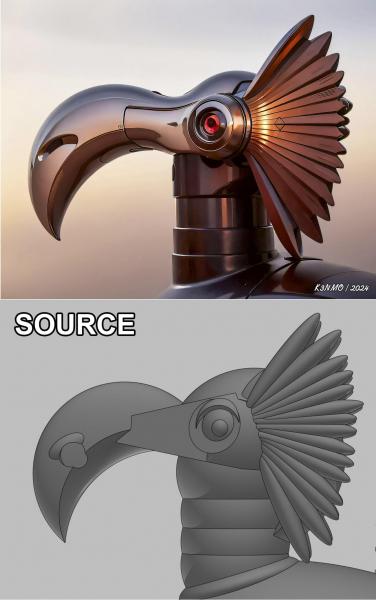

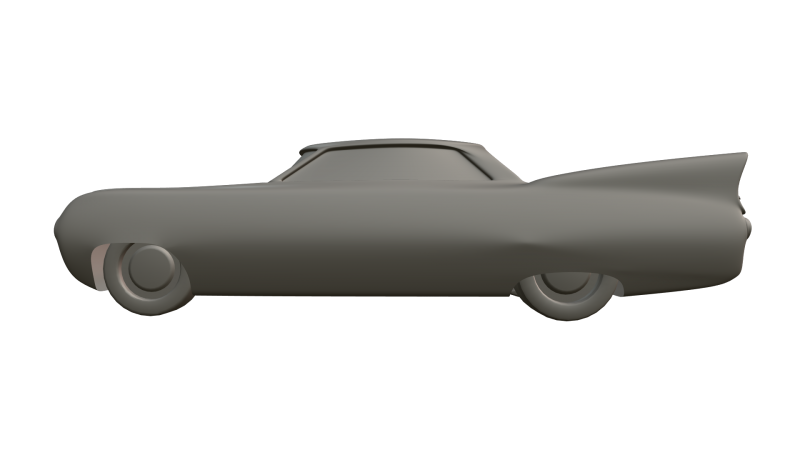
.thumb.png.7a9e1a79fab8b2ceee665036d0bc5fe3.png)
.thumb.png.93106f5fcda2c8c81b6de8b83257446d.png)

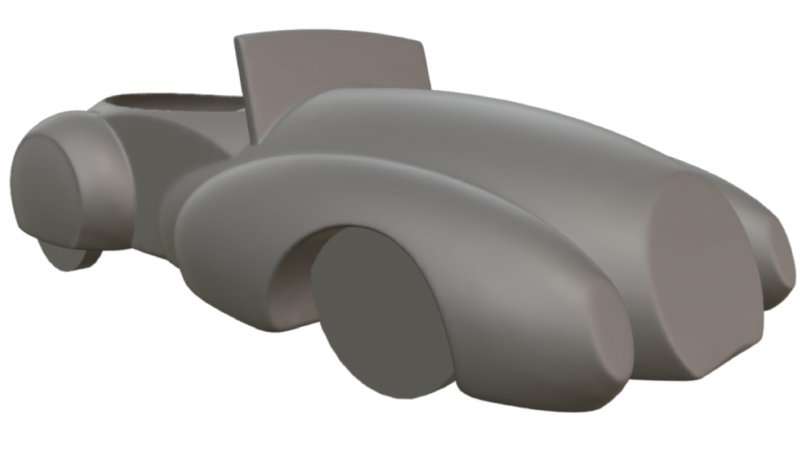

.thumb.png.b909bc290220ecc80564bae729bb316c.png)
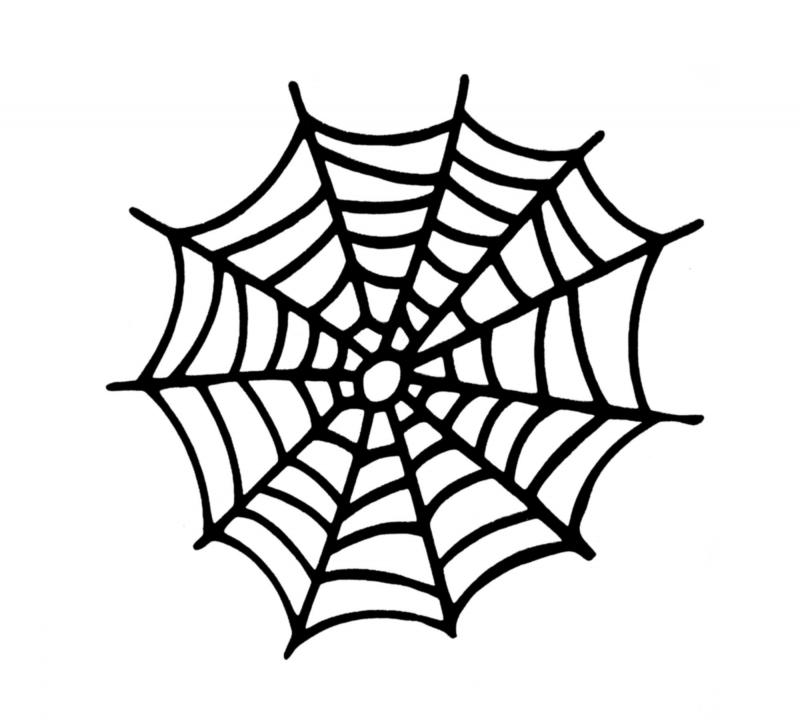
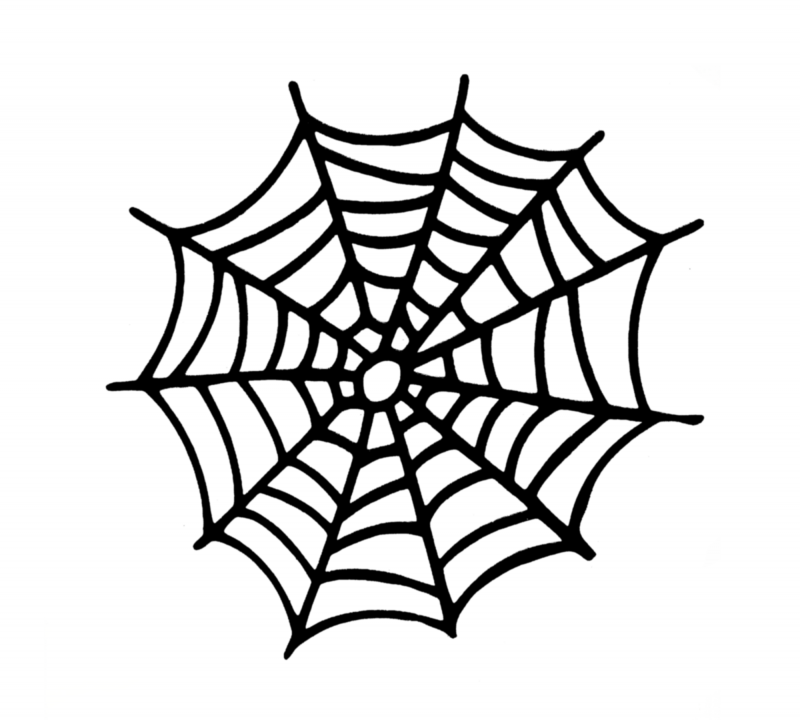
Stable Diffusion plugin for 3DC?
in Coding scripts & plugins
Posted
What impresses me about Groboto and when it exports to a OBJ you get near perfect quads. And you have a lot of control and options for how dense or light the obj will be. There are NO wire mesh mess with tris. No need to retopo.