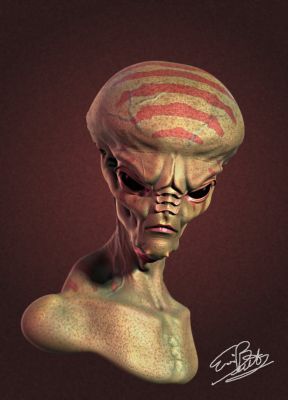-
Posts
3,770 -
Joined
-
Last visited
Content Type
Forums
Calendar
Gallery
Everything posted by Tony Nemo
-
-

Image plane not visible through sculpt only on z axis
Tony Nemo replied to derfinshmerf's topic in General 3DCoat
Check your brush size ("whiting out").- 1 reply
-
- orthographic
- image plane
-
(and 1 more)
Tagged with:
-
Menus and GUI changes have taken place since these were made but the workflow is the same.
-
Never used that workflow but Carlos will chime in. What happens if you paint it and then return to Sculpt?
-
Can you import a reference object? Yes, File>Import>Reference Mesh
-
Animation is usually carried out with low res manual topology but with new. powerful equipement, it may be possible to animate autopo meshes but there may be problems with elbow, shoulders and other comparable areas. On elbows, knees and fingers, I usually have angled loops that are tight at the outer side (where they don't move much in relation to one another) and and further apart on the inner side like behind the knee. Have loops that conform to movement makes for tidier deformations.
-

AMD's CEO and CTO on Radeon VII, ray tracing and beyond
Tony Nemo replied to Carlosan's topic in CG & Hardware Discussion
I'm going by Otay's announcement that Octane has run on AMD chips sine Octane ver 3.1. It seems Octane has a CUDA enabler built in. -

AMD's CEO and CTO on Radeon VII, ray tracing and beyond
Tony Nemo replied to Carlosan's topic in CG & Hardware Discussion
Okay, Octane (currently ver 4) runs just fine on AMD chips. -

AMD's CEO and CTO on Radeon VII, ray tracing and beyond
Tony Nemo replied to Carlosan's topic in CG & Hardware Discussion
But what about CUDA for my Octane renderer? -
Curious, have you tried another unwrapping algorithm?
-

AMD's CEO and CTO on Radeon VII, ray tracing and beyond
Tony Nemo replied to Carlosan's topic in CG & Hardware Discussion
I got the idea above, " hence the CUDA cores and Stream processors on AMD cards." Competition is a great leveler. -

AMD's CEO and CTO on Radeon VII, ray tracing and beyond
Tony Nemo replied to Carlosan's topic in CG & Hardware Discussion
As a non-gamer, I like that AMD is CUDA enabled as I use a GPU renderer (Octane). I thought I was a captive Nvidea customer. -

[Solved] Baking shaders problem
Tony Nemo replied to Ratchet's topic in SOS! If you need urgent help for 3DCoat
The only workaround I could think of was restoring the materials in Paint. (Pretty fiddly) -

[Solved] Baking shaders problem
Tony Nemo replied to Ratchet's topic in SOS! If you need urgent help for 3DCoat
If the images are what you want, they should all be booleaned together in one volume. An easy job with right click>Merge Visible. In Retopo, make seams to separate for painting. -
Try one of the 3 tools that show the mesh in Sculpt. I think the mesh only conforms when these tools are used.
-
In Sculpt, Geometry menu for getting your Retopo mesh. Your retopo mesh is visible in the Sculpt room when using Move, Pose and Transform tools. Make sure your Retopo mesh conforms to your Scu;pt model.
-
The maestro comes and goes.
-
I have always used a yiynova tablet and it works fine with 3D-Coat. Mine was the first on the market but I have always used it with Win 7 so maybe haven't encountered driver issues.
-
Add resolution to the volume. Voxels need more resource compared to Surface mode.
-
In Sculpt, the Geometry tab has a "Decimation" command that can do a very quick and efficient reduction using as much as 80% reduction.
- 14 replies