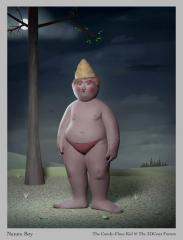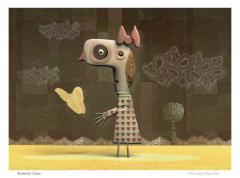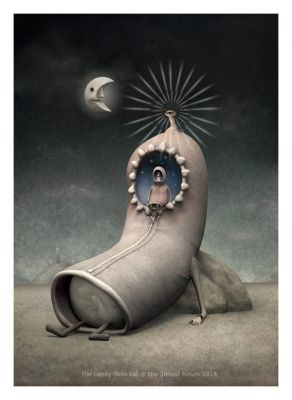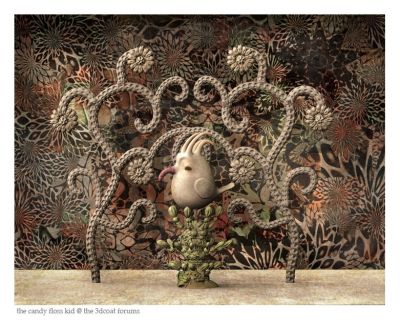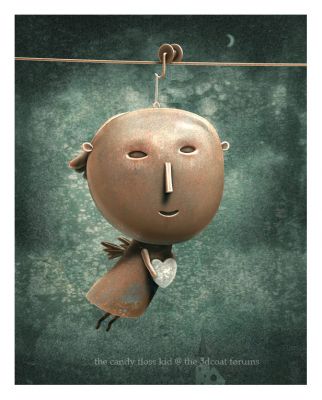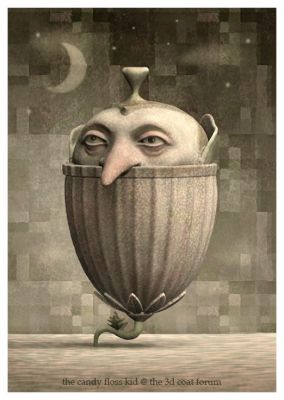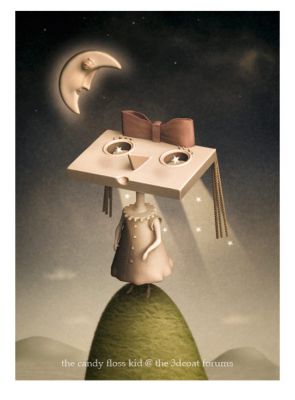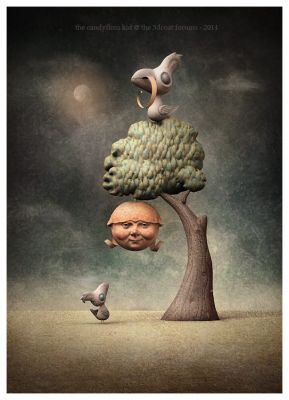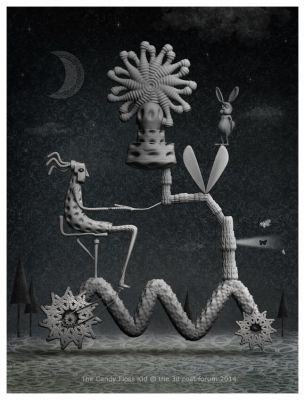-
Posts
698 -
Joined
-
Last visited
The Candy-floss Kid's Achievements

Apprentice (4/11)
131
Reputation
-
Thank you for all your hard work. I shall test more in the days to come . Many thanks
-
@haikalle Oooooooooooooooh
-
@haikalle errors seem the same Traceback (most recent call last): File "/Applications/Blender 2.83.6.app/Contents/Resources/2.83/scripts/addons/io_coat3D/__init__.py", line 245, in invoke workflow1(ExportFolder) File "/Applications/Blender 2.83.6.app/Contents/Resources/2.83/scripts/addons/io_coat3D/__init__.py", line 1286, in workflow1 blender_3DC_blender(texturelist, new_applink_address) File "/Applications/Blender 2.83.6.app/Contents/Resources/2.83/scripts/addons/io_coat3D/__init__.py", line 1051, in blender_3DC_blender tex.matlab(objekti,mat_list,texturelist,is_new) File "/Applications/Blender 2.83.6.app/Contents/Resources/2.83/scripts/addons/io_coat3D/tex.py", line 685, in matlab readtexturefolder(objekti, mat_list, texturelist, is_new, udim_textures, udim_indexs) File "/Applications/Blender 2.83.6.app/Contents/Resources/2.83/scripts/addons/io_coat3D/tex.py", line 246, in readtexturefolder createnodes(index_mat, texcoat, create_group_node, objekti, ind, is_new, udim_textures, udim_len) File "/Applications/Blender 2.83.6.app/Contents/Resources/2.83/scripts/addons/io_coat3D/tex.py", line 405, in createnodes with open(json_address, encoding='utf-8') as data_file: FileNotFoundError: [Errno 2] No such file or directory: '/Applications/Blender 2.83.6.app/Contents/MacOS/2.83/scripts/addons/io_coat3D/data.json' location: <unknown location>:-1 Should be '/Applications/Blender 2.83.6.app//Contents/Resources/2.83/scripts/addons/io_coat3D/data.json'
-
@haikalle error is '/Applications/Blender 2.83.6.app/Contents/MacOS/2.83/scripts/addons/io_coat3D/data.json' No such file or directory: '/Applications/Blender 2.83.6.app/Contents/MacOS/2.83/scripts/addons/io_coat3D/data.json' Should be '/Applications/Blender 2.83.6.app//Contents/Resources/2.83/scripts/addons/io_coat3D/data.json'
-
@haikalle Closed Blender reopened. Repeat test send to 3DCoat good. Texture and Mesh export good. Get back error message as follows Traceback (most recent call last): File "/Applications/Blender 2.83.6.app/Contents/Resources/2.83/scripts/addons/io_coat3D/__init__.py", line 245, in invoke workflow1(ExportFolder) File "/Applications/Blender 2.83.6.app/Contents/Resources/2.83/scripts/addons/io_coat3D/__init__.py", line 1286, in workflow1 blender_3DC_blender(texturelist, new_applink_address) File "/Applications/Blender 2.83.6.app/Contents/Resources/2.83/scripts/addons/io_coat3D/__init__.py", line 1051, in blender_3DC_blender tex.matlab(objekti,mat_list,texturelist,is_new) File "/Applications/Blender 2.83.6.app/Contents/Resources/2.83/scripts/addons/io_coat3D/tex.py", line 678, in matlab readtexturefolder(objekti, mat_list, texturelist, is_new, udim_textures, udim_indexs) File "/Applications/Blender 2.83.6.app/Contents/Resources/2.83/scripts/addons/io_coat3D/tex.py", line 246, in readtexturefolder createnodes(index_mat, texcoat, create_group_node, objekti, ind, is_new, udim_textures, udim_len) File "/Applications/Blender 2.83.6.app/Contents/Resources/2.83/scripts/addons/io_coat3D/tex.py", line 398, in createnodes with open(json_address, encoding='utf-8') as data_file: FileNotFoundError: [Errno 2] No such file or directory: '/Applications/Blender 2.83.6.app/Contents/MacOS/2.83/scripts/addons/io_coat3D/data.json' location: <unknown location>:-1
-
@haikalle No - no error messages. Just noticed that both the send button and the get back button - have the same rollover text - Export Your Custom Property.
-
@haikalle No error on send. Cube re uved and textured > sent to 3DC2Blender Blender - no get back.
-
@haikalle Error on send: Traceback (most recent call last): File "/Applications/Blender 2.83.6.app/Contents/Resources/2.83/scripts/addons/io_coat3D/__init__.py", line 501, in invoke bpy.ops.export_applink.pilgway_3d_coat() File "/Applications/Blender 2.83.6.app/Contents/Resources/2.83/scripts/modules/bpy/ops.py", line 201, in __call__ ret = op_call(self.idname_py(), None, kw) RuntimeError: Error: Traceback (most recent call last): File "/Applications/Blender 2.83.6.app/Contents/Resources/2.83/scripts/addons/io_coat3D/__init__.py", line 511, in execute foundExchangeFolder, global_exchange_folder = folders.InitFolders() File "/Applications/Blender 2.83.6.app/Contents/Resources/2.83/scripts/addons/io_coat3D/folders.py", line 33, in InitFolders os.makedirs(os.path.dirname(exchangeFile)) File "/Applications/Blender 2.83.6.app/Contents/Resources/2.83/python/lib/python3.7/os.py", line 221, in makedirs mkdir(name, mode) FileExistsError: [Errno 17] File exists: '/Users/usernamer/Documents/3DC2Blender' location: /Applications/Blender 2.83.6.app/Contents/Resources/2.83/scripts/modules/bpy/ops.py:201 location: <unknown location>:-1
-
@Archnila 3D-Coat itself creates an Applinks Folder, inside this folder is a folder called ’Exchange’ it is this that you will set in the 3DApplink within Blender for your exchange address. Here’s what I’d try - delete your Applinks folder (Created by 3D-Coat) and your 3DC2Blender Folder (Created by The 3D-Coat Applink) . Restart your computer. Open 3D-Coat and let it create a new Applink Folder. Close 3D-Coat. Open Blender and make sure that the ‘Exchange’ folder within the Applinks folder (created by 3D-Coat) is the chosen Exchange address - navigate to the Exchange folder within the Applinks folder and set this in as the address > Apply this Exchange Folder Address. Press Send in the 3D-Coat Applink > now open 3D-Coat - if it does not first connect > Blender >Press Send (again). Hopefully that will work particularly if it was working for you before with no issue. I’ve noted that on occasion that the 3DCoat Applink drops it’s Exchange Folder address when you reopen Blender. p.s I'd also check that you haven't double installed another Applink version i.e the one pre-installed in your default Blender addons with one installed over it from outwith Blender - found in Blender Preferences. In short check for duplicates. On the Mac that is Users/username/Library/Application Support/Blender(version number)/scripts/addons
-
@haikalle Have tested the Test,Test,Test script on both Mac OSX 10.12 With Blender 2.83 and Mac OSX 10.13 With latest Blender 2.9. Neither showing the results you hoped for. May I ask what is pertinent to this Test with regard solving the last piece of the puzzle i.e not automatically retrieving the Textures and Uv'ed Meshes created by 3D=Coat back in to Blender? So close....... I'm keeping my fingers crossed.
-
@haikalle 0SX 10.12.6 MacPro 6,1 12-Core Intel Xeon E5 2.7 GHz Memory:64 GB
-
@haikalle Ok, tried disabling and enabling and throwing out 3DC2Blender and Applink Folder before test. Still not seeing the word TEST repeated
-
-
@haikalle I have just ran the test on the latest link you have sent. No I do not see TEST repeated. In my last communication I had thought it was just the texture not returning to Blender from 3DCoat. Although both textures and uved meshes are being sent to the 3DC2Blender folder they are not being imported back to Blender as yet. It escaped my attention previously because I was using a default Cube with the same uv’s and not new uv's created in 3DCoat. I decided to test it on a project yesterday and found out when I found myself having to Transfer Uv’s. Sorry I am not on Discord.
-
This seems to work. No errors reports. It doesn't appear in Blender as textured but I can navigate to the Texture files in the 3DC folder and attach the texture manually Seems like all the other features are working also. Bravo and thank you. ------------------------------------------------------------------------------------------ For other Mac users I’ll write the folder structure that the 3DCoat Applink will add. 3D-Coat Applink Mac After installing the Addon from The Blender Application (actual location of Addon, Blender App >control click >Show Package Contents /Contents/Resources/2.83/2.9 etc/scripts/addons) you will be asked to define the 'Exchange' Folder address. NB: After assigning this you will also see it referenced in the Scene Properties Tab of Blender. NB: 3D-Coat creates an Applinks Folder, inside this folder is a folder called ’Exchange’ it is this that you will set in the 3DApplink within Blender for your exchange address. In 0SX 10.13 and above using 3D-Coat 4.9.65 this will be /Users/username/Documents/Applinks/3D-Coat/Exchange/ In OSX 10.12 this will be /Users/username/AppLinks/3D-Coat/Exchange/ The 3D-Coat Applink itself will create One Folder called 3DC2Blender in Users/username/Documents/3DC2Blender This folder is where your assets, Textures/ Uv’ed Meshes created in 3D-Coat will be saved too Once the object for painting is sent to 3DCoat and after you have created your Texture maps in 3DCoat>File >Open In Original App >Choose Your Blender Cycles Export Preset and export. >Back in Blender >Get Back button in The Applink. In my case the texture files were not added to the Mesh automatically but could be added to the mesh from Users/UserName/Document called 3DC2Blender The location for these textures can also be specified in the Scene Properties Tab of Blender you will see an option for Object/Texture Folder. >Back in Blender >Get Back button in The Applink. Current Errors - Hopefully To Be Fxed 10/24/2020 In my case the texture files were not added to the Mesh automatically - neither were the uv'ed Meshes these could be added to the mesh from Users/username/Documents/3DC2Blender. In the case of Uved Meshes I had to import the Meshes from from Users/username/Documents/3DC2Blender > Select the Target First >The imported UV Source Object second > Cntrl+ L > Transfer Uv’s The location for these textures can also be specified in thee Scene Properties Tab of Blender you will see an option for Object/Texture Folder.