-
Posts
698 -
Joined
-
Last visited
Content Type
Forums
Calendar
Gallery
Image Comments posted by The Candy-floss Kid
-
-
Thanks for that update Gabriel. The Keyshot for ZBrush / R7 Bridge imports polypaint (vertex color) from ZBrush so I had assumed that the full Keyshot also accepted vertex color. The moral of the story - never assume.
For a render engine when I need more control than 3DCoat's renderer I have moved over to Blender Cycles which does accept Vertex Color.http://blender.stackexchange.com/questions/19459/how-can-vertex-paint-be-rendered.
3DCoat is very good at decimating vertex painted objects whilst allowing you to judge any degradation of color detail as you lower the mesh resolution in readiness for exporting to Blender. I made a video sometime back when researching the topic where I compared using both ZBrush and 3DCoat for working with vertex color exports to Blender Cycles https://vimeo.com/128022529. A little experimentation will quickly tell you how low you can decimate meshes whilst still maintaining vertex color information for export to scene. For Block-Ins and paint overs the first pass color fills and generic details from vertex color decimated exports is a great start and will save you lots of time avoiding retopo and uv's. It's far quicker to adjust final color detail in Photoshop in relation to the scene than getting lost exceeding detail required on a uv texture in isolation - in the sense that you can get distracted in the artistry of the painted texture map itself without seeing it in scene in relation to other elements , mood and context.Yes splitting objects in to layers will simplify the task with regard auto-retopo.
As an aside I found this last night - Famous Matte Painters http://bigerboat.com/indexfx/?cat=25
-
Wonderful.
-
Thank you Gabriel for your reply - loving your posts!!
To manually retopo and uv suggest a familiarity with 3D technology.
To export decimated .obj meshes from the sculpt room with vertex paint is a quick method for a Matte or Concept Artist who wishes to avoid the labor time of manual retopo and uv's all together - this leaves Keyshot to hook up the vertex colors painted in 3DC (I'm guessing that Keyshot can utilize vertex color?), to add materials to your decimated mesh groupings , match your lighting and then merely photobash all required decals on to your forms using perspective for final compositing in photoshop.
The issue being with vertex paint of course that sharp decals would require a mesh density that may grind when importing to rendering engines but a decent decimation will allow for a good mid level of painted detail perfect for mid to far shot or for final completion in the compositing environment in relation to all other other photographic and painted assets.Should also add that splitting a 3DC sculpt in to simpler components and running auto-retopo and auto uv's is another route for any one new to 3DC reading this who wishes to minimize work and get their work reading for texture map painting and out of 3DC quickly and in to a rendering engine for Matte work.
Splitting forms up into simpler components just helps auto-retopo simplify the task.
-
Fabulous result.
-
Gabriel ,fabulous to see 3DCoat used to such great effect for Matte Painting.
May I ask - are the models texture painted mapped and retopo meshes from 3DC sculpts or are you exporting decimated meshes with vertex color? -
Bravo on your wonderful new pieces!!
-
A recipe for freedom. Many thanks for the reply.
Your works have a lovely sense of action and reaction, question and reply in their design.
I like the playfulness , intuition and spacial rhythms you're achieving with the freedom of voxels.
-
Great result, love the effect on the background texture too - adds an essence of reminiscence.
-
Sweet!!
-
What fun!! Made me smile to see such invention.
-
He has a little of the Frankenstein about him.
Great character.
Love the cloths. Please a video on cloths?
-
The Family!! Wonderful.
-
 1
1
-
-
Lovely results.
-
Very much enjoyed your postings.
Hoping that you will illuminate what use of other software and the parts played by 3DC in your process.
-
Lovely stuff.
What parts 3DCoat? Always interesting to read how others are using it.
-
Great result . I love the use of two main colors to add unity and presence.
-
 1
1
-
-
I really like the gesture and the curves you placed in the character. Has a classic sci-fi illustration feel in spirit.
-
Thank you Digman.
-
Sweet.
-
Love the attitude you've captured in the character's gaze.
-
Great mix of hard and expressive organic surface.
-
 1
1
-
-
Mystery solved and story told in one fun image.
A lovely post.
-
Thank you.
-
Superb.











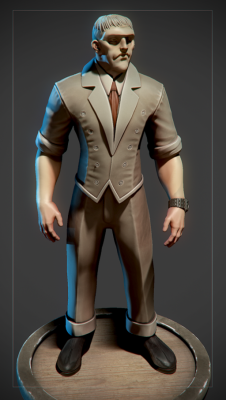





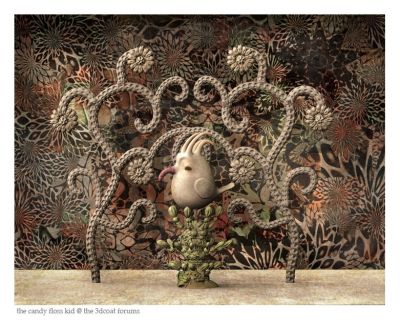


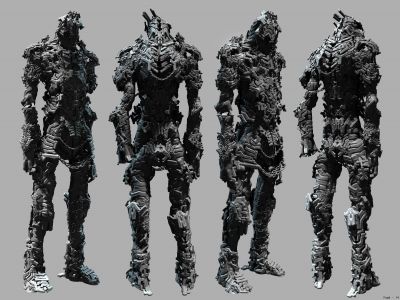

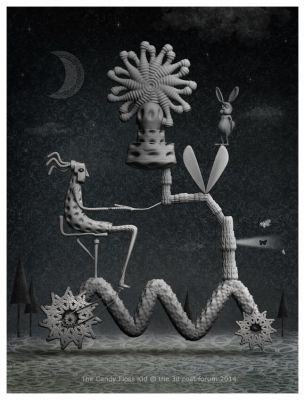

Sandy Drag Black
in Finished Works
Posted
Wonderful work Kargall - love it!!