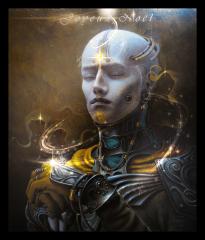-
Posts
523 -
Joined
-
Last visited
Content Type
Forums
Calendar
Gallery
Everything posted by Kargall
-

Difficulty with the right click menu.
Kargall replied to Kargall's topic in SOS! If you need urgent help for 3DCoat
No answers? -
-

Where is my rendering ?
Kargall replied to Kargall's topic in SOS! If you need urgent help for 3DCoat
I confirm, version 4.9.09 works. I do not have the time, currently, to check the fog and the deph, I'll do it tonight. Thank -

Where is my rendering ?
Kargall replied to Kargall's topic in SOS! If you need urgent help for 3DCoat
My version is 4.9.07 , but AbnRanger seems to have the solution . I will test that Thank Carrot Thank AbnRanger -
Hello, I'm trying to render in 3D Coat but it does not happen. Nothing in the files I have to miss something, but what?
-
From the album: Kargall-3DC
Hello here is a little test rendering with 3D coat. everything is carved with 3DCoat. Small overpainting with clip-studio paint. -
From the album: Kargall-3DC
Hello here is a little test rendering with clarisse ifx. everything is carved with 3D Coat.Small overpainting with clip-studio paint -
Merci l'Ancien Regime Actually I make my rendering with Redshift or Clarisse IFX. So, anyway, I stay at NVidia (cuda + ray tracing tech). My choice is on this one: Gigabyte GeForce RTX 2060 SUPER WINDFORCE 8G
-
Hi, My graphics card has just died in excruciating pain. I would like to know which map you advise me for 3Dcoat. I have an average budget: 500 € Proc: i7-4790 CPU @ 3.60Ghz Ram: 24 GB Win7 pro 64bits Motherboard: Gigabyte z97x-gaming5 .Chipset Z97
-
It's very likely! lol ------------------------------------------------------------ I'm talking about the action and behavior of the stylus. Before: PAN = Tablet Contact => pushes stylus button Now : Pan = no touch on tablet => pushes stylus button (Zoom) => Tablet contact. It's really very very disagreeable. And it's impossible to adjust, apparently. Please Andrew, put the original settings back Thank you very much
-
Thank !
-
No answers ?
-
Hello I have a navigation problem with the stylus, I feel that there is something changed. The PAN is not like before Before , for to move in the screen (PAN), the stylus had to touch the wacom then to make a right click then to move (PAN) Now, I have to make a right click (in the void) (so zoom) and then put the stylus on the screen of the wacom. This is very unpleasant. How to return to the default settings of older versions? Thank you
-
Hi Carlosan ! The Passe no working . The pass is totally black and can not be calculated :/
-
Ah thank you Carlosan, It's "Pilou" the French translator who did a bad job LOL He translated it by "Show the Point", which does not mean anything in French ... Haha
-
Hi, I would like to know how to remove the Popup tips / info who following the cursor? Thank you
-
Oh my god! I can not wait to see it Congratulations and thank for your work
-
Hi friends, A 3D Coat user (and some others) asked me how I made my 3d model in "hard surface". So I made a video to explain that simply. I hope it will be useful to other people too.
-

[Solved] Bug pose tool
Kargall replied to Kargall's topic in SOS! If you need urgent help for 3DCoat
Hi! Priori, I did not notice a bug with the pose tool, in version 4.8.31. A priori. Thank you Carlosan -
From the album: Kargall-3DC
Sculpted and textured with 3d Coat. Then painted with oil on wood panel -
The Marquis and I wish you happy holidays Sculpted and textured with 3d Coat. Then painted with oil on wood panel Happiness to all
-
hi, A small answer? Perhaps? Thank you
-

[Solved] Bug pose tool
Kargall replied to Kargall's topic in SOS! If you need urgent help for 3DCoat
Hi Carlosan! no no i'm was talking about the "X" button (x, y, z) of the symmetry module .. Sorry for this confusion.