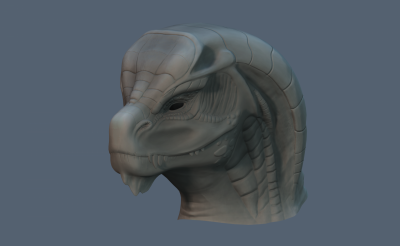-
Posts
51 -
Joined
-
Last visited
Content Type
Forums
Calendar
Gallery
Everything posted by Racush
-
-
From the album: Racush's Works
One of my favorite waterfowl This was a quickie I did in 3d coat v3 keeping up some paint practice. Little Wood duck (click to view in 3D)© J. Truglio
-
From the album: Racush's Works
Everybody loves candy corn right? A creepy face I felt like making over the holiday a while ago.© J. Truglio
-
From the album: Racush's Works
A small practice with working in blender and 3d coat. A base mesh was made in blender and then sculpted details were created with the live clay tools in v4. lizardthing (click to view in 3D)© J. Truglio
-
From the album: Racush's Works
A little practice with the per pixel paint tools in v3. Garbage Day (click to view in 3D)© J. Truglio
-
Just zoom in really close to an object, then zoom out away very fast and that is when I find the bug. Its not like something that always happens but I do see it a few times while I work on something in any of the rooms. This has been seen in current and past builds of 3d coat.
-
I've had this very bug a few times. The only time I've run across it is when I'm zoomed in and zoom out too fast. Doing so again will flip things back.
-

Help With My Possibly Illegal 3dsMax Master Plan?
Racush replied to kay_Eva's topic in CG & Hardware Discussion
I do remember using a blender script to get static objects into that engine but I found we are out of luck for characters and other skeletal objects Have you looked into UDK by chance I've had luck working with blender/3d coat with it for both static objects and skeletal objects too. -
I think that's on its way now with LiveClay that Farsthary has in the works
-
You will need to export from the MaCrea application and then construct a new shader in the Voxel room. Then click the "Choose Texture" button and look for the png file generated by MaCrea and you will have your new shader to use in 3d coat
-
just gave it a try and I got a material created with that program in 3d coat quite easy very neat stuff!
-
very neat stuff!
-

[SOLVED] GTX460 -> v3.312 CUDA Crash
Racush replied to rhapsodiian's topic in SOS! If you need urgent help for 3DCoat
I also found some problems with CUDA with my 480GTX areas of a voxel will go away or shoot out in other directions but if I hit smooth it fixes stuff. -

3D-Coat 3.3 updates thread
Racush replied to Andrew Shpagin's topic in New Releases, Bugs Reports & Development Discussion
So cool to see some better hard-surface support with the auto tool -

3D-Coat 3.3 updates thread
Racush replied to Andrew Shpagin's topic in New Releases, Bugs Reports & Development Discussion
This was all the work of the guides and the auto retop magic I did not tweak anything. What I did for the normal map was mark my UV seam down the center of the mesh and then merged for per pixel paint with normal maps on a 2k map. -

3D-Coat 3.3 updates thread
Racush replied to Andrew Shpagin's topic in New Releases, Bugs Reports & Development Discussion
Looked at the recent update and I like the new wizard options! I put together some snaps of what I got from the auto retop tool this time I drew some guides I can see this will be a huge helper later on . -

3D-Coat 3.3 updates thread
Racush replied to Andrew Shpagin's topic in New Releases, Bugs Reports & Development Discussion
I like how this new Retop stuff is working out I gave a previous voxel sculpt a try though I did not have time to really draw the guides. So this is what I got with letting 3d coat just do all the work and it seems to do ok for the most part looking forward to more updates Voxel here - http://www.3d-coat.com/forum/index.php?showtopic=5467 here is the result of the auto retop -
its from this thread http://www.3d-coat.com/forum/index.php?showtopic=5789&st=380
-
as it was put there was something changed with the 470/480 cards so 3d coat was not setup for those new changes. Andrew is working on it so we should get a fix soon.
-
When I built this current system I grabbed a Antec 1000Watt power supply since at some point in time I wish to SLI this system (if lucky 3-way SLI) but you should be cool with the current setup you have now.
-
I currently run one 480GTX and it was a great improvement over my old 9800GTX+ just a warning though 3d coat still has some problems with them if you want CUDA but it still works fine with out CUDA. I have not run the 470 to really know how it stands up with a 480 but if you have the cash I would say go 480 as its well wroth the money.
-
actually my past two voxel sculpts were done with a mouse my poor old wacom is not in the best sorts now days so I gave up on it
-

3D-Coat V3.3 released!
Racush replied to Andrew Shpagin's topic in New Releases, Bugs Reports & Development Discussion
Thanks! the Ptex stuff is really neat I hope you can get that CUDA issue worked out soon. -
very very cool and I'm glad to see some love put in blender sculpting tools finally
-
very cool