-
Posts
467 -
Joined
-
Last visited
Content Type
Forums
Calendar
Gallery
Posts posted by popwfx
-
-
I wouldn't complain at 3hrs/frame - here at SIGGRAPH just saw the making of Guardians of the Galaxy and with their crazy hardware the sky battle scenes were averaging 9-12 hrs with some frames peaking at 16hr each!

-
Unfortunately there is no way to do that. But That would be a really amazing feature to have.
 I've already forwarded it to Andrew. Mantis/Trello time?
I've already forwarded it to Andrew. Mantis/Trello time?Thanks Javis, maybe I'll put up a Mantis feature request post when I can do some diagrams to help explain. It seems like this would be totally doable, since the morphs would be merely interpolations relative to the new retopo and the high res model. Maybe this is too edge case? But it seems really useful - like an "intelligent retopo" - i'm a bit surprised it doesn't already exist - maybe it could also be considered "baking" a high res morph map to a low res retopo?
-
Hey probably a dumb question, but I don't know where to start to do this easily - it seems there should be an easy way to not have to do a lot of tedious repetitive steps.
Say I've got a medium/high resolution LW object which contains a number of facial and other morph maps and I want to retopo it - either manually or automatically. Let's say I manually retopo the neutral or base pose to my poly flow liking - is there any way to have the new retopo object pull across the morph maps to my new object relative to the poly flow I've created while manually retopoing my object?
For example let's say I have Head which has Neutral, Happy, Angry, Sad etc in the imported object. Then I retopo Neutral. I want my retopo'ed object to automatically still have Happy, Angry, & Sad as part of it - but now using my new retopo'ed poly flow. I don't want to retopo all of them individually and worry about merging and point order. I want an automatic solution given that I only do the retopo to one of the X morphs in the imported object. Is this possible?
thx

-
I discussed this briefly with Andrew by PM some months ago and he confirmed that he will not be having a booth at Siggraph this year as it just doesn't produce a return in increased sales to justify the expense and work.
But I'm going to be there!
I'm going to be there too, for the full event. Let me know if you want to catch up
 I've never been to Siggraph so I'll be absorbing as much as possible - or if you have any advice what to see when. Wish Pilgway could be there and I'd have helped too (only recently came here so missed this thread from early in the year).
I've never been to Siggraph so I'll be absorbing as much as possible - or if you have any advice what to see when. Wish Pilgway could be there and I'd have helped too (only recently came here so missed this thread from early in the year). -
Just wondering if anyone here is going and/or what you'd recommend to see attend there this year from the agenda...
Happy to catch up there if anyone is interested.
sadly I assume 3DC/Pilgway won't be there?
-
My next computer will be a 8008...

Do you mean an 8088?
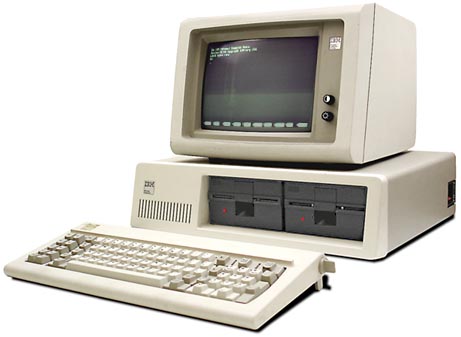
Or an 808?
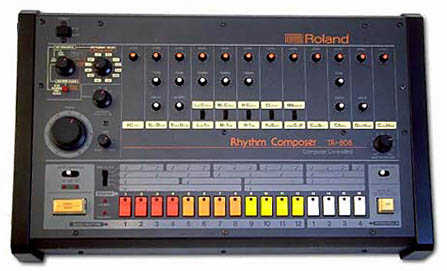
Or is that a new model I'm unaware of?

-
I personally like the fact that the retopo changes color, as it indicates when retopo groups are separated and having one color won't always be as visibly useful with the sculpture.
Isn't this on purpose so that unconnected polys act like different sections of a mesh and are easy to distinguish from each other and move from layer to layer.
I like it and it works as expected when say the eyes are one color and the nose is another until as I retopo until I connect the polys then they have the same color.
Please dont change this. But, I see your point if you create a whole bunch of unconnected polys in a row - having the color change then might be weird - but I never work that way creating individual unconnected non touching polys sporadically across a retopo... (unless I dont understand your problem)...
-
Updated to 4.1.06.
It is BETA, there are several major changes:
- Layers groups introduced. Interaction with PS completely supported.
- Primitives UI essentially changed to icon-based style.
- Normalmap layer may be locally magnified or reduced with Magnify tool
- Text primitive supports bending, text may be conformed to surface using bending with pen click or "Conform to surface" button.
- bugfixes (mentioned by BeatKitano and artman)
OMG! can't wait to try it! I hope blending, opacity, spec & depth sliders work nondestructively on group folders as in my mantis request so long ago. Thanks so much Andrew!
-
One more dumb question about 4.1. Is there an EdgeLoop Extrude in the Retopo Room? Like Quad - Parallel but for an EdgeLoop internal - for like making rings quickly inwards from an edgelooped hole when I dont want Cap. thanks

-
Is there anything goofy with the symmetry plane in the latest 4.1? Probably user error again, but I'm having trouble in the retopo room getting the symmetry plane to move when I have symmetry on Z axis - and yes it is unlocked. Won't move at all.
Also, there should be a way to flip between 0,0,0 sym plane and bounging box per visible layer. Like lets say I have a sub-object I'm retopoing and it is symmetrical on its Z-axis (but only within the bound box of the reference mesh for that layer) - that would help retopoing complex multilayer objects.
-
Sorry no problem here, move along. I was using a client's pc and mouse and accidentally hit the touch mouse button that accidentally kept setting my radius too small. d'oh!
User error... lol
-
Please excuse me if this is a dumb question - I haven't been retopoing in awhile (since an early 4beta last Aug maybe) and now I'm using what I believe is the latest 4.1, but what is the deal with the sensitivity on Auto select for the Move Vertices tool in the Retopo room. I don't remember it being this hard to select a vertex vs an edge or a face when in Auto. For some reason, setting to Vetices does not select ANY point at all - and the only way to select a vertex for the Move Vertices tool is to set it to Auto and very very carefully select the vertex - there is no "nearby" play as their used to be so retopo with tweaking is massively a pain now compared to how easy it used to be on Auto. I'm not sure if I'm doing something wrong or if this is a new quirk/bug or something.
My reference object is normal sized at about 2m tall. Any help would be appreciated. thanks

-
Unfortunately 5% royalty on everything is a total no go!
 Unreal might have been there first, but Unity is so well thought out and has evolved so nicely that now Unreal seems clunky and i get the vibe they are just trying to eke out the last bit of revenue of an obsolete product before they shelf it...
Unreal might have been there first, but Unity is so well thought out and has evolved so nicely that now Unreal seems clunky and i get the vibe they are just trying to eke out the last bit of revenue of an obsolete product before they shelf it...plus no matter what price - subscription models are evil

-
Hey carlosan,
Do me a favor. Modify your eyeball viewer so that it follows based on webcam tracking of the largest target in front of it. I've got 2 monitors and want to freak out everyone in the office with a gigantic pair of realistic eyes following them as they walk by.

-
 1
1
-
-
did you make this carlosan?
It's fantastic! I know it's mostly a sphere but boy does it show off webgl rendering nicely. Awesome work!
Seems like my computer is watching me... Oh wait! Do you work for the N......

-
I already reported this almost a year ago:
I too, have been experiencing this intermittent, odd spline drawing problem - Particularly the part where from some angles it doesn't draw around the object, but instead draws as if the spline is projected onto the viewable polys of the current view.
This happens only occasionally and from some angles. The only way to fix it is to undo the bad drawing, erase the spline, quit the tool, rotate the view slightly some where else, and then try again. This problem has been there for a long time - maybe since 3.5 or at least since the early beta 4 versions. It's not easy to recreate ALL the time, but in a given painting session it does usually happen once or twice. and it is quite annoying, because you don't notice the mistaken projection painting until you've already done a few more steps and then you have to undo all of those too in order to undo the erroneous bug paint stroke.
Hopefully your mantis will get some traction.

-
btw the Leap can do what the Haptix does. (At least what I see in their video) - All you'd need to do is mount it on the top of your laptop like where they mount the Haptix, and then just use 3D planes of where your keyboard is to be the active surface. I don't see this as really being "haptic" - when there's a device (like the one disney research has experimented with) which shoots invisible pressure jets of air to your moving fingers to make the invisible seem like it has force/physicality, then that will be truly haptic. Or when touchscreens on smartphones and tablets physically morph buttons into and out of their surfaces at high speeds, then that will be cool...
-
Still having no luck making a revolutionary sculpting experience with natural feeling interactions with the Leap... I do really like the device, but am beginning to lean more in the direction that this guy is in this review:
http://www.hanselman.com/blog/LeapMotionAmazingRevolutionaryUseless.aspx
-
Does the Leap require USB 3? If so I guess I'll be waiting a longer than I thought. My computer may have been top of the line when I built it but that was almost 6 years ago.
Nope, it supports USB 3 but works with USB 2 as well. I have tried it on a Dell laptop and Mac Pro desktop both with USB 2 only and it works great.
-
It does have a future, or at least this tech does, despite what happened to similar startups (with different "disruptive" tech) like Livescribe with their completely awesome smartpen which didn't take off nearly as much as I though it would.Seems like I'm not the only one raising the flaws and saying this has no future
"the Leap Motion Controller fails as a tool because it does not "[address] human needs by amplifying human capabilities." It ignores our hands' ability to both feel and manipulate. It's a step behind the touchscreen, despite being a newer technology, because there's no way of telling when something is touched or grabbed."
"Gestures worked great when the motion could be abstracted or visualized, but for fine motor skills I needed the friction and feedback of touch. A pen provided a greater amount of precision, but the lack of feedback still felt unnatural."
It's important that we not lose track of the goal of technology: to make our lives easier. Human beings are meant to touch, manipulate, peel, push, click, tap, brush, rub, knock, squeeze, and feel. Creating a user interface that ignores human behavior does not improve how we interact.
The Leap is excellent hardware and decent software, backed by a so far excellent and smart developer-friendly company. but that may not be enough. With tech like this in a new paradigm - there is a big problem: fictional movies have conditioned the public "how it should work", but unfortunately Iron Man just ain't the way the real world works. This sort of new paradigm requires significant interaction design, testing & refinement for usability...
I've had a dev Leap device since Jan, planning to make something for 3DC with it, and admittedly, although I haven't spent 40hrs a week working on it since, I have attempted and made a few prototypes in between my other work, I've had too many glitches and was not happy with the "feel" of the interaction being bulletproof and working as I envisioned it so I haven't been to vocal or released anything I've done.
I JUST got the final shipping version last week and the hardware is noticeably better, and recent updates from Leap with their drivers and SDK are much more robust. Still to me, (and this is not to say there aren't awesome developers out there) but only a fraction of what I've seen out there for the Leap feels good an natural and more than a gimmick. This is NOT the devices fault, it is that developers are not taught interaction design. Interaction design is glossed over, but it is a highly technical and complicated art to get right, and the weird thing is that when you do get it right, it just feels like you were born doing it and so simple that how hard could it be to figure it out??
Apple got it right in so many ways, but in other ways the touchscreen trend is still lame and taken on where it shouldn't be. I mean I love a lot of the interaction and I love the new Model S Tesla car, but do you really need a 17" giant touchscreen in your car? Can you operate your iPhone with your eyes closed with one hand? I could with a Nokia and physical buttons. That is where new paradigms fall down.
Unfortunately I don't want to release something that is half assed - even the Touchless driver for windows/mac for Leap feel clunky to me and not instantaneously obvious. There are too many interaction obstacles at present for a seamless, unobtrusive and truly productive user experience. Is it cool and fun to use? Yes. Will it speed up my 3DC work sessions? Not yet.
Hopefully I sort something really useful out (I need to set aside some project time for more work on it), and I'd be really happy of someone beat me to the punch making a productive tool for 3D with it, but at the moment everything I've played with or built is just a toy that doesn't revolutionize interacting with your computer like I'd hoped it would. I'll keep trying....
Maybe micro gestures are where to concentrate...?
-
What do you guys make of Newtek's new time-based sculpting app?
-
 1
1
-
-
I'm generally very grateful of the 3D coat forums as well as the very positive and helpful community here, and my only complaint about it is we often have these 100+ page long threads and the threads' topics wander all over the place from release info, to bugs, to help requests, to other comments. Perhaps things would be easier if thread topics were maintained as strictly as possible (I say as I digress in this thread) ?
That aside, and I certainly don't want to walk in the middle of a discussion/flame war that to me is reminiscent of years ago in the lightwave forums and the reason I stopped going there for a long while (years) as it devolved into arguments and speculation etc. Thankfully it is better now. And hopefully that doesn't end up happening here. But I would like to say, that despite any frustrations I encounter with 3DC (and there have been a few big ones for me - so I understand that frustration) I love 3D Coat (and not in a fanboy way) it is a great tool and I've never experienced as prompt help, courteous and speedy development for problems I encounter than with any other software than here (regardless of company size), so I would like to keep things constructive and moving forward. Thanks Andrew!

I really dig this software, and regarding Zbrush etc -- 3DCoat ain't the only tool in my toolbox. It's a favorite of mine for sure and I really enjoy using it (even with some long standing issues that would be better fixed), but it does enough amazing stuff for me that it is useful as heck to me! Maybe not in all ways I'd like it to be, but in several ways that count. Obviously, I have to jump through hoops with it occasionally and sometimes I hit a brickwall with a bug or issue. But my experience is that Andrew is very helpful (though sometimes brief in responses- but that is to be expected with as much as is on his plate)
Do I want more developers and more clean up of existing issues - yes. But I don't want to be an arm-chair quarterback (or whatever the European equivalent is
 ) and speculate about a company that is not mine. I'll make my voice known as needed and hope it turns out well. But quite frankly, one project with this tool is more than enough to pay for 3DC and ZB and Substance Designer etc for me a few times over - so 3DC is a great complementary tool and I hope it improves. In general I think it is getting better and to me, in my workflow there are less bugs being introduced than before, though I agree, a battening down of the hatches and refactoring/fixing/in-depth testing of some features might be needed before bigger newer features are added. That being said, v4 is more than good enough for me for now (especially when used with my other tools) - I just try to make sure I don't paint myself in a corner during a tricky/tight-deadlined project if I can at all help it - certainly not with workflow I'm not 100% certain of.
) and speculate about a company that is not mine. I'll make my voice known as needed and hope it turns out well. But quite frankly, one project with this tool is more than enough to pay for 3DC and ZB and Substance Designer etc for me a few times over - so 3DC is a great complementary tool and I hope it improves. In general I think it is getting better and to me, in my workflow there are less bugs being introduced than before, though I agree, a battening down of the hatches and refactoring/fixing/in-depth testing of some features might be needed before bigger newer features are added. That being said, v4 is more than good enough for me for now (especially when used with my other tools) - I just try to make sure I don't paint myself in a corner during a tricky/tight-deadlined project if I can at all help it - certainly not with workflow I'm not 100% certain of.But Keep up the good work Andrew and please when you get a breather - look into this methodology which works wonders (for startups/one-man bands particularly) - it may help you manage your business and your development schedules and choices etc and keep as many customers happy as possible here during your growth. It's called Lean Startup and it might be of some help to you.
p.s. btw, I have appreciated BeatKitano's previous contributions and help and clarification of issues which I'm certain have helped this software. So thank you, Beat, for that.
 (not sarcasm here)
(not sarcasm here)-
 1
1
-
-
Updated to 4.0.05. It is BETA, after approving may be marked as stable. But there was a lot of changes, needs some testing.
- Many surface brushes got 2 new parameters - Normals sampling and Buildup. It is very important for convenient and predictable sculpting.
- New major feature (Split&Joints) in 3D-Coat for 3D-printing: http://pilgway.com/files/SplitNJoint1.png http://pilgway.com/files/Joints2.png
- Lathe tool (one of primitives) - http://bit.ly/14Int9B , other example - http://bit.ly/19Og3YZ
- New principle of pinching introduced - "Angulator" tool. See there - http://www.3d-coat.com/files/Angulator.png
- Primitives/Models may perform intersection or splitting of objects in scene
- Primitives functionality and UI improved, now you may choose boolean operation type - http://www.3d-coat.com/files/SplitPrim.png
- Very nice and convenient grids and snapping improvements! Look there - http://bit.ly/121Xozk , http://bit.ly/17EjLDW
- Lute brush - http://pilgway.com/files/Lute.png
- Spherical/Cylindrical mapping introduced for masks and materials - http://bit.ly/165Lats
- Now every tool in voxel room may be duplucated or hidden via RMB: http://bit.ly/12a9wiS . It allows to replace and customize existing tools
- If ptex scene has multiple objects, it is now possible to export ptx files separately, one ptx file per object. Colored specular/emissive export for ptex done too.
- Several mantis reported problems fixed.
As soon as it will be checked just a bit, I will send sources to Linux/Mac compiling.
The Split & Join for 3D Printing feature is nice thanks! Also glad to see the Spherical & Cylindrical mapping finally! Thanks!!

-
whoa... what are you guys talking about? Is there a seamless tile painting with depth & spec in all axis now? Did I miss this? We asked for such a feature and there was a Mantis with screenshots explaining this request, but I thought there was no progress on this yet. Or have I misunderstood this thread?



Uninstall needed before new version?
in General 3DCoat
Posted
Hey, Do you guys uninstall a previous version of 3DCoat before installing the new one? Particularly I mean the 4.1 beta cycle. Do you uninstall 4.1.11 before installing 4.1.12? And if so, how do you manage your brushes and other UI modifications between updates and bug fix patches?
thanks