-
Posts
11 -
Joined
-
Last visited
Contact Methods
-
Website URL
http://www.fractality.de/
Profile Information
-
Gender
Male
-
Location
Cologne, Germany
Schnupps's Achievements

Newbie (1/11)
0
Reputation
-
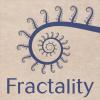
3D-Coat 3.7 updates thread
Schnupps replied to Andrew Shpagin's topic in New Releases, Bugs Reports & Development Discussion
I can confirm that. It seems to happen as you are doing any hold-click + ctrl,shift or alt action, even while navigating. When 3d coat needs some milliseconds to compute after releasing the buttons it happens. I fyou keep holding ctrl,shift, alt some time longer after releasing mouse it doesn´t happen. -
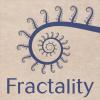
3D-Coat 3.7 updates thread
Schnupps replied to Andrew Shpagin's topic in New Releases, Bugs Reports & Development Discussion
The new Spacebar Pop Up is nice, but a bit big. It would be nice to have the same view options, like the new side bar. -
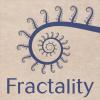
3D-Coat 3.7 updates thread
Schnupps replied to Andrew Shpagin's topic in New Releases, Bugs Reports & Development Discussion
The new Curve Alpha Brushes are cool and long awaited :-) But still a bit buggy. Sometimes they turn black, when you re-edit the curve is mirrored, changes aren´t taken until you reselect the tool. It would also be nice if they had a little curve symbol. Besides that you seem to be a month behind, the opening post in this thread shows the last 3 Updates in May not June ;-) -
Don´t know if it had been mentioned already. For the Pose Tool it would be nice so make a selection by another layer geometry with an adjustable falloff distance. Selecting with line is often not precise enough and painting the selction too much work. So you cut off a finger of a hand for example, and use this as a selection object (with adjustble falloff distance) for the hand.
-
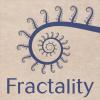
3D-Coat 3.5 updates thread
Schnupps replied to Andrew Shpagin's topic in New Releases, Bugs Reports & Development Discussion
I find this function a bit confusing for a beginner, you´ve got some surface tools in normal mode, but more with this button pressed. It would be nice to allow this button to be hotkeyed and/or all the tools available in normal mode as well. -
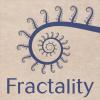
3D-Coat 3.5 updates thread
Schnupps replied to Andrew Shpagin's topic in New Releases, Bugs Reports & Development Discussion
Great! 3dcoat is so awesome and I wish other programs would develop that fast :-) -
HE knows how to run CUBA!! Sorry couldn´t resist, it´s cuDa not cuba ;-) I can not help you with your problem though, but it will probably help others if you give more info. Like your OS, 32/64 bit, crash or no start of 3d coat at all etc.... Cheers, Schnupps
-
Since I just started playing with the demo a few day ago, I might not be in the position to comment much, but after the first excitement the performance and stability quickly turned me down Although I could imagine lots of cool feature I think the biggest feature is there already. No worry about topo during sculpting! So my vote here is clearly to focus on perfomrance and stability too :-)
-
Didn´t wanna start any fights here But I have to say, that after the first hours of being superexcited I quickly realized that this is not a replacement for zb/mb due to performance/stability yet. On the other hand, as for workflow and ui I must say that I liked most of what I saw so far. I picked up most of the stuff just by playing around. In zb I have to consult the manual and tutorials even for the simplest things... But I think voxel sculping is the future, with 3dcoat or another unreleased app. For now I think 3d coat is great for doing a fairly detailed basemesh, a bit like extended zspheres, and then continuing detailing in mb. The texturing seems really nice too, but since I´ve got bodypaint, so there´s no real need here... As for the low res thingy, I think the need for it is not as crucial as in zb/mb, but it would still be a huge benefit in sculping. But I rather see performance and stabilty improved than any new features. For me that was the major show killer.
-
Hello everyone, just started playing with the demo and I really really love the no-worry-about-topo way to model with voxels. But things get really slow with big brushes on increased resolution models... You can make a copy with decreased resolution, but is there a way to work on low-voxy res and get these changes back on the high model? Like in zb or mb? Working in Surface Mode helps a bit but it still gets slow, and if your model is really high res your Brush size is limited. I´m pretty sure there is now hidden way, but I thought I ask anyway... I guess it would be much more difficult to implent due the way voxels work? Schnupps

