
blade33ru
-
Posts
132 -
Joined
-
Last visited
Content Type
Forums
Calendar
Gallery
Posts posted by blade33ru
-
-
ahh thank you
-
trying demo of 4.9 and i cant seem to get any action with sculpt layers. i know how to use layers obviously from paint room but when i move to sculpt room absolutely nothing happens..i mean i can still sculpt but its not related to layers in anyway. is there something ive got to do to get it to work. is it still a beta tool? i have watched the relevant youtube videos about the feature. seems pretty straight forward
-
wish we have macros lol
-
-
-
-
yeah the trick is 'make it one external surface'. there is NO easy way to do this other than delete lots of polygons. actually the easiest way is to do auto retopo ..make UV edge seams, select the interior uvs, convert to faces and delete the import the surface into voxels in surface mode and use the close holes tool. thats a lot of work, creativity killer
if the cut off tool had an option to not cap the polys that might be useful with a shell selection. actually pose tool has an object mode which is like shell selection so thats done
-
i will try . i had doen this work before i read you post...altho...not sure....those holes might not register as holes because they ar eintact surfaces in surface mode not errors. but willl try
-
i ended up doing autoretopo in zbrush cause dear old 3dcoat was soo slow with this. 1 minute in z brush...got those crappy spirals but whatever
-
got both retopoed now. was a pain in the ass...u can see i have interior and exterior surfaces . both get retopeod. strokes tool suck in this case. creates strokes inside and outside. autoretopo creats interio and exterior. maybe a raycast option would be good...this method of modelling -retopo to sculpt- is very useful especially for vehicles and obviously for cloth
later in maya after arduos polygon deleting process
-
yeah but obviously the solid version doesnt fit really since i did the cloth sim so not a great solution. the whole idea of the cloth sim is to make cool clothes. we should be able to retopo them simply . pretty difficult ..and painfully slow... with auto or manual.
the only way to make shell selections that i can see is to create temporary UVs then select the polys based on UVs. ok workflow i guess.
-
i modelled apair of pants for character. export as autoretopo and reimport to sculpt to add cloth dynamics. excellent. reimport as high res voxels. pants now look natural and wrinkled.
BUT. after this process, if i want to re auto retopo it builds an inner and outer shell. any way to limit that to outer shell only. if not is there a shell selection mode in retopo room so i dont have to waste my day tracking down stray polys
also using the retopo brush often snaps to interior shell even if i have ignore backfaces turned on. strokes create inner and outer stroked for inner and outer faces. seems like a major workflow bottleneck
-
confirmed - reinstall fixed the issue
-
i have same probelm. lost 3 days of work on a character in very advanced stage. i have 19 back up filews and all are screwed. how can this be possible!!! sooo not cool. totally screwed --- HOWEVER. seems to be smooth shading problem go to view and change from smoth shading to any other view model such as specular and lo and behold the mesh reappears
havent fixed it all yet but im guessing a resinatll might tweak it. at least the informaiton is there...can always export. thankk= GOD
-
-
-
-
yeh i got a few scripts (ajz3d) which are helpful thanks carlosan. im aware of apply symmetry but sometimes it means u have to rebuild topology in the center if your object is complex.simply workign with symmetrical tools would be more useful sometimes
thanks again
-
im using import of retopo into sculpt room A LOT. im using it like polygroups in zbrush. its awesome...better even.
BUT ,
- would be amazing to be able to import multiple retopo layers at the same time into distinct volumes to keep them separate. is this possible?
- also is it possible to see the retopo tree in the sculpt room. so annoying having to go back and forth turning of an on layers
- a stacked toggle hotkey for turning layers on and off
- also would be amazing to click select on non active retopo layers to activate them or with H hotkey as in the sculptroom.
- also would be nice to temporarily retrict split rings to only the active layer
- we need tool symmetry in retopo. so we dont have to apply layer retopo every time i make a minor adjustment
there is a HUGE potential workflow here which needs some massaging by developers
-
wow...amazing thanks@!
-
-
yeah i found scaling the landscape kinda worked too but i wonder if that impact collisions or something kind of like non uniform space in 3d coat. im pretty new to unreal but I know coat quite well
-
is there a preferred way of exporting depth maps to the landscape. mine seem to have highly exagerated depth. im just experimenting with a map in the paint room of 505x505
then exporting from textures/export/ displacement map current layer. depth factor for saved texture is 218 but thats way way exaggerated for unreal. if i drop the opacity of the layer to zero it starts getting close but still not real straight forward having to eyeball that .
Anyobe done a tutorial on this? the idea is to right click in unreal and import the depth map and be done
thanks
-
z brush has way more commercial training , but that because its so complicated. You will find it less necessary with 3d coat. coat has a ton of very innovative features but its WAY more intuitive than z brush. coat is better IMO in areas of retopo, uvs, sub tools, painting textures. by default z brush sculpt brushes feel nicer but you can tweak coat to feel more or less the same. coat doenst have the nice deformation tools of zbrush, but some of the surface brushes can mimick it. way more freedom in coat to concept sculpt. coat is way more stable than z brush. i find z brush crashes quite a bit . even tho it saves your info almost always. in contrast coat rarely crashes. you can right click and export entire voxel hierachy out as an obj which you can open as tool in zbrush and split to subtools. the coat UI is fastly superior to zbrush. when z brush first came out i thought it was so innovative. but over time i found it clumsy and unintuitive and literally found i had to watch hours of tutorials to keep up. id rather create art.
overall i think zbrush has more features, but i just dont find it fun to use anymore. i LOVE using coat
-
 2
2
-


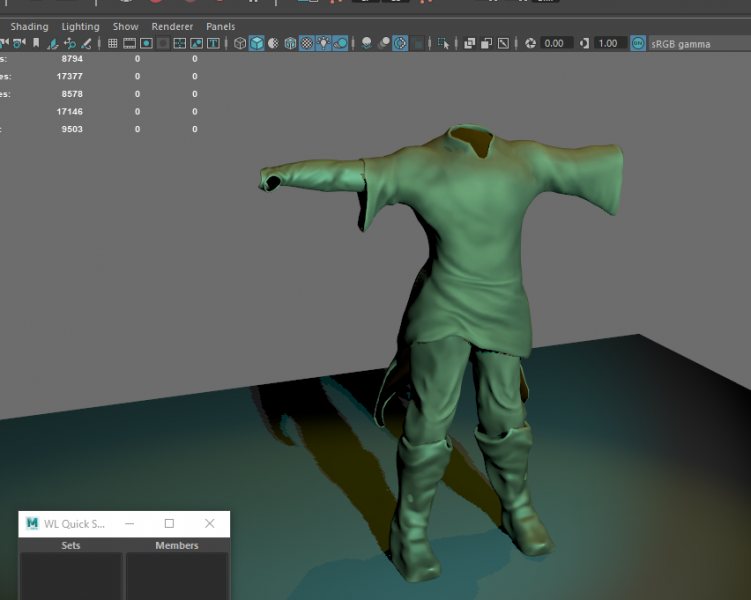
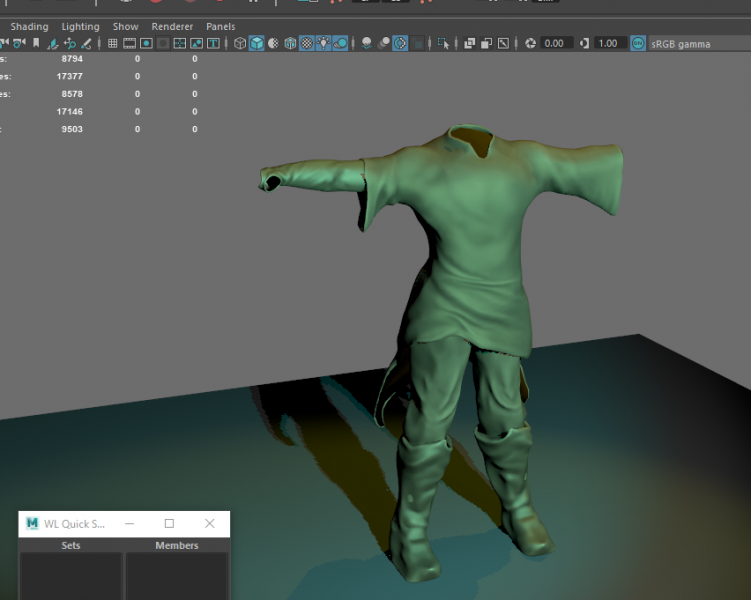
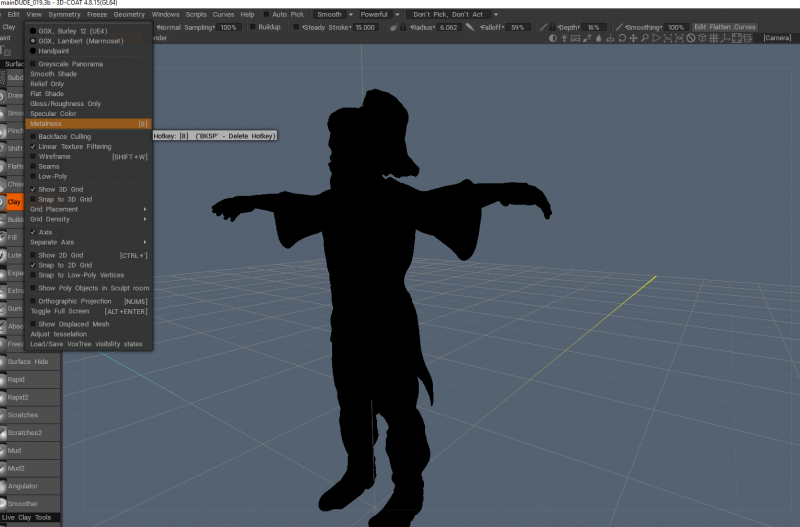
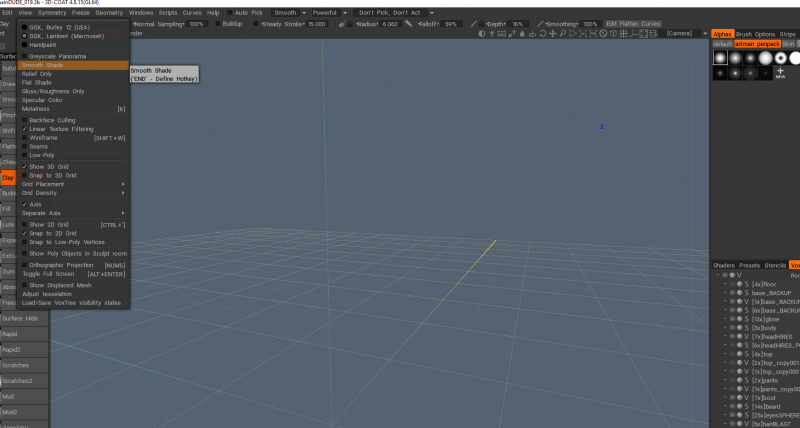


[Solved] glTF 2.0 Support
in General 3DCoat
Posted
any news on gltf for coat? i see substance painter has it now