-
Posts
143 -
Joined
-
Last visited
Content Type
Forums
Calendar
Gallery
Posts posted by thinkinmonkey
-
-
1 hour ago, AbnRanger said:
When you create a primitive whether it is in the Retopo, Modeling or Sculpt workspace, you have a transform gizmo applied automatically because it is not a mesh in the scene, yet. It is basically a temporary or preview object. Once you commit it to a (PolyGroup) layer by hitting the APPLY button in the tool options panel or hit the ENTER key, then the Primitive will remain in the scene until you choose a different tool...because 3DCoat assumes you are not done creating primitives while the primitives tool is active.
Ok, I see your point, not sure now if I like that or not, I have to use it more.
-
4 minutes ago, AbnRanger said:
I think people have to understand there is NO WAY POSSIBLE to please everyone. The very thing you say you don't like is the very thing someone else (or more) asked for. I personally like the way it works as it helps reduce the overall clutter. I wish the Activity Bar was done the same way, but (moved and scaled to match the navigation bar) aligned vertically, below the camera icon (upper right).
Apart from that, I hope Andrew just focuses on bug-fixing and getting the release out, ASAP, rather than waste time trying to please everyone's preferences for the UI. There will be plenty of time for that after the release. Just my 2 cents worth.
Amen to that, but...
We know that and I'm sure developers have their scheduling and deadlines in order to fix bugs and, after that, add some features according old/new customers requests.
Maybe they will take in account all suggestions about UI later, because UI matters, because UI => UX, user experience: if you cook something new for me, I will judge not only its taste, but also its presentation, the kind of dish used and so on, it's not only what I eat, but also what I see and what I smell.
In other words, UI has been worked/changed since version 4, we cannot avoid to comment/judge UI (IN CONSTRUCTIVE WAY, of course), but, then again, I'm sure, and I hope, everything written here is more like notes to be read in future as soon things are fixed.
UI makes no difference: it can be annoying, having bugs and so on just like the other parts of a software.
P.S. Please, delete this message if it's too much OT. Nop at all!
-
37 minutes ago, Wizardkiss said:
I'm not a fan of the new feature of the toolbar in the upper right of the viewport being invisible until you move the mouse up to the area. It seems also that it would be detrimental to new users since they would not know the tools are there until they stumbled upon them. It's not a big problem or anything but I think the new hide-and-seek style is the opposite of an improvement. It would be a good thing to be made optional in my opinion.
Who wants new users?!?! There's Blender for them! Just kidding (Blender user here).
I think your point is good, but, as you said, I would love that as an option in Preferences, because the fact I have a clean, big canvas makes me more focused on what I'm doing. -
-
Thank for the fixes.
Now this in Modeling room: I created a cube from 3D Primitives, than I want to move it, so I pressed Transform to move the cube, but 3D Primitives is still on, not sure if this is a feature.I think 3D Transform should be off, the same way, for example, if I press Knife and 3D Primitives is off. Again, not sure if that is something requested/wanted or not.
Thank you.
-
-
14 minutes ago, Elemeno said:
can anyone check this... have a cylinder with a hole in the centre and then use the snake or muscle tool after 2 times it cuts out and does nothing
Not only in that particular case, it's unpredictable (=sometimes works, most of times not) even using those brushes with the default head*.
*I have not so much experience in sculpting with 3DC, so maybe I'm missing something. -
3 minutes ago, animk said:
Be able to set color for icons might be a good idea, like setting color for layers.
Well, yeap, but I would prefer that was labelled as a "task Z", in other words, something to be done when priorities are finished and bugs are resolved.
-
 1
1
-
-
11 minutes ago, Scary M said:
We would all like to help make it better and more attainable usable in multiple workflows pipelines.
Amen to that!
-
10 hours ago, RetopoBro said:
In the paint room, I can not get the curve stroke to paint, I see the percentage counting to 100 in the top left window but no paint is being applied.
Also when using brush along curve or run brush along projection, when using Curves, no paint is being applied for those either.
Even in sculpt room, the curve stroke is not working or it's very unpredictable:
Tried with other brushes/alphas, it seems to me it's unreliable at the moment. -
39 minutes ago, tcwik said:
the idea is good [maybe not for me ] but I just saying about UI overlook
Absolutely!
You know, it would even better if you could move those icons anywhere you need or take them off, like you can edit your Firefox UI.-
 1
1
-
-
24 minutes ago, Scary M said:
Can we at least resize the icons they are ugly that big drop them to the same size as the other icons in the tool bar?
Good idea, maybe we could have the tiny/normal/large/huge option like we have for panels, maybe in the Preferences, in order to save more space on UI.
What do you think? -
9 minutes ago, gbball said:
I think this is a useful panel, but it would be better as a mouse pop under with a certain keypress. It would be far more useful that way.
Absolutely, maybe we could have both ways

-
11 minutes ago, tcwik said:
First of all, I used 2021 only for a couple of hours, but, at the moment, I like that idea: I could close some panels, because those icons open the same and I can save space.
I need more time with that, but it's not so bad. -
-
Please, could you enable all the lasso tools in the sculpt room for the Move brush?
Thank you.-
 1
1
-
-
Thank you for the compliment.
I remember that, despite being lit inside a box by photographer, I had still trouble from time to time where photos had different colors, strong speculars and/or tinted photos. So I had to fix them in advance before using them in 3DC.
With micro vertex you apply color to the vertices, this is why is faster, because 3DCoat skips calculations about paiting projections when you do normal polypainting.
The nice thing is color will be with your mesh, the not nice thing, if I'm not wrong, you should use fbx file format to export object to other 3d softwares and sometimes it creates problems, of course, if you want to export that. -
Very interesting project and great results.
When I worked on a project of paiting ancient vases, 3DCoat saved my tasks because I was able to project photos of vases when photogrammetry failed, well, we had little experience with that and a very thight window time, but we did.
What I found useful was using masks in order to have a non destructive workflow, so I could have two adjecent photos and mask (and deforming) one until they looked like one continuos texture. Masks were really important and I think they could be a little improved.
Anyway, painting in 3DCoat was really nice experience.
You can have an idea here, insects and vases painted in 3DC: https://www.artstation.com/artwork/GXDk8d -
20 hours ago, lesaint said:
Shortcuts seem to work but you have to reset them.
Oh, yeap, I did and it worked, maybe because they were previously saved but they didn't work, don't know.
I'll use 3DC more next week and I'll tell, but I hope not

-
Shortcuts seem working now.
Thank you, Andrew.
-
37 minutes ago, Andrew Shpagin said:
Yes, I am reading and fixing [almost] everything from this thread. At least problems that I may reproduce. Thanks for feedback!
Thank you, Andrew.
(Shortcuts... shortcutssss.......)
-
 1
1
-
-
Hello,
given custom shortcut (shift+d) to Clone (right click on a layer -> Clone -> Clone), it doesn't work.
Same shortcut to Geometry -> Res+ works.
It's me or it's a bug?
Thank you
-
Sorry, guys, what are those soft booleans? Thank you
-
Ahahahahah!
That's really amazing, I'll show it to my girlfriend, who, like me, was an avid manga reader when we were younger, because it reminds me that funny moments when steam/blood came out from nose, you know?

Congrats again



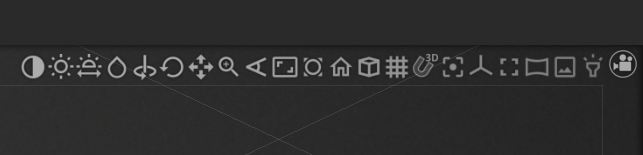
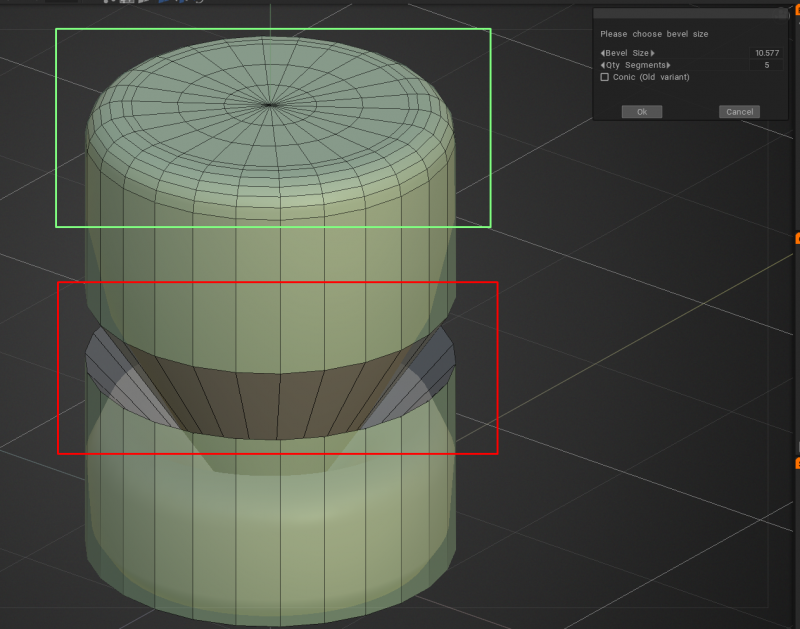
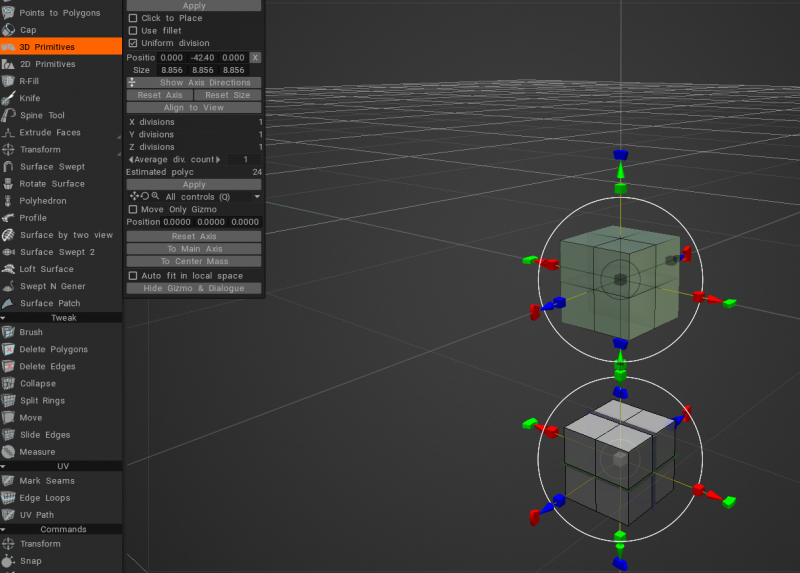

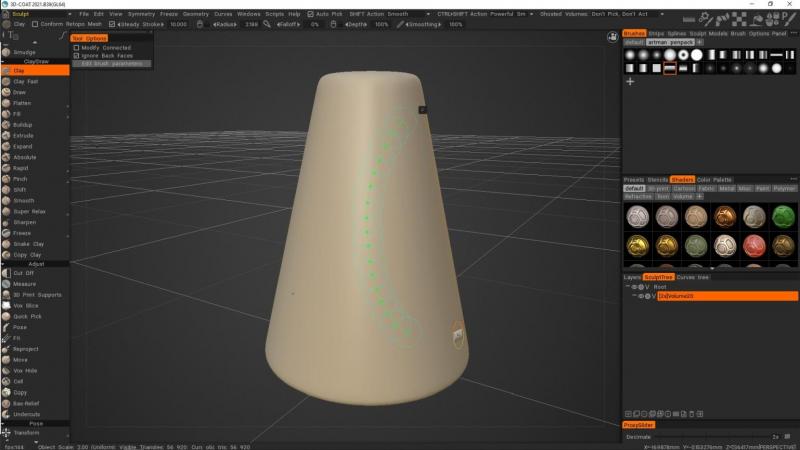
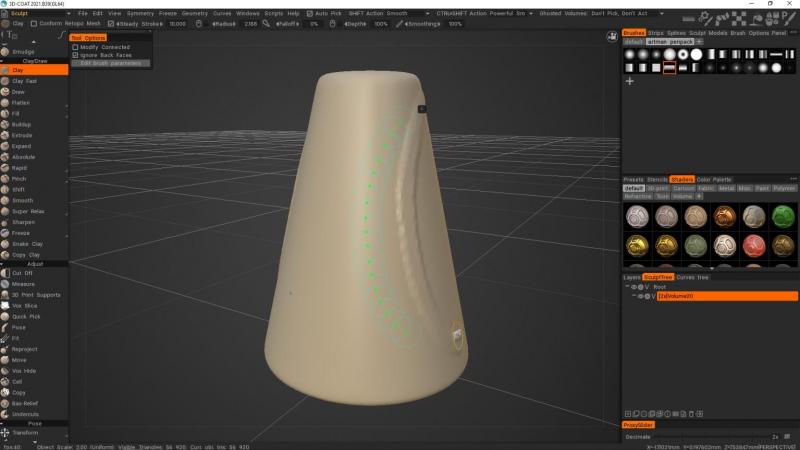

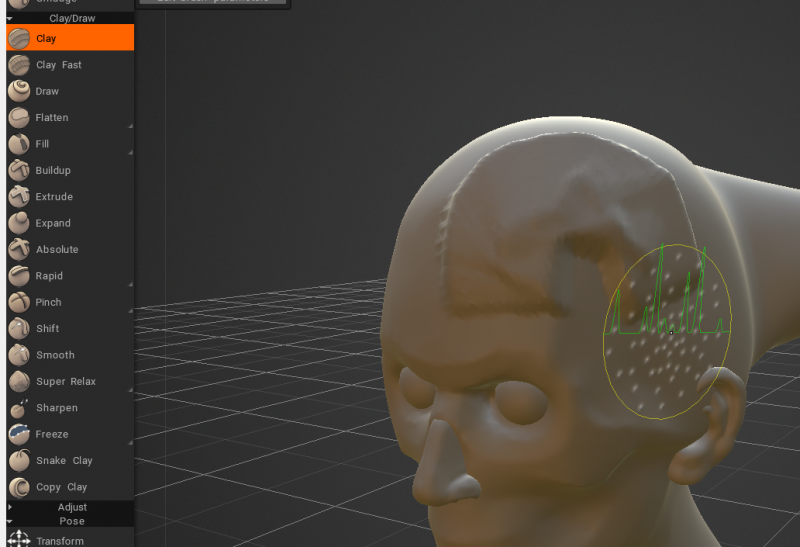
3DCoat 2021 Open Beta test !
in New Releases, Bugs Reports & Development Discussion
Posted
He's right, it doesn't work in B40, but it works in B39.