-
Posts
143 -
Joined
-
Last visited
Content Type
Forums
Calendar
Gallery
Posts posted by thinkinmonkey
-
-
Hi Carlosan,
thank you for the links, but I already know what VDB is used for, because I'm a VFX/Houdini artist, so I used that in the past.
I had to ask forgiveness as I formulate the question in the wrong way.
While I'm very happy to see 3DCoat and VDB in the same page, I was wondering what "codec" means, I was wondering how to use VDB inside 3DCoat, how do you import VDB? can you import a VDB sequence? Where can I find more documentation about it?
Thank you again.
-
Hello,
what does it mean " Open VDB codec enabled. "?
Thank you
-
On 5/8/2018 at 9:45 PM, AbnRanger said:
"Started to work over sculpt layers! Already works to some degree. Experimenting with keeping layers even after topology changes (say, LC)."
https://twitter.com/AndrewShpagin
YEEEESSSSS!!!!


Wondering if we could have some news/screenshots/beta release...

-
 1
1
-
-
Wonderful! Congratulations for the this sci-fi opera.
To be honest, the paint over isn't so nice as the sculpting and, if I would change something, it should be the bullets: instead seeing every single bullet shot, I would prefer to have some bullet tracer effect, like you did with the paint over, just longer streams and with slightly different angles.
-
Hi,
the model is a bit creepy, but it recalls me the crazy design in Serious Sam videogames, that I played and loved a lot!
On technical side, it's just amazing the use you did of 3DCoat, congratulations!
-
1 hour ago, Carlosan said:
Sorry misinformation, but Painting past UV Shells/Bleeding is still open.
So when I read this morning " The following issue has been RESOLVED. " and I started to cry for happiness... it was for nothing?
You are so cruel!

Hoping you'll fix that... for reeeeaaaallll!!!!
-
Hello,
just read into Mantis that the unfamous bleeding effect while paiting lowpoly mesh has been resolved: can I test the actual version or I have to wait the next one?
Thank you
-
Andrew,
thank you for the update.
I see you fixed the problem (switching from an attached material layer to no material layer).
If I could say something, it would be about the selection of smart material: when you select a layer with a smart material attached, 3DC selects always the first smart material in the library, not the attached, just see the image. Maybe it could be nice to select the right one for future use, or none at all, but it's up to you.
Just for sake of curiosity: when you modify the attached smart material, there's a way to save it into the library as a new material?
There's a way to copy/paste an attached material to other layers? And make them linked so you modify one and the other updates as well?
In the end, the attached material is not "attached", but just copied, isn't? I mean, you create a local copy of a smart material into a layer, so you can modify the attached material as you prefer without modify the original one in the library, and that's good for me, but... I was wondering if someone could need to have one material attached to multiply layers in order to modify one and update all, like "one to rule them all" option. It could be the smart material in the library or the one attached to many layers in different positions or attached to a group layer. I'm sure one could say that all the parts with the same material should stay on the same layer, but I'm curious what you think.
Anyway thank you for this feature, I think I'll use in the future, so I could say more about it as well as other artists, only then we can be more accurate in asking you what to change.
Cheers
-
 1
1
-
-
25 minutes ago, Andrew Shpagin said:
I mean: Will it be more correct if I will make it to work in this way:
1) If you selected layer with attached material and then selected other layer then no materail will be active
2) If material is active but not attached - it will remain when you select new layer.
Ah, ok, sorry for that, Andrew, my bad, I didn't get you were asking for a solution.
Yeap, I was expecting the number 1.
About number 2, of course: if I select a material, I attach the material to a layer, I create a new layer, I select the new layer, I start to paint the new layer, I will paint with the material on the new layer because it's still active since the beginning. I hope that makes sense.
Thank you for your time.
-
 1
1
-
-
19 minutes ago, Andrew Shpagin said:
Will this be more correct:
1) If you selected layer with attached material and then selected other layer then no materail will be active
2) If material is active but not attached - it will remain when you select new layer.
?
Mmm...
1) <<If you selected layer with attached material and then selected other layer >> the attached material will be on
2) of course
Ok, let's try with a short video: https://youtu.be/Bpr9dwstT_w
-
The Attach material to layers is a nice feature, thank you a lot.
Only one downside I'm noticing and I'd like to be confirmed (and solved) is: if you select a layer with a smart material attached, 3DC seems to select that material (or the first one in my case) in the Smart materials windows. So when you go to another layer with no material and you want to paint, you'll start to paint with the attached material, so you are "forced" to push the CLOSE button in smart materials window in order to paint without the attached material.
In other words, if I select a layer with attached material, I expect to paint with that material.
If I select another layer with no material, I expect to paint normally, not with the attached material of the previous selected layer.
Can you confirm this, please?
-
Ok, I see now, it works, it was a different version number.
I still have strange behavior when using clip masks with layers and I have some corrupted files, I have to show the bug.
Anyway, thank you for your help, really appreciated, I learnt a lot today.
Happy Easter and have a nice weekend too.
-
ajz3D,
it seems to me it doesn't work.
What I have is what you see in pictures: it seems to me it fills the painted layer, not the mask layer, which is empty. I tried to apply some of your instructions to my purpose/script, but the results is the same.
Other than that, it doesn't link the mask layer into the clip mask option of the painted layer, it's empty.
I'm using 3DC 4.7.20.
By the way, where can I get a list of all commands you use in the cmd() instruction?
Thank you.
-
Hello,
I'm writing a simply script to help me creating clip mask layer for the selected one, I don't know if 3DC has a command for it.
So at the moment, I take the current layer name, I create a new layer with the "m_" + the current layer name, but I don't know how to fill the mask layer with a color and how to assign it to the current layer as clip mask. I'm reading the script guide, but I cannot find something useful.
Please, can someone help me? Thank you
The script till now:
void main(){ SetModalDialogCallback("ModalDialogCallback"); string layerName; layerName = GetCurrentPaintLayerName(); AddPaintLayer("m_" + layerName); SetPaintLayerOpacity(0); // fill the layer // assign the layer as clip mask layer to layername SelectPaintLayer(layerName); } void ModalDialogCallback(){ } -
Anyway, the "shame" was for them, not for 3DC team

-
6 minutes ago, AbnRanger said:
If you are looking for node based UI elements in 3D Coat, you are probably in the wrong app. Andrew considered a nodal interface when he designed the PBR Smart Materials Editor, and he decided to keep it simple...layer based, rather than node based. The reasoning is obvious. 3D Coat is designed to be very Photoshop-centric, so artists are more familiar with how things work in the app. If you want nodes, Substance Painter/Designer is probably better suited for you.
No, no, maybe I didn't state correctly!
I wanted to say that I would really appreciate to have Substance Designer textures inside 3DCoat, like you can have it inside Houdini or Unreal, for example, so you modify the texture network in Designer and you'll get update in 3DCoat or whatever program you use.
In no part of my statement I said I want 3DCoat to be nodal! I don't see where I wrote it and, to be honest, I don't see why 3DCoat should be nodal, when, as you said, it's a Photoshop-centric app. I'm happy with 3DCoat as it is now, I don't want to change it.
The shame was about not be able to use the power of nodal textures of Designer alongside the immediate (and powerful) painting feature of 3Dcoat, because they see 3DCoat as competitor, of course, for their Painter, not for their Designer.
I know you can do export/import textures between apps, but it could be more easy importing directly the Designer file.
Again, I like 3DCoat as it is, I own also Substance Live licence, I have both Designer and Painter, and, to be honest with you and to be even more out of topic, I don't know why, but when I open Painter I feel discouraged and confused, I don't know where to start painting, while 3DC seems to me more straightforward: I promised myself, after finishing the project I'm currently working on, to give it a deeper look, in the end I'm paying for it without using and it's not good for business.
-
2 minutes ago, AbnRanger said:
Requests in Trello have no relation to the Road Map. Substances in 3D Coat would require permission/collaboration from Allegorithmic and Andrew told me some time ago that they aren't willing to do that, as they are a direct competitor.
What a shame, because Substance Designer is a great program, especially for technical artists like me, and I've used it with 3DCoat.
What a shame, but I can see their point.In last months I'm watching this: https://www.youtube.com/user/PixaFlux
It seems promising, while UI is just essential. -
AbnRanger, thank you.
Maybe we customers/artists should know a bit more about future development, while I see a roadmap of things to come in Trello, I don't have a clue about what actually is in development. While I have no doubt of using 3DCoat now and forever, even if I met some flaw, it would be nice to have some news about the next features shared with the world, also for fueling focus on the product, making customers happier and let artists sharpening their creativity.
-
Oh, I see.
Thank you, Carlo.
-
Carlos, thank you, I didn't know that.
-
Hi Carlo,
for example, today, after creating uvs, I messed around moving uvs here and there for a better painting.
Because I created new seams by mistake selecting here and there, I'm still newbie, I deleted all the seams in order to have back the right ones according the uvs.
I thought there was a feature like the one in Blender. But no.
Luckily I had a previous version of the file with uvs and seams, so not a problem at all. For now.
But I thought there was something similar, I mean, when you load a obj file, it seems to me seams are created automatically according their uvs, it would be nice to have a tool to do the same thing but when the mesh is already loaded/you are working one.
What do you think?
-
Hello all,
in Blender there's this feature, seams from islands, ie. it will create seams from uv islands to the mesh.
There's something similar in 3DCoat?
Thank you.
-
Hello guys,
could you please confirm me if the angle snap of Vertex Lasso+Shift works only when clicking over the surface/voxel and it doesn't snap when clicking onto viewport?
And...
Is it possible to have different angle snap step other than 45degrees?
Thank you very much.
-
Thank you.
You're welcome and thanks to share it into 3DCoat Google+ group



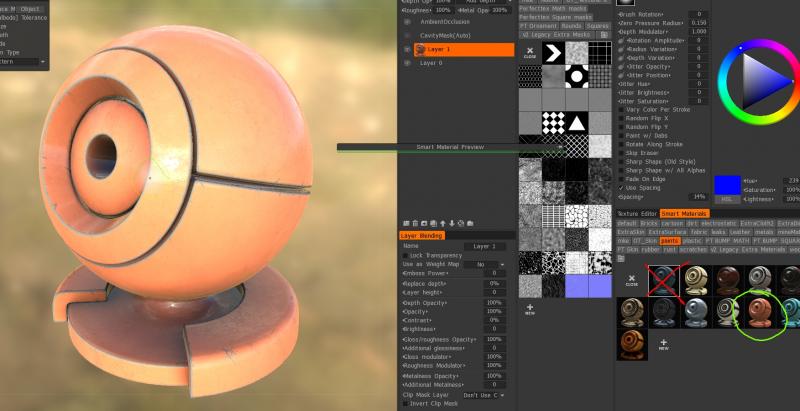
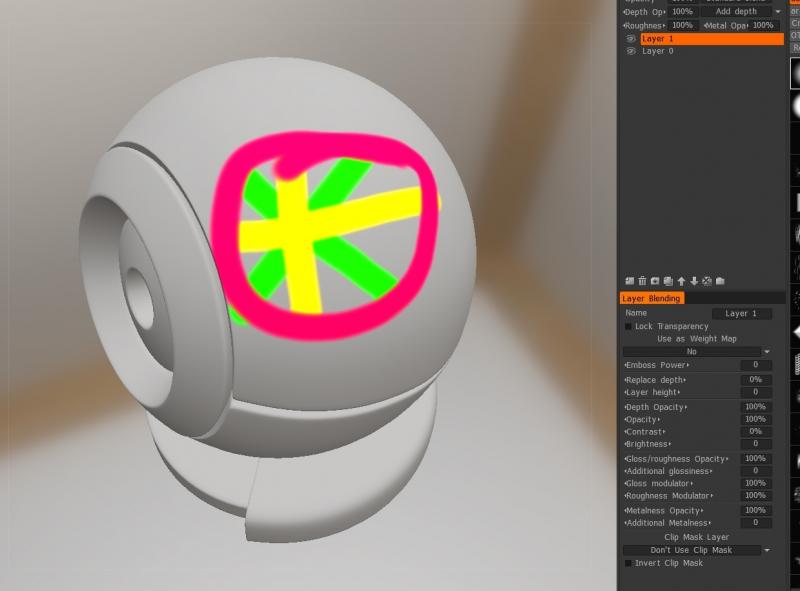
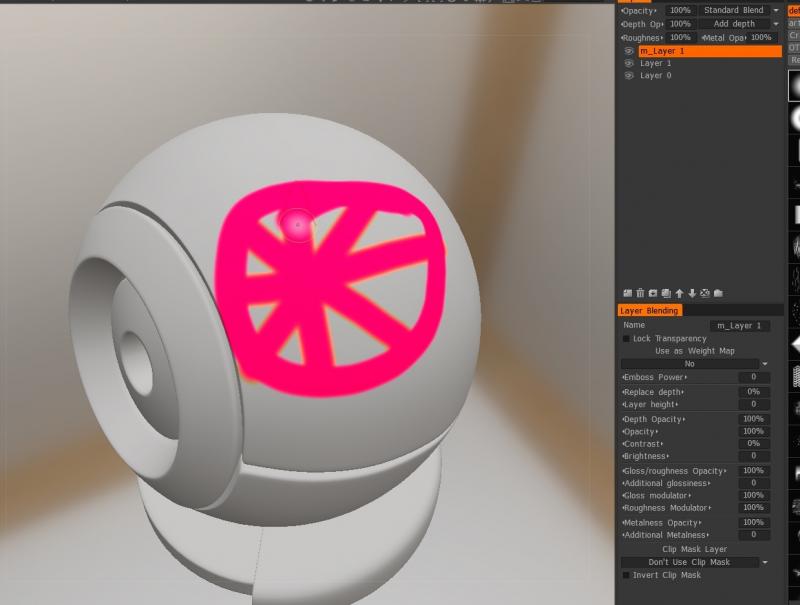
3D-COATober 2018
in Finished Projects
Posted
Nice challenge, but I'm sure it will be hard, really hard... for me.