-
Posts
195 -
Joined
-
Last visited
Content Type
Forums
Calendar
Gallery
Posts posted by Grimmy
-
-
In the modelling room the only UV tools are: Add Clusters, Mark Seams, UV Path and Join Clusters.
Where is this 'UV Tools tab' you talk about?
-
I build a model in modelling room, I apply UVs nicely in UV room. (I hit 'Apply UV-Set)
When I return to modelling room from UV room, the model has old UVs.
I can return to the UV room though to see nice correct UVs...but again, modelling room UVs are broken.
The UV set is marked in dropdown as same in both rooms.
Whats going on?
-
-
I built a model in the modelling room, UV'd it and now I want to paint it. But how do I send it to the paint room?
Seems like this should be a fairly obvious button somewhere but I can't find it.
Thanks
-
Oh wait. I just realised the default thumbnail sizes are set to huge and so when I open the smart materials window there is only the first 'empty' slot for adding new folders shown. All I needed to do was scroll down. This is really a UI issue. You should be able to see some default smart materials as soon as you open the window.
-
Hi, I just freshly installed 2022.16 and noticed there are no default built in smart materials. Is this correct?
Also, I tried downloading some materials from the PBR Texture library using my points but I always get a Failed-Network error on anything I try to download.
Additionally, there doesn't seem to be a way to create a NEW smart material from scratch.
With all these issues Im not sure what to do next. Can anyone help?
Thanks
-
For creating your own materials I found a bunch of 80 free noise textures here. They are 2048 x 2048 seamless black and white .pngs.
-
 2
2
-
-
It was the eraser tool. But I just tried again and it worked.?!? Not sure what I did apart from switch to another selection method (rectangle) and then back again... or maybe its because I had a smart material selected?? No idea.
?
-
Ignore back faces doesn't seem to work. 2021.70
I'm using the eraser tool and it also erases back faces regardless.
-
..and I'm just revisiting the room now (v2021.70) and here are some immediate issues I run into..
-I cant select/ modify anything on an existing imported polygon paint mesh.
..so that's the end of that then.
If its something Im doing wrong it should give me an obvious popup..'Cant paint on this type of mesh for whatever reason' But I get nothing ...so I have no idea why I cant select points or faces on this model.
-
Here is my previous mail on the matter. I've given up on the modelling room since then since I don't think anything was fixed. In fact I'm sadly only using 3DCoat now for painting.
One bug UI problem I have with 3DCoat is that just moving,rotating and scaling individual objects is an absolute chore in general in 3d coat. These three transform tools should be no more than one click away, but in 3dCoat just to move an object is about 8 clicks through multiple unrelated menus or buttons you need to find each time. Its a UI nightmare!! Here is the current procees to move an object:
1-Dropdown click for tweak room, 2-click tweak room, 3-click select/Transform in tweak room, 4-click work mode select objects, 5-click on object, 6-click move button in tool options, 8-Finally click an drag gizmo!!

My point being - If the most basic transform tools aren't easy to work with , no wonder the modelling tool workflows have issues...
You should really check out other modelling packages for UI workflow. For instance MOI3D has about 20 buttons in total and I can model practically anything in it ...it has automatic guide snaps to objects grid, straight lines etc , super fast selection etc etc.. Cinema4d or Rocket3d are great reference points too.
Here are my modelling room specific issues:
I still can't understand the extrude tools in the low poly room. They are just not intuitive at all. For that matter, the whole low poly experience is extremely crude and infuriating.
Maybe I'm using it all wrong but the reason I upgraded was because I thought this would be a rapid way to create hard surface models. Currently its practically impossible and I just wonder if anyone else is using this room with any success? Is it just me that finds it impossible to use?
Some issues...
-I can only select an extrude tool if I choose one from the sub menu, not if I select the parent menu button.
-The extrude tools dont highlight when selected. Why not? Is this a tool that can only be used in conjunction with another tool. This should be made much clear as its just confusing as it is now.
-If I select Smart extrude, select a face a left click drag the face just gets moved. There seem to be no way to actual extrude a face with this tool.
-If I select Normal extrude, select a face a left click drag the face just gets moved. There seem to be no way to actual extrude a face with this tool.
-With either of those tools if i click off 3d coat into my second monitor and then click back into 3d coat the face is immediately moved to a far off arbitrary point in space.
-I cant seem to select multuiple faces easily. Do I really have to select the select tool to do this? There are so many steps to perform actions that should be done with the mouse buttons. If I need the select to to be able to actually use these tools, why isnt it just selected automatically or already have that functionality?
_ I really have to hit 'enter' EVERY time I want to commit an extrude? Why isn't it automatic and why enter? That involves me moving my hand waaay across the keyboard every time I want to extrude a single face. This should be automatic but If I DONT want to commit an extrusion I should just hold shift or something.
-If not the above, commit extrusion should always be done automatically if a select new faces or deselect the faces.
-After manipulating a face there is no quick way to deselect the face and select another face. Shouldn't I just be able to click outside of the model to deselect it? I cant click any other face to either add to the selection OR replace the selected face.
-The only way to deselect faces (and therefore be able to select other faces) seems to be to go the popup menu and hit deselect all. This is VERY un-intuitive.
-Has this even been tested? Is there a video of someone using the low poly room efficiently? Maybe that would help.
Have you tried the low poly modelling in other programs like Rocket 3D, Cinema 4d for example? Just copy them

..and I have no idea how to get my low poly mesh into the sculpt room at a decent resolution to start sculpting on. So many buttons, so little help.
-
 2
2
-
-
V .70
When rendering a turntable mp4 video the video is not saved. (At least its not saved to the location it prompted me to save it to)
When clicking 'Texture of the environment Map' in the top right of the viewport a blank popup is shown.. (ie no environment maps)
-
Thanks. In the end I started from scratch I re-imported the model and re-textured. This time everything worked and the per pixel baking worked fine.. Maybe the file was corrupted or something?
-
The .3b file is here should anyone want to see if this works for them.
I am completely road blocked now. Hopefully someone can help.

Thanks
-
I played with this and made several attempts but always I get the grey texture. One thing in my version I noticed is that Toggle Ghosting doesn't actually do anything. I can see in your version that the cage is actually ghosted.
I've tried recreating a new retopo mesh manually and re- auto topologizing again and again but always get the grey m untextured mesh. Its taken me all day for what I thought was a simple click.

-
Having followed the instructions here: https://www.youtube.com/watch?v=GP3bv--m1rg
I created a UVMap and after baking, my low poly object doesn't have any textures. I am using v 2021.70. Maybe its broken in this version??
-
I have painted my high detail mesh and created a low poly version in the retopo room, but how can I bake the paint from my high poly mesh onto my low poly mesh?
I tried the 'Update Paint Mesh With Retopo Mesh' in the retopo room but that just created a mess.
I also tried Bake w/normal Map (Per Pixel) but that just brought a new paint object into the paint room without any textures.
In the help docs online it says one of the baking methods is ' From a Paint Object to a Retopo Object'. This is very clear and what I want, but none of of the buttons in the bake menu say this. They seem to be all named with highly technical (with PTEX, per pixel, microvertex, bake to scene?!?! etc) and confusing names...none of which even do what I want. Can't we just name the buttons simply and add any 'technical' detail in the help popup?
Any ideas?
Thanks
-
I have been trying to fix an export issue all morning and then suddenly this issue pops up giving me even more of a headache. it just appeared on Layer 0 it seems and I cant get rid of it no matter what I try. I tried removing glossiness/depth etc on layer 0 but it wont go away. Any ideas?
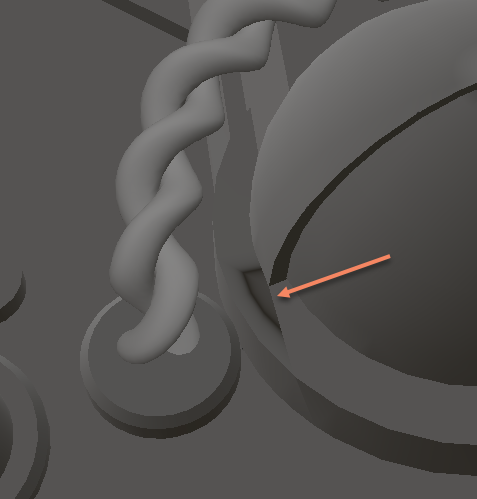
-
Seems that importing as fbx works FAR better than importing as obj. I just imported as fbx and then manually loaded the texture. This works fine with fbx but didnt work with objs.
-
 1
1
-
-
Turning it on/off makes no difference.
The object has UVs and I marked as keep UVs on import.
-
SHow voxels in paint room is switch on but also I imported it as a mesh for pixel painting.
-
When I import a fully textured .obj file it comes in like this. Anyone know whats happening? Thanks
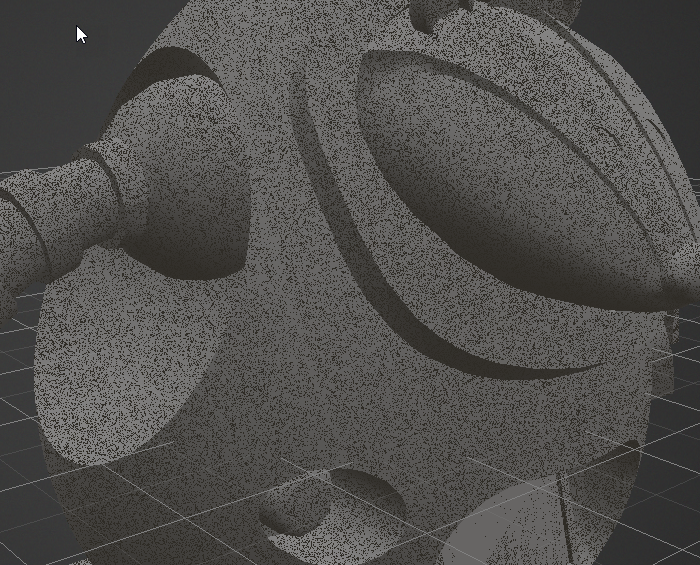
-
-
Thanks, but only my gizmo rotates.



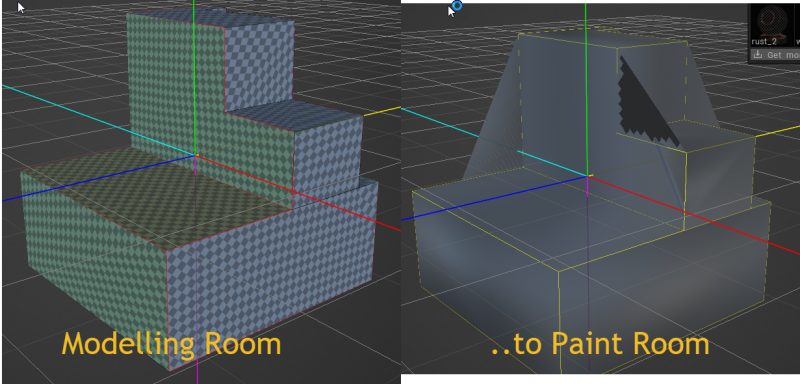


[Solved] Applied UV set not appearing in Modelling Room
in Questions & Answers
Posted
Wow, well hidden that one.
I'm just wondering why it doesnt update automatically?