-
Posts
42 -
Joined
-
Last visited
Content Type
Forums
Calendar
Gallery
Image Comments posted by Fantome
-
-
DDo is great for filling your model with a lot of small details and it creates spec/gloss map for you automatically.
You can put the finishing touches in 3Dcoat in the paint room.
-
love this work! Any chance you could do a tutorial showing how you rendered this with marmoset. I'm thinking about buying toolbag 2.
Thank you Denis, unfortunately i won't have time to do a full blown tutorial.
however I can give a breakdown of how the different textures look like:
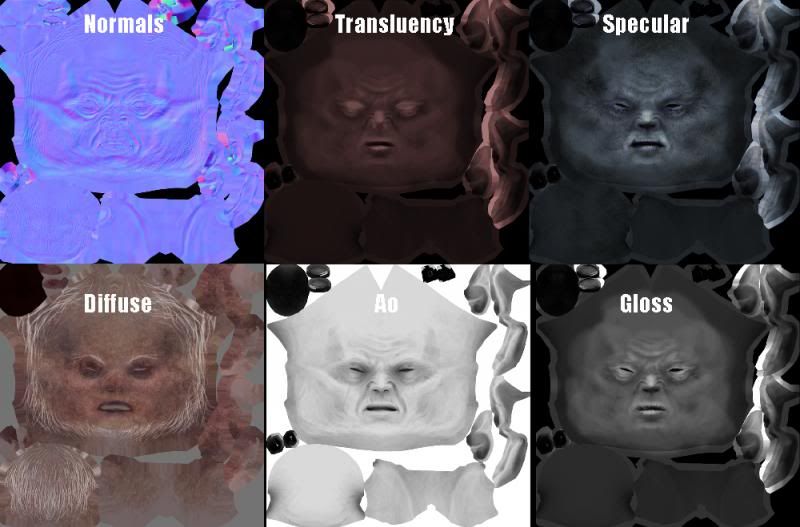
There is a very good tutorial here that explains how to render skin/faces in marmoset:
http://www.marmoset.co/skyshop/learn/skin-tut
If you want to showcase high-res real-time assets, I would say go for it, it's only 100 usd.
-
 1
1
-
-
Superb work Fantome!
Good to see an old-school vampire.

Thank you! No sparkling here

-
-
Very cool, reminds a bit of "Fight punch" stuff.
-
Great job on the model. May I ask why you switched to z-brush at the end?
-
Very cool, did you use the spike tool? Reminds me of demons quest somehow.
-
Nice!
-
Thank you for your comments, you helped me improve the final image for sure!
-
Very cute and nice render!
-
 1
1
-
-
Ugly but very well done
 .
.Did you use 3d coat for the textures as well?
-
Love it, you have a very unique style.
-
Thank you very much for the comments!
The candle was done using the snake, scrape and fill tool.







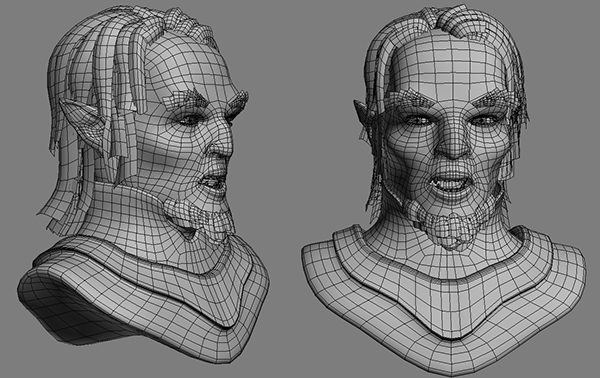



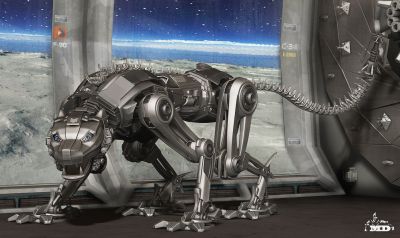





skull render.jpg
in Finished Works
Posted
Thank you! You set the metal shader in ddo not marmoset.
Ddo let's you chose from a list of metal type (chrome, plate, aluminium, etc) and it will create the gloss/specular maps accordingly.
I haven't used z-brush in years so I can't help you with fibermesh.