
EricM
-
Posts
12 -
Joined
-
Last visited
Content Type
Forums
Calendar
Gallery
Posts posted by EricM
-
-
Before I start, where can i download 4.8.2?
I have yet to be successful importing a Rhino mesh into 4.9.05. The reason I first fell in love with 3DC is that it always took Rhino's crappy meshes and made them bulletproof for downstream apps. The attached OBJ file imported perfectly in 4.8.2.
Every mesh looks like this in 4.9.
-
I'm not sure why it would be a video driver. I can turn the layer off and on and still see it, so it's not an artifact from rendering. It is a ghost though. Cannot sculpt on it and if I merge visible to another layer, the ghost is not present on that new layer.
-
-
-
-
I realized they were separate meshes, but I thought for sure the UV map was applied, or would be applied in the voxel room's case, to the object at export.
I don't think a low poly workflow would work for me. For example, I can grow a model @ .0127mm layer height with a 10 to 15 MB mesh. But in Maxwell, I have to use a 75 to 100MB mesh or else I get a stair step/jagged look in all of my light line reflections. I can have hundreds of .5mm x .5mm cylinders and lips around stones that would make retopo next to impossible. I even have to be very careful smoothing a mesh in 3DC that I don't cause a pilot hole for a stone to smooth too much, causing the metal to intersect with a gemstone. That would ruin the render.
So how does one create a very simply UV map for a high poly object that is ring shaped. I just wanted my scratches not to have a seam that's rather apparent with box style uv maps.
-
I'm a NURBS modeler. I am a complete noob when it comes to meshes.
This is my existing workflow:
--Model in Rhino
--Bring obj file into 3DCoat for voxelizing.
----fix boolean issues with voxel volumes
----smooth all to relax sharp edges giving them a slight bevel
Works great. I'm trying to take my Maxwell renders to the next level by adding microscopic scratches in high polished areas. I'm going to set the roughness to a texture map that contains faint scratches. The problem is I can't get the UV map to export from 3D Coat. Here's the problem:
-
That option is selected. Does the thinness of my model make a difference?
-
I am trying to hollow out a head. I've got my cavity dug out, but the interior surface is uneven. I was attempting to fill the scapes my brush left when I noticed all the detail on the other side of my model was being filled as well. Is there a way to lock a tool to the visible side you are working on?

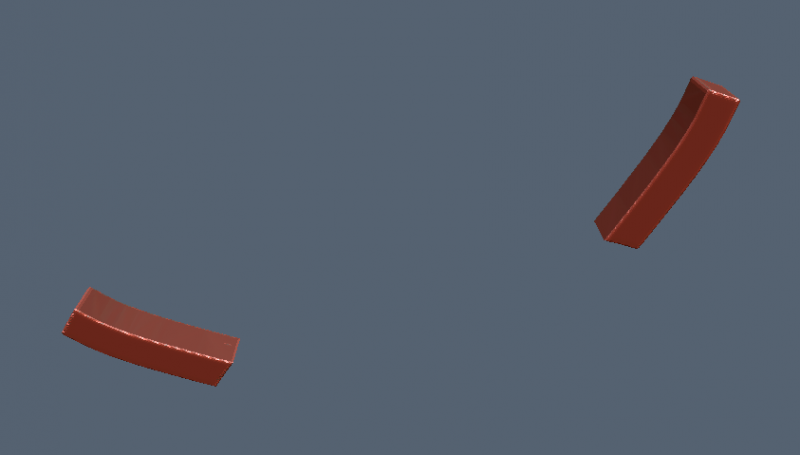





[Solved] Can't Import Rhino Meshes in 4.9.05
in General 3DCoat
Posted
If I turn off close holes, it also works like it used to. Also, turning ngons off in Rhino did indeed fix the issue.
I saw the new close hole feature in 4.9.02 and started looking into that. Couldn't find a way to disable on import for voxelization, but you can when converting a surface layer to voxel.
Again, either way it works as it has going back to the 3.x days.