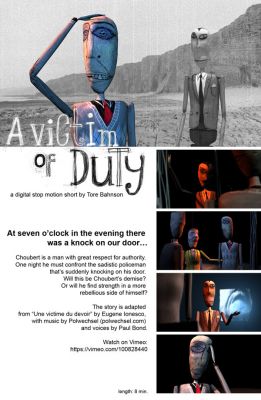-
Posts
128 -
Joined
-
Last visited
Content Type
Forums
Calendar
Gallery
Everything posted by Hammers
-

[Solved] Normal map not baking any information
Hammers replied to arumiat's topic in SOS! If you need urgent help for 3DCoat
I just had the same issue OS X 2.4RC1 sculpted, retopoed, then try to bake nm for ppp and I get paint object/retopo object, but no actual retopo geometry or proper baked normal maps in paint room. Also I've tried exporting the hi poly sculpt as an obj to Blender. It exports ok, but as far as I can tell, just gives me 300k vertices all in the same place, dimension 0,0,0 ... hm I sent my file to support. I'll post it here too once it gets to my dropbox. Here it is: https://www.dropbox.com/s/50esg7wx5wh5o32/HornsRetopo.3b?dl=0 -

V4.5 BETA (experimental)
Hammers replied to Andrew Shpagin's topic in New Releases, Bugs Reports & Development Discussion
I'm on Mac OS X 10.9.5. I tried some other tests and it seems to work OK from some sources (e.g. copying an image from Evernote), but if I copy and paste an image from Safari or Firefox (e.g. google images) I get reversed colour issue. Pasting the same clipboard to Photoshop looks as expected. -

V4.5 BETA (experimental)
Hammers replied to Andrew Shpagin's topic in New Releases, Bugs Reports & Development Discussion
I think this bug's been buzzing around for a while, but in the beta, when you copy an image and paste it into the Color Palette, the colours are all wonky. Looks like blue and red are reversed or something. Loading an image works ok, just C+P is strange. -

V4.5 BETA (experimental)
Hammers replied to Andrew Shpagin's topic in New Releases, Bugs Reports & Development Discussion
I also just had 2 major crashes/system hangs after trying to click with the eyedropper tool on my paint model. -

V4.5 BETA (experimental)
Hammers replied to Andrew Shpagin's topic in New Releases, Bugs Reports & Development Discussion
I just had this issue with multiple UVsets editing externally in Ps. Really messed things up for me and couldn't get them back... I'm on 14A Mac version btw -
Thanks, I think that might've been it. Cheers
-
Hiya, I'm having some trouble with the freeze tool in the paint room. I've been trying to select an area with different tools, and using e.g. the vertex lasso brush. However when I select an area with vl, the freeze area always comes up significantly smaller than the selection. Before and after: Can anyone shed any light for me? Cheers.
-

A Peek at PBR Shading & PBR Materials
Hammers replied to Javis's topic in Tutorials and new feature demos
Great! Thanks for the teaser Javis. As if I wasn't teased enough already -
I think this is a great topic. I'm just too busy as usual. Would have loved to have a crack at this one
-
+1 from me. However the smoothing is calculated in both Voxels and Surface is really unpredictable for me. I believe it has something to do with resolution and maybe scale. I've been working in scale of 50.0 to link to Blender more easily, and many times shift-smooth as well as the smooth tool are almost useless.. Would love to hear if there's a workflow solution here.
-
Though it works correctly some of the time, maybe. Thanks for checking it out carlosan. I've reported as best I can on mantis. Cheers.
-
Thanks carlosan, I just reloaded again and the problem reappeared: Selection: Result: I hadn't thought of RMB menu. I tried that after freezing the non extruding area and it seemed to work ok. Very strange. I'll try to test on the new build when it is done.
-
I switched my model back to voxels from surface, and tried again and it works as expected. Seems like it must be a bug. Does anyone know if this has been reported or fixed? I wonder when the next Mac build is due too... EDIT: Just trying to reproduce the problem for mantis. Tried on a cube: didn't happen, reloaded my scene: didn't happen. Just lost an hour or two of my life for one of those weird intermittent things...
-
Not a complete n00b now, but still a long way to go. Been trying to do an extrude on my body mesh, to create very basic clothes as part of the same. Using a rectangle selection (performed from the front of the model) here is the result of an 'absolute' operation, but this is pretty much the same with extrude and gum: I've tried all the "extrude direction' options, though I would have thought that 'vertex normal' should have done what I want. Anyone know what's going on? Bug maybe? User error? I'm using the latest Mac build 4.1.11B Thanks.
-
Sorry to resurrect an old threat, but just looking to see if anyone was having this issue. I've been having a number of crashes lately, usually related to importing from other programs (MD4, Blender). In any case whether it's just a SBBOD or an out of memory crash, when I then try to force-quit, my whole system hangs and I need to hard reset. This is every time with 3dcoat, rarely had this issue with any other program and have run some pretty hungry ones on my machine. Mac Pro 3,1 8core, OSX 10.8.5, 16GB, Geforce GTX 660 3GB. At the moment I'm on 4.1 I think the most recent build, maybe a couple of weeks old. Can't check atm cos I can't interact with 3d coat till I force-quit and restart
-

8th Challenge - Flying boat sculpting and texturing
Hammers replied to allexr's topic in Member Contests
Go allexr, I believe in you How did you do the canvas sails? Nice work everyone! -
-
Appreciate the feedback, thanks. I might try another render on comp layers this week, for more flexibility. Back at uni now, so time is getting scarcer. Cheers.
-
Thanks Carlos! I'm not sure by your picture…do you think the sky/sky light should be more towards mauve/purple? I should do a composite friendly render so I can experiment more easily with lighting colours I think. Cheers
-
- 3 comments
-
- moonlight
- stephen hamacek
-
(and 7 more)
Tagged with:
-
Ok here he is. As always there's things that could be better, but I'm pretty happy overall. And he's been a great learning exercise. Did more in 3d coat than I had initially anticipated: all the modelling except for a couple of armour base meshes, the straps on his waistband, the final rock and his pearl necklace. Still would have liked more definition between his lips, and had some trouble balancing visibility and mood in the key light, but it's all early days in my 3d coat and Blender cycles education. I did manage to slip in a bit of rudimentary cycles SSS in the end too, though not enough to get backscattering through his ears. Hope you like! And please feel free to make crits, comments and suggestions. Not sure if I'll change much, but I do want to hear your thoughts. And thanks again for all the guidance and encouragement from forum members so far.
-
From the album: Hammers' hand hewn handiworks
A long-lensy closeup of that Monkey King.© © Stephen Hamacek
- 3 comments
-
- moonlight
- stephen hamacek
-
(and 7 more)
Tagged with:
-
From the album: Hammers' hand hewn handiworks
My first real finished 3d coat sculpt, based on a painting by Jesper Ejsing. All modelling/sculpting and some texturing 3d coat, except necklace and gold wrist guard base mesh.Hair, rock, flame and render in Blender Cycles.© © Stephen Hamacek
- 1 comment
-
- stephen hamacek
- journey to the west
-
(and 7 more)
Tagged with: