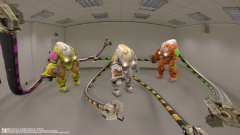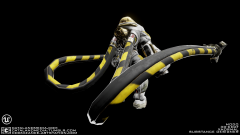-
Posts
40 -
Joined
-
Last visited
Content Type
Forums
Calendar
Gallery
Everything posted by CognizanCe
-
In the sculpt room, I want to select and duplicate multiple meshes. I cannot select multiple meshes, so I tried parenting them to a group, then duplicateing the group, thinking it will also duplicate the children, but it didn't work. So how do I duplicate multiple meshes at one?
-
A lot more info, construction shots etc. here: http://catalanomedia.tumblr.com/post/145892000519/overall-im-tired-of-seeing-designs-built-around
-
From the album: Compositing Unit 003 HNCHBCK
3D coat for base mesh sculpting, retopologizing, and UVing. A lot more info, construction shots etc. here: http://catalanomedia.tumblr.com/post/145892000519/overall-im-tired-of-seeing-designs-built-around -
From the album: Compositing Unit 003 HNCHBCK
3D coat for base mesh sculpting, retopologizing, and UVing. A lot more info, construction shots etc. here: http://catalanomedia.tumblr.com/post/145892000519/overall-im-tired-of-seeing-designs-built-around -
From the album: Compositing Unit 003 HNCHBCK
3D coat for base mesh sculpting, retopologizing, and UVing. A lot more info, construction shots etc. here: http://catalanomedia.tumblr.com/post/145892000519/overall-im-tired-of-seeing-designs-built-around -
From the album: Compositing Unit 003 HNCHBCK
3D coat for base mesh sculpting, retopologizing, and UVing. A lot more info, construction shots etc. here: http://catalanomedia.tumblr.com/post/145892000519/overall-im-tired-of-seeing-designs-built-around -
From the album: Compositing Unit 003 HNCHBCK
3D coat for base mesh sculpting, retopologizing, and UVing. A lot more info, construction shots etc. here: http://catalanomedia.tumblr.com/post/145892000519/overall-im-tired-of-seeing-designs-built-around -
From the album: Compositing Unit 003 HNCHBCK
3D coat for base mesh sculpting, retopologizing, and UVing. A lot more info, construction shots etc. here: http://catalanomedia.tumblr.com/post/145892000519/overall-im-tired-of-seeing-designs-built-around -
From the album: Compositing Unit 003 HNCHBCK
-
From the album: Compositing Unit 003 HNCHBCK
3D coat for base mesh sculpting, retopologizing, and UVing. A lot more info, construction shots etc. here: http://catalanomedia.tumblr.com/post/145892000519/overall-im-tired-of-seeing-designs-built-around -

How do I reset the position of a mesh that was imported?
CognizanCe replied to CognizanCe's topic in General 3DCoat
Was supposed to post this here: Zero set it to 000 on the world position. Reset button gives some random position. Pressing undo and re-do enough times causes 3d-Coat to crash. -

How do I reset the position of a mesh that was imported?
CognizanCe posted a topic in General 3DCoat
I'm now realizing a mesh I imported to the sculpt room was moved and scaled by accident. How do I reset the mesh position and scale to where it was when I originally imported? -

A weeks worth of retopologizing disappeared?
CognizanCe replied to CognizanCe's topic in General 3DCoat
Here's what I'm pretty sure happened: For that body, I had symmetry turned on in the x axis. But for the gun/hand, I turned on symmetry for the z axis. So I'm pretty sure the symmetry for ALL my retopo objects tried to snap to meshes in the z axis, of which there are none, so they collapsed/disappeared. How do I get them back to snapping to the meshes on the x axis? setting the symmetry to x does nothing. -

A weeks worth of retopologizing disappeared?
CognizanCe replied to CognizanCe's topic in General 3DCoat
Version 4.5.37 Virtual mirror on. EDIT: Turning off virtual mirror mode and resetting the symmetry gives me this: -

A weeks worth of retopologizing disappeared?
CognizanCe replied to CognizanCe's topic in General 3DCoat
Here it is with all sculpted surfaces turned off, and all retopo objects turned on. The visible retopo meshes are the latest pieces I retopo'd. -
So I have 24 retopo object layers. I've been retopologizing the past week. Where are my retopo meshes? It's like they collapsed or exploded, or are not there!?!?!
-

Mesh camera clipping on import to sculpt room.
CognizanCe replied to CognizanCe's topic in General 3DCoat
That's what I was trying initially and the exported mesh was huge. Turns out, for whatever reason, exporting as OBJ causes it to be huge. I exported it as .FBX and everything turned out fine. -

Mesh camera clipping on import to sculpt room.
CognizanCe replied to CognizanCe's topic in General 3DCoat
Thanks, but the SCALE is not the problem. The problem is when I DON'T auto scale, the camera/mesh clips. (First top 2 images) I THOUGHT pressing auto scale would fix the clipping, and it DOES, but it scales it, which is something I don't want. So if auto scale fixes the clipping problem but messes up the scale, how do I fix the clipping problem without scaling? In maya you can just set the clipping distance. Yes, and the problem is that at that original scale upon importing, there's some clipping going on when the mesh parts are too far from the camera. Using v4.5.37 -
When importing in to the sculpting room, the camera clips the mesh. How do I fix this? In maya, you can just set the camera clipping distance. When importing, pressing the "auto scale" button scales it so it no longer clips, but it...scales it...and that's something I can't have because I'm gonna be taking it back to another program.
-

Smooth subdividing to make a high res mesh?
CognizanCe replied to CognizanCe's topic in General 3DCoat
GOT IT! Was confused when you said to "subdivide button". It's NOT the Subdivide BUTTON when importing, but the TOOL when the imported mesh has been converted to a surface! -Using subdivide on import subdivided the mesh, but did not SMOOTH it. I needed it smoothed AND subdivided. Thanks a lot though. Thank God I don't have to install blender now, or any other programs to slow down my pipeline. EDIT: Like I said as well, this is just for retopoing and baking purposes (can't export a high res mesh from Modo indie). No further sculpting will be done. -
Had to turn off the virtual symmetry option (which I enjoy working with, but near the end it causes problems). Was then able to use the select tool, set it to vertices, and select all verts on the edge near the 0 of the axis I want symmetrical. Scale them to make them all aligned, then transform/move them to 0 with symmetry enabled(so they won't be able to cross over the 0 line/grid). If you don't see the other half of your mesh when you apply symmetry, invert the symmetry.