-
Posts
13 -
Joined
-
Last visited
Content Type
Forums
Calendar
Gallery
Posts posted by bperes
-
-
Hi all, I sculpted this vinylmation Mickey Mouse figure the other day and any inorganic sculpt is a bloody pain to get to be even and consistent. Interestingly enough for me, the arms were the hardest thing to do on this thing! How would you approach making the cuff on on Mickey's glove?
So I tried cutting a section of the arm out because the arm is a specific shape and I wanted to maintain that profile. Then I tried to use the brushes to bloat the resulting cylinder-like shape to a rounded donut shape. It was incredibly uneven, and I had to noodle a bunch just to get it to look smooth.
Starting from scratch, I tried using the pose tool, thinking I can just scale up an even band of voxels. But selecting that band was hard because I could not make a soft enough selection easily no matter how many times I clicked on "smooth selection".
I ended up here using splines to make a donut and filled it in. Then I just kept moving around the cuff and sculpted it as smooth as I can go. I just feel there's a better way to do this.
Thanks!
-
I had originally assumed that voxels were the cure all end all with sculpting and the surface stuff was just legacy. However many here seem to really like surface mode for things. I've only more recently dabbled with itIt is faster and you can get really tight edges. To judge when you should jump from one or the other just takes experience. When you find yourself at war with voxels (making edges, taking lumps out), switch to surface and a lot of this stuff gets cleared up.
Just think of it as math, and you have you figure out which equation to use to get to YOUR goal. Everyone has a different way of going about it, but it's about what you're comfortable in.
-
 1
1
-
-
Oh sweet carlosan thanks for the heads up! Doesn't zBrush call adding an object to a scene something weird as well? (I was wondering if the naming has come from zBrush)
-
When you move something from retopo to the paint room, you merge. When you add another sculpt in the voxel room, it's a merge. Why is it called a merge? It seems more like an add or import.
( I think hearing the explanation would help me remember the functionality ;-) )
-
Hey I have been struggling with this and I have a feeling there's a faster way to go about it: I made a simple sculpt of a lightning bolt inside of a sphere. It's meant to look like a power up, with a bubble on the outside and a nice shiny Flash-like bolt in the middle.
I am having a hell of a time making a lower poly model of it and get it painted. I've been trying to merge the bolt and the bubble separately to the paint room, but the bubble will always erase out parts of the if it is enabled in the sub-objects palette.
What's the best way to get multiple retopos into the paint room? Is there a certain set up I should have had in my Vox Tree?
Thanks!
-
Hi all, I have been looking in the forums for info on creating shaders for 3dc, but I can only find shares and whatnot, not really an explanation.
I've seen some GLSL floating around there, and was wondering how I can create a shader for 3dc (importing vertex/fragment shaders as well). Any direction would be appreciated!
-
Thanks Javis, but this isn't a bake. I imported an FBX from something I did in maya, and through the process of freezing, filling, etc, I ended up with seam artifacts that I can't reach :-(
-
I can't seem to paint out artifacts that exist at the seams like this:
I try to flatten but I kill my normal map, and it leaves them intact. Also, I've tried painting in the texture editor but no go. It won't clean up. Any ideas?
Thanks!
-
Hi, I have the bad problem of having to align UV islands across multiple UV sets (e.g. for Unity overlays) but that transform manipulator is really basic and doesn't allow for fine movement. Any suggestions?
Currently, I've been just moving the faces to the same UV set, trying to move them by hand, then moving them onto their own set. It's just takes a while to align those guys!
Thanks!
-
Hi philnolan3d, thanks for your reply! So 3dc will spit out separate images depending on UV sets? I'm working to try to get characters in Unity, so I kind of need to have the images for left and write on the same UV set—Unity flattens all textures into one image—but as separate images. So both the left and right hands are next to each other in the UV set but I can have two images, a left side and a right side with everything else transparent.
Can using UV sets like you describe work for something like this? Thanks!
If I'm following corrrectly it may help to go into the UV room, then select all islands from one side, Then in the menu near the upper left you'll find Add New UV-set. Then the menu next to that to "Move Selected" islands to the new set. I believe after that you will have to click Apply UV-Set in the tools on the right. You may have to do it for both of the sets you now have. After this when you export you should have separate images for left and right. You may also like to use Pack UV or some of the other tools to be sure therenew sets don't have wasted space.
-
Hi all, I have a question with the texture baking. I have two models I've made in Maya and imported into 3d-coat as FBX. I have a texture on one which I've painted in 3DC, and so I don't need to redo the painting I did on the other model, I would like to bake out the textures.
Is there no way to transfer textures (layers and all) to new models? I'm trying to bake them out, but it only spits only one UV tile, and not all. I've seen the videos for texture baking, but I'm still a little confused because I haven't been able to successfully get a correct final texture.
Thanks!!!
-
Hi all! I love this program but I'm in a bit of a dilemma because it ALMOST does everything I need. I have to split layers up so that I have left and right on their own layer. Is there a way I can do it in here versus taking everything into photoshop and trying to cut the pieces apart?
Thanks!




Symmetry and clone tool
in General 3DCoat
Posted
Hey so I seen people use the clone tool to "stamp" similar shapes multiple times onto a vox layer. Awesome!
So I dove in and am trying to make a rancor sculpt and am on the hands. I decided to make one claw and just clone it. So I used the spike tool to make a claw on a new layer:
Then I selected it with the clone tool:
What's weird is that it now has the transform manipulator at the origin. I've seen people use the clone tool with the manip on the actual object. What's wrong here?
Well opting to still move it, I moved it only to find two claws sliding from each other as if there was symmetry on it's own plane:
I really don't know what's happening. I just want to stamp, move, stamp like I've seen other people do. Anyone know what's wrong?