
kakawkorez
-
Posts
93 -
Joined
-
Last visited
Content Type
Forums
Calendar
Gallery
Posts posted by kakawkorez
-
-
-
-
okay, ill try...
-
Hi again! I've been making a model in 3D Coat. I created two UV sets and started painting. Everything was great before i tried to export my textures out... so here is what i got (img below).
As i see 3D Coat mixed my both UV sets and i cannot find a way how to prevent it... Color and Displacement textures exports well but Specular color and Emissive DONT!
Img below is an emissive one, specular color looks the same bad

ver. 3D-COAT 4.5.23
-
Fine ty
 Michael is right, there is no numeric scale option.sorrynote: let me do some test trying to find a way
Michael is right, there is no numeric scale option.sorrynote: let me do some test trying to find a wayIt would be great to find out Mr.Carlosan! Thanks in advance...
-
Mr. Carlosan how are you?

-
Hi all, people! I have been texturing models in a 3D Coat many times and i found one big trouble for me: there is no way to set a scale factor for each created meterial to keep it always same! Usually its not a big deal but sometimes i really need to reproduce the same scale for another materials... i cant remember what was it last time
 example img below
example img belowIs there any way to fix the scale factor that i have not found yet? Thanks!
-
 1
1
-
-
so much attention to my post! Dont type so much guys.... im not in time to read

-
Hi people! There is one thing i hate - when im working with a topology i often drag its' points. In 4.5 release dragging mode been changed (img submitted).
Is there any way to disable this "jumping" of points?!! Disabling snapping mode is not appropriate 'cause the points start fly away from the surface. Thanks for support!
-
That could be the result of vertex normal map. Does that mesh have one?
No, Mr. Javis. There is no vertex map on this object. Only the "phong" tag. By the way, when i use the normal world map the "phong" tag doesnt affect the render result. But when i use tangent normal map it does!
The "phong" tag depends on a splay angle between polygons... i hope it makes sense...
-
So in my case the only way is to use the Normal world map to get clear render, right? or there is some solution ? maybe another preset for baking?
-
-
Hi again! keep testing 4.5 version of 3D Coat... looks great! The only question i cannot find anywhere is which preset i have to use for baking tangent normal map if im going to use it in Maxon Cinema 4D for final render ? Everytime i bake the tangent NM i get very strange result with a lot of black areas :-\
When i use the normal world map its going great without any weird bugs!
-
sorry 3D Coat works! Anyway i found that "Layers" exporter works fine and i finally got one Depth layer out but i have several layers with depth channel so problem still exists. Anyway in this case im happy even with the only depth layer! Thanks man!
-
unfortunatelly i cant use it now because of serial key. so a bit later ill try to.... thanks anyway.
-
Hi Carlosan

Here is a new interesting trouble that needs to be solved... I have created some kind of a Sci-fi tank and have textured it using PBR materials. Everything looks wonderful for me especially PBR library! But when i try to export Depth channel i always get a black matte with no any value on it. Exr file doesnt have any layers that i can use.
 Not "Textures" nor "layers" exporter doesnt give me depth map as it should! What can be wrong with it?
Not "Textures" nor "layers" exporter doesnt give me depth map as it should! What can be wrong with it? -
yes you're right. they were different... damn! Thanks anyway
-
the only way i found to make these meshes work is selecting all the polys and subdivide the whole mesh. But it is not a solution in my case

-
I get this problem not a first time. I've been working with a complex object that consists of many retopo groups... so some time passed i found that some mesh groups are not responding. I cannot make any changes to them... not to mark a seams for next unwrap.. not even transform!! I tried to reimport these meshes to take a chance but after that i got its still not responding ((( what is problem ? any idea? maybe i have to clear a cache ? but i havent found such a menu in 3D Coat.
-
-
I found a reason of baking "shit" - some parts of UV was overlapping... but smooth problem still remains...
Thanks everyone for discussion

-
вот такое дерьмо я получаю после печки, если использую Smooth. Thats a shit i get after baking displacement using smooth! If i dont use smooth - its still fine! but i need smooth ... God help me!
red text i typed "When i set keep clusters baking is good but UV goes change" i need to keep UV map
 ((
((3d Coat 4.1.17D DX64
-
подскажите, как обьяснить чудесной программе 3D Coat, что smooth требуется самый обычный стандартный и никакого велосипеда не нужно... Все опции попробовал - бесполезно. каша какая-то получается
-














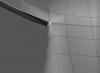


Textures exporting bug!
in Поддержка
Posted · Edited by kakawkorez
I just figured out how to do it! I have not rebaked any UV set at all, was using old ones... just deleted one of UV sets and exported all textures of second one.. and they are clean! So after that i returned back and deleted second UV set and exported appropriate textures! Thats the only solution i found.... So i think its still a BUG !