-
Posts
269 -
Joined
-
Last visited
Content Type
Forums
Calendar
Gallery
Posts posted by dimitribastos
-
-
Hi there.
I have a character on T-Pose and simply want to make his arms rest by the side of his torso. If for some reason I need to change his arms position again, how can I do this? Everything is on the same layer, so there is no way of selecting only his arms without interfering on his chest with the selection.
Does anyone have a workflow?
Would be nice to be able to select his arms in retopo room and use this selection on sculpt room, for example.
Thanks! -
58 minutes ago, AbnRanger said:
Yes, Blender has some fairly good sculpting tools (but neither Modo nor Blender's sculpting tools match 3D Coat's or ZBrush's). For Modeling, you should check out Blender's BoolTools, which gives you simple MeshFusion like interactive Boolean operations. Then there are the inexpensive addons like HardOps, BoxCutter and DecalMachine...they are just incredible. No need to spend $400-$600 for yearly maintenance to see updates. As for Motion Graphics, one of the tools that comes to mind is Animation Nodes:
Thanks, man. Awesome stuff. I will try it some time. In the next few months need to stay on my pipeline in order to do more work... so no time to learn new software.
-
Thanks, @AbnRanger
I really like the way Modo modelling tools Works. It feels natural. The sculpt brushes used on polygonal modeling feels pretty much like sculpting in 3D-Coat. Cinema 4D does have some polygonal brush capabilities but far, far, behind Modo's. For me it's essential in order to tweak a character or simply adjusting some poses.
Does Blender have something like that? I mean, sculpt brushes on polygon level?
Some people are trying to sell me into Blender but I'm afraid of the learning curve. Also, do you think Blender can create Motion Graphics? -
Render Passes would be a really great thing to add in my opinion.
-
I use Modo for illustrations and Cinema 4D for Motion. I would like to stay with only one, though. Can't afford buy and update two or three apps, learning all of them, master all of them...
Maybe I will try learn Blender and stay with it. -
Hey, @Andrew Shpagin, please don't forget to take a look on the problem with the UNDO function while painting depth. I sent you an email about it. Thanks!
-
I just noticed that the depth problem happens on 4.7.26A as well!

Think I will go back to a stable version. -
So, is this the case to email Andrew? It seems like a serious bug.

-
Will do it. Thanks.
Hope to share the end result soon.
-
Yeah, again, the UNDO stops working after painting for a while.
My last post I said REDO but I meant UNDO. Sorry.-
 1
1
-
-
Hi there! At first, my curvature map was correct. Then, later on the texturing process, I decided to calculate it again in order to evaluate the new depth layers.
Now, the curvature map have these thin vertical lines all over the textures.
Don't know what happened. If it helps, I used Edit Projections in External Editor some time down the pipeline. Same results on 4.7.27 and .26 -
In 4.7.27, after painting for a while, the UNDO function stops to working (at least while painting depth).
-
That new "blend" options for Depth painting are wonderful. Would be nice to implement this on sculpt room as well!
-
You just need to choose Render Man on the Render Engine option at the top of the right bar under the Render Tab.
-
I see. Thanks for the input, @Carlosan.
Would be great to have some procedural noises to create masks.-
 1
1
-
-
To me everything Works fine on the render room.
@Andrew Shpagin, how the Fill by Mask Works? -
Really liking what I saw so far. It's wonderfull that now we can edit smart materials per layer.
Sometimes the SM icons disappears from my layers, but I guess this is a beta thing.
I didn't understood the Fill by Mask option tough. -
Downloading and testing right now!
-
Thanks @Carlosan.
Do you have any input on my normal map "problem"? -
Are you using Microvertex painting? This looks like a resolution issue regarding mesh and texture sizes.
-
Also, @Tony Nemo, I'm not familiar with the Sketch Tool. Did you meant the 2D Paint Brush?
-
Hey, @Tony Nemo, thanks for the input. I was thinking first on an "automatic" way to create the inward "folds" (in the lack of better word). That's way I was trying exporting some Y-Depth.
Guess I will have to try the manual way tough. :P
QUESTION:
Do you or anyone knows why my exported normal map from the export Y-Depth workflow seems broken? As you can see, I'm using my normal map with Stencils. While the preview seems good, When I paint it's like half of the normal map is broken or inverted or something. -
Hi there. I'm having a hard time trying to sculpt an armchair on 3D-Coat. Surely it's something from my end.
I tried to create some tileable mesh and then export the Y-depth... but it does not feel good at all.
Does anyone have a workflow for something like this? -
Hi, guys. I just started a series in order to introduce 3D-Coat to the brazilian audience. The tutorial is in portuguese and it's really basic this time (its just a introduction to some basic painting workflow). Hope you like it!
-
 1
1
-



.thumb.jpg.9af3bed90cea7e15d786d13293020a3a.jpg)
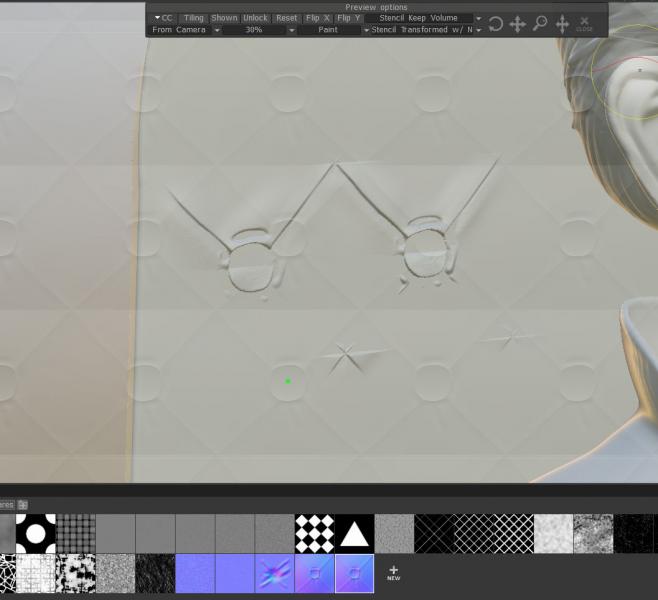


3DCoat 4.7 (BETA testing thread)
in New Releases, Bugs Reports & Development Discussion
Posted
Yeah, can not delete any paint layer. It seems like 3D-Coat create a new one instead.