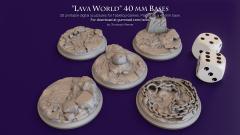Ballistic_Tension
Advanced Member-
Posts
549 -
Joined
-
Last visited
Profile Information
-
Gender
Male
-
Location
NewYork,USA
Recent Profile Visitors
3,104 profile views
Ballistic_Tension's Achievements
-
Hey Kenmo Old School Wings 3D i remember it . I had (Fractal Designer ) Ray Dream Designer 4 and Studio i remember the Lath tool was so cool. Painter for texturing . Back when i use to go to Computer Shows in NJ. buy all your gear and go home and build your cutting edge 486 DX 4meg of ram with DOS and a Sound Blaster board with a external Modem i miss the sounds of it when trying to connect. I too use Blender i hate the new layout but Relearning it with all the down time now and watching /learning on Udemy on Houdini . i have not looked at Silo 3d yet.
-
The new 2.8 U I is a step in the wrong direction for me . So many things to be improved upon and they waste time on those changes . Seam to me that they needed to keep people busy doing something in there area so you get a generic 1980s looking layout . I will be staying at the 2.79 for a long while. The new features are great though .
-
looks great to me plus to finish any project is always great.
-
looks great . you could add some Gold or silver toenails give it that Enter The Dragon feel lol
-
3D Coat Trial Version 4.8.32 - Many Bugs?
Ballistic_Tension replied to Freelance Games's topic in General 3DCoat
your object is probably there just small try using transform tool to see its position the 3 boxes then the X BUTTON will (hit it) move it too the center. also try Shift-A TO GO to it. -
I have not moved to 2.8 as of yet (not looking forward to the new UI changes ) but when I do I will most definitely be using this app link. Thank you for your time on doing it.
-
3D Coat Trial Version 4.8.32 - Many Bugs?
Ballistic_Tension replied to Freelance Games's topic in General 3DCoat
Hopefully a change in the order and color code them tabs would help with common workflows. Sculpt Retopo (blue) Paint (1/2 blue to orange) Tweak UV (orange) Render (white) Workflow #1 bring in/start in sculpt room then on to retopo room (use the UV tools in retopo) then to paint room. Workflow #2 Bring in to Paint room use Tweak room and UV room . The Paint room is both the end of one workflow and the Start of another . any visual identity would help new users . I had the same problems with it 3 years ago . -
How to upload 3D texture from Photoshop to 3dCoat
Ballistic_Tension replied to klimentabramov's topic in General 3DCoat
Yes that video is very helpful . I always want to know why something is happening /showing up a different way . -
I only know Alt Left click to hide all others or too bring them all back.
-
4.8.33 I loaded up same lattice as above and had the same Greyed out y handles but like The_Mikeman says if you keep trying other lattice points you will find one with it normal . then On mine all then began to work as normal / expected . Also none of them would scale at all (xyz) but after finding the ONE that worked only then all began to work.
-
Designing Massive Mech in 3DCoat - Tutorial
Ballistic_Tension commented on AntonTenitsky's gallery album in Finished Works
-
Paint Room > Then in the E-Panel select the Rectangle Lasso . then click and drag in the uv editor. Which you open in the Textures (top row).
-
-
Trying to load up a new version 4.8.25a-sl (dx64) windows. Ask to copy my Serial Number to Clipboard . which I will do as soon as I can find where it is? I looked in my (Documents) last/current build 4.7.07 but do not see it.is it a xml,text,or a DAT file?
-
Reminds me of going to Computer shows in NJ. Then putting it all together at home. Yeah you can buy it all online now but walking around the shows was great. LOL spending $2000 on a DX480 with a Sound Blaster Board probably 4mb memory I would load up Ray Dream Designer 4 from Fractal Design which came with a real BOOK/User Guide.