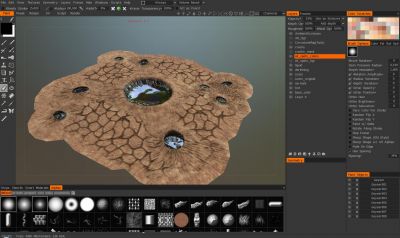-
Posts
36 -
Joined
-
Last visited
Contact Methods
-
Website URL
http://netgobl.in/
-
Skype
netgoblin154
- YouTube
Profile Information
-
Gender
Male
-
Location
Sevastopol
-
Interests
programming, design, games...
netgoblin's Achievements

Neophyte (2/11)
13
Reputation
-
I've found a bug, king of. In the paint room. Paint with color on the random layer, use arrow icon (in the layer's panel) to open layer's blending popup, change layer's brightness, contrast (try to enter the values into the input fields). All fields seem to not working/responding at all. Changing layer's blending via Layer Blending popup panel works fine. 4.8.05(DX64)
-
Правильно использовать именно Strips. Фишка в том, что для того, чтобы кисть была цветная, исходное изображение должно быть в формате TGA или PSD. Про кривые - я не знаю такой опции в Коуте, скорее всего такого нет. Есть кисть Curve Stroke, с её помощью можно нарисовать контур, а потом вдоль него применить кисть.
- 2 replies
-
- spline image tool
- сплайн
-
(and 4 more)
Tagged with:
-
Thanks, ajz3d. This makes sense. I thought Unwrap uses some other algorithms...
-
Было бы очень удобно иметь возможность перетащить окно 'Texture UV Editor' из окна программы на второй экран. Работать в маленьком окошке крайне напряжно.
-
So, I have my model already unwrapped in the UV room. Once I add extra UV seam, I need to unwrap certain part of my model again. How to reunwrap certain island? The way I do: Add new temporary UV set. Move selected island to the new UV set. Unwrap everything there. Unify UV (thnx God!). Remove temporary UV set. Too robust. Is there a better way to do that?
-
I'm trying to draw a weld seams... So I use a Brush Tool, a Depth channel active and the Additive paint checkbox turned on. But when I draw I get a plainly extruded stroke. Is there a way so that each brush drop (tick) will be overlayed on top of the previous one? Spacing parameter in Brush options doesn't help much. I use standard round alpha, maybe that is the problem? Do I need a specific alpha for a welded seams effect? thnx
-

Creating glow or luminance effect with 3DCoat.
netgoblin replied to TVPaint_Fabrice's topic in General 3DCoat
Why emissive map includes diffuse colors? Is there a way so that all emissive layers will be baked on a black background? I tried to make a totally black emissive layer and it didn't work - my whole model became black. Why is that? thnx -
Можно "склеивать" острова через Ctrl+C / Ctrl+V.
-

V4.5 BETA (experimental)
netgoblin replied to Andrew Shpagin's topic in New Releases, Bugs Reports & Development Discussion
I had an issue with AO calculations: sphere - did no visible results, hemisphere+sphere - exploded my model after calc. I've tested several times, then I restarted 3dcoat and AO calculations worked fine. Very strange. My specs are: 3dcoat 4.5.40 x64, 1k texture, gtx780ti, win 7 x64. Why post smoothing steps were removed? Very usefull feature. I used it for draft AO generation, like a preview before high quality baking, very time consuming. Also, it was a good looking dirt texture mask =)