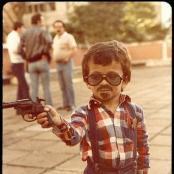-
Posts
16 -
Joined
-
Last visited
CMPharis's Achievements
-

How do I rotate around pivot axis, not camera?
CMPharis replied to CMPharis's topic in General 3DCoat
Nevermind, I didn't see the rotation by axis widgets on the end of the arrows. -
- - SOLVED - - So any time I import an object and need to translate it, the rotation widget doesn't have individual rotation for each axis like EVERY other 3D software does. It rotates around your camera orientation. I have to do it manually and that takes ages. First finding the right axis, then typing 10, then -8, then -2, then 2, etc. Please help!
-

Losing UV's on Import when repair a 3D scanned model
CMPharis replied to CMPharis's topic in General 3DCoat
The big problem is, this needs to be a mainly automated process. We want to go commercial and have multiple people being able to clean up scanned meshes for customers. We have to clean up 300 in a month. All the artifacts on the back can be instantly fixed by voxelizing the mesh. It smooths it out completely. I need to try and speed up the process to at least 10 minutes. Import, auto-smooth, retopologize, clone stamp to clean up textures a little, export. Then repeat. Getting a cleaner scan will also help, but in the future we probably don't want any manual work, but that's probably a matter of expense in our cameras. Thank you for your help and I'll go through all of this tomorrow when I wake up, with the tutorials and see if I can perfect the workflow. I seriously appreciate all the help. -

Losing UV's on Import when repair a 3D scanned model
CMPharis replied to CMPharis's topic in General 3DCoat
I just need to figure out how to get the 3D scan cleaned up now. The voxel repair mode worked well and only was a click of a button. Just need to combine these methods somehow. The per-vertex color thing is too low res even with a super high res model. I also don't think a 3D printer will know how to read the texture information unless it keeps UV's. -

Losing UV's on Import when repair a 3D scanned model
CMPharis replied to CMPharis's topic in General 3DCoat
Okay, WHEW! This is starting to make sense to me. The MTL didn't have the information on it that's needed. You're helping me get there guys I appreciate it, haha. Getting closer! I am trying that now Abn. -

Losing UV's on Import when repair a 3D scanned model
CMPharis replied to CMPharis's topic in General 3DCoat
I understand that, but I've actually put the OBJ in to a folder, deleted the MLT, brought the OBJ in to Maya and it has UV's. Why are we even using OBJ's, aren't FBX's the new modern norm? -

Losing UV's on Import when repair a 3D scanned model
CMPharis replied to CMPharis's topic in General 3DCoat
I tried that, still no UV's. I can bring the mesh without the MTL file using the "Paint UV Mapped Mesh" and I see my UV's just fine. I can bring it in to Maya too without the MTL and I see the UV's and can apply my texture. I suppose I'll just have to wait for Abn's video or guide to explain it because this is really baffling me. ^^; -

Losing UV's on Import when repair a 3D scanned model
CMPharis replied to CMPharis's topic in General 3DCoat
I'll try this. I've never use OBJ's before so I've never understood what MTL's are. I always use FBX. I thought bringing an OBJ in to Maya or Mudbox it never seems to need the MTL, but I guess I just never noticed. -

Losing UV's on Import when repair a 3D scanned model
CMPharis replied to CMPharis's topic in General 3DCoat
This is all I'm doing. My mesh definitely has UV's. 1. http://prntscr.com/ake4ij 2. http://prntscr.com/ake4pg (UV's are completely blank) Importing should not be such a difficult process. It should just be, "File > Import > Select Mesh" and there you go, done, it's in, it has UV's, everything. If I try to import FBX's it's just invisible. I don't know wth I'm doing so wrong. I understand the voxel thing now and I get that that can't have UV's. But not how to import my mesh with UV's, voxelize it so it cleans up the scan, then convert it back to a surface so that I still have my UV's. -

Losing UV's on Import when repair a 3D scanned model
CMPharis replied to CMPharis's topic in General 3DCoat
What option should I use to import my mesh with? Like I said the only one that seems to keep my UV's is the "Paint UV Mapped Mesh" option. But then that won't let me right click it as a layer, it also won't give me the Import Tool options. If I try to import my mesh in to the sculpt tab with the Import tool, which gives me the Import tool options and select 'Import w/o Voxelation' I still don't get my UV's. -

Losing UV's on Import when repair a 3D scanned model
CMPharis replied to CMPharis's topic in General 3DCoat
I sent you the mesh, I'm sure I'm just being stupid. I have a good background in 3D but a lot of this voxel stuff I've never seen before in Autodesk software. I only ever do hard surface modelling in Maya. Perhaps I worded it wrong. I don't want to transfer my UV's, just the materials. PTEX does the job in Mudbox. There's a "retopologize with PTEX" option which I'm trying to figure out in 3D-Coat. Just my version of the software seems to be slightly different to those people use in the tutorials, I've tried following them step by step. But other than that problem I also need to figure out how to have 3D-Coat clean up my scanned mesh automatically without destroying my UV's. I've tried your method, there are like 14 different import options, I never know which one to choose. The tutorials show someone dragging a mesh in to the viewport and the import tool settings pop up but dragging in doesn't work in my version. I'm using 4.5.19 (educational). -

Losing UV's on Import when repair a 3D scanned model
CMPharis replied to CMPharis's topic in General 3DCoat
Voxelizing the mesh seems to be the only way to automatically clean up a 3D scan, but it removes my UV's. How do I do it? The only option that seems to bring in my UV's is the "Paint UV Mapped Mesh (Per-Pixel) one. You also suggested right clicking the volume and selecting "autopo" but the tutorials I've seen show people clicking the volume, but there's nothing in my layers that's the actual mesh to right click. http://prntscr.com/akdkyy -

Losing UV's on Import when repair a 3D scanned model
CMPharis replied to CMPharis's topic in General 3DCoat
So I don't think 3D Coat is the tool for me. I need to automatically repair a 3D scanned mesh, to the efficiency of 3D Coat without it voxelizing it. Because of course I need to keep the materials, why would I not want them? I'll have to try some other software. -

Losing UV's on Import when repair a 3D scanned model
CMPharis replied to CMPharis's topic in General 3DCoat
Okay thanks I'll look in to these suggestions. I've tried importing as a surface too, not voxels, and the UV's still aren't there. Mudbox nearly does everything I want, except it won't close holes or auto-cleanup. Baking from one map to another is not an option for me. I need to do 300 of these a week so it needs to be incredibly fast. All I need to do is scan the mesh, import the OBJ, clean up artefacts and texture then do a quick retropologize with PTEX so it has cleaner geometry to add a little more definition before printing. Everything here is a few buttons in Mudbox, it just doesn't clean up the geometry automatically like 3DCoat does. No other software I've tried does a clean up like 3DCoat. -
I have a short deadline to get a 3D printed scan cleaned up and exported. But when I import there are no UV's visible in 3D Coat. I've tried other software like Maya and Mudbox and they are right there. Is it possible to import UV's with a mesh? I know you can't import FBX's so is 3D Coat not capable of a lot of these things? How do I work around it please?!