-
Posts
53 -
Joined
-
Last visited
Content Type
Forums
Calendar
Gallery
Posts posted by ryivhnn
-
-
There's the snowflake which will freeze areas, you could maybe freeze around the bits you don't want to paint? There's also a magic wand thing which seems to do a similar thing but for colours.
It's a bit of an arseabout way to do it but I don't know any better ^_^;
-
Oof. Thanks Carlosan, I'll just blunder around it best I can then

Sorry for taking so long to reply, I've been away. Hope you had a good silly season

-
 1
1
-
-
I think the versions are standalone so you should just be able to download and install the new version (and then use the old version if you want/need, though you may not be able to backport projects into older versions of 3dC). I may be remembering incorrectly for Windows/MacOS though, haven't had enough caffeine to want to face the resident Windows box yet XD If you run the new version and open the help menu there should be an item to install the license key. I seem to remember it being able to do it by itself if you have ap revious version on the same computer, otherwise dig through your emails for the license key you would have gotten with the previous purchase or go to the bottom of the buy page and enter the email you used to register your 3dC to retrieve it.
-
 1
1
-
-
In the paint room one of the layer options is subtract depth, is what what you want?
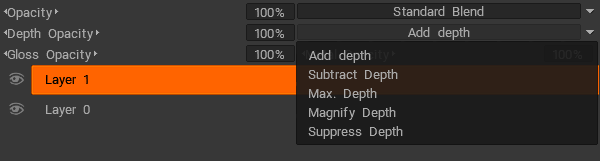
(I'm assuming you're in the paint room)
-
I think I found out why my great balls of voxels were happening XD
I've been trying to bake normals again while I was doing procedurals in Blender I noticed that the UV seam lines had baked into the normal map for whatever reason. Finally entered my head to check the sculpt mesh in wireframe mode and it looks like those shell things from the bake dialogue made their way into the sculpt room. Is that how it's supposed to work? o_O
I'm using 4.8.23, there's nothing more recent for linux.
-
I'm the only one on the entire internet with this problem eh, ahh nothing unusual there XD
So I eventually figured out that I could export the sculpt mesh (I'm super slow and while I realised the menus were contextual I didn't really realise the menus were contextual x_x) so I did that with no reduction (because reduction lost some tiny details), imported it into a new file, imported my retopo mesh and baked that with inside scan of 1 and outside scan of 2 (the inside scan had to be a non-zero integer for whatever reason, then the outside scan had to be not as huge as I'd been making it in previous tests) and the snap to closest along normal and we got somewhere

Not quite perfect (mostly because I don't know how to use the brush thingi that's on the bake tool) but a hell of a lot easier to clean up than my last attempts

-
 1
1
-
-
Stupid question, are you deleting the actual paint room object or just layers? If you click the eye in the paint objects tab that should hide it (or click the bin if you want it completely gone).
-
@Kargall I was able to reproduce the behaviour I think you're describing by turning the nib touch requirement I have set for my CCH for right and middle click off. I think it's called hover clicks or something like that, could you try turning them off (at least for 3dC) and see if that helps?
-
Actually it's in surface mode but that didn't roll off the tongue as well.
Hello! It's been a while :S (sorry!) I wanted to come back and show off all the stuff I've learned over the last [checks] 3 years x_x but I've had to ask for help instead ^_^;
Can someone please tell me what might be causing these shenanigans so I can fix it?
It started out like this:
I have a retopo mesh in the retopo room and I've been doing "Bake sculpt mesh onto paint room mesh" (although it doesn't seem to have made any difference what baking option I used and whether there was dithering or an existing paint room mesh or not, I've been trying many things x_x):
The explosion in the first pic happens at some point before or at the beginning of the bake (I don't actually know how the baking process works which is probably the entirety of the problem) and then I end up with this entertaining result in the paint room XD:
My wild guesses are there's something screwy with the sculpt mesh (I did run the mesh doctor tool over it in the sculpt room, it can do everything but the flipped faces thing, that makes it claim it's out of virtual memory even though it never maxes out my ram and barely touches my swap, and then it crashes and burns o_O) or how I'm doing the shells (I literally have no idea what I'm doing there, I'm a bit hopeless at baking). I don't recall having this issue with my last model (which was a bit more complicated) and I'm pretty sure I did the same or similar enough steps.
If worse comes to worse I can just paint the normal map myself in the interests of finishing this character but I'd like to know what I'm breaking

I'm using 3dC 4.8.23(GL64) which seems to be the latest linux beta, the operating system is Manjaro 18.1.1.
Feel free to yell at me if I missed anything that might be useful.
Thanks

-
 1
1
-
-
Thought pan was middle click?
Or did I completely misunderstand what you're doing? (which is highly probable)
-
I scaled the model up a bit which has helped with the near plane clipping annoyance. The fractures are still happening when I'm surface hiding or working through or in the vicinity of a hidden surface is (which is a little disruptive).
The frazzled bits in the above pic were hidden earlier, and reappeared like that when I started hiding the partially hidden neat part next to it. They also do that when I'm sculpting, and can be affected by brushes. I rehide it but sometimes have to angle just so in ways I don't yet understand (still trying to get a handle on the surface hide brush, didn't think it would be that hard, have never felt so stupid using a tool before XD)
-
Welcome on board
 If DAZ can UV map and/or Ptex (and I am currently assuming it can at least do one of those things because all 3d apps should) everything will be fine
If DAZ can UV map and/or Ptex (and I am currently assuming it can at least do one of those things because all 3d apps should) everything will be fine  Painting shouldn't be too hard if you know how to colour and I don't think you will regret the purchase there. There's a comment in another post with a link to some beginner videos if that helps start getting your head around things
Painting shouldn't be too hard if you know how to colour and I don't think you will regret the purchase there. There's a comment in another post with a link to some beginner videos if that helps start getting your head around things 
-
Bigger model scale as in make the model bigger or modify some setting somewhere? This one is about 1.5m or so in Blender but I don't know what that translates into in 3dc. It seems to import them tiny (or at least in some way that I can't see them) and then asks me something about scale, I tell it to keep the scale and then the imported model appears/is enlarged.
Thanks for always being helpful

-
Welcome on board

-
Hello again! How has everyone been? I've been busy trying to do a mouth cavity, one of my "favourite" things XD
So anyway I was trying to hide pretty much everything else so I could a) see what I was doing and b ) so the brush would stop affecting things in the distance that I didn't want it to affect (but that it would do anyway because it simply refuses to deal with things at a certain closeness to the "camera") when this happened:
I can eventually make it go away and it doesn't appear to have any ill effect (if I unhide everything and wireframe I can't see anything wrong anywhere), I'm more curious about what causes it and could it be related to this thing that happens where every now and again, particularly if I'm working close or on a particularly thin part, a voxel or something will fly off into the stratosphere causing this random skinny spike that the easiest way to fix is undo? I haven't yet worked out how to avoid either of these problems but can muddle around them at least.
Possibly related, while I've been trying to hide things, sometimes there appears to be an invisible surface/object in the way when I'm trying to hide surfaces, I'll be brushing over them but they refuse to go away. I can brush over them with one of the sculpt brushes from the same distance but the hide surface brush acts on something else that I can't see whichever way I rotate.
Hopefully will finish the teeth tonight or tomorrow so I can paint this one up and rig it!
-
I couldn't come up with something that would illustrate the problem at the time, sorry XD Of course I worked out how I could have done one now and will do that if problem persists. I'll try the hide thing, thanks (once I find it again, I'm sure I saw something about hiding when I was doing something completely unrelated)

-
How do you make the brush only sculpt faces facing the camera? If I zoom in too close it happily scrawls all over rear faces instead of the small fiddly bit I actually want to sculpt on
 This has been an irritation for the fingernails but has made doing anything inside the mouth cavity impossible.
This has been an irritation for the fingernails but has made doing anything inside the mouth cavity impossible.
Thanks

-
Handsome fella ain't he O_O Was it as hard as it looks? Don't think you quite got the same kind of creepy face, but I think you did a pretty decent job given how crazy the model looks. Did you pick the colour scheme or did that come with the monster? Looks all right overall

-
If this is a sketchbook then I wish my finished stuff was as good as your sketches!
-
Nice! I probably have a disproportionate amount of admiration as I suck at seamless textures

-
 1
1
-
-
Gave myself a crash course in 3dc <-> Blender workflow with this thing XD
Sculpting, retopo and texturing done in 3dc, then kicked over to Blender for rigging. Retopo-ing those membraney bits was horrible, tools did not know which side to snap to and trying to get up close on the pointy ends was insidiously difficult. Did enjoy the learning curve overall even though I felt very
at times XD
-
 1
1
-
-
I really hope they're tiny insects on the ground as otherwise that would be terrifying. I'm finding those light balls a little bit solid but they could just be actual balls with a light in them rather than balls of light like I think they are. I do like the detail on the bugs

-
Looks pretty impressive to me

-
Found this while having the exact same problem and following @AbnRanger's method, I eventually found it easier just to fix the retopo mesh and redo my textures (fortunately I've gotten about as quick as the computer and my insistence on doing 2048+ textures allow me to be) as trying to work the unexpected paint room mesh (which I managed to not know about despite a dialogue box saying something about how ptex couldn't deal with triangles so it was converting everything to quads, I get there eventually) in the retopo room as agonisingly painful due to the tools flying about all over the place seemingly randomly/like there was a radial symmetry active (there most definitely wasn't) and generally not operating as expected (using the move tool with a noticable brush radius, vertices placed directly on top of each other would not weld no matter what).
If it's possible to do an easier back and forth it would be incredibly useful!



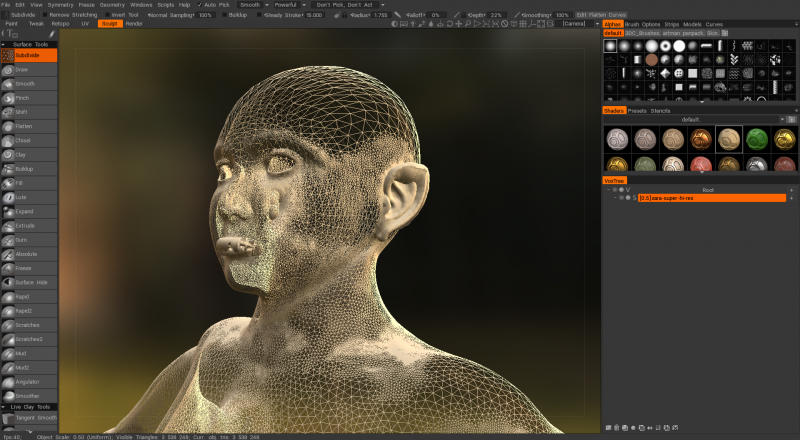
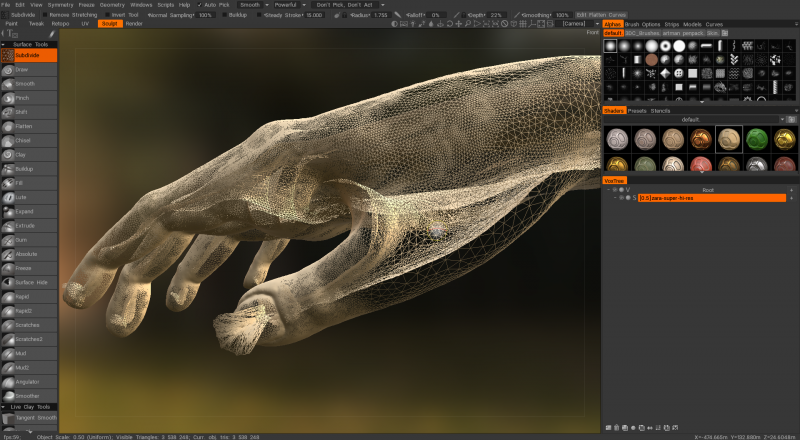


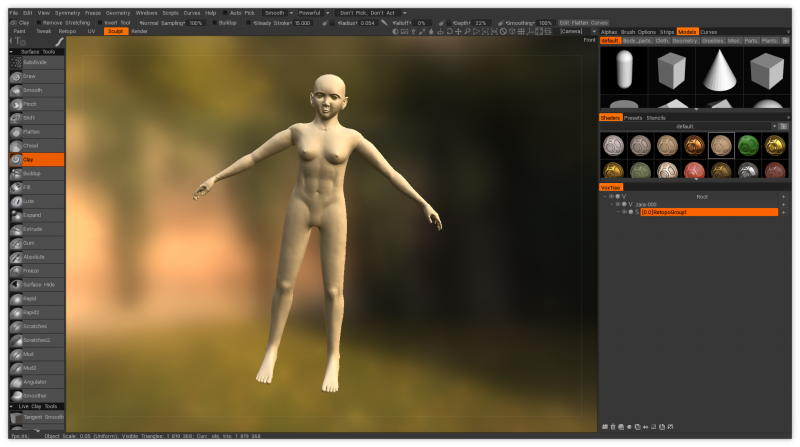
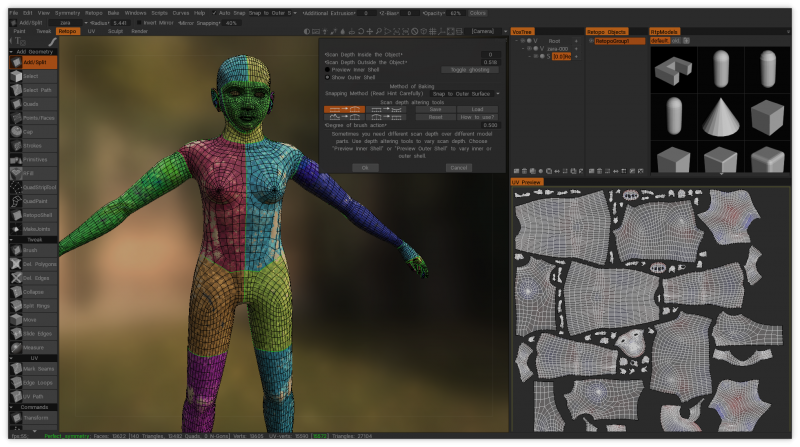
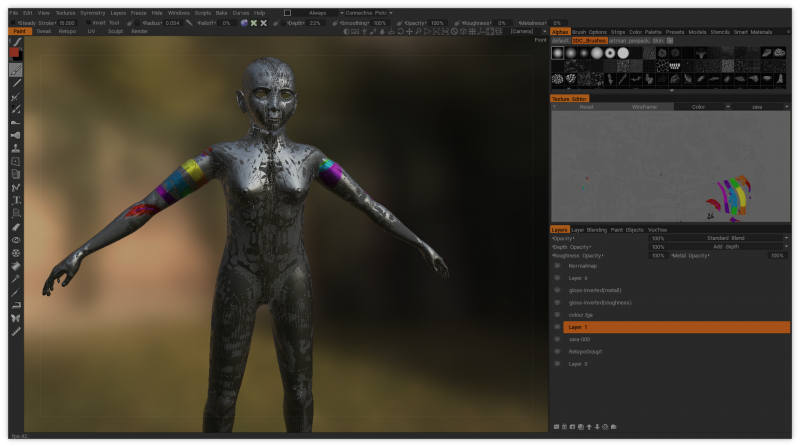

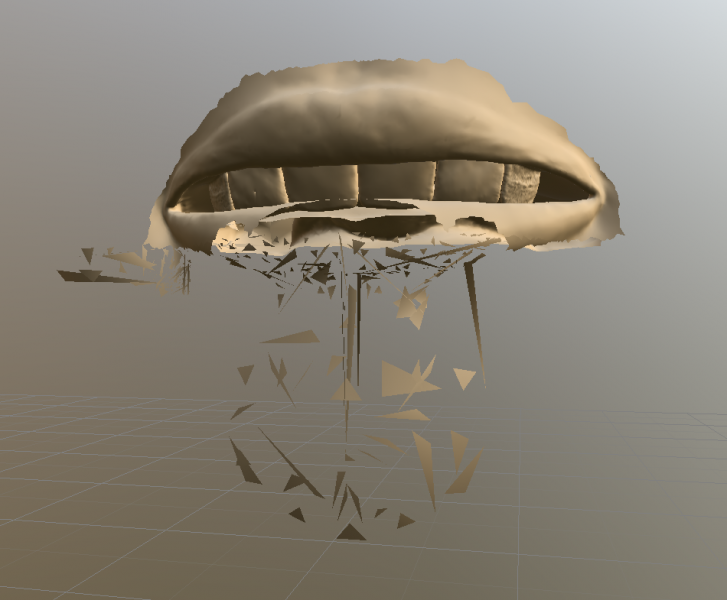

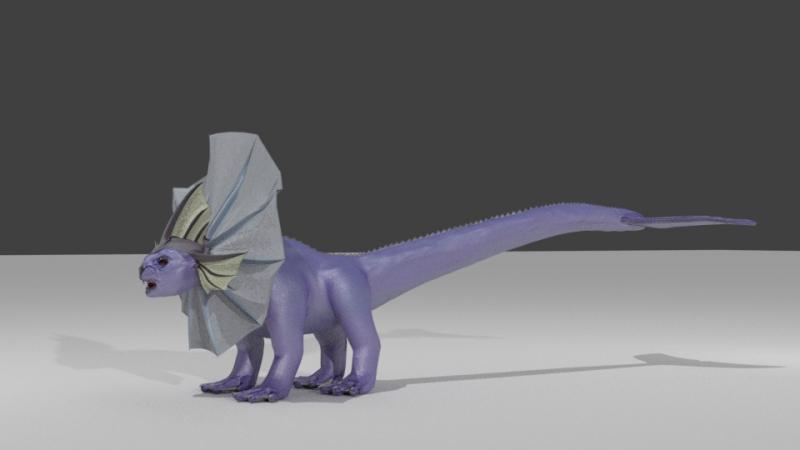
Workflow and other General Questions (before Trial)
in General 3DCoat
Posted
I got 3dC precisely because I hated uv unwrapping and retopo in Blender XD (the sculpting was a massive bonus at the time but I think Blender 2.8 dynatopo/remesh is much better than my current version of 3dC which is behind because Linux, unfortunately its ability to handle millions of polys while better than Blender 2.79 is still nowhere near even my current version of 3dC)
Still learning myself but so far I've found it easier to do rigging before texturing if for no other reason than you should have all mesh issues sorted out. I tried doing texturing first with my current character and ended up spending a LOT of time being grateful for the fact you can bake onto completely different meshes with 3dC as I had to change the mesh quite a few times to
soothe my over the top perfectionismfix a few tiny little niggly issues with edge loops and whatnot. And animate dead last after happy with all texturing and rigging XD