-
Posts
104 -
Joined
-
Last visited
Content Type
Forums
Calendar
Gallery
Posts posted by Werner_Z
-
-
Just to add to this issue. It's not just holes, but strange artifacts as well.
I randomly get these extrusions happening all over the mesh./ This does not live on any layer, but happens on the base mesh.
Not nice.-
 1
1
-
-
Thanks AbnRanger.
Yeah, it's frustrating. Never seen it this bad before. On the model I am working on it creates holes all around the mesh...not only where I sculpt.
-
 1
1
-
-
Once again I have to move my sculpt over to another application.
Holes form randomly while sculpting. I can not fill or fix holes after every brush stroke.
This was on 3DCoat 2023.29.
I normally keep my sculpts 100% in 3dCoat, but lately I just can't. This is extremely easy to reproduce.
Latest nVidia drivers and Win11
-
 1
1
-
 1
1
-
-
Hi
Has anyone ever experienced this before?
I am baking a displacement map from the paint room to another low res geo with different uv's. This normaly works well. Today I get this.
Only way to get rid of the polygon artifacts, is to subdivide the low res mesh to oblivion.
What is causing this and how do I fix it? -
Well, now I feel like an idiot. Thank you so much SBMongoose.

Thank you all for helping...it worked.-
 1
1
-
-
@SBMongoose I do not get the upgrade button on my account.
I have sent an email to sales@3dcoat.com but no reply yet. -
I am trying to upgrade to 2023 from 2022, but nothing seems to work.
I went through the suggested steps on the Pilgway website.
Clicked on Find my v4 license.
Entered my email address.
Received the email with a link.
Clicked the link just to get an 404 error page.
They really don't want my money. -
Hi Hastouki.
It's called Topological move.-
 1
1
-
-
Lots of little holes in sculpt meshes. Voxel and Surface mode.
nVidia 2070 RTX Super.
-
Please tell me we now have a Topological brush setting, and that I am just to stupid to find it!
-
I had an email conversation with Andrew on Mon, 30 Jul 2018 and sent him a video to explain, to which her replied
" Thanks! Now understood, we plan something similar. "
It was probably my fault by not requesting this through the right channels. I know Andrew is very busy.
-
 1
1
-
-
At this stage I worry that we might never see this in 3dCoat, as I sent a request so long ago.
-
10 minutes ago, L'Ancien Regime said:
Move Topological is best move. Thanks for the posts Werner_Z.
Yeah, I wanted to post that video originally but did not want to post zbrush stuff here.
-
-
The falloff is just a multiplier. I don't care about changing that. Brush alphas takes care of that.
Selection happens under brush radius. All we need is a "connected" or "Surface" filter. Job done.
If the developers tell me they can't do this on the Move brush, I am definitely using the wrong software.
-
-
Thanks for the replay sprayer but I think you are missing the point.
I am not comparing 3dCoat to other applications to bash it. I am bringing it up because of the fact that this has been requested over and over, and will improve
the move brush allot for doing things like blend shapes. It has absolutely nothing to do with Edge Loops.
It is not that hard. The closest point under the center of the brush is connected to all other points through edges. It can be dense or it can be low res.
If we had a filter that would calculate edge length by crawling, we could have the correct falloff.
Take a look at this image.
The brush radius overlaps the bottom points and will affect them in 3dCoat. Other applications lets you choose how the points are affected inside the brush radius.
Surface mode will pick the point on the mesh that is closest to the center of the brush. From there it will go to a neighbor point, and it will keep doing this until it reaches the outer circle of the brush. This means that even if the points are close to the selected point on the bottom part of this mesh and falls within the brush radius, it will be to far via edge crawl and would be excluded.
This is super fast to calculate...even on hi res triangular meshes. Houdini allows me to do this on very heave geometry without a problem, and for this reason I export my meshes from 3dCoat to Houdini as obj, then do these simple move adjustments. Then I have to export back to 3dCoat to continue sculpting.
I would like to avoid this and stay in 3dCoat until I am done.
-
Great news. Glad to see some progress when it comes to UDIM's.
Another area that can improve allot, is the creation of UDIM tiles in 3dCoat.
We need an easy workflow to generate tiles via selection of parts in the viewport, as well as packing options while maintaining UDIM tiles.
-
 1
1
-
-
This is fantastic news. I am glad to see some work done regarding UDIM's.
-
-
-
Good day fellow sculptors.
I remember submitting requests for a more intelligent masking on brushes (especially on the move brush) over the years.
This has been something of a workflow showstopper for me, and it has reached a point where I am slowly researching other software to replace my workflow. In other words, a deal breaker.
My question is this. Will we see something of the sort in the new 2021 version?
We need to have some sort of geo edge length detection, that can isolate areas through connection, but limited by edge path. Here is an example from 3d Coat. I have to use freeze masks to isolate
the upper eye lid before I can push and pull. Also attached is a quick capture of how Houdini handles this.
The new release of blender has silhouette masking in real time. Why would anyone battle with freeze masks in 3dCoat, when I can do this without thinking in blender or elsewhere.
The same goes for proper UDIM support, but I will talk more about that in a separate thread.
-
 1
1
-
-
-



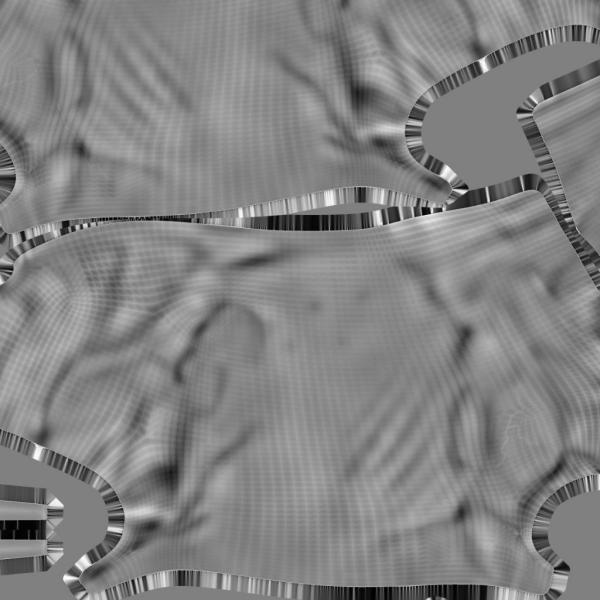
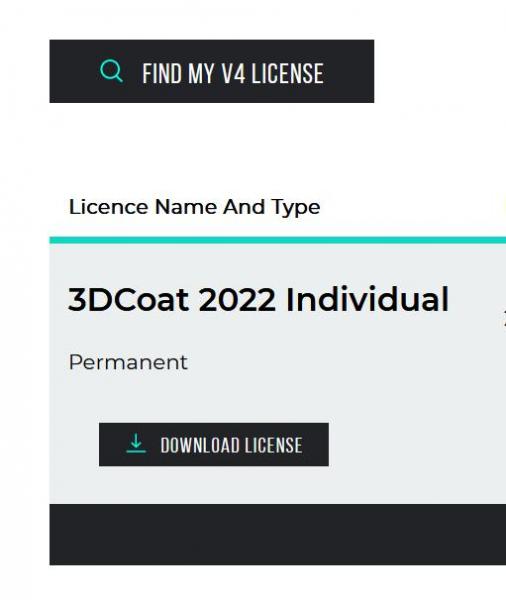
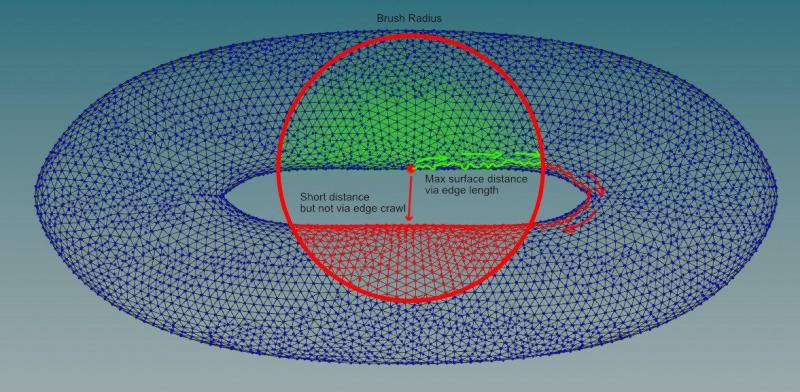
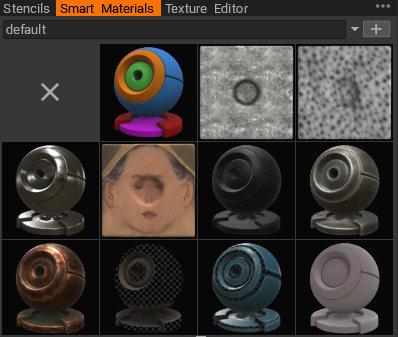
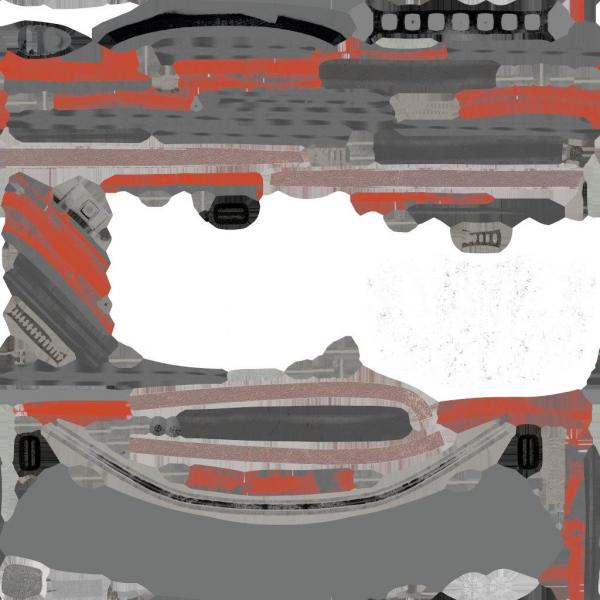

[Bug] Holes in mesh during sculpt
in General 3DCoat
Posted
@Oleg_Shapo
You can see from my first video.
Drop a sphere in Surface or Voxel mode.
Paint a Freeze map, and invert the map.
Use Draw brush and Sculpt over live area.
Holes appear all over mesh as I sculpt.