
nobackup
-
Posts
177 -
Joined
-
Last visited
Content Type
Forums
Calendar
Gallery
Posts posted by nobackup
-
-
it dissapeared and I can't find the option to turn it back on again? It must be in the menu somewhere.
-
20 hours ago, Andrew Shpagin said:
Fixed in 35. You need to hover the object to drop to root and press hotkey.
thank you.
-
This is a weird one. No matter what I can't get a hotkey for "Change Parent ---> Root " to work. Clicking the button works. But no matter what key combination I set for it, it refuses to do it. This is the only menu item that behaves like this. I've tried going back to default hotkeys and resetting my preferences but it has no effect. Anyone else experience this or am I just lucky?
-
I must be doing something wrong because when I import the EPS file its just black. What are the steps to get a custom shape from PS to COAT in EPS format?
-
-
I would like the ability to just CTRL +select multiple layers in the sculpt tree, and then hit a hotkey and put them all in a new layer group. Basically the ability the group multiple layers with a hotkey. In addition, the ability to move more than one layer at a time into a parent layer is something that is sorely lacking.
-
 2
2
-
 1
1
-
-
I would love if instances also updated to reflect hidden geometry and new geometry created from the original. A true instance of what you are creating, that would update with accordingly. For example in this image I am instancing a kneepad, but when I hide a section to make a new piece of geometry, that change isn't reflected in the instance. If you use a tool like 'clone' or 'cut and clon'e then the instance will also update. Please make this work with vox-hide as well. This would be very powerful and save a lot of time in my work.
-
2 hours ago, AbnRanger said:
Somewhat, yes. Wherever the simulation object intersects another object, it will pin it. So, for example, if you make a belt for a character, it will pin the pants where it touches them.
hm, ok I didn't realize that. I'll experiment. Thanks!
-
In Blender you can tag vertices and have them be unaffected by the cloth sim. Can you do something like this in Coat? I can't seem to find an option for this. My characters' clothes are constantly sliding off their bodies =)
-
15 hours ago, Oleg_Shapo said:
It would be nice to submit this as a feature request.
sure - but isn't this a bug?
-
6 hours ago, Oleg_Shapo said:
It looks like it's impossible.
yeah, this would be cool to fix. It's a useful shortcut if you quickly want to un-parent something.
-
All my other hotkeys seem to work fine, but I can't set a hotkey to change an object's parent to the root, no matter what key I set for it, it won't work.
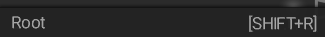
-
I'm actually not sure if this is a bug or I'm just doing something wrong...I have a hotkey combo set to tweak depth...and it works fine on other tools such as the airbrush (as seen in the attached video). However, when using 2D paint it no longer works. Is this considered a different parameter even though it is called "depth"?
-
when using the cut off tool I notice in .50 you can no longer double click or press enter to complete the operation...you need to go all the way around and wait until the little green circle appears. This was not the case in previous versions - can we get this behaviour back?
-
 1
1
-
-
41 minutes ago, Carlosan said:
Only surface mode and UVs meshes accept depth paint on Paint Room.
ok got it - thanks.
-
 1
1
-
-
35 minutes ago, Carlosan said:
Using any other Smaterial, depth appears correctly in the viewport ?
Texture resolution is enough ?
it happens with all materials - no depth.
I'm still figuring out how to paint on things, this is just straight from the sculpt room. however the voxel resolution is 3 million so shouldn't it looks crisper? Or do I need to retopo, UV and then paint?
-
-
13 minutes ago, AbnRanger said:
I did a quick test and can confirm that there is a bug. I will report this immediately and hopefully we will see a fix in the next build
awesome, thanks!
-
-
also, fun twist - using the tool inversely will crash 3d coat.
I've tried going back to earlier versions, but the problem persists. Next I'll try deleting my preferences and see if that helps.
-
10 hours ago, AbnRanger said:
Yeah, as Carlos said, it appears that a stencil is active, and is the reason this pattern is appearing.
thanks for the suggestions. I tried the build tool and it performs as expected....but airbrush still seems to display a pattern. turning a stencil on you can still see the pattern, so it's not the stencil. For now I'll use the build tool.
-
using the airbrush now always leaves these nasty grid-like artifacts. It doesn't matter what alpha is being used. Using .48
-
as the title says I can't ope the tool preset panel. When selected from the menu it does nothing. Resetting panels to the default location does not help. Using .45
Edit: nevermind I think I figured it out. Presets is what I was looking for. What is the difference between tool presets and presets?
-
1 hour ago, Carlosan said:
The issue is 3d coat is selecting the object underneath the cursor, not the currently selected object in the sculpt tree
It is not an issue, is how it works.
Wow really? I could have sworn it was not like this in 3dcoat v4. If it's a feature and not a bug, It would be nice to have a way to toggle this behaviour off.

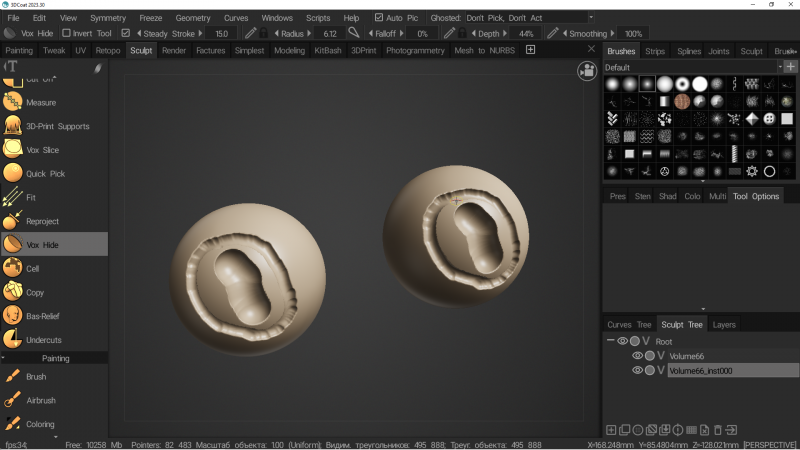
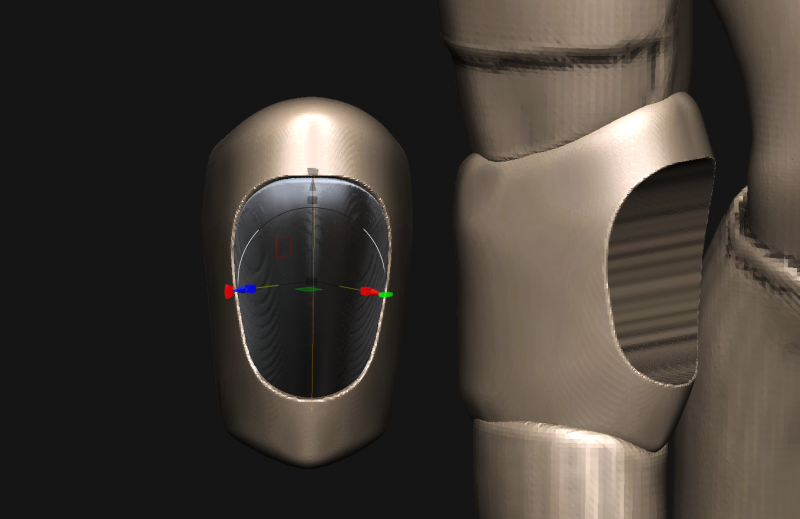
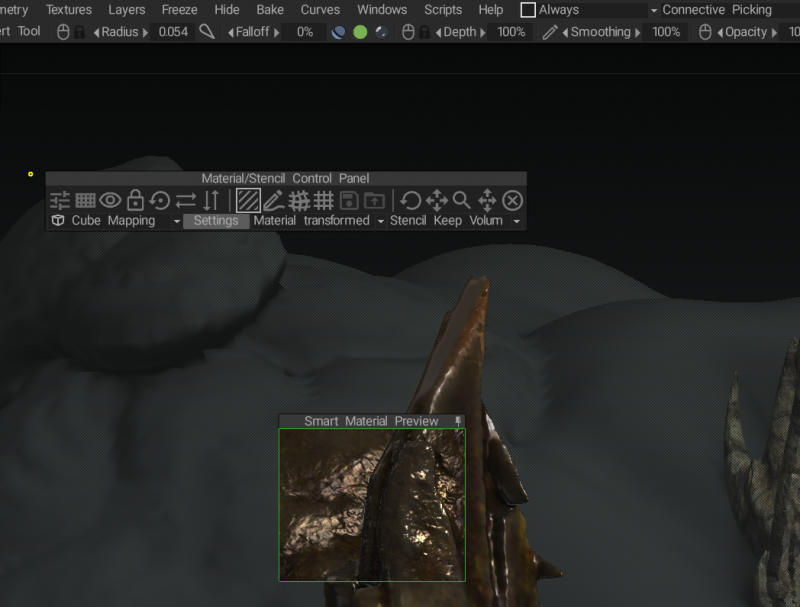
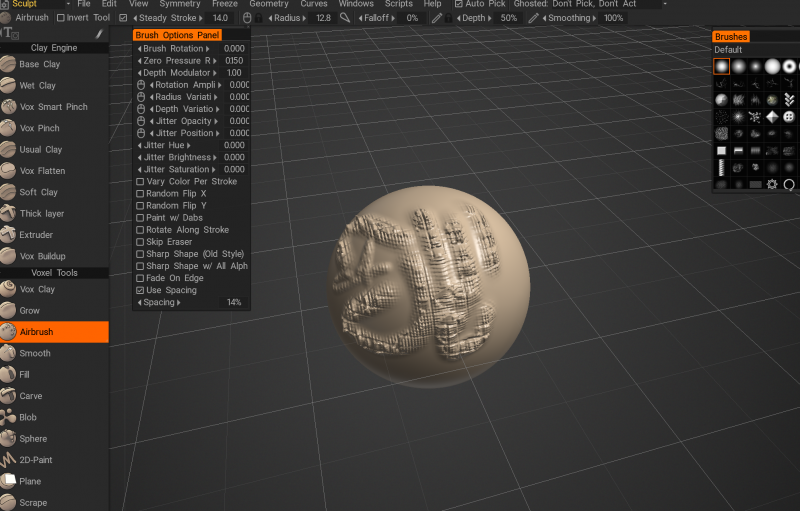
[Solved] what happened to my smart material preview window?
in General 3DCoat
Posted
oh nevermind - found it under 'show material preview' in preferences