-
Posts
85 -
Joined
-
Last visited
Content Type
Forums
Calendar
Gallery
Posts posted by pr1970
-
-
Old thread but this fix didnt work for me, 3dcoat 2022.55 this occurs when you change uv settings and bring it back into the paint section.
Any ideas how to get around this problem?
Thanks -
I`m finding when using paint materials above 4k (4 materials in this case) / 2m triangles (4 objects) i`m finding 3d coat (v2022.55) becomes so unresponsive. Just randomly not responding for 10mins+ with no idea whether its crashed or not. For example I created a new layer (12 paint layers) and then I changed fill colour (no smart material) and it just froze the program. So far its been 40minutes as Not Responding.
Hardware shouldnt be an issue as i have 64gb ram, Ryzen 9 3950X
Any ideas? I use substance painter, marmoset toolbag,etc and dont have the same issues but 3d coat seems very in consistant.
Thanks
-
ok fixed the problem, some reason when upgrading it had created a subfolder (3dcoat) in my data folder and it was using that. Not sure what happened there. Phew!
Thanks
-
 1
1
-
-
ok licence i`ve just realised has expired a few weeks ago.
So have gone back to an older version but still havent got any of my settings. -
-
I`ve updated a few times recently without any issue but today i installed 2022.55 , it restarted and all my settings are back to default.
I can see my 3dcoat data directory is still there with all my textures/materials. I tried relocating data to that directory but not copying anything but it wont pickup from my data directory.
Its on another drive not in documents, any idea how to relink it.
Thanks -
Anyone please?
-
Hey all
maybe I’m just missing it but with a fill pattern in paint ie stripes how on earth do you rotate or move the pattern around the viewport.
thanks
-
Thanks i had seen that but i dont think its the same issue, mine is using the quixel software that downloads its material but it doesnt use the zip format, it just expands them into a texture library. For 3d coat to recognise them they seem to be needed to be in zip format, so i need to pack the folders into a zip to import. But with 20-30 folders i`d like to automate it to create zips without a parent folder so 3d coat picks them up.
Thanks
-
 1
1
-
-
Hey All,
Does anyone know a way of getting quixel mixer downloaded materials (folders) into 3d coat. 3d coat requires a zip file and the only way i`ve found is to rezip the quixel folders.
I found an automated way of doing it but it also zips up the parent folder which 3d coat doesnt recognise.
So here are locally downloaded quixel mixer materials.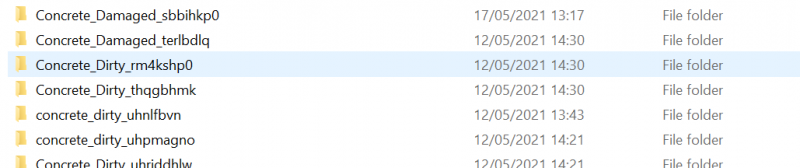
I tried this method. How to create individual ZIP files from folders (itsupportguides.com)
But it creates this as a zip for each folder, but 3d coat wont see the material as its in a sub folder called Concrete_Damaged....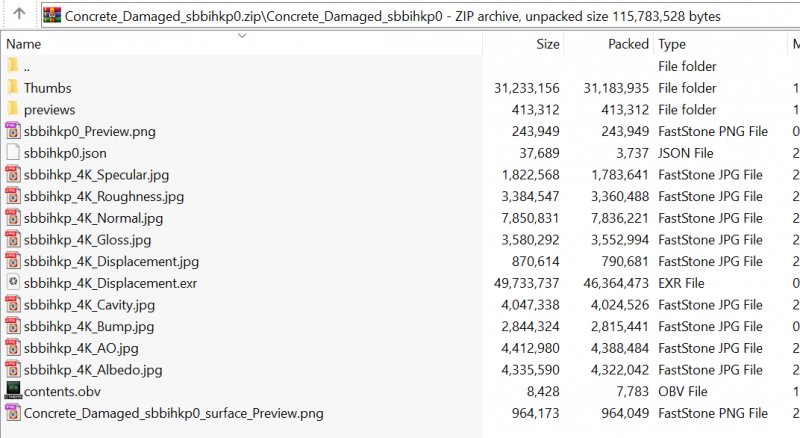
Anyone have an idea how it could zip up the folder but ignore the parent folder?
Thanks -
-
Yes deleted it. but the same. tried saving and restarting aswell.
-
-
-
-
I`ve tried 4.9.57, 4.9.65 and 4.9.67
No anti virus on . Think its broken.
-
Hey
No I`m just trying to write to a directory called 3dcoat , its in the root of my D: drive. but tried inside other directories. Could it be the original directory is called "3D-CoatV49" , is the character - causing it to not write?
-
-
2 hours ago, tokikake said:
I forget to mention one thing, sometimes blender complain even though you do not activate, default one, if there are 2 same name add on.
(so basically I move the default one, then keep it in another location, but if your current work-flow worked without problem, It seems OK.
(I actually have experienced same issue, (test too many version, with mix use user add on directory), then remember how I soloved it.
I did seem to get an error if i renamed the default one when sending an asset to 3d coat, saying it couldnt find it. So i kept the folder the same name and just didnt enable it.
-
1 hour ago, tokikake said:
I usually rename default one, then keep it (but never activate), then install other version in the aprication add on directory (not user directory). then activate the overwrite version.
Thanks, that worked. I had to do a blender repair (reinstall) and then i left the default one unchecked in preferences and installed the latest version from the zip.
-
On 9/10/2020 at 12:07 PM, haikalle said:
Please find Exchange_folder.txt file from your computer and delete it. That should fix that problem.
Hi, Just installed applink for the first time. I was stumped for about half an hour trying to get it to work due to it not finding the exchange folder and then not linking with 3d coat , and visa versa. And then found this mention.
It fixed sending to 3d coat but when i try and GetBack in blender (2.9) I`m getting an error.
Thanks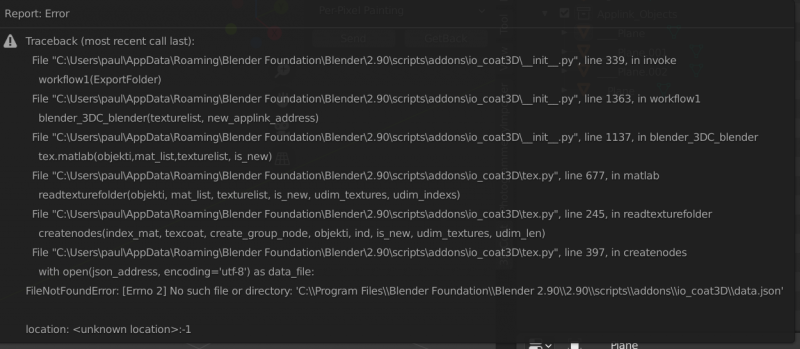
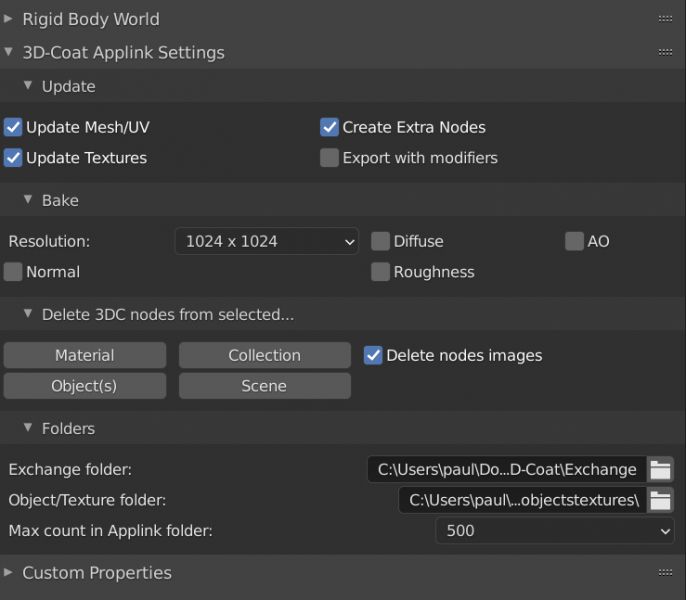
-
Hi,
Actually, just use the standard human model that comes with 3d coat and increase the density a few times up to 50m+ and it crashes saving to obj.-
 1
1
-
-
Thanks but still the same, exported the 3b to another drive. Imported it in. Exported select and also tried scene as obj. out of memory error.
-
Hi,
Just tried the latest best 4.9.59 exporting an obj to another drive as suggested by digman, but still the same error with export scene , it works with some selected objects upto about 30m triangles, but when i tried selecting a few more objects at 45m then it would crash.thanks



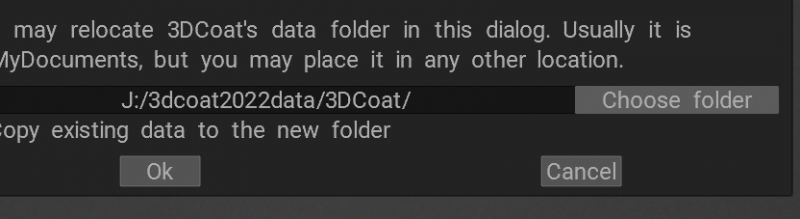
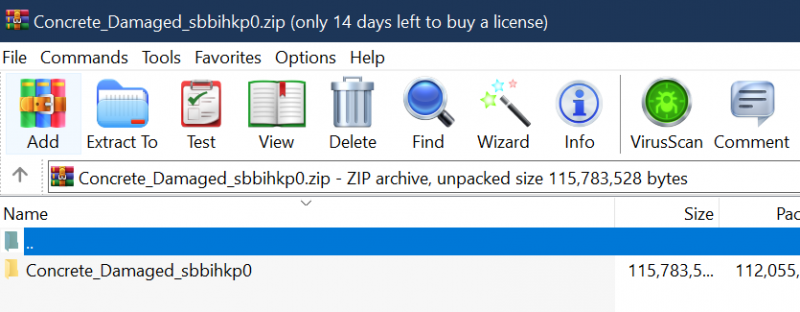
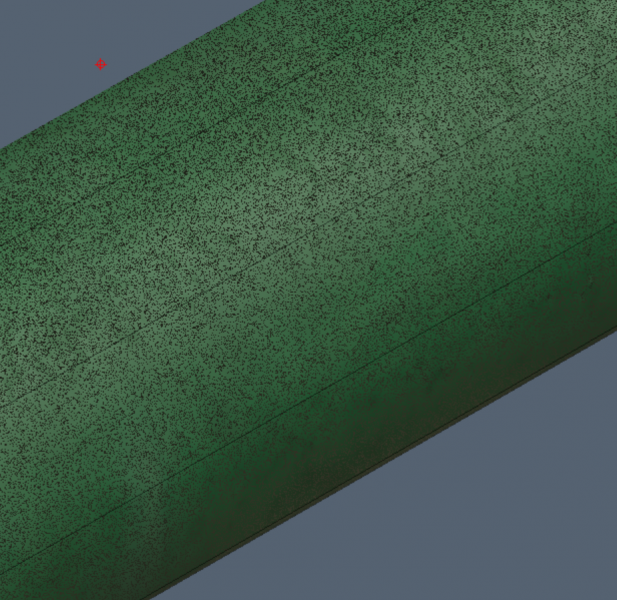
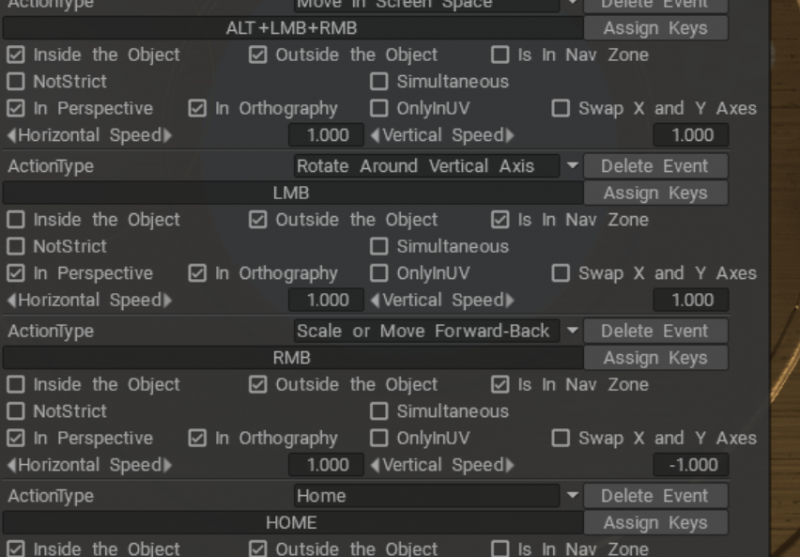

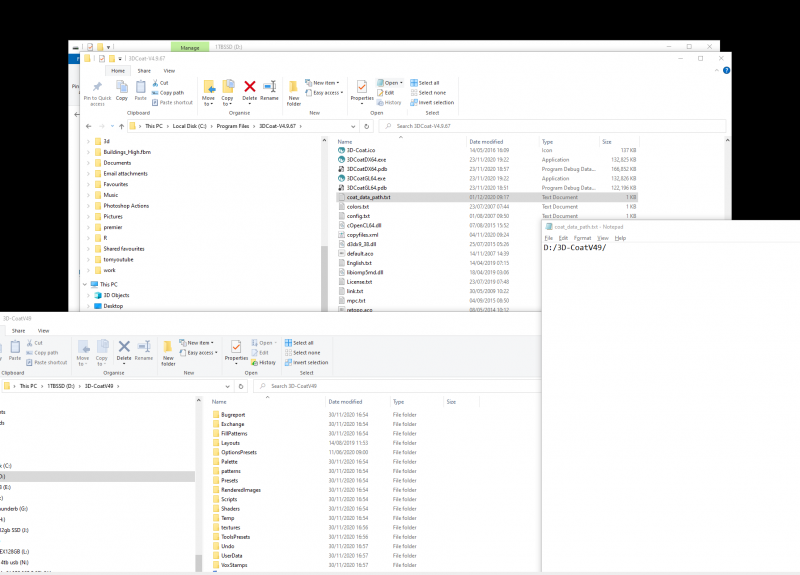
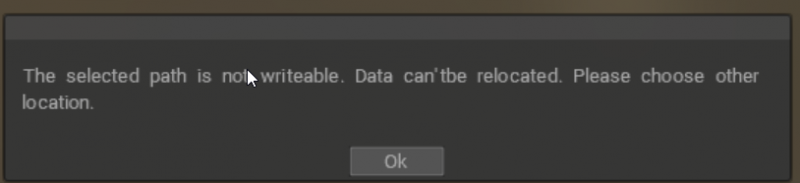
Noise in preview
in General 3DCoat
Posted
I wish i could put my finger on it but its completely random. I had it occur yesterday and this morning. I`ve just spent 30mins going back and forth into the uv room/paint room/modelling and it wont occur. I`ll record my sessions in 3d coat when i next use it.