
davbach
-
Posts
22 -
Joined
-
Last visited
Content Type
Forums
Calendar
Gallery
Posts posted by davbach
-
-
Hi 3DCoaters!
I totally missed it to post this image here although a huge part of the creation process was done in 3DCoat!
You can find a small making of at Blendernation: Behind the scenes: It came from below
Hope you like it!

-
 4
4
-
-
Thx alot! Send you the file...
The problematic layers are "teeth" and "eyes", forgot to mention that.
-
Ok, I have no ideas anymore. After trying different (a lot!) things over the past two hours I am giving up...
I even deleted the painted layers and created new ones and the same problem started over again! After baking the new layers switched to Modulate2x and are missing the color-information from the voxelpaint. Maybe it is related to the voxel-layers I am painting on? Or the retopos?
Is there anything I can change which is related to this problem? I checked the sculpting shader but it is set to default, as for the rest of the model... -
Yes, I am using 4.8.32.
But how comes that those layers are set to Modulate2x? I am 99% sure that I didn't change this setting. Maybe this is causing the trouble?
-
Hi!
I have an issue here with two paint layers which are not getting baked.
Workflow is like this:
Did some vertexpainting on a sculpted model and retopoed it in the retopo room. Then some UV unwrapping.
After this I export the retopo mesh to the paint room with "Bake /w Normal Map (Per Pixel)".
Everything looks good on the paint objects after this, except two layers which are not being baked. Strangely those layers are set to "Modulate2x" as blending mode... but even after switching them to "Standard Blend" the problem exists (and after exporting again froom retopo room the layers switched back to Modulate2x!).
Any ideas why these two layers are being ignored during the baking process?
Cheers,
David -
Ah ok, good to know. 3DCoat is perfect in twisting your brain with all the different ways to achive the (at first glance) same result. In those situations additional bugs can drive you insane... :-D
But ok, I'm Nuke-proofed. It could be worse. -
Getting closer!
I found the menu.... except those two entries: "fill with mesh layer" and "attach tube or models array". These two are missing.
I appreciate your help, Carlosan, but aren´t we traveling a little bit too far away as my question was about the Coat-Object with no beta-features?
Does the non-beta Coat-object works like I described in my first posting? If so everything is fine and I will use other tools (eg the Vox-layer). I just wanted to know if I'm missing something. :-) -
They are all greyed out accept 3D Closed Spline. That´s my only option here.
-
-
-
Hi!
Is it on purpose that the "Coat"-object always stays editable? Even after converting to an voxel object?
If I deselect the layer and work on some other layers it converts back to the editable surface object after activating the layer again (even if I already added some sculpt-tweaking on this layer, this will be deleted immediately).
Greetings,
David -
Arrggg.... after a restart of 3DCoat everything is runnning fine. Problem solved!
-
Hi!
At some parts of my sculpt the brush is also painting on the other side of the object.
I also scaled the object up to be sure that it is not an issue because of the object thickness... but it doesn't matter. Same problem.
Is there some kind of threshold for this?
Backface culling is on btw.
Thanks!
David
-
So the problem still exists in latest Windows 10 build 1803 and 3DCoat 4.8.25?
Using TabletPC is also clunky on my Lenovo MIIX and also disables rotating/zoom with my fingers...
-
Same problem here with my Lenovo Mix. It took me some while to figure out that it happened after the 1709 update of Microsoft.
After trying alot of different things I did a rollback but that‘s just a temporary solution as we all know. The updates are already lurking ....
I noticed there is a report on Mantis for 3D Coat regarding this problem, maybe they can solve this issue.
Cheers, David
-
-
Is it possible to create subfolders for alphas? Like creating a folder named "A" inside 3dcoat and inside this folder create different subfolders for different alphas?
-
Ok, that's a good point. I am not talking about a specific model, I am just lighting up all the different paths in 3DCoat which are leading to the same goal... so to say.
Thank you, Carlosan!
-
 1
1
-
-
Hi!
Just a general workflow question:
is there any disadvantage if I sculpt and paint in Voxel-mode and do the retopo and UV-layout in the end instead of finishing the modeling first, then retopo/UV-unwrapping and do the painting as the last step of the pipeline?
Thanks!
David
-
Thanks Javis!
I tried to find another solution and just wanted to be sure that I don't miss anything.
-
Hi!
As it is not possible to sculpt (using a stencil) and projection-paint (using the same texture as for the stencil) at a time I am wondering if there is good way to match a sculpting with stencil and later project painting with a colored version of the stencil.
Any good workflow for this or is it just a matter of aligning (positioning) the sculpted model as good as possible with the bitmap for painting?
Thanks!
David


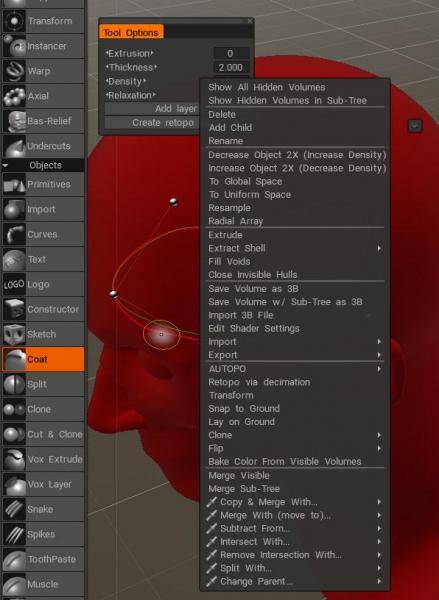

It came from below
in Finished Projects
Posted
Awesome, thanks!!