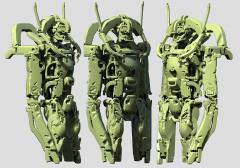marou_666
Member-
Posts
26 -
Joined
-
Last visited
Content Type
Forums
Calendar
Gallery
Everything posted by marou_666
-
Hello! So I have a very upsetting issue: stencils work normally up until I res up the model (layer basicaly) - after raising resolution the stencil projection completely screws up and whatever tool will be used end result looks different than stencil preview itself. See screens below (in this case I use pose tool, any other tool have same issue) version used is 4.9.72 - but same issue persists in 2021 beta - even reseting program and reloading scene wont help, reseting stencil projection wont help (projection from camera view)... this issue is beyond frustrating... any feedback how to resolve it? cheers edit : was also trying to reset settings but this didnt help at all
-
Hey, it is still there, in the voxel tools. I have noticed other problem though, and I am curious if others have it as well. Twist tool now behaves weirdly, it previews twist on ALL visible layers, instead of just the one selected... when applied works fine on just taht one layer... but it is pain to adjust settings when I cant see a damn thing with all visible layers being "twisted", or in this case - "arrayed" (using 4.9.36 release) Also, I loaded scene in older version of 3d coat (4.8.37 to be exact) and twist works there as intended, previewing effect only on selected layer Not to be an ranting person here, but with each version of 3d coat, I find new bugs in place of old ones, it gets really tiring and exhausting sometimes to deal with those (and I use this soft for some time now). Guys, I really wanna love this software, since concepting in voxels is greatest thing ever, but those constant bugs are really making users life difficult (especially from working professional stand point)
-
damn, that is really clean and sexy design! :O
-
Some tests, all modeled in 3d coat, playing around with curve profiles and also some sketch tool, rendered in octane, trying to figure out toon shader stuff as well
-
-
-
20645158_839154026260566_2701471137615381291_o.jpg
marou_666 posted a gallery image in Finished Works
From the album: 3D coat visdev
-
20728917_841582966017672_1318336711281234350_o.jpg
marou_666 posted a gallery image in Finished Works
From the album: 3D coat visdev
-
This is a bit different take with a different design:
-
hah, Thank You @iceage , I was trying to do a crazy car, ended up doing a batmobile... XDDD
-
Really impressive work You have here @dela!! I dig that double nosed spaceship the most!! ALso, on the renderer note: Personally I use octane, and can not reccomend it eonugh, super fast, great quality, and really powerful, I completely dropped keyshot at this point
-
Wow, I see You've been busy, quite impressive amount of work You did already. Keep pushing , I see You have some cool designs here!
-
Practicing some vehicle design in 3d coat, what I find most challenging is trying to get precise results... also, vox hide is, as usual quite a bit buggy, which can be frustrating at times... but still, love the freedom that voxels give....Rendered in octane if someone wants to know
-
it is a bit big, so I uploaded it here... I didn't deleted any assets, so to make sure You get the same scene I worked on https://drive.google.com/file/d/1f28wLxOg1vN2JI9aiy-I48yTaBQ6guN8/view?usp=sharing
-
I usually dont even use this reduction with exporting, I reduce mesh manually, hovewer..... can this actually affect exported file..?? It never happed to me before, I usually set reduction percent as 0 value and file allways come up ok I can upload a FBX file if that helps....
-
Hello I have a problem with latest 3d coat version which is 4.8.18, when I use export scene or export selected objects in *.fbx format, it exports just fine, but file itself is 0kB... every time, tried diferent files, same thing, tried reinstalling coat, same thing, exporting *.obj files works just fine though.... this is a HUGE headache for me, and I am not a noob so I am sure I am doing everything correctly , since I exported this way many times before..... unless there is some new "feature" that I am not aware about.. :O anyways, I would greatly appreciate any help with this.... also wonder if anyone else have same issue..?? aside from that, love the software, keep ut great work devs cheers
-
[Bug] Shortcut problem (returns to previous tool selected)
marou_666 replied to Dennis Nikolaidis's topic in General 3DCoat
I tried this, problem still persists.... -
Hello everyone!! Just recently joined the forums, although been watching it and using 3d coat for some time now, I work as a inhouse concept artist, and freelance illustrator at times. It really feels great to be a part of this 3d coat community Since I satrted using 3DC I even completely forgot there is something like zbrush.. :P Really looking forward to how this software will continue to evolve Cheers everyone