-
Posts
203 -
Joined
-
Last visited
Content Type
Forums
Calendar
Gallery
Posts posted by Metin Seven
-
-
I guess it's not that easy. It would be great if a "Keep vertex colors" checkbox could be added to the Autopo options, like in 3ds Max's Retopology modifier.
-
 1
1
-
-
Nice work Frenchy! Nice to see you here as well.
-
I'm also encountering such issues every now and then when working with frozen areas. My experience is that frozen areas can cause issues if you:
1. Work in Voxel mode.
2. Have more than one sculpt layer.
To avoid issues, try to use freezing as much as possible when in Surface mode, and try to use freezing when you don't have more than one sculpting layer.
-
I'm wondering: how do I use Autopo while retaining / transferring vertex colors from the source mesh?
Thanks in advance!
-
I thought to add a bit of info I posted over at the Blender Artists forum:
I found this in my personal 3DC notes. Maybe it's of use:
─ Also see the attached screenshot compilation. ─
Use the 3DCoat Applink to exchange between 3DC and Blender:
There's a version that ships with Blender and a fork by Mifth:
https://github.com/mifth/mifthtools/tree/master/blender/addons/2.8/io_simple_3dcoat
To match Blender's meter scale, change the Preferences ➔ Viewport ➔ Fixed Scene Scale to 100, and set MeasureUnits to Meters. Beware though: this can cause very dense primitives in 3D Coat.
Press Export in Blender to send the mesh to 3D Coat.
Once you've worked on the model in 3D Coat, choose File ➔ Bring Voxels Back To App, then in Blender press Import.
Alternatively, you can use File ➔ Export Voxel Mesh To ➔ Blender.
There's also a Blender Artists thread dedicated to the 3D-Coat App Link:
https://blenderartists.org/t/3d-coat-applink-for-blender-2-8/1117068
-
 3
3
-
-
Cool, thanks for sharing, much appreciated!

-
I like this UI redesign proposal very much.
 Hope the devs will consider it.
Hope the devs will consider it.
-
 1
1
-
-
On 5/31/2022 at 1:25 AM, Carlosan said:
Dev team is working hard to successfully build 3DCoat under macOS adding USD file format support.
As soon as possible a new upgrade of3DCoat for macOS will be release.
Good news! I hope Apple Silicon / Metal support will also follow.
-
-
3 hours ago, Carlosan said:
It is include by default.
OK. Is it the Wood category?
-
Posted a message about the 3D Coat 2022 release at the Blender Artists forum.
By the way, is the new alpha pack also available as a separate download for 3D Coat users who have already installed 2022?
-
@erb Any reports about 3DCoat's overall performance on an M1 would be much appreciated, particularly in the Sculpt Room, thanks.
And I also think about the 3DC developers a lot, and really hope and wish they will remain alright in these crazy times. War is madness.
-
 1
1
-
-
Thanks for your reply, @SERGYI, appreciated.
I also haven't got an M1 Mac yet, but will soon get one, and will then try 3DC on it.
-
@SERGYI As this thread is more than a year old: how is 3DC 2022 performing on macOS? Does everything work?
And is there a chance Apple Silicon / M1 chips / Metal will be natively supported for more Mac power utilization?
Thanks.
-
I’ll soon return to macOS. A few questions:
• Is 3D Coat macOS still actively being developed?
• Does 3D Coat macOS support Apple Silicon (M1 chips) and/or Metal?Thanks.
-
On 3/16/2022 at 5:59 AM, Yousung said:
The Scale Transform gizmo only works on one side.
The Scale Transform gizmo only works on one side.
As a result of testing, it is confirmed that this problem also existed in the V4 version.
I've been working on it sometimes, not understanding why this was happening and I used to pan the screen looking for gizmos.
We found out today that this issue is affected by the position of the gizmo.
When the gizmo is positioned at (0, 0, 0), both can be manipulated, but when the gizmo is slightly shifted away from (0, 0, 0) the gizmo doesn't work.
- In my case, it occurs even if I move only by the number '3'.
- Controllable gizmos vary depending on whether the gizmo is in the ‘+’ or ‘-’ space for each x, y, and z axis.Maybe that issue might be related to this issue I reported a while ago.
-
 1
1
-
-
Tried it in 2022.12, but still no change from perspective to orthographic when pressing numpad 5, and still no different views when pressing those numpad keys. Some keys do work though, such as numpad 7 and numpad /
-
Nice find, thanks!
-
Thanks! Yes, I mean for each stroke to become a separate object in the same layer.
I'll add 'Feature request' to the subject.
-
[Edited post]
When using Tubes / Muscle type brushes in Surface mode, I'd love to be able to choose whether each stroke is Boolean-merged or not. If each stroke would become a separate object in the active layer, it would allow clean results, no Boolean errors, and easy manipulation afterwards.
Thanks!
-
@Andrew Shpagin You might be interested in having a look at this new auto-retopo algorithm. Maybe you can use (parts of) it for Autopo, or change the Instant Meshes option to this new algorithm.
-
 1
1
-
-
Yes, I also still encountered FFD issues in the latest versions.
-
 1
1
-
-
I was just viewing a 3DC tutorial video where the same Vox Layer freezing display issues are visible, starting at 17:55...
You can see the frozen area showing varying artifacts as he drags new shapes.
In the end the freeze shapes he dragged turn out to still become a proper Vox Layer. In my case, the artifacts often result in losing my frozen area, forcing me to restart drawing.
-
 1
1
-
-
Thanks @Carlosan. The issue seems quite random, and often arises when you've painted an area for a longer amount of time, turning around the model, subtracting from the frozen area using Control, smoothing edges, etcetera. Sooner or later, actions like Undo or even pressing Control + S risk losing the frozen area when using the Vox Layer tool.
I suspect it has got something to do with the green border line that's displayed when painting frozen areas with the Vox Layer tool. I guess if you paint the frozen area using the Freeze tool and then switch to the Vox Layer tool, the issue won't occur. I'll try that next time.
-
 1
1
-
 1
1
-



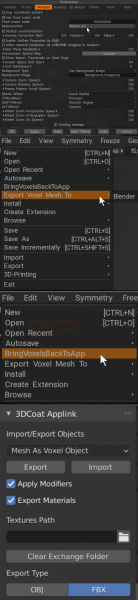
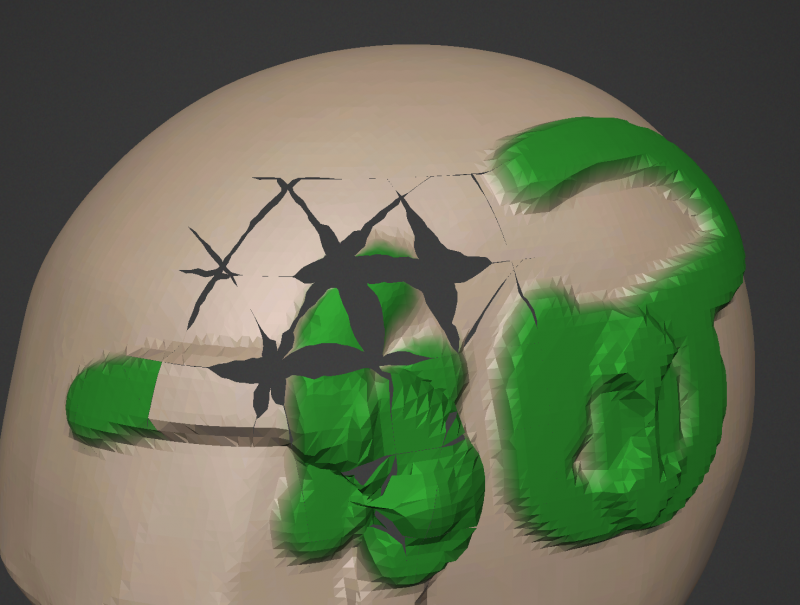
3DCoat sculpting brush analogies
in General 3DCoat
Posted
Edited the original post with a minor update.