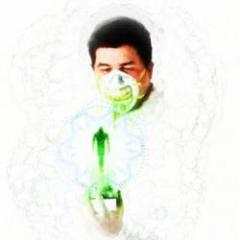-
Posts
107 -
Joined
-
Last visited
Recent Profile Visitors
2,098 profile views
lululee's Achievements
-

When was the last update to permanent license 2022.55
lululee replied to lululee's question in Questions & Answers
Hi Oleg, All is well. Everything is working properly now. Thanks for all of your help. cheerio lululee -

When was the last update to permanent license 2022.55
lululee replied to lululee's question in Questions & Answers
Thank You, Thank You, Thank You, It works. I truly appreciate your valuable help. Have a great day. lululee -

When was the last update to permanent license 2022.55
lululee replied to lululee's question in Questions & Answers
I turned off strips. My curves are correct and flat now with spacing off but if spacing in on nothing happens when I press enter. -

When was the last update to permanent license 2022.55
lululee replied to lululee's question in Questions & Answers
Follow -

When was the last update to permanent license 2022.55
lululee replied to lululee's question in Questions & Answers
Hi, I can draw the curves with spacing but when I press enter nothing happens. Now, if I have "no spacing" it makes these thin lines. How can I get the solid lines again? Cheerio lululee -

When was the last update to permanent license 2022.55
lululee replied to lululee's question in Questions & Answers
Hi, When I install that version it tells me it is only a trial copy. I have an earlier permanent version, 2022.55 that used to work just fine with the curves tool and no longer works. Is there a later version of my permanent license that has the working curves tool? Cheerio lululee -

When was the last update to permanent license 2022.55
lululee posted a question in Questions & Answers
Hi, I have a permanent license. The last update I have is 2022.55. The paint room curves tool will not work with spacing. Is there another update that I am entitled to with the permanent license that has the curve tool working? Cheerio lululee -

When was the last update to permanent license 2022.55
lululee posted a question in Questions & Answers
Hi, I have a permanent license. The last update I have is 2022.55. The paint room curves tool will not work with spacing. Is there another update that I am entitled to with the permanent license that has the curve tool working? Cheerio lululee -
Hi, I found the page with the info on for my license and the download links to install the previous version. I just want to confirm that I should uninstall 2023.40 Installation and the 3dcoat 2022 Installation (which now comes in as a trial) After uninstalling I can reinstall my 3dcoat 2022 version, put my serial number in and all will be well? Is that correct? Thanks you so much for all of the amazing help from the 3dcoat team. Cheerio lululee
-
Hi, Please, I want to get my permanent 3DCoat 2022 license back. I got a message from Stanislav Chernyshuk with an image. " "If you want to use that license for 3DCoat 2023, it does not fit, and you need to make the upgrade to 3DCoat 2023. Of course, you can use 3DCoat 2021 and some versions of 3DCoat 2022 with that license, which are available for download in the picture below :" Unfortunately there is no link to get to the image so I don't know where I should go to download my previous version. I just want to get my permanent 3DCoat 2022 back as I am in crunch with a deadline and all my files are in 3DCoat. Once I get to the link on the image, do I have to uninstall this 2023 version? If I have to uninstall will I be able to download and install the previous one? Cheerio lululee