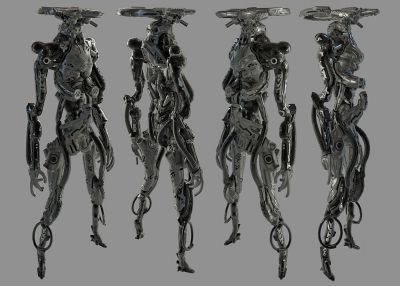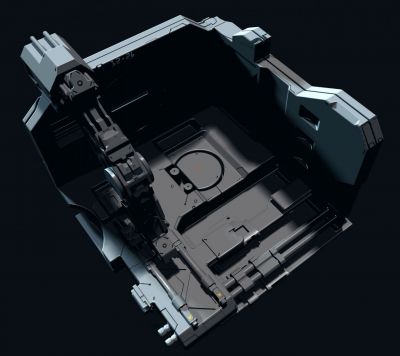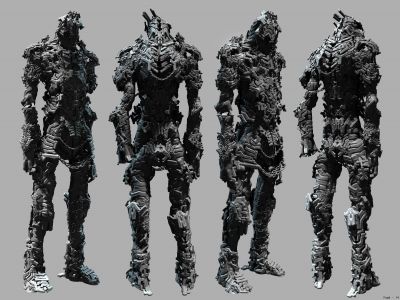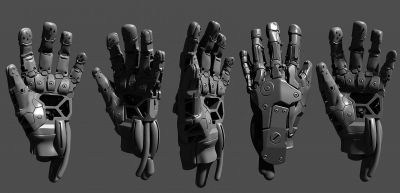MariuszKolo
Advanced Member-
Posts
145 -
Joined
-
Last visited
Content Type
Forums
Calendar
Gallery
Everything posted by MariuszKolo
-
If this thread is a right place to submit new feature request based of 3d coat 2021 beta I would like to ask: Projector tool in the sculpt room It would be very helpful if we could import cameras from 3th party softwares in abc, fbx, cam, etc.. file format. and use it as a projector. In my workflow in VFX we very often have a plate images with specific FOV ( specyfied sensor size and focal length in mm) and we would like to be able to model in a 3d coat with projection from that specific camera angle in 3d space. Is it possible to submit this feature request and how I would be able to know if it was approved or denied ?
-
Hi, Since Vray Next for most applications like Max, Maya, Unreal, Houdini, etc. have finally fully supports PBR and have implementation for metalness workflow could team of 3d coat ask Vray team if it would be possible to implement vray engine in 3d coat rendering room like renderman ? Since Vray is much more used and supports almost all of 3d apps and is win, osx and linux based in my opinion is a best candidate to bring great raytraced CPU ,GPU, RTX lookdev renders inside of 3d coat. What you think about that?
-
Retopo room / UV preview/ uv grid -extend the uv grid
MariuszKolo posted a topic in Feature requests
Hi, I really need more grid cells in UV preview. Could that option could be implemented since already there is more that on grid cell? Please Cheers Mariusz -
Hi, Since export constructor in 3d coat have to be disabled by tutorial recommendation to export to 3ds max applink how to make it possible to export 20 paint objects with different uv sets at ones? Would someone be so kind and explain it how to do it or maybe add feature to applink to be able to use constructor with multiple paint objects and based of names of paint objects and corresponding export folder for them create and assign Vray 3.6 shaders in 3ds max 2018 with help of applink ? I watched youtube tutorials for max applink 2.1 and tested it. The included preset in Applink 2.1 for Vray don't work in my end and I tried to create a custom one without success. Even if I don't use export constructor and I would like to export 20 paint object at once the applink and preset don't work how it should. Tutorials also don't show the case where you would like to transfer let say 20 paint object with diffuse, IOR, glossiness, specular color, and normal map at ones in 3ds max. I am using 3d coat 4.8.37 for VFX with 3ds max 2018+vray3.6 and most of the time I have to transfer multiple paint objects with multiple UV sets and textures at once between apps. The textures have to have unique prefix in the names based of paint object name. Currently I am exporting them from 3d coat with export constructor and I am building shader networks in 3ds max manually but it is a huge waste of time. There have to be a way to automate it. Could someone from applink developers could contact me and we could together figure it out? Best regards Mariusz
-
Thank you very much for good intensions Haikalle:)
-
Yes- I haven't heard any reply or any help from 3d coat team side
-
Hi, I am using 3d coat 4.8.37 for VFX with 3ds max 2018+vray3.6 and most of the time I have to transfer multiple paint objects with multiple UV sets and textures at once between apps. The textures have to have unique prefix in the names based of paint object name. Currently I am exporting them from 3d coat with export constructor and I am building shader networks in 3ds max manually but it is a huge waste of time. There have to be a way to automate it. I watched youtube tutorials for max applink 2.1 and tested it. The included preset in Applink 2.1 for Vray don't work in my end and I tried to create a custom one without success. Even if I don't use export constructor and I would like to export 20 paint object at once the applink and preset don't work how it should. Tutorials also don't show the case where you would like to transfer let say 20 paint object with diffuse, IOR, glossiness, specular color, and normal map at ones in 3ds max. Since export constructor in 3d coat have to be disabled by recommendation how make it possible to export 20 paint objects with deferent uv sets at ones? Would someone be so kind and explain it how to do it or maybe add feature to applink to be able to use constructor with multiple paint objects and based of names of paint objects and corresponding export folder for them create and assign Vray 3.6 shaders in 3ds max 2018 with help of applink ? I would be very greatful for help because I am have very short deadlines and a lot of objects to transfer from 3dcoat paint room to 3ds max+vray. Could someone from applink developers could contact me and we could together figure it out? I think that would benefit all 3ds max applink users. Best regards Mariusz PS. It is no easy to find app link v2.1 and documentation about it since https://3dcoat.com/download/applinks/ 3ds max is pointing to version 1.8c. Could someone fix it ?
-
When our libraries of great materials from store will grow inside our 3d coat app we will need some search by name function to quickly find what we need ( for example quickly type "rust" and filter all folders and materials contain word rust) Could you implement that?
-
Since PBR smart material store was introduced I realize there are some missing features in 3dcoat app which would help the workflow between them. One of them is: How to import multiple 3dcpacks at ones? File > Import Extension - works only for one file at the time - at least for me ( I am using v4.8.25) We need option to select let say 150 3dcpack and add them at ones to 3d coat - i think
-
-
- 2 comments
-
- Characters
- Conceptart
-
(and 3 more)
Tagged with:
-
-
-
-
-
-
-
-
-
-