-
Posts
190 -
Joined
-
Last visited
Content Type
Forums
Calendar
Gallery
Posts posted by Scary M
-
-
-
-
I C.... Guess i never noticed it did that to geometry Its actually quite neato.
-
Version b42
Bug - loading the default surface sphere and using Rapid smooth as soon as i lay a stroke i get subdivision of that stroke, regardless of the Modify connected check box or the subdivision settings.
-
22 minutes ago, TheFlow said:
Man, that Kitbash Room looks ACE! Great work

1) There's a strange Wacom (Intuos Pro) cursor offset for me also, the cursor appears like 100 or 200pixels left from there my pen actually is.2) The UI scaling on my 4k screen looks "blurry", is there a way to natively use 3D Coat for HiDPI screens?
Yup try it in fullscreen using alt + Enter scales oddly, not just blurry but pixelates. Also as you move the cursor from right to left does the offset change in size?
-
 1
1
-
-
28 minutes ago, pattanner said:
Just installed B42. Curve brushes still not working properly here:
Simple vertex line and Vertex curves has no effect.
Curve stroke has an effect but results are offset:
Square, rectangle, vertex, stroke, circle and ellipse lasso all work as expected.
With the closed spline draw mode, pressing Enter after creating the curve has no effect
And selecting apply curve creates strange offset results:
I think it's all related to the offset bug that make the beta unusable for some. The offset is still presenting for me when using tablet pc in preferences some tools work ok but in others the cursor jumps to where the offset would have been in between strokes and make things un workable for any sculpting task.
-
If it helps ive been looking at the amount it offsets and it seem relative to the cursors position on the screen, The UI scales funny even more so in fullscreen is 3d coat running at some locked internal resolution or weird scaling? Like Half the resolution of my 4k monitor??
-
9 hours ago, gbball said:
Confirmed on my end too. What kind of tablet are you using?
Wacom Intuos 4 pro
-
Still no Wintab without that odd offset here.
Tablet PC Works but Ill wait til we get wintab working. as I at least get VERY choppy perfomance trying to use Tablet PC
-
14 hours ago, gbball said:
It seems like they both have the same problem. If I start with it on my main monitor Cintiq Pro 24 it opens fine. But then if I move the window to my other monitor (Cintiq Companion Hybrid) and then close it. If I then try to reopen it after having closed it on the 2nd monitor it wont reopen, it freezes. If I then delete or rename the PC/Documents/3D-CoatV2021 and then it will reopen on the main monitor again with no problem. So I can get it to open so long as I don't move the window to a different monitor and close it. It seems like it may be related to the wacom settings in some way.
Definitely Wacom and wintab related try it in tablet pc mode in brushing preferences it's better but wintab really needs to work properly, tablet pc not meant for use with wacom we get stutters and bad strokes pressure sensitivity issues.
-
 1
1
-
-
-
When you have SOOOO many tools anything that creates a quick visual grab for the eye is surely better than all the same, @ devs dont take this the wrong way but you will ghet used to the way the icons look so you will not see the importance of a first glance familiarity adding variation and colour might help
-
I think its more the black outline they can look cartoonish. not all of them but some I like the contrast but heres a thought drop the Outline and Use different colour materials for different rooms or fu nctionsthat way your eye can quickly jump to where it needs to be and you can much more easily identify the required brush. The problem i always found before when i did the icons back in in the day, was lots and lots of the same colour tiny spheres you get lost.
edit - at least with this build we can actually set our own icons
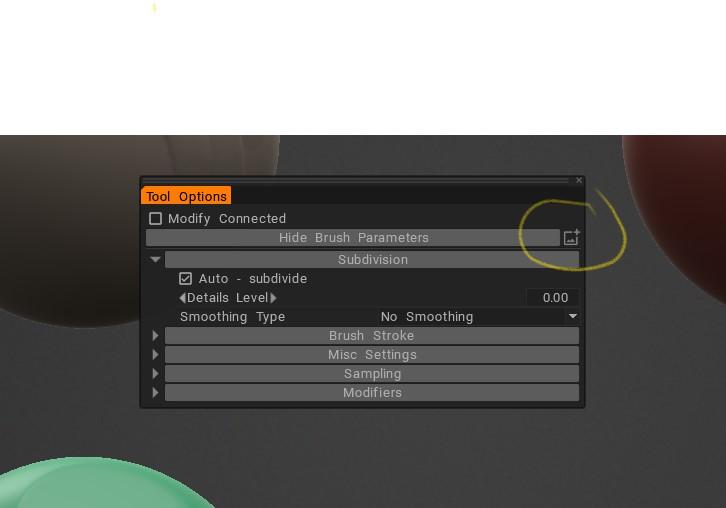
alas to for all icons

-
41 minutes ago, Artomiano said:
As an artist, I planned to use 3DCoat for further concept arts. But I'm not sure if I want anymore. I know, there are some artist who're doing this way. But for me - coming from Photoshop & Co. - the workflow and the UI system is ... creepy. I'm sorry.
 I own 3DCoat for years. Stepped in many times ... only for a couple of trials - and let it fallen because it's not really accessible. Maybe it's on me. I know there is a learning curve but ... I worked in many creative apps, like Photoshop, Indesign, PremierePro, Audition, Metashape, Substance, Blender and more ... but only 3DCoat seems to be a "wall". I do not understand it. I want it ... really. But ... it's so difficult. When Pilgway announcec the upcoming version 2021 I hoped so much for a _really_ better entry and workflow. But it didn't happen.
I own 3DCoat for years. Stepped in many times ... only for a couple of trials - and let it fallen because it's not really accessible. Maybe it's on me. I know there is a learning curve but ... I worked in many creative apps, like Photoshop, Indesign, PremierePro, Audition, Metashape, Substance, Blender and more ... but only 3DCoat seems to be a "wall". I do not understand it. I want it ... really. But ... it's so difficult. When Pilgway announcec the upcoming version 2021 I hoped so much for a _really_ better entry and workflow. But it didn't happen. 
Maybe Pilgway could publish a whole (new) set of learning videos (not only these 40 sec. trailers) to train us how they think an effective workflow should go. Could be helpful.
There is no clear path it all depends on what you want to do with the application? From just texturing and baking maps from an asset you have built elsewhere, sculpting a start to finish project, tweaking normal map from another software. Retopology of external asset.
I'll admit there is a plethora of confusing options especially for baking. I usually have a very set course when I use it, I often incorporate many different tools using 3dc for specific tasks within that pipeline.
3DCoat is a Far cry from Photoshop by design. It has elements from it sure but they are there for specific tasks. What are you hoping to do with it.
I'm not defending it's often confusing complexity, just trying to understand what you want from it and how you wish to work with it.
We would all like to help make it better and more attainable usable in multiple workflows pipelines.
-
 1
1
-
-
7 hours ago, L'Ancien Regime said:
The dual screen thing doesn't work at all. I'm using a Wacom 24" pro and an LG 4k next to it and the primitives come in totally stretched out, distorted. This is not the way to dual or triple monitor an app. Houdini does it best with Maya a close second. You have to have floating attribute editors that you can tear right off the main window and place around at wil and in justice to 3D Coat there is no sculpting program that can multi monitor properly. Sculpting programs have to run super fast since they handle millions of polys that would freeze up normal DCCs so you find that Zbrush, Mudbox and 3D Coat cannot off load menus and attribute editors as separate windows from their main window.
Frankly I find that doing without multiscreening is not an issue. What is an issue is the manual/documentation. I would have liked it to be as good as Rhino 3D's at the very least. Asking for Houdini's level of documentation would be a bit of overkill.
I should clarify that I Never said I stretch the application over multiple screens, my issue is I cannot run the app at all on single screen when I have two displays or more displays of different resolutions, hardware accelerated application should really be kept on a single screen. If you look at my video I have it displayed on one screen. With the offset present. Setting the resolution to the same on all displays means I can at least run 3dc on one screen.
My issue is not a multi screen support only the ability too use the application at all on one screen.
-
So I was able to at least try the new version by setting both my screens to same resolutionThose of us having an issue with an offset as a temp workaround you can set the resolution of multi screen setup to be the same resolution
-
24 minutes ago, thinkinmonkey said:
Absolutely, maybe we could have both ways

Can we at least resize the icons they are ugly that big drop them to the same size as the other icons in the tool bar?
-
1 hour ago, popwfx said:
How?? doesn't for me if they're different resolutions and stacked vertically.
What i mean is it works for me on my setup I only every use it on one monitor at once i never spread it across multiple displays, the 2021 version does not work at all properly on any of my displays.
-
Those who have had offset problem like in my vid above do you have multiple displays?
-
its in retopo room too but different
-
-
4.9 works fine with Multiple monitors
-
I Get funky Offset when trying to use any tool I suspect it something to do with multiple monitors / wintab because I had previous version working fine amd picked up second display today
-



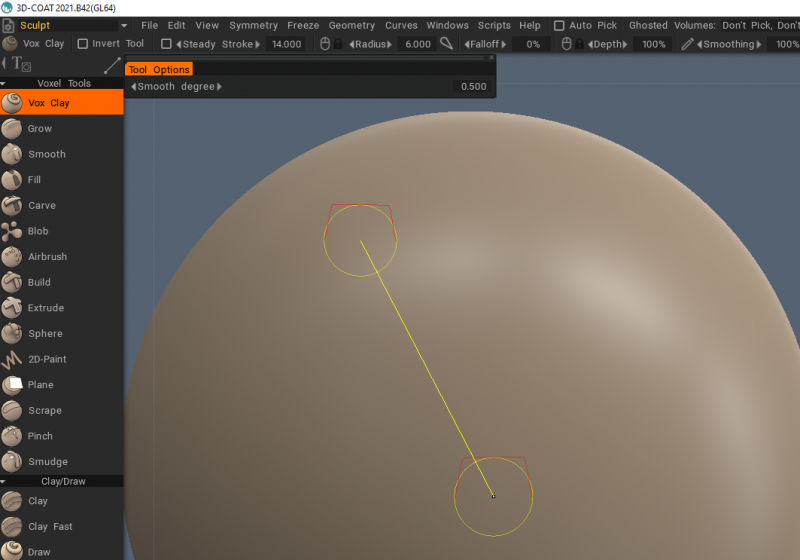
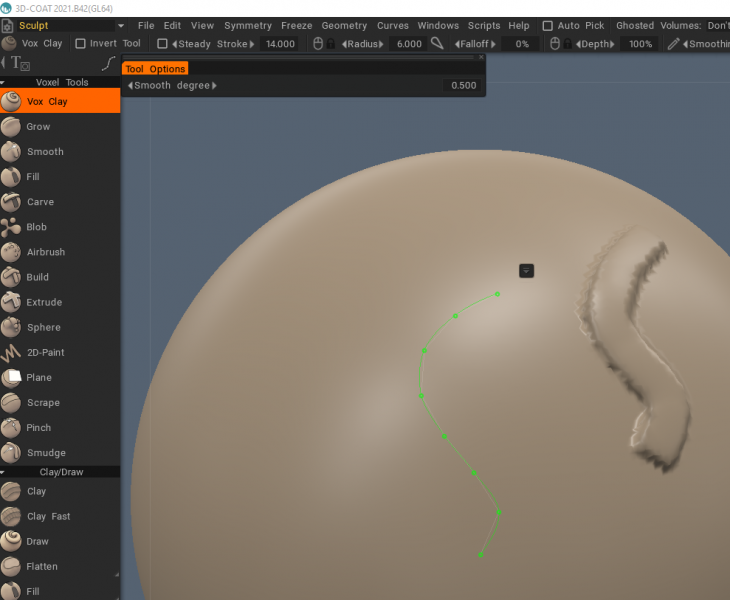
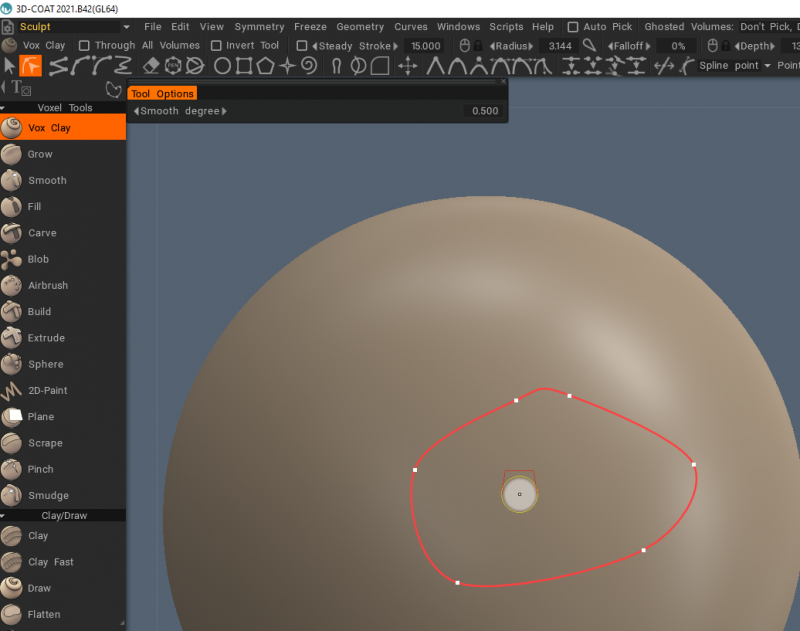
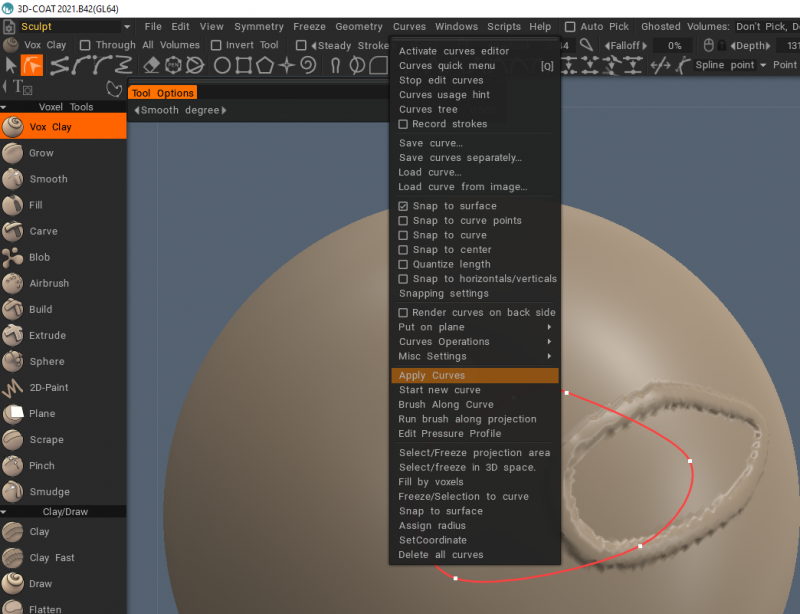
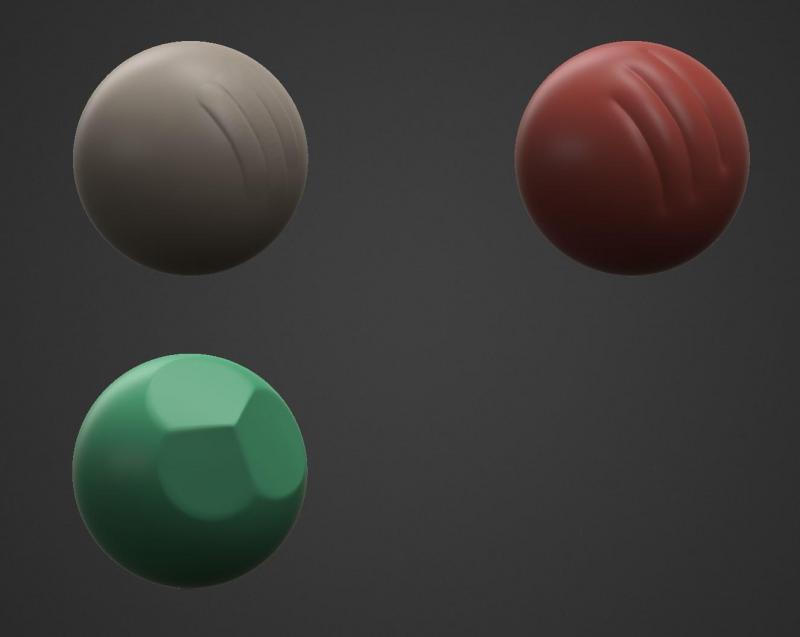


Scary M's Sketch book
in Finished Projects
Posted · Edited by Scary M
First Sawyer test, For all those interested you can also follow the Full progress HERE
And for those who want early access you can get the files on my Patreon HERE