-
Posts
56 -
Joined
-
Last visited
Content Type
Forums
Calendar
Gallery
Posts posted by Wasili
-
-
30 minutes ago, haikalle said:
What graphic card do you have?
About it you ask? http://take.ms/MyDTt
-
1 hour ago, Carlosan said:
The new model draws without problem http://take.ms/TJMRv It seems to be a bug and I would gladly draw in the new version of 3d coat but in the new version I have all objects invisible
-
8 minutes ago, Carlosan said:
Try deleting options.xml on ...\user\Documents\3D-CoatV48
If you still keep using version 4.8.03 i can not help anymore, because several bugs was fixed on latest version. Please use it , sorry.
I understand, but I have the latest version does not display materials. I sent you a scene, you said you'd test and tell me why, but I didn't get a response from you.
-
13 minutes ago, Carlosan said:
Preview options is included on Brush and fill tool only with the Smart Material.
Use camera projection -noy cube mapping- to see how tiling work.
Remember that all your questions are answered in the manual. Please take a look.
Thanks for the link to the manual but still why does not draw on the model? Here's another record from the screen, here I change different projections http://take.ms/L1h0r
-
2 hours ago, Carlosan said:
I can include this Preview options only together with the Smart Material. By the way I've been wanting to ask how to еnable this Preview options without Smart Materials?
Here I click on the tyling but how does it work?
-
7 hours ago, Carlosan said:
Не могли бы вы установить tiling = off ?
I can't find where it is. Somewhere in the texture editor?
-
1 hour ago, Carlosan said:
Thank you! I removed this tick, now works) And why in texture editor paints and does not paints on the model?
-
 1
1
-
-
On 11/29/2018 at 6:18 PM, Carlosan said:
I checked everything you said but still don't know what the matter is and what I have to do. I still have textures saved black. And take a look, for some reason in the texture I can draw and on the model can not http://take.ms/iUlrf
-
3 minutes ago, haikalle said:
If you use Textures->Export->Color map option, does that also give a black texture?
Yes, so I tried it too, the result is the same. I also deleted this folder on your advice but nothing has changed
-
4 hours ago, Carlosan said:
Maybe the situation will be clearer if I show process saving http://take.ms/p57Xb
This is the version 4.8.28
-
On 27.11.2018 at 17:16, Carlosan said:
Да, этот.
I copied but nothing changed http://take.ms/fgEsu
-
6 hours ago, Carlosan said:
У вашей модели есть uvmap и шейдеры, испеченные?
Если нет, вы являетесь Вершиной, рисующей модель
Of course http://take.ms/89ckY
-
My textures are stored in black color http://take.ms/wrKDu
Why is this happening? -
11 hours ago, Carlosan said:
If you have a library of materials in other documents folder, use Help > Migration master to copy olds materials to new versions.
It's here? http://take.ms/c0eHh
-
1 hour ago, Carlosan said:
Which software are you using to model the mesh before export it to 3dc ?
It was just a scene of a previous version of 3d-Coat (3D-Coat-V4.8.15)
It is not the first time that I have encountered the fact that the new version of 3d Koat opens the old scenes without material. This happens on different computers
And not only old scenes but new objects are created without material
-
28 minutes ago, Carlosan said:
You need to add a material on your current app before import it onto 3DC.
Isn't it hard for you to show me how I can do that?
-
How to do a AUTOPO so that the polygons are built on the drawn seams? And why does the grid break? http://take.ms/dvl1e
-
How to do a AUTORETOPO so that the polygons are built on the drawn seams? And why does the grid break? http://take.ms/dvl1e
-
35 minutes ago, Carlosan said:
Hi
Are you using latest version ?
I see that you are having several problems that I can not reproduce.
When I open the latest version I lose the material http://take.ms/bdhCd
-
When I draw by material from the camera my drawing texture shifts http://take.ms/Ro4p5
What is responsible for this offset?
-
2 hours ago, Carlosan said:
I know about this but I don't have this feature on my Windows 10 http://take.ms/yjiy4
-
9 hours ago, Carlosan said:
Try painting any default mesh (Shift+M) > pixel painting.
Is this error reproducible ?
This has already begun to work in some way. But from time to time there are inconsistencies between the pen and the mouse and I think - whether it depends on my pen or depends on the program
-
Hello! When I draw with the mouse I can paint correctly, but when I draw with a pen then my pen paints not the right colors or paints at all. There's a short record from the screen http://take.ms/TVbmd Does 3d Coat have any features in pen work?
-
Мощнейший софт! Есть пара мелочей странных) но на фоне такого креативного и комфортного рабочего процесса это мелочи. Невозможно оторваться особенно от скульпта) Когда ты берешь какой нибудь шейдер метала или еще чего, накидываешь на вокселы и режешь этот метал в любом направлении) это невероятная тема.
Круто было бы деформировать вокселы или сюрфейсы сплайном. Мне кажется так можно было бы быстро создавать очень гладкие неровности, разные выпуклости и заострения вытягивающиеся по форме сплайна



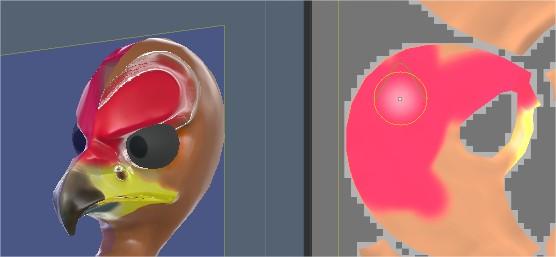

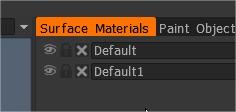

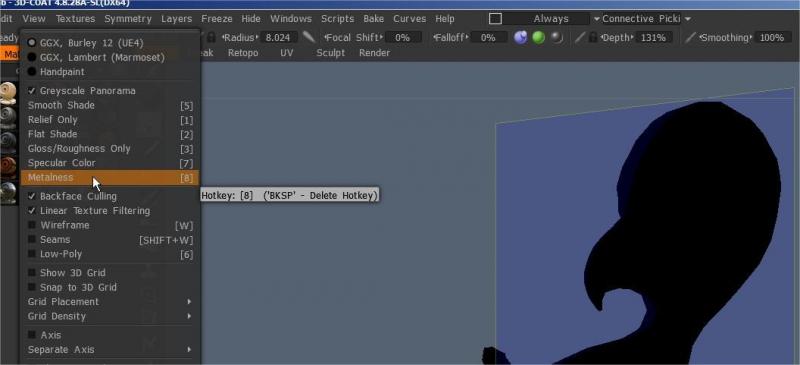

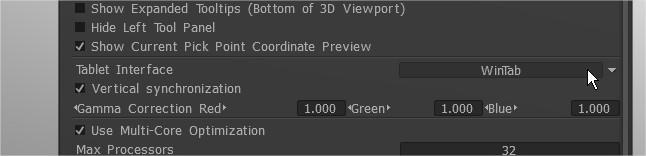
Textures are saved black
in General 3DCoat
Posted
To be honest, I'm not a good judge of video cards. How to check it?