-
Posts
128 -
Joined
-
Last visited
Content Type
Forums
Calendar
Gallery
Posts posted by polynut
-
-
I have tried almost every single brush and settings and i can't get a clean displacement like in Blender so far but my problem is that blender is not fast enough with a 14 millions poly model. So i will export it and finish it in 3d coat for the damage sculpt part.
Just a pity that there is not a single tutorial for 3d coat dealing with stencils and how to do a clean displacement, the tutorials on stencil are very basic and don't go in detail on technical aspect of brush settings for displacement technique.
-
3 hours ago, houGenie2 said:
Are you talking about surface mode or in voxel mode? When you are in the voxel mode and you use a surface brush, then you can apply the change (this means voxelization) with enter.
I was talking about surface mode but i finally figure it out, the rectangle stroke did the trick but now i am trying to figure which brush is the best to use to apply the height map. Also i need to figure the grey color i need for the background of the height map so it equal 0 in 3d coat.
-
I have tried many and not a single one is giving me the correct displacement according to levels of grey. In 4.9.72 there was the gum brush that was shown in a stencil tutorial but there is no gum brush anymore.
I have an obelisk and i need to apply the hieroglyph displacement map i made for it and so far i am wasting an insane amount of time just trying to get it stamp on the model.
In blender the displacement is showing perfectly but the problem is that i cannot sculpt a 10 millions poly model in blender.
Any tips on how to achieve this would be welcome
-
Hi guy's thank for the replies but i am not talking about curve but the regular brush but i was mistaken when i said it was working in 4.8.72 it is the same as in 2021. Maybe this was working in an earlier version but i am not sure about it.
-
Anyone? Since there is no documentation i cannot find this information and google search yield no result?
-
Hi guy's, just using the trial of 2021 and i notice the enter key does not apply the brush stroke anymore, instead it open the voxel dialog. So my question is how can i apply my stencil with a key stroke like before? I don't want to brush it over since it is not giving a good result.
-
For those who want to know it's about 140$ Canadian so it is way too high for a small indie guy like me and will have to stick with 4.9 for a while.
-
I search the forum without finding the information maybe i miss it, i bought the license in 2019?
-
3 hours ago, sprayer said:
it's freezing for me, looks like because too many points, simplify curve also freeze or to long for operation.
Yes it takes several minutes for simplify, but it works strangeThe problem was the silhouette too close to the border of the image, i just made the canvas bigger and it's work so this is not a bug.
EDIT: It is very unreliable in 2021 since the result is not working consistently here an example :
-
 2
2
-
-
-
15 hours ago, kt2 said:
Navigation using 3D mouse seems to have lost a lot of it accuracy in B39 (haven't tested B40 yet).
In 4.9.72 (first half of the video) I can effortlessly zoom, pan and rotate into any detail of the sculpt that I choose.
In B39, there's a considerable amount of 'tilting' of the geometry across the screen while navigating with the 3D mouse. An attempt to zoom into a detail section will often result in zooming into an adjacent section of the object. The haptic feeling while navigating is that of having a pushback against the kind of fluidity that previous versions have.
The video might not do justice to the argument as 50% of the issue is the tactile 3D mouse response to the operator - although I do believe one can see more precision in on-screen navigation in the 4.9.72 screencast.
One can see that there have been programming changes to the 3D navigation as the 3D mouse pop-up settings window looks differently between 4.9 and B39.
3DCoat 3D mouse navigation has previously been only bettered by that of Rhino in my opinion. It would be great not to see regression in that aspect.I also notice this very difficult to orbit around object and seem to jump to another invisible axis.
-
Thank Carlo that was my initial thought but since there is so many hidden tools in 3d coat i thought maybe there was a workaround.
-
 1
1
-
-
Is there a way to keep curves editing capabilities and modify the radial symmetry object so they don't look all the same?
I have tentacles here and i want to pose each one of them while keeping curves editing active with symmetry. I don't think it"s possible but maybe there is a workaround? In Blender you can make an instance unique but i don't think it's possible in 3d coat.
-
-
Hi guy's, i am encountering a problem with curves tool in object panel, it is a scene i started a few weeks ago and when i select curves no green dot appear on screen, it's simply doesn't work at all and i have zoom out and saw no dot draw anywhere. I have also try this in both surface and voxel with the same result, i did a new vox layer and nada not working.
But if i start a new scene curves is working as intended so is there something i am missing here?
-
14 minutes ago, oah1981 said:
Hi
I have only had time to try out the sculpt room so far. Surface mode seems very responsive but in v. 39 I had very slow voxel mode performance, however the last version v.40 fixes the speed/lag issue but introduces a new problem: as soon as I increase the resolution of an object, I can no longer sculpt in voxels at all - none of the brushes work. I have tried starting the program a few times and it is a recurring problem. This issue is not in surface mode. Also, the new sharpen brush in surface mode seemed to be working in v.39, but not in v.40. Voxel sculpting seems to create quite a few holes/artifacts in objects - but not sure is that is an issue linked to not being able to increase the resolution. Not sure if you are tracking machine setups for common issues, but I am using latest NVIDIA game ready driver, RTX 2080, AMD R9 3900x. Thanks for all the hard work.
Same here only the clay seem to work correctly for me.
-
I really love the clay brush in voxel feel much more natural than before and very smooth handling.
-
Did you guy's remove the bridge tool in retopo since i cannot see it in the tool panel?
-
Congratulations to the whole team for the beta and i just start testing it and i had freezing trying some voxel brushes on a simple sphere with my wacom pen. The brush feel like it stick to the sphere and then the spinning gizmo appear and then the screen turned white and ctd.
-
link is dead!
-
-
Hi guy's, i know there has been many changes in recent 3d coat but i cannot find the Brush Alpha Drop-Down Menu to change the alpha preview size. In the manual they say there is an arrow on the tab but the only arrow i see is the one showing the various brush sets.
So is this relocated somewhere else?
-
You can ignore this question since i found out, you need to modify the distance when importing the model.
-
 1
1
-
-
Hi guy's just trying to make my custom spline model continuous but as you can see i failed miserably and the help file didn't help me figure it out so any help would be appreciated since i didn't find any video covering how to to do it properly.



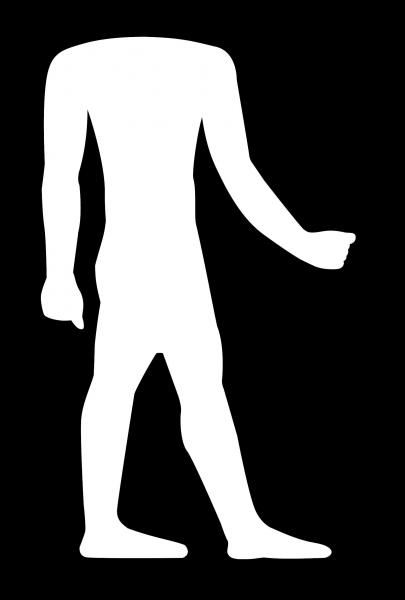
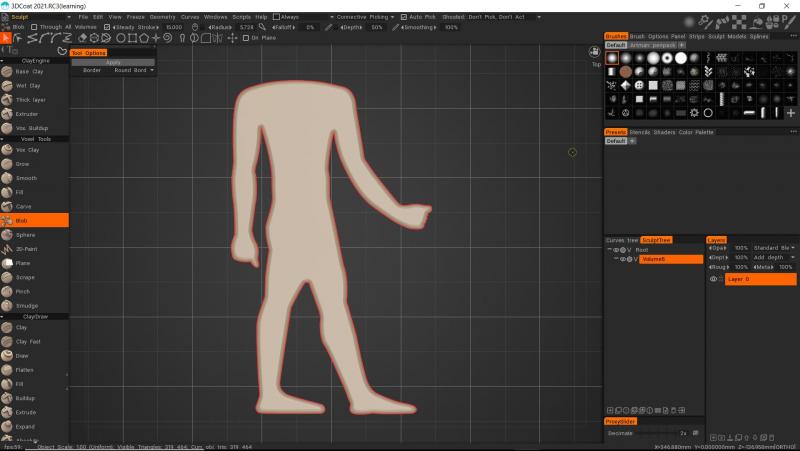
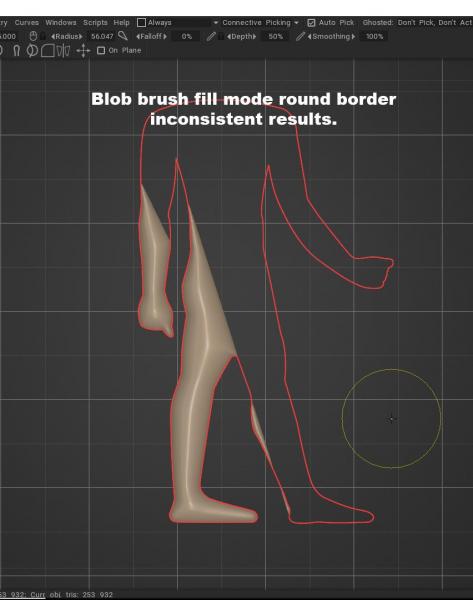
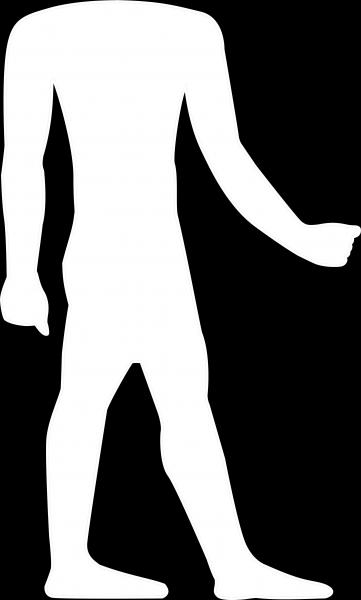

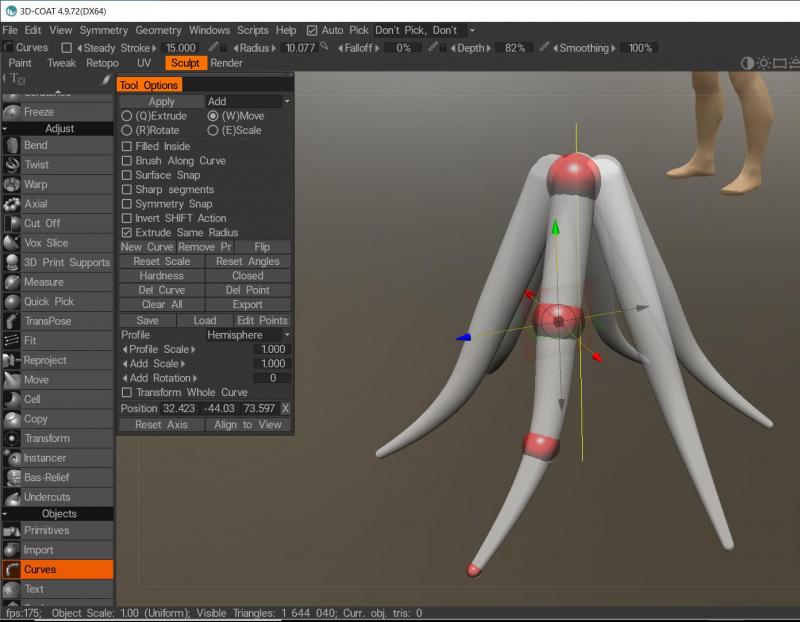
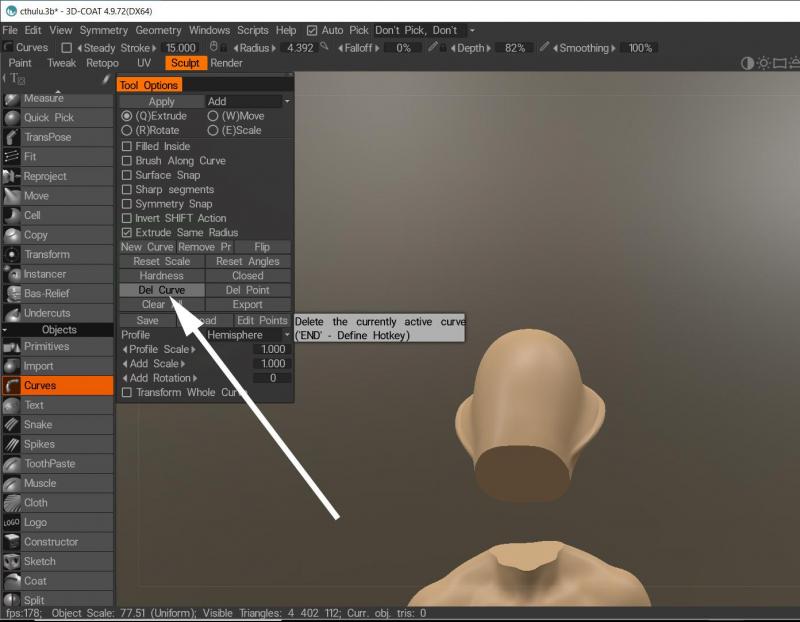
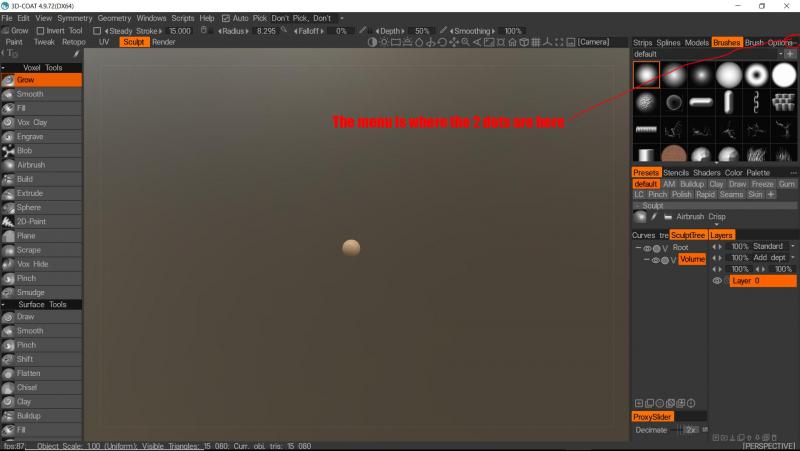
Why is this software so unstable ?
in General 3DCoat
Posted
I know this post is 2 years old but i felt the same and almost not using coat except for painting because of the inconsistency of the software in the various rooms, i have download the 2023 version and again it's the same mess, first tried to use the voxel paint room and most brush did not work as expected, second i tried the suppose better app-link for blender and use send for UV and the model was send to painting room with normals flip. Also i had to fight to locate the 3d model since in various room it simply vanish from the viewport. Even if coat have great features it's not acceptable to have so much inconsistency when trying to work with it. Sad but to work with this software you constantly have to fight with it! In blender i have consistency and the behaviour of the software is always as expected, of course blender is very slow when dealing with high polygons count but at least it behave as expected. If i knew the amount of trouble i would have with it i would have wait for textura and not bother with the rest. Painting tutorials are so rare this is also not helping the new user.