-
Posts
51 -
Joined
-
Last visited
Content Type
Forums
Calendar
Gallery
Posts posted by 3DC Support
-
-
Thanks for your request Kenmo. We'll take it into account when considering next tutorials.
By the way, we've just released the first part of a tutorial on building a historical ship:
-
 1
1
-
-
On 1/21/2022 at 10:09 PM, Mykyl said:
Wish I had seen this post before I asked my question on release cycles. Sigh.

How do beta features apply to this 12 months updates cycle?
If I was to purchase today would I lose features intended for the 2023 version that were currently stable in the 2022 cycle when it is released in 6 months or so?
I guess what Im trying to ask in a very botched up way is, are all features that are classed as stable and no longer beta included in that 12 month cycle?
I know beta features were removed in full releases in the past. Or that's how I remember it.
If you can decipher what Im asking your a better person than me. lol
Cheers
Mike
Thanks for the question, Mike. Think I understand what you're trying to ask, correct me if I'm wrong:)
The 12-month time period for free updates is the main factor here - whatever comes out within that time you get at no extra charge. So, if a 'beta' feature turns into release within this period, you get it for free. If a feature is in beta and turns into release only after your 12-month period expires though, you can get it as part of a new 12-month package at the cost of 45 euros. Essentially, after your 12-month update period expires you have another 12 months to opt to buy a new update package at that same price, so you can choose the best moment to do that (based on your preferred feature set, the program's performance, releases etc.)
Hope that makes sense.
-
 1
1
-
-
22 hours ago, Mykyl said:
I want to upgrade from v 4 but don't want to upgrade halfway through the cycle. Does anyone know around about when the likely release schedule lies for 3dcoat 2022?
Don't worry for the release cycle - you get 12 months of free updates included, starting from the date of purchase, so if the next version, say 2022 in our case, comes out at any point within this time frame, you get it included for free. And, by the way, we do plan to release 3DCoat 2022 within the next month or two. Currently putting things together and will be shipping it as soon as ready to launch. Stay tuned for further official announcements with the details.
-
 1
1
-
 1
1
-
-
Thanks for sharing the idea, Ratchet! We'll add it to the wishlist.
-
25 minutes ago, lululee said:
Ok,
I missed your last email.
I'll send you the info.
Thanks so much for your patience.
Cheerio
lululee
Thanks. We have it all sorted out now. Please, check out our email response.
-
43 minutes ago, lululee said:
Hi.
I just went to my account.
It says
"3DCoatV2Permanent License"Should it say upgrade or should I just download it?CheeriolululeeNo, we need to transfer the license from the original email address to your account then. Please, drop us a message to support@3dcoat.com, we need to know that original email address and your current email address, please.
-
1 hour ago, lululee said:
Hi Carlosan,
Thanks so much for your help and taking your valuable time to explain this.
We did put the order through with the original email. Once we got to a certain point it asked if it is was a gift.
I put in my login and email as the receiver of the gift and it went through properly.
Looking forward to working with this splendid upgrade.
Thank you soooo much.
Hope you had a happy holiday season.
Cheerio
lululee
Sounds like you have this resolved Lululee! Just in case you need any further assistance, please, let us know. For example, if the new license wouldn't get linked to your account etc.
-
7 hours ago, Omni-Moulage said:
Understood, it is clear.
You are right because usually my 3D printers sizing my 3D models.
In FDM printing process I have no problem of resolution because I print simples objects.
But in SLA/DLP printing process it is another story. I request lot of resolution and to do that I have two choices:
1) Exporting in OBJ at 85% of reduction: the size of the 3D model is around 1 GO that is to big for my 3D printer/slicer
2) Exporting in STL, in this case the weight of the STL is always 18.55 MO that is perfect for my 3D printer/slicer.
But it is not good for the resolution.
The only way I found with STL exportation it is to reduce the layer value. But if I reduce it so much 3DCoat crashes.
In order to not crashe 3DCoat, does is possible to predict what will be the minimal layer value according the size of the 3D model ?Try voxelizing your model to 5-10 million polys and then apply regular export. Decimation to 500k polys ensures excellent detailing for printing. You can also try decimating to 1mln.
-
On 12/18/2021 at 8:10 PM, Omni-Moulage said:
Hi dear Carlosan,
Yes I have send the crash reports several time. But it seems that I have never receive answer or perhaps something is wrong with my mail adress.
I have just prepared a video to show the problem.
https://drive.google.com/file/d/1YhJu9tC9pWq0BMpOgzOVR7tD8Dj_EWxE/view?usp=sharing
Apparently you're exporting for printing, however the model dimensions in mm seem too big for the export to digest, which results in the crash due to lack of memory at the time of export. Please, double-check the dimensions of your model and make sure those are reasonable for the printing. For example, like 200*200*200 mm.
Please, let us know if that helps.
-
8 hours ago, SteffenUnger said:
is it possible to download and run 3dcoat 4.XX with the 2021 floating key? To be completely honest the latest version i have installed is just pure ****** for my workflow. Things that used to work with one or two clicks are not a lot more clicks and sometimes scrolling one entire screen apart. I only use 3d coat for retopo and the experience is so much worse than in 3dcoat 4.9
It's unbelievable.
Hi Steffen,
Thanks for your feedback. Please, drop us a message with more details as to what specifically makes your current experience bad compared to the V4.9, so we could relay it internally and try to find a solution to resolve that. Apologies for the possible inconveniences.
In the meantime, you can still use your V4 key and the builds, those should be downloadable from your account at www.pilgway.com.
-
Please, drop us an email to sales@3dcoat.com and we'll assist you with the login/purchasing process.
-
19 minutes ago, L'Ancien Regime said:
Isn't that deactivation of the older version only applicable if the Beta Tools are activated?
I just fired up 4.9.74 and it gave me the warning that it would be deactivated in 8 days because I had Beta Tools activated.I went into Preferences, and turned off all the Beta Tools and then restarted 4.9.74 and I got no warning that it would be deactivated.
Got to say there's a lot to love in the old version though I'm happy to have purchased the new 2021 upgrade...
That 'deactivation' warning refers to the Beta Tools in V4 only. The license itself and so as all the standard V4 toolset will be fully in force, don't worry..
-
 2
2
-
-
48 minutes ago, iRadovsky said:
Would be great to have this option - just for family! Thanks!
Sure, and we agree. Also, adding the Floating solution to the Individual license options looks like a necessary step.
-
 1
1
-
-
1 hour ago, iRadovsky said:
Don't have an answer yet, to be honest. But we'll discuss internally if we could technically provide an option better than two separate licenses for simultaneous use.
For the moment, for your own use, you can install one and the same license on two computers and run the program on both, but not simultaneously.
-
 1
1
-
-
1 hour ago, iRadovsky said:
Thanks for your request. First off, there're no Floating licenses for individual use as of today - that solution was designed for companies, where multiple users could use 3DCoat at alternate times under one and the same 'seat'. The Floating license also requires a local server setup, which manages the use of the 3DCoat license accross the computers connected. If your target is to have 3DCoat run on two computers simultaneously, you'd need to have two 'seats', which essentially means two license keys. Which in turn, makes it an expensive way to proceed.
Therefore, as of today, we don't have a fitting and affordable solution for your case as the only way to make it work is to have two full licenses on hands.
We'll think about such an option, if a better solution could be implemented. For the moment though, the path described above would be the only one to achieve your goal.
-
10 hours ago, jcsl said:
I appreciate your reply but this is baffling, to be honest.
How is it possible that people posting here have got their issue solved in 2 days max, and I have been dealing with this since July 14 and no reply so far? It is extremely frustrating to say the least. How long should I wait so I can get my mind around it? Not trying to be a jerk, but honestly what other reaction can a client waiting for 9 days for an answer could have?
We apologize for the long wait to resolve your request. Please, check your mailbox, we have just sent you a message.
-
Thanks a lot for your feedback and words of support Andrew, we much appreciate it!
Please, let us know if you have any further questions or requests.
-
56 minutes ago, Drocket said:
Does this mean I can upgrade both licenses on my account to version 2021 and use them simultaneously on two of MY personal computers?
The 2021 license is platform-independent, so you can essentially upgrade one license key to the 2021 version and use it at alternative times on two machines. However, if you need a simultaneous use on two machines, then both keys need to get upgraded to 2021 so you have two independent serials.
59 minutes ago, Drocket said:Does this mean that if I miss paying the maintenance one time I will be permanently locked into paying the €90 (or whatever the cost ends up being) for ALL future upgrades or can I get back on the cheaper €40 upgrade path again at a later date by continuing to purchase continuous yearly upgrades?
Basically, if I miss a yearly maintenance payment will I be forced to pay ALL future upgrades at the higher price?
Just to be clear, there's no obligatory yearly maintenance fee imposed: once you get the 2021 license you receive 12 months of free program updates. With that you can continue using your latest upgraded version then for as long as you wish without paying for another 12 months of updates. If you want to keep your 3DCoat more or less constantly up-to-date, your upgrade window would work as follows:
- Initial date of purchase + 12 months = free program updates;
- buying 12 months of program updates at any time from 13th month until 24th month since the initial date of purchase = 40 eur; the date of this purchase now becomes your 'new initial date of purchase' and the rule of cl. 1 above applies again;
- buying 12 months of program updates at any time after 24 months since the initial date of purchase = 90 eur; the date of this purchase now becomes your 'new initial date of purchase' and the rule of cl. 1 above applies again;
- therefore, you don't have any strict maintenance window to miss. Secondly, even if you upgrade a few years after, you will not be forced to pay higher price for all future updates: whenever you decide to get upgraded, we treat it as your 'new initial date of purchase' and the rules described in cl.1-2-3 apply gradually, depending on the date you purchase the 12 months of program updates next time.
So, we tried to develop a policy of upgrades that would be non-intrusive and flexible enough. It would be interesting to hear your feedback on that approach.
Please, let us know if you have any further questions or concerns.
-
 1
1
-
6 hours ago, ThomasJohann said:
So this is the mail I Got from Pay pro , Pilgway is rejecting my order !
“Unfortunately, we could not process this order as no approval from the software vendor has been received..”
What does pilgway have against me ? I’ve been a 3d coat user for more than a decade. I don’t believe I know any of the people who are harassing me with my order right now!
Hi Thomas, please check your email, we should have the issue sorted out now.
Apologies for the inconveniences.
-
Still no set date here as we are finalizing the release... we should have more clarity on it within the next couple weeks.
Keep you posted!
-
On 2/12/2021 at 8:11 PM, Gevarre said:
States that "All the 3DCoat Professional type licenses purchased by individuals from August 1, 202 until the release of 3DCoat 2021 will get a Free Upgrade to 3DCoat 2021 Individual". Does this include amateur users that UPGRADE to pro during this time, or is this only good for people that buy a completely new copy of Pro?
Thanks for asking the questions. Yes, the upgrades from Amateur to Professional at this point also qualify for a free 3DCoat 2021 Individual license.
On 2/12/2021 at 8:11 PM, Gevarre said:It then states "All the 3DCoat Amateur type licenses purchased anytime until the release of 3DCoat 2021 will get a Discounted Upgrade rate to 3DCoat 2021 Individual license, regardless of where you purchased." However, you fail to state what that upgrade price is going to be.
So the question you need to specifically answer, right now, is: For your customers that currently have an amateur license and want to upgrade to 3D Coat 2021 Individual license, will it be more cost-effective to upgrade to Pro now and get the free 2021 upgrade, or wait until release and pay the special upgrade price then?
I know you want to wait and announce all this stuff along with your new website and so on, but since parts of this offer are time-sensitive and you don't provide all the information necessary to make an informed decision, you are going to have a lot of angry customers if they make the wrong decision and then ultimately discover that it would have been cheaper to choose the other. Needless to say, that's not going to be very good for your business.
Please clarify this for those of us that want to give you money. Thank you.
To make it a fair policy towards everyone, we plan to keep the standard price for upgrades from Amateur to 2021 Individual at the level of current upgrades from Amateur to Pro, i.e. $280. Temporary discounts related to holiday sales or special offers are also possible, just the same as it's been happening to-date. So, it's up to you to decide at which point you'd like to upgrade. If you are happy to wait until the best discounted pricing is offered, that'd be the ideal scenario probably. Otherwise, it wouldn't make much difference to upgrade now or at a later point.
-
On 1/13/2021 at 6:02 PM, stusutcliffe said:
Thanks for the info. Maybe that ominous countdown on opening 3dcoat needs cancelling .
Are you using the latest Beta build? We have extended that timeline for Beta tools till March there.
-
On 1/11/2021 at 6:47 PM, philnolan3d said:
Assuming it's the same as the full license it can be used on multiple computers, just not at the same time. For example if I accidentally leave it open on my desktop and then try to open on my laptop it will give me an error message.
Edit: Yes, on the purchasing page says the same for amateur and pro, 1 computer.
Note: 'Simultaneous Usage', which means only 1 computer at a time. You can install the program on more than 1 computer though.
-
On 1/11/2021 at 6:05 PM, teao said:
So I'm currently considering buying an amateur licence but I want to know that if I purchase the licence can I use that licence on more than one device? For example, if I bought a new PC in the future would I have to purchase a new licence for that PC?
@teao Yes, according to our terms of use, you are allowed to run the program under the same serial key on more than 1 device, as long as you do that at alternate times, i.e. only one computer at a time. Otherwise, your serial key would get blocked. Therefore, you can easily buy and use it on one computer and then install the program on a new computer when you have it. Use Help -> Uninstall license to remove your serial key from the old install, if you no longer plan to use it there.



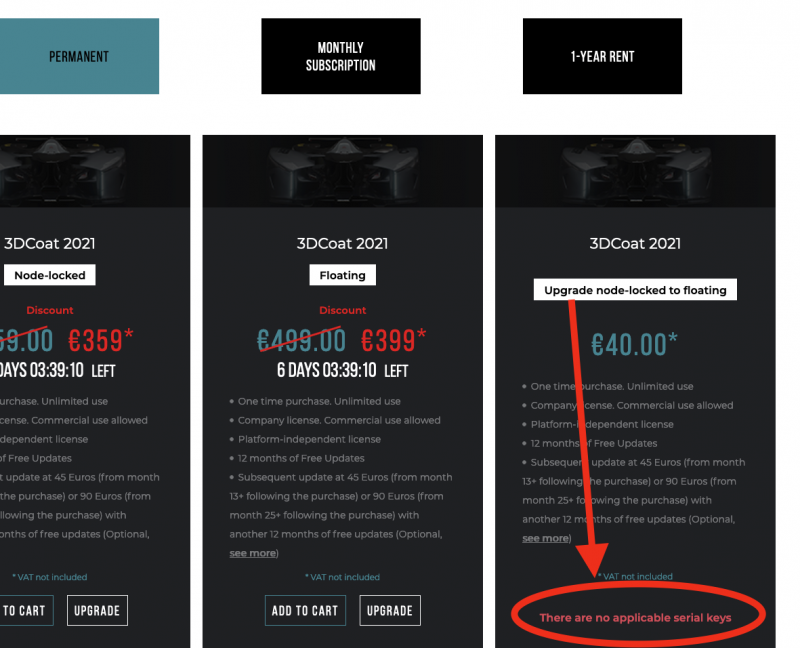
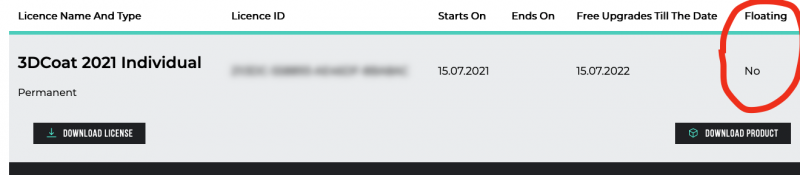
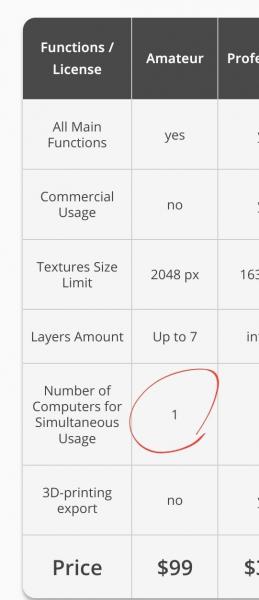
painter room requests
in New Releases, Bugs Reports & Development Discussion
Posted
Thanks for your request. Submitted to the dev team.