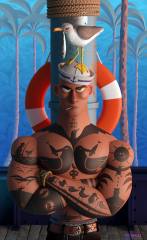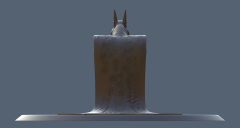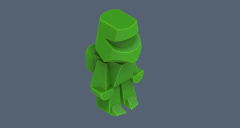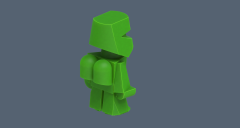-
Posts
80 -
Joined
-
Last visited
Content Type
Forums
Calendar
Gallery
Everything posted by yoohasz
-
Hi All! I've used 3DCoat for texture painting years ago quite abit (4.xx series) but I've never seen this viewport glitch before (pls see video). When I use the fill tool, and the smart material preview is open, I see these pulsating faces. Is this normal? I just updated my nvidia driver, but it still persists. So this was the case before and after updating the driver. Can anyone help? Thanks. EDIT: this is version 2024.13, but I had this issue in previous versions too 2024.09 for example. viewport_pulsation.mp4
-
I can't open a folder -(group layer) with a mask. Video: EDIT: Okay, so if I click the group icon then it expands, but clicking the arrow does nothing. So I guess it's just confusing to have an arrow that's inactive, but when the GROUP doesn't have a mask it's active, the arrow really expands the group.
-
Hi! I'd like to be able to control the curvature "thickness" as illustrated in my image. Can someone please help with the questions I ask on the image? Thanks!
-
I can only echo that painting metallic ONLY would be super useful I couldn't figure out how to do it, and then realized it's tied to gloss/roughness, when infact that doesn't help making materials metallic intuitively after a painting session. You are forced to make choices beforehand about metallness or not metallness now.
-

random color per object/layer view overlay in sculpt room
yoohasz posted a topic in Feature requests
Hi! Since the modeling room already has something similar (when creating an array ech instance gets a random color) it would be really nice if sculpting in the sculpt room could have a random color per object overlay (or temp shader) like blenders has. When sculpting rocks and using the split tool I have to recolor every new shader to see where my new splits are. If this could be done automatically it would speed up sculpting a lot. -
-

3dcoat sketches wips and final pieces
Images added to a gallery album owned by yoohasz in Finished Works
-
From the album: 3dcoat sketches wips and final pieces
-
From the album: 3dcoat sketches wips and final pieces
-
From the album: 3dcoat sketches wips and final pieces
-
From the album: 3dcoat sketches wips and final pieces
-

Sculpt Room - Several QOF improvements
yoohasz replied to Henry Townshend's topic in Feature requests
@Elemeno yeah, thanks for the tip, problem is, I don't use an english keyboard and the brackets aren't quite usable for this (they're elswhere) but the right mouse click + drag is the fastest and most intuitive way to adjust radius, no wonder Andrew had this as a feature from the get go. Setting the brush strength and radius these ways is by far the best brush handling gestures I know of in any software, better than PS or Krita, etc. @digman again thanks for teaching me a new function! In the case of array constraint I think here to would be anice thing to utilize the x,y,z hotkeys since they work so well for translation and rot, scale! -

Sculpt Room - Several QOF improvements
yoohasz replied to Henry Townshend's topic in Feature requests
Hello all! I think this thread is quite the place to post my two cents on two minor feature requests. what do you think? -
digman! You rock! I will confess that the curve (brush? or what is it, a tool rather?) with the red and green spheres annoy me because i cant use my favourite curve type (see image) Or can I? If yes pls show me how/where? Onject on curve is a super cool approach using the rope! The Lathe tool is in the modeling room right? I'm so lost there, and will give it a spin when I redo this problem ; I love your solution!
-
Hi! I thought of a nerdy thing to do: challenge myself and preferably others to do something (a fairly specific problem) the most efficient/elegant way possible - in 3DCoat. Now there are techniques and stuff that make sense to do in other apps, but learning 3Dcoat is worth it, since it offers so much. So if you have a specific problem you need to solve try making a short demo of it and asking fellow artists for better workflows. We could even do an informal series of "How would you solve it?" videos to throw around techniques, and learn from each other. I'll start: Creating a realistic basketball net in 3Dcoat. Please enlighten me if there's a more simple way of doing this. Thanks.
-
Hi all! I have yet again picked up 3Dcoat (every new year I do this) and this time I'd like to make it my other secret weapon (besides blender). To reach this goal I'm practicing every day, even though 3DC is not part of my workplace's official pipeline. Question1: mainly to the veterans ( @carlosan ): is there a "Tips and tricks" type of thread here on the forum that has a list of neat tricks that can boost the learning experience? If so please drop a link in this thread. I searched and didn't really find any. What Jan van den Hemel is doing for blender (https://www.blendersecrets.org/) is so useful and 3dcoat could benefit from something similar. Q2: would there be interest for a thread that would challenge users to do a certain thing better than the original post? It could have a certain naming convention attached to it such as: Do it better: Realistic Basketball net modeling in 3dcoat (see example) Do it better: sculpting a faceted rock in 3dcoat Do it better: creating wires in 3dcoat etc. you get the picture. . . The problems should be fairly specific Example: Let's model, or sculpt a realistic basketball net in 3DCoat. Then the original poster does a solution (in the form of short videos, a gif, maybe annotated images? ), and asks for others to do it in a more efficient/elegant way - if possible. This could trigger a nice tips and tricks learning circle of 3dcoat nerds Competition isn't the point here, helping each other is. This software has so much to offer ( I realize this as I rediscover it.) Thoughts? If there's any interest I could do a thread for the basketball net problem since I actually tried to make one, and that is when I thought: there must be an easier way o do this in 3Dcoat
- 1 reply
-
- 1
-

-

[Feature] Trim Smooth Border equivalent - preset
yoohasz replied to frmdbl's topic in General 3DCoat
I will echo the importance of this brush )trim border smooth. Especially where I'm drooling over zbrush rock sculpting videos, and am trying to mimick that workflow in 3DC. In blender the scrape brush is something that tries hard to be what the zbrush brush is but it fails (gets close but, it just isn't a Zbrush level tool) The other brush that's really neat and usually goes hand in hand with the trim border smooth brush is the hpolish brush. My experiences/ experiments so far have been underwhelming in 3Dcoat trying to iron out a robust rock sculpting workflow that can match what zbrush has to offer. Now I'm not interested in using rock alphas, since those should be the last level of polish when aiming for either art directed rocks or rocks that have to fill a specific volume. I have several hours of trial and error so far, I might create a thread where I'll try and post my findings, maybe someone can speed up my progress. I have faith that 3DC can be the go to rock sculpting app, but right now it isn't. And I'm not talking about those diamond shaped super clean crytsal like rocks that can be done in any sw after a few clicks. I'm after various kinds of beautiful, intricate and somewhat controlled organic rock surfaces such as these: -
Hi! Thank you! I know that keeping the connection is a key point, I just haven't found a flexible way to really "abuse" this freedom (in a good way of course) So example: I'd like to authour an asset, and save it with textures, and maybe add a new set of textures to the same asset later on. So in essence have one blender scene, with a single model, but have two different textures (made in 3DC and exported via applink). I would save two different 3DC files of course, but can i do this? Is it possible? Or what would be the smart way to approach this? Another example, where I have multiple models in a single .blend file (an environment scene) and i'd like to start texturing the different models one-by-one via tha app-link, sending the data back--and forth between blender and 3dc, and tweaking textures, making versions etc, but in the meantime keeping a tidy and comprehensible structure of saved textures, etc. Am I asking for too much? If so i apologize, and welcome any advice in this regard! Thank you.
-
Hi! There's something I'm confused about regarding this applink, and that is the 3DCoat applink group node itself. What is the use of it exactly? I can see a bunch of RGB curve nodes, color ramp nodes and multiply nodes all set to a number that doesn't alter anything (for example multiply set to value of 1, untouched RGB node etc) I piped the plain textures into a principle BSDF and got the exact same result as I did with the applink group node. So I'm asking with respect: are these extra nodes just put in to have them set-up and ready for map tweaking if we want, or are they just a legacy of when 3DCoat and blender had different ways of handling value maps (because I do remember being surprised at how shiny my material was a few years ago in blender, when it lookd decent in 3Dcoat etc). Thanks, I'm also interested in a workflow, where I can model something in blender, send it to 3DC, texture it, then send it back to blender (I'm fine, and CAN do this in fact) but then close both apps, shut down the PC and come back a week later to my asset and be able to have that dynamic back and forth with the two apps like I never even left my asset for a week. Is this currently possible, my tests weren't too successful in this regard, so I thank anyone who can point me in the right direction to do this. Cheers. Thanks a lot Adam
-
Hi! @haikalle when you write 2.83=> does tha mean 2.83 and up? In essence could it work with 2.9 as well? Thanks for clarifying.