
Southern_Cross
-
Posts
17 -
Joined
-
Last visited
Content Type
Forums
Calendar
Gallery
Posts posted by Southern_Cross
-
-
-
-
Just a Brief vision of 3D coat- these are hopefulls : NB: These are my TOP Hopefuls
- Time Line - For animation and Deformers over time
- Effectors/Deformers - Allowing Gravity/Wind/Forces to affect your mesh (flapping flag for example) and the Freezing of time to capture geometry
- Rendering Support - The ease of use with Redshift/V-Ray/KeyShot/I-Ray etc.
- E - Brush Panel and Symmetry Panel - Allow it to be a popup window or dockable.
- Smart Windows - When you select a tool, the appropriate windows arrange themselves. Ex - Selecting the Spline or Curves Tool, will load up the Spline Window (this means you can customize the Windows when a tool is used for example), then selecting the CutOff Tool, will bring up the Brush Panel.
- Smart Tool - From the Above, Customizing the Brush display windows options. Eg Click a Brush, then you can 'customize' what windows will show (tick mark the windows requested) - Ex. Click Tool and Windows A, G and Z are pushed forward or switched too.
- Live Clay + Surface - Surface tools have a live clay tick-box or universally ON button - allowing Surface tools to AUTO create it's mesh.
- Bones and Rigs - To allow Deformation in the Mesh and Character rigging in Game Engines and Animation software.
- Live Training on Twitch.tv - And YouTube streaming. This is an amazingly missed opportunity. Not are you missing on Sales, but Also exposure. 3D Coat still has major advantages over your directly Completion Zbrush - Yet ZBrush is MORE popular and it's not because of Zbrush's ease of use.
- Auto-Rotate Mesh Keys - Using the Arrow keys on your keyboard - Ex. Press left and the Camera / Model Rotates Left, Hold Ctrl to Move Left - this continues until you push on another Arrow key. I did get suckered into buying a 3D Connection Mouse - it's expensive but it doesn't fit the 3D Coat ecosphere, and I say that because 3D Coat is very much Shortcut key based, I have on hand on my Wacom, another on my keyboard and my third hand on my 3D mouse. There is a lesson to be learned here, which I will put in my next Hopeful.
- Quick Access One Touch Multi-options - While the Space Key is Awesome, I would love to see it implemented in our own menus and not just the space bar, Right Mouse button and multiple mouse button access. While having the Custom Brush panel is great. I would love to see more such menus that can be accessed via shortcut keys or mouse or controller keys.
- Curves and Splines - Bright Ideas or Bad Ideas: Better then Voxels and Surfaces? How is a Curve made? It isn't dependent on Resolution, all Sculpts are curves, and Curves are "interpolated" between each other. Could this be the future of Sculpting? No need to worry about Resolution? Ex. The cut off and Vox Hide tools - basically the Curve/Spline version of that would be the same, but instead of cutting into a mesh, you would be creating a tunnel instead, your not removing Polys/Voxels, it would be defining the curve shape to be created. This would mean that a Sphere would be the most simple of objects as it's Curves are uniform in all 3 directions. It would mean, no need for Base voxel counts of 1 Million Tris or more, to get good clean cuts. It would mean no Polygon Stretching as there are no Polygons, only Interpreted Line/Curves. You would retopo it for a High Density Mesh, that can be painted and UV Maped, while making a 'game'/basic mesh for such details to be baked on. Vector Graphics vs Bitmap. I've droned on enough. This is an out-there thought - some other software use only curves, yet they have no Cutoff, Move and Pose Brushes/tools.
Conclusion: This is a list of Hopefully's - I may have missed some.
Side Note: Blender has become a force of nature for the 3D world, beating Most 3D creation software in Rendering speed, the amount of add-ons make it extremely powerful. Will 3D coat push more towards Blender for Rendering/Animation/Rigging side?
I purchased this Software for 2 Reasons: So much easier then ZBrush and because of 2 Youtubers: AlienMindfield and PolyToots - The Perfect demonstration of the Ease of use of 3D Coat. AlienMindfield's 2016 (yes 4 years ago) is still the most up-to date Tool tutorial out there.
AlienMindfield - https://www.youtube.com/channel/UCXEHbpkKRdBMdavLQzogyxw and PolyToots https://www.youtube.com/channel/UCGQVeHxXnvjFlU-bnrVv-OA
I would love to hear from the DEVS what they have for the future
-
 1
1
-
-
On 4/6/2020 at 10:02 PM, AbnRanger said:
I've had way more than 43million polys in a scene, and it not slow the system down. That's with an AMD Ryzen 2700X and ThreadRipper 1950X (64GB RAM). I wonder if the INTEGRATED GRAPHICS on the 9900K might be the source of the problem. You might check with Andrew about this (support@3DCoat.com)
No - As I have upgraded to a R9 3950 and now I'm having issues with 6 Million Tris - Surface mode with a CUT
I love this Software, I know that the Devs are working hard. But this is disappointing I really thought my i9-9900k was a bottle neck, but it's not.
I'm using Benchmarking software to make sure everything is running fine on my PC and it is.
I can now push 20 Million Tris on Voxel mode, but using the tools is hit or miss.
-
New Version of 3D coat is out - 4.9.36
-
it's uniform. it's not in the jitter settings?
-
Suggestions by Power users / Devs on recommended CPU
Currently i9-9900k, 64 GB Mem
I had a game model that I needed to work on, it had 43 Million Tris in Voxel mode. System froze and chugged. Changed to Serface Mode, system crashed (GPU error, and memory error) (Memory at 46%)
What system specs would I need to operate on such a model smoothly?
Sincerely.
-
I found that it is the CUDA - graphics card issue, as I'm now only using the CPU
-
 1
1
-
-
I'm having Multiple issues with the updated release.
Win 10, 64 bit
64 GB Ram
i9-9900k water cooled over clocked to 4.9-5 Ghz
2080Ti G Force Stix
Hangs during simple operations - too many errors to count.
Popup bug report, already sent in.
Last Pictures - am I missing the Extrusion Parameter ? Or am I being Dumb and over-looking something? I am I meant to have more options in the Axial Tool ?
PS - dual monitor setup (right is used to tutorial), left is my drawing tablet
-
-
16 hours ago, pickers said:
I have tried duplicating and enlarging the hand copy but the position of the fingers are off.
That would need more effort to make adjustment for animation rigging.
Let me try this again with "pose" on fingers.
Try the Vox Layer tool !
this should give you the exact thickness you need
-
always try and export as .fbx instead of an .obj - fbx just works better in many cases.
-
I know they have an edge loop in Transpose Tools (per New YT video)
Wish I could help
-
oh I thought it was me - lol
I thought I was doing something wrong
New User
-
 1
1
-
-
Hi, I'm a nOOb here and in the 3D art space.
I wanted to say Hello and that the reason I choose 3D Coat for my sculpting software is because of this (image)
I have Zbrush (regrettably at this stage) and I have never seen a 3D program hang on for dear life as much as 3D Coat!
Sure it was sluggish .. but it didn't CRASH and that's one of the main reasons that sold me.
I was running the OpenGL version (not the fastest, but the more stable), with 64 GB of Ram, i9-9900k and a 2080ti Stix (beefy)
I have the CUDA enabled considering the graphics card.
Is there any other tricks get to get more performance out of the Software?
Thanks

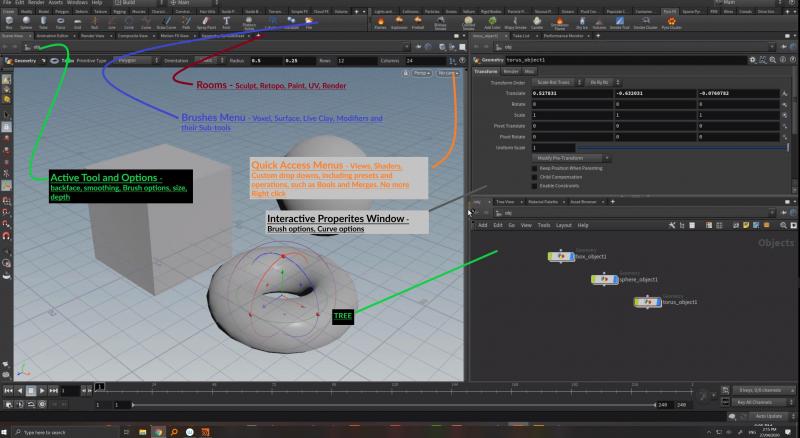

.thumb.png.5cadd9da10411363f0bcfaf67fa8cf3b.png)
.thumb.png.39a2812bb0f723a1744b8db380793f88.png)
.thumb.png.3c099193d9eaf551f9ad5eedcd9901fe.png)
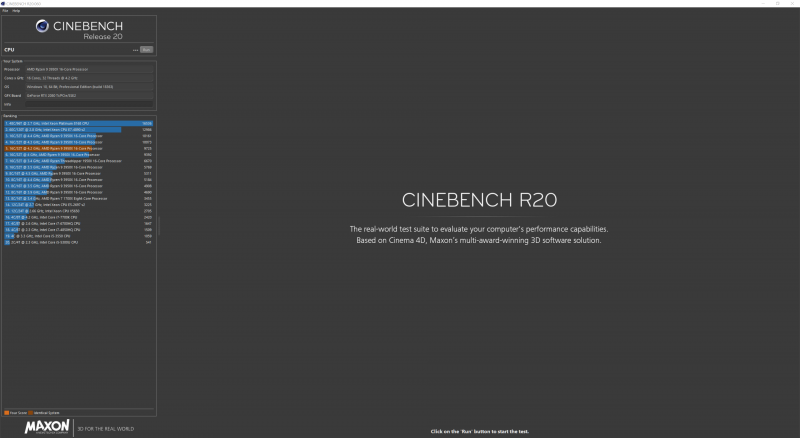
.thumb.png.e20bf038352c1f86e7c238b47972f22d.png)
.thumb.png.911fa107775cdc385aa481d4301b4a01.png)
.thumb.png.c7da9b0bbbddcd16fb018309236433d5.png)
.thumb.png.38d3cc8eef1d71c7b0e3dbbcfc4ee84a.png)
.thumb.png.550705f915165a7f53eb7f895f034eb0.png)
.thumb.png.6cb70efaac2602e26e63e41467751167.png)
3DCoat 4.9 BETA testing thread
in New Releases, Bugs Reports & Development Discussion
Posted
Ok.
In other software this called HeadLamp - A light is projected from the camera (view screen) down the center of axis.
This would be a great addition to 3D coat.