
DustyShinigami
-
Posts
199 -
Joined
-
Last visited
Content Type
Forums
Calendar
Gallery
Posts posted by DustyShinigami
-
-
Hi
Is there an option somewhere that disables 3DCoat from exporting out an MTL file when you export out a retopologised mesh? I don't need it and it's a bit of a pain having to delete them every time.
Thanks
-
Yeah, that's not really the same. Besides, that only affects vertices whereas that tool in Maya affects edge loops. Also, by Smooth brush, do you mean the Brush with Shift held down?
-
Here's a new video showing what it does. Some edges aren't affected much or at all depending on how evenly spaced they are.
-
Wow. I didn't realise the video was that poor quality in the full-screen. Okay, let me record a better one.
-
Hi
I did originally post about this here, but was asked to move it to the Feature Request section.

I was wondering if a feature to average edges could be implemented similar to what you can do in Maya? This is primarily for when retopologising, though if such a thing can be done in one of the other rooms, feel free to share.

This is the tool I'm referring to:
It basically helps the edges conform to an object's curvature and averages them out, which is quite useful for cleaning up some of the edgeflow. Particularly if some edges are too close together and it looks as though there's a 'pinch'.
Thanks
-
Okay. Can the thread not be merged/moved over there? Otherwise I'll repost.
-
Hi
Feel free to move this if such a feature already exists, though I'm unaware of any such thing.
I was wondering if a feature to average edges could be implemented similar to what you can do in Maya? This is primarily for when retopologising, though if such a thing can be done in one of the other rooms, feel free to share.

This is the tool I'm referring to:
It basically helps the edges conform to an object's curvature and averages them out, which is quite useful for cleaning up some of the edgeflow. Particularly if some edges are too close together and it looks as though there's a 'pinch'.
-
 2
2
-
-
Hi
Is there any way (or if not, feel free to move this thread to Feedback/Suggestions) to group Poly Groups in the Retopo room? I see you can organise the high poly into different groups, but there doesn't appear to be an option to do that with each layer/group you've created retopologised geometry to. Rather than select and move the geo from each layer into a single one, I'd rather keep the layers separate for the time being, but would like to move them into a group/folder.
Thanks
-
Ahh, it could be. Thing is this has been around for quite some time now; I think I noticed it ever since I first used 3DCoat.
-
4 minutes ago, Elemeno said:
i have done a quick demonstration for you
Yeeeaaahh, it kinda depends on the camera's view though. As I demonstrated in my video, if you're doing it from above, and you're trying to slide it outwards and inwards, it all moves in one direction, rather than uniformly 'fanning it' in or out. Sliding an edge up and down is never a problem; I do it all the time.
 But if you try to move one in or out like this...
But if you try to move one in or out like this...
-
 1
1
-
-
I did ask if this was possible to do once, but no one replied, so I'm guessing it isn't. :-\ I would love to have the ability to slide a ring edge in and out uniformly like you can do in Max and Maya. As it is in 3DCoat, the Slide Edges tool can't seem to do it. You can use the Scale tool, but it doesn't work quite the same. Plus, the polygons don't stay snapped to the surface.
Thanks
-
On 10/11/2017 at 5:30 PM, The Humm said:
I found a fix. Should anyone come across this problem, this how to fix it: select the Marks Seams, Hit Spacebar, and select Unify UV in the Spacebar menu. Hope this helps.
Thanks for this suggestion; that helped.
 Although for me, and for future reference and anyone else who has the same thing happen, I had to select Clear Seams afterwards. If the seams turn red for some reason, I believe you need to click on Clear Sharp...?
Although for me, and for future reference and anyone else who has the same thing happen, I had to select Clear Seams afterwards. If the seams turn red for some reason, I believe you need to click on Clear Sharp...?
-
Hi
This is the second time I've experienced this now, and I don't know if something is configured differently between my PC and laptop, but when I come to work on my retopology file, it feels like the mouse has inverted? Correct me if I'm wrong, but when I move the cursor/camera up, the camera will go down below, down - it goes above. Am I right in saying it should be the opposite by default...? That's how it is in Maya and it feels right. I'm not sure if I've changed something by mistake and if so, I don't know how to correct it.
Thanks
EDIT: Oookay... After quitting out of it due to a crash, I've reloaded the file and the movement feels... fine...? The camera/cursor moves in the same directions, but it doesn't feel 'off'. o_O And I don't think I've suddently become adjusted to it that quickly. Again, not the first time this has happened. Weird.
-
I'm sorry, but I really don't like 3DCoat's Knife tool at all.
 Here's another example... I have Ignore Back Faces checked, I've set it to Quadro/Quad, and I've even tried having the screen focused on the area from the Left view so everything's perfectly straight. No matter what I do, the same issue happens.
Here's another example... I have Ignore Back Faces checked, I've set it to Quadro/Quad, and I've even tried having the screen focused on the area from the Left view so everything's perfectly straight. No matter what I do, the same issue happens.
So unless things have been greatly improved in a newer version, I can't say, as I'm still using my university's. :-\
EDIT: Also, how the heck do you imbed a video like Gorbatovsky did above? I even tried uploading the video to imgur, but none of the links do that. And just adding the file as an attachment just allows you to download the file.
-
Ah-ha. Bingo. As simple as that.
 Thank you.
Thank you.
-
 1
1
-
-
-
Hi
I'm not quite sure how to set up shortcuts for tools. I know you can add shortcuts via the keyboard for various commands, but I'm after some sort of custom tool set up when using the options down the left-hand side in the various rooms, such as the Retopo room. Pressing Space brings up the Quick Access menu, but is this the only way of doing it? And if so, how do you customise it? How can you delete icons and just have the ones you want/need? And/or can you set up keyboard shortcuts just for the tools you use in these rooms? So they don't override any that are already assigned to a keyboard shortcut?
And finally, is it possible to dock the Quck Access menu so you don't have to keep pinning it or pressing Space every time to bring it up? It would be cool if it could be dragged over to a second monitor so it doesn't get in the way.

Thanks
-
I've checked it on the version I'm using on my PC and the same issue happens there, too.
-
-
I just tried. The one in my version is called Quadro. But the same thing happens. I'll have to try later if the same thing can be replicated in the version on my PC.
-
Sure thing. Chances are, it might be alright in the latest version. As I say, I've still yet to try the version on my PC.
-
-
Is it possible to add an option to move that widget in the corner? It's fine on my PC, but like I say, it's next to impossible to click on the Home/Reset icon on my laptop. :-\
-
Unfortunately, it hasn't helped. :-\ With each setting, the Camera icon just follows the Home icon and remains over the top of it. Putting the font size to small helps a bit, but then everything is too tiny. Desktop resolution is at maximum (2560x1440) and I've changed the Scale, but it doesn't help either.
EDIT: On my desktop, it doesn't appear to be as bad. But if I start adjusting the font size, it goes like my laptop and overlaps it. My desktop is only using a 1920x1080 display.
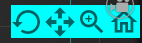

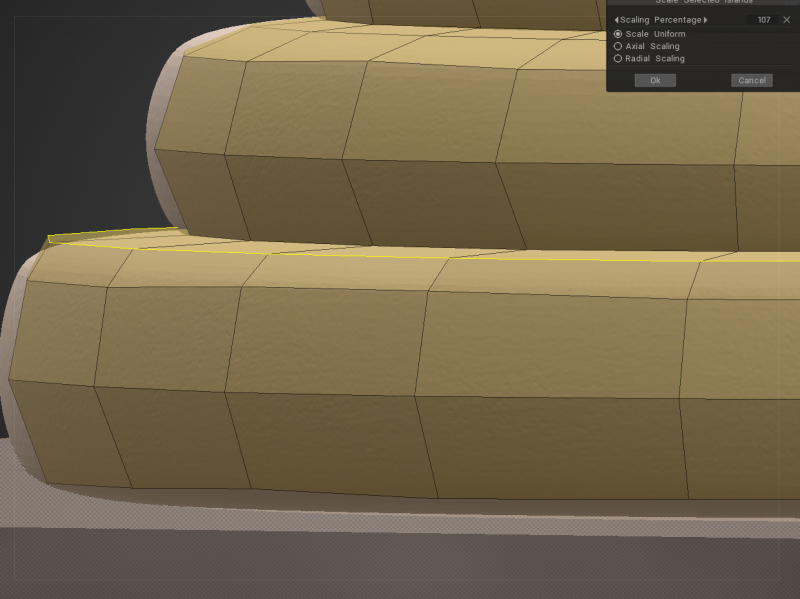
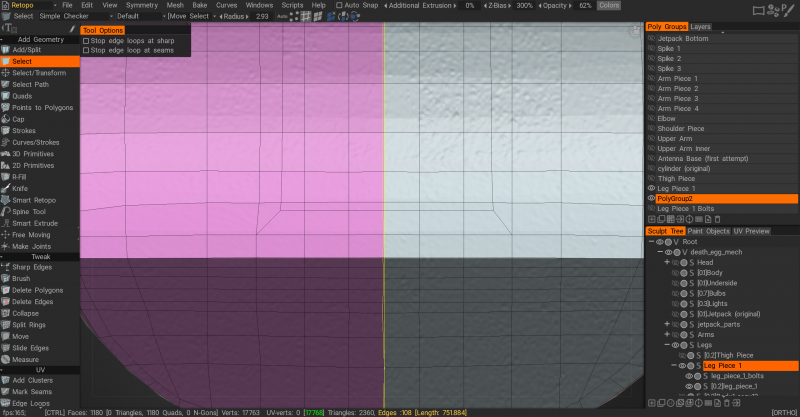
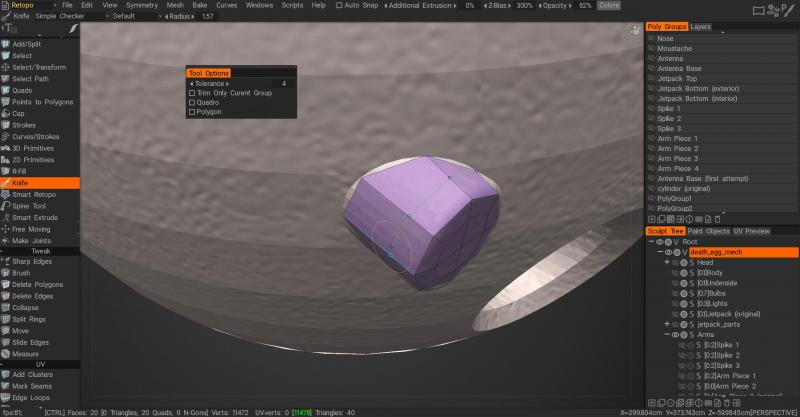
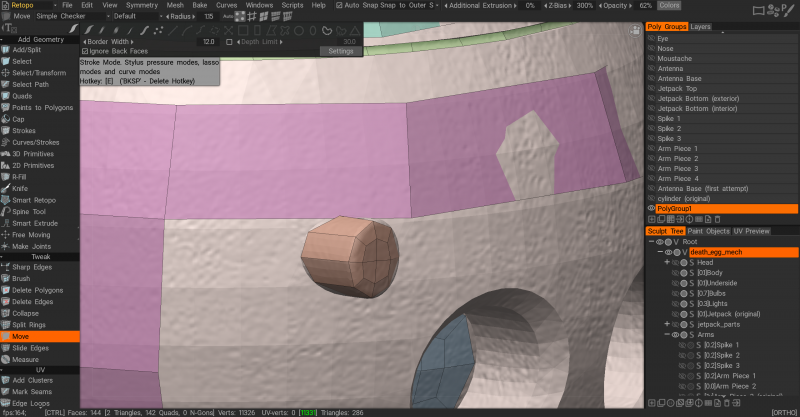
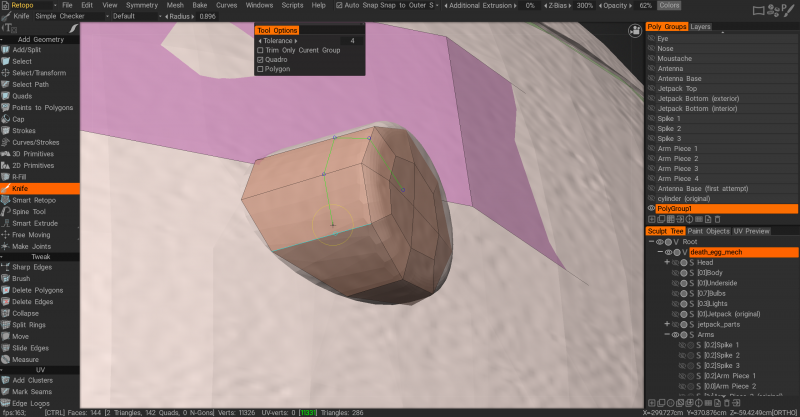
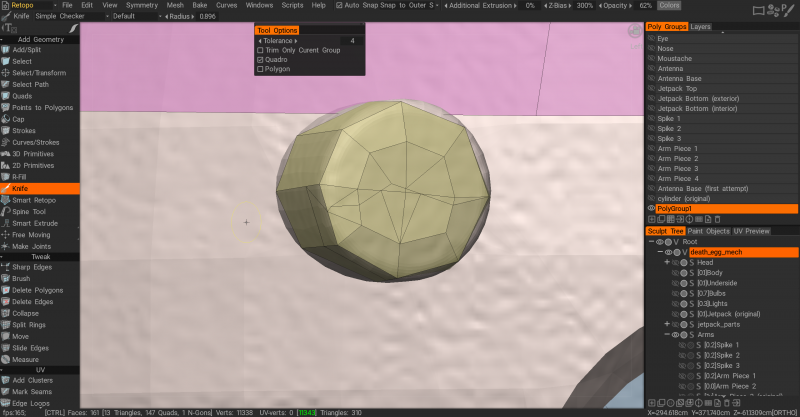
Export mesh without MTL file?
in Questions & Answers
Posted
Okay, thank you for confirming. And yeah, I was aware. I tend to use FBX, but when quickly exporting to test things, I do also use OBJ.
I tend to use FBX, but when quickly exporting to test things, I do also use OBJ.