
Yousung
-
Posts
237 -
Joined
-
Last visited
Content Type
Forums
Calendar
Gallery
Posts posted by Yousung
-
-
-
It seems to be a problem I've had in the past.
Try 'Edit - Reset settings' once and check again. -
5 hours ago, Carlosan said:
Could you please test v2022.17 ?
No, it's the same as before..

//
Edit 1)
The attached video did not play, so I switched to YouTube.
-
 1
1
-
-
Any news on this issue?
2022 is officially release, but still experiencing terrible lags.
I also tested it with Textura (trial version), but it's the same. -
12 minutes ago, Metin Seven said:
Maybe that issue might be related to this issue I reported a while ago.
Yes, this is the part that is quite inconvenient.
-
 1
1
-
 1
1
-
-
The Scale Transform gizmo only works on one side.
The Scale Transform gizmo only works on one side.
As a result of testing, it is confirmed that this problem also existed in the V4 version.
I've been working on it sometimes, not understanding why this was happening and I used to pan the screen looking for gizmos.
We found out today that this issue is affected by the position of the gizmo.
When the gizmo is positioned at (0, 0, 0), both can be manipulated, but when the gizmo is slightly shifted away from (0, 0, 0) the gizmo doesn't work.
- In my case, it occurs even if I move only by the number '3'.
- Controllable gizmos vary depending on whether the gizmo is in the ‘+’ or ‘-’ space for each x, y, and z axis.-
 1
1
-
 1
1
-
-
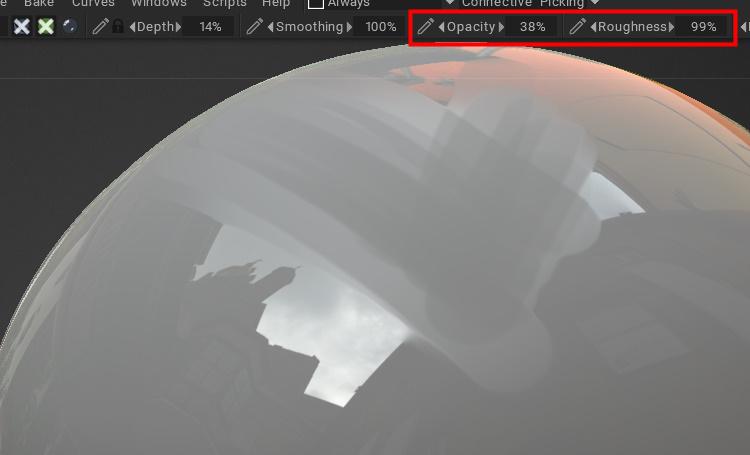
Please try this instead.
This is probably the way you want.
Opacity - 38%
Roughness - 99%It says 'Color Opacity' in the description, but it seems to work like 'Master Opacity'.
-
 1
1
-
-
2 hours ago, Hickz said:
How is that gonna play along with opacity pen pressure?
The Opacity values of Roughness and Metalness should be increased to the maximum.
It works differently from Opacity of Color.When painting with a Roughness of 38%, no matter how high the pen pressure is applied, only 38% is achieved.
In the case of Color, the colors are superimposed and strong, but Rough/Metal is not.Experimentally, after painting with the Roughness value set to a high value (I will take an example of 99% because there is a bug now), if I set the Roughness value to 50% and paint again, you can see that the Roughness value is changed to 50%.
The same goes for Substance Painter.
-
This is a video that implemented Hickz's problem from the beginning.
Tested in 2022.07 version.As a result of testing so far, it seems that this problem only occurs under certain conditions.
1. Test on a new, empty layer
2. Turn off Color Channel and Depth Channel.
3. Set the Roughness value to 100.
4. Set the Metalness value to 0.-
 2
2
-
-
-
test progress
Yes, I've also seen this happen.
If it's a bug, it should be fixed, if not, it needs improvement.It's quite confusing.
Why do we need to enable the Color Channel to paint Rough, Metal?
If you want to express something like fingerprint marks on the surface of an object, you don't need this color value.Just enable Roughness and you should be able to paint.
Edit 1)
Oh, I didn't see the last post by Hickz
@Carlosan
Yes this definitely seems to be a bug.
Painting in this way preserves the layer and doesn't mosaic (break). -
Hmmm....but if you want to preserve it for each stroke, you should make a feature request.
-
 1
1
-
-
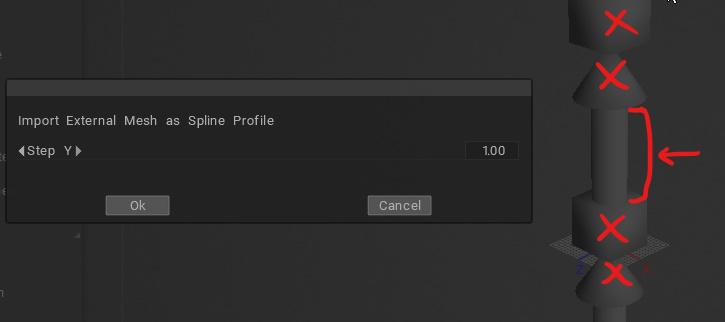
Try adjusting the Y-Step value so that this middle part is repeated (so that the middle part's start-end point is connected).
-
-
There are still problems with FFD, it needs to be refined a bit more.
1. FFD is not framed correctly.
- Even if you do 'Fit, Directional Fit', it does not fit in the pose area.
- The shape of the FFD is intermittently adjusted to the twisted shape.
- I don't know the detailed cause of this, this problem occurs when using FFD while working, and pressing Reset Axis, Reset Position does not solve the problem and the Pose Tool behaves as if it were permanently damaged.
- Restarting 3dcoat sometimes solves the problem, but sometimes it is not. (Usually in this case, if you press Fit, the FFD will be 'parallelepiped'.)
2.When rotating in FFD state
1). usually when rotating
2). When you press 'Ctrl' to rotate by 45 degrees
3). When rotating by a certain number with the spacebar
All of these result in different results.
The shape changes rapidly in the order of 1-2-3.-
 1
1
-
 1
1
-
-
Shift Action's Relax pen pressure still doesn't work.
-
 1
1
-
-
ClayEngine
The brush used for the Voxel object.
The difference with 'voxel tools', which will be explained below, is
By clicking on Edit brush Parameters, you can customize and use it as you wish.If you look at Parameters, you can see that the settings are slightly different for each brush.
Try customizing it according to your needs.voxel tools
Most of the tools here aren't as extensively customizable as the brushes in ClayEngine.
(Most of them are not customizable)
However, there are some unique tools that can only be used with Voxel objects, such as the Blob, 2D-Paint, and Sphere tools.clay/draw
The tools here are like the brushes in the Sculpt Object.
When sculpting, it reacts like a Sculpt object.
However, when I press Enter or switch to another layer, it automatically voxelizes.(So, until it becomes Voxelized, it works like a Sculpt Object, so you can temporarily add a layer to Layers and use it like Sculpt Layers.
 )
19 hours ago, artistmitch said:
)
19 hours ago, artistmitch said:Where do the surface tools come in?
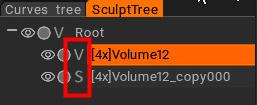
If you look at 3D Coat's Sculpt Tree, you will see a 'V' next to the layer name.
This means it is a Voxel object.
If you click the 'V' part, it will change to 'S'.
This means that it is a Sculpt object, and you can use Sculpt-specific tools.-
 1
1
-
-
-
What has changed in the 2022.05 version?
It's listed in the updates manager, but it doesn't say what has changed.

-
-
[ Modeling/Retopo Room issue ]
- For the Inset tool, the changed value is applied even if you click Cancel.It starts working normally again on the same mesh.
I don't know the cause...- Edge - Collapse is still not centered.
[ Modeling/Retopo Room improvement request ]
When using 'Mesh - Sculpt Mesh & Unlink Sculpt Mesh', can you add an option so that it is applied only to the desired polygroup, not the entire polygroup?
In particular, in the case of 'Unlink Sculpt Mesh', it creates unnecessary SculptTrees every time and makes it complicated.
-
-
-
additional information.
I tested 'Instance to parent' by rotating 10' for each viewpoint and position.
Then it shows a certain pattern and records it.When the object is rotated, the angle of the instance mesh itself rotates x2 times.
- For example, if you rotate by 90', the instance mesh rotates by 180'.
Location where instance mesh is created
- For example, if it is created after moving by (Z: -2, X: -2), it is created by drawing a circle after moving by (Z: +2, X: +2) in another instance mesh.
- just look at (yellow), (red, blue)
- The size of the circle depends on the axis of the instance mesh (see blue / unpredictable)@Carlosan @Andrew Shpagin
anyway 'Instance to parent' shouldn't work this way.
No matter where the instance is positioned or rotated at any angle, it must be applied and created in the same way.Like this
////
Currently, the 'Instance to parent' function is considered incomplete.
It is not usable at all.
I have no idea why it works this way.I hope this can be resolved/improved.
-
 1
1
-

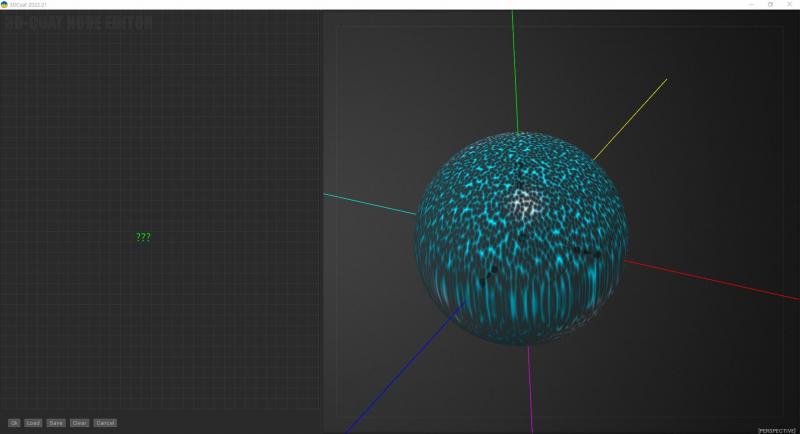
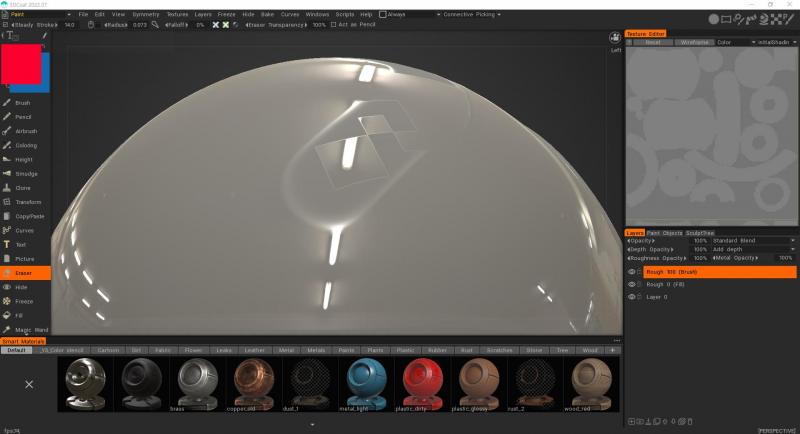
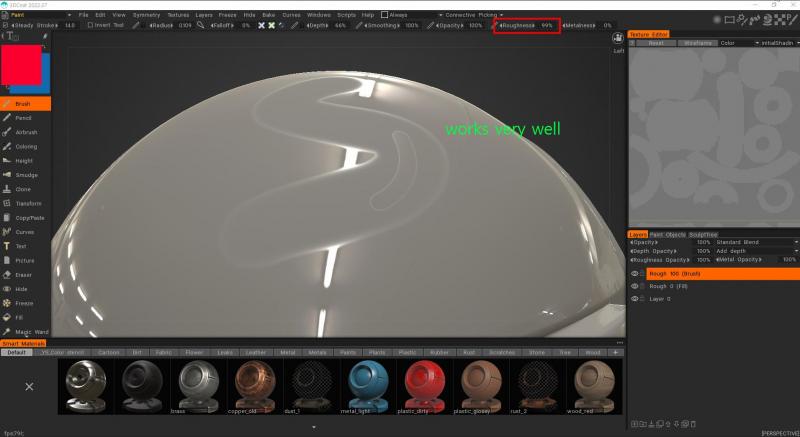

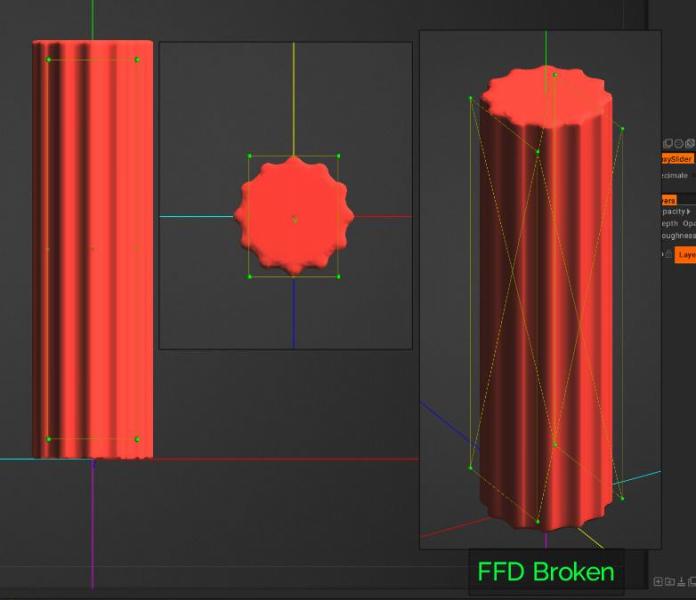

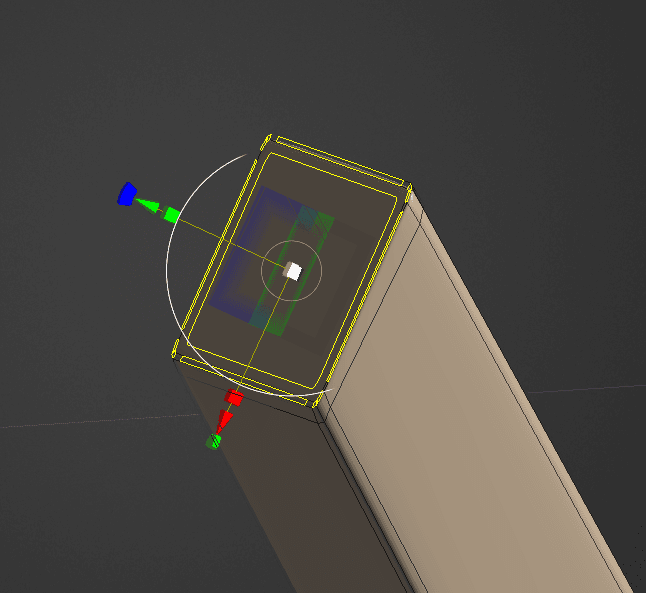
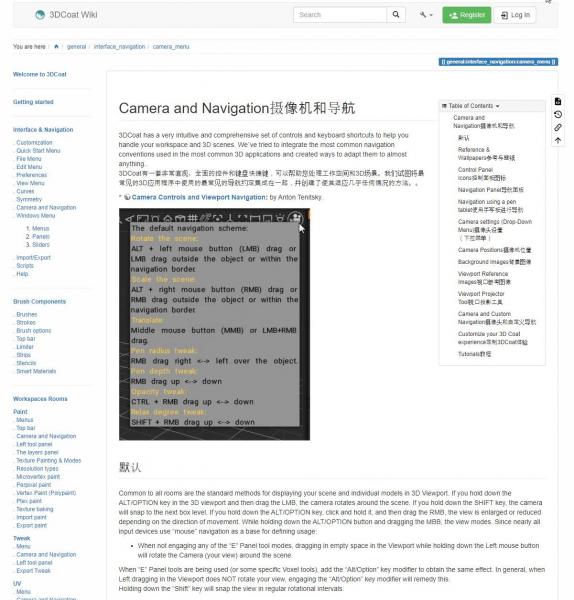
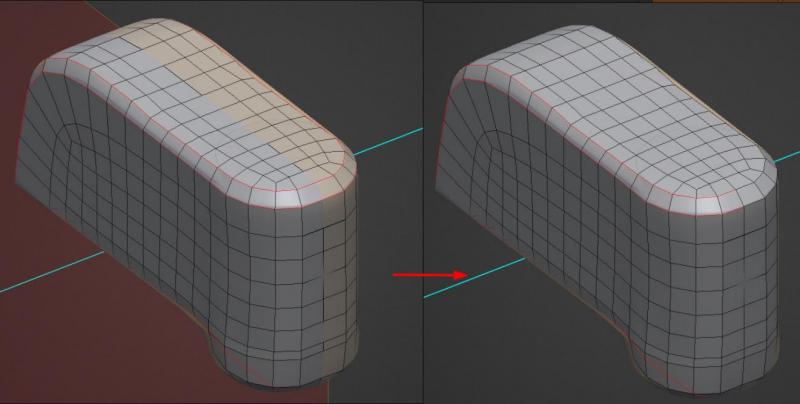
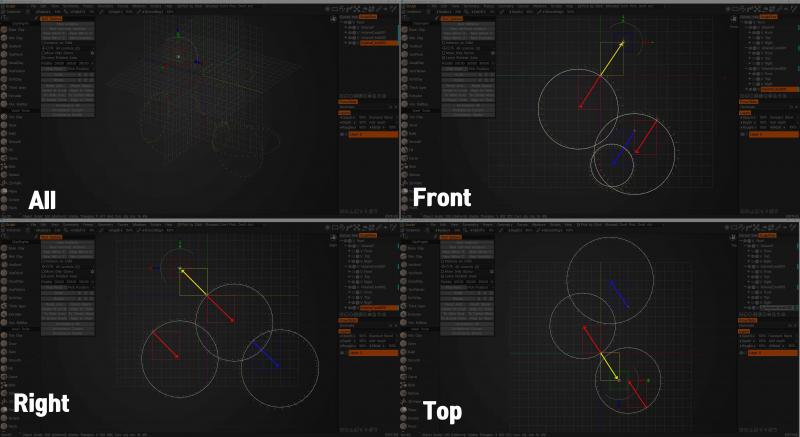
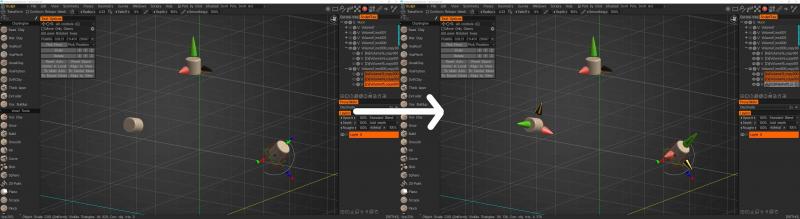
2024 Feature requests wishlist
in Feature requests
Posted
Try using a combination of the following keys with 'Transform without gizmo' turned on.
key : (W, E, R) + (x, y, z)
W: move
E: rotate
R: scale
x, y, z : each axis
You can also switch by pressing 'E (rotate)' or 'R (scale)' while moving with 'W'.