
linnos
-
Posts
27 -
Joined
-
Last visited
Content Type
Forums
Calendar
Gallery
Posts posted by linnos
-
-
2 hours ago, digman said:
Windows version 20.21
Microvextex import into the paint room.
Render room renders the color of the model black in the render room.
Steps to reproduce:
From the New Menu. Choose Paint w/deep displacement (Micro-Vertex)
Select the creature. Do one subdivision upon import.
Fill a color over the entire model.
Switch to the render room. Model is black. Render room is using 3D Coat hardware.
Tested with just Real time render on and Real time render on with Screen space reflections and illuminations. Same result.
(Side Note: The model is black even if you fill with no color)
If you turn off real time render the color appears.
Uploaded picture is from the render room.
This happens on linux as well, specifically for Ubuntu 21.04:
Steps to reproduce:
New file > Big Sphere (Or any object) > Render room > Black model
-
@SERGYI
This log should help with the crashing on bake issue. It seems like is has something to do with the sRGB profile. Some posts ive been seeing say it could be tied to PNG images:Aug 4 12:35:54 pop-os touchegg[1306]: libinput error: client bug: timer event9 debounce short: scheduled expiry is in the past (-5ms), your system is too slow
Aug 4 12:35:54 pop-os /usr/libexec/gdm-x-session[2514]: (EE) client bug: timer event9 debounce short: scheduled expiry is in the past (-5ms), your system is too slow
Aug 4 12:35:57 pop-os systemd[2220]: tracker-extract.service: Succeeded.
Aug 4 12:35:58 pop-os touchegg[1306]: libinput error: client bug: timer event9 debounce: scheduled expiry is in the past (-8ms), your system is too slow
Aug 4 12:35:58 pop-os touchegg[1306]: libinput error: client bug: timer event9 debounce short: scheduled expiry is in the past (-21ms), your system is too slow
Aug 4 12:35:58 pop-os /usr/libexec/gdm-x-session[2514]: (EE) client bug: timer event9 debounce: scheduled expiry is in the past (-8ms), your system is too slow
Aug 4 12:35:58 pop-os /usr/libexec/gdm-x-session[2514]: (EE) client bug: timer event9 debounce short: scheduled expiry is in the past (-21ms), your system is too slow
Aug 4 12:36:05 pop-os dbus-daemon[2324]: [session uid=1000 pid=2324] Activating via systemd: service name='org.freedesktop.Tracker1.Miner.Extract' unit='tracker-extract.service' requested by ':1.2' (uid=1000 pid=2317 comm="/usr/libexec/tracker-miner-fs " label="unconfined")
Aug 4 12:36:05 pop-os systemd[2220]: Starting Tracker metadata extractor...
Aug 4 12:36:05 pop-os tracker-extract[344772]: Set scheduler policy to SCHED_IDLE
Aug 4 12:36:05 pop-os tracker-extract[344772]: Setting priority nice level to 19
Aug 4 12:36:06 pop-os dbus-daemon[2324]: [session uid=1000 pid=2324] Successfully activated service 'org.freedesktop.Tracker1.Miner.Extract'
Aug 4 12:36:06 pop-os systemd[2220]: Started Tracker metadata extractor.
Aug 4 12:36:07 pop-os org.gnome.Nautilus[344616]: libpng warning: iCCP: known incorrect sRGB profile
Aug 4 12:36:08 pop-os systemd[1]: systemd-hostnamed.service: Succeeded.
Aug 4 12:36:12 pop-os org.gnome.Nautilus[344616]: libpng warning: iCCP: known incorrect sRGB profile
Aug 4 12:36:23 pop-os kernel: [190172.749723] [UFW BLOCK] IN=enp4s0 OUT= MAC=01:00:5e:00:00:01:44:d4:53:7b:52:52:08:00 SRC=192.168.1.1 DST=224.0.0.1 LEN=36 TOS=0x00 PREC=0x00 TTL=1 ID=54745 DF PROTO=2
Aug 4 12:36:12 pop-os org.gnome.Nautilus[344616]: message repeated 2 times: [ libpng warning: iCCP: known incorrect sRGB profile]
Aug 4 12:36:33 pop-os org.gnome.Nautilus[344616]: The futex facility returned an unexpected error code.-
 1
1
-
-
-
-
1 hour ago, SERGYI said:
Because of the new LLVM I would like to install Ubuntu 21.04 regardless since it doesn't start after installation on my machine. But it will take some time to understand how to do that.
I had an issue after installing 21.04 where I could log in, but it would be a black screen. Reddit was able to figure out what that solution to that problem. Is your issue similar?
-
1 hour ago, SERGYI said:
On my Ubuntu 20.04 with CPU i7 and GPU AMD Radeon Pro 555 the "Bake w/ Normal Map" works (no crash). I have tried to install Ubuntu 21.04 but it doesn't start after installation.
It has to be an issue with Ubuntu 21.04 then. What are the next steps to try and fixing the problem if you can't install 21.04?
-
-
58 minutes ago, ebitz said:
@Elemeno All the dimensions are default. I change nothing. What linux distros and kernel versions are you guys use, where these issues aren't present? 3Dcoat crashes on baking maps and freezes using the cloth tool. @linnos Do you experience this issue with the cloth tool?
Using POP OS (Ubuntu 21.04) Kernel 5.11.0-7620-generic
@Elemeno @ebitz The cloth tool does freeze for me. Steps:
1. New file with voxel sphere
2. Go to cloth brush and position
3. Click start
Freezes 3D-Coat, it just stays there and I have to forcibly exit the program.
Using Pop!_OS 21.04 x86_64, Kernel: 5.11.0-7620-generic
-
18 minutes ago, ebitz said:
Maybe hardware related? These are my specs. Are yours similar @linnos? I don't have the black rendering issue though. I noticed you were using 2021.01. Have you tried latest builds, 2021.06?
CPU: AMD Ryzen 7 3800X (16) @ 3.900GH
GPU: NVIDIA GeForce RTX 2080 SUPER
@ebitz Just ran the latest 2021.06 still same issues attached the new log.
CPU: AMD Ryzen 5 3600X (12) @ 3.800GH
GPU: AMD ATI 0a:00.0 Navi 22 also know as: AMD RX 6700 XT
I don't think it is a hardware issue, it has to be an Ubuntu 21.04 issue. If it was a hardware issue I think only one of us would have it because you have an NVIDIA gpu and I have an AMD GPU.
Either way this is frustrating to deal with.
-
-
11 hours ago, pgibouin said:
Are you on Mac or PC ?
From my side, I’m very glad with 3DCoat on my PC Windows 10. It works fine and is umbeatable for retopo, sculpting and UVs.
I don t like substance subscription obligation, you have to pay every month to be able to use the software. If you don’t need to use the software during one or two months, you still have to pay during those months.This is not good and unfair. Blender is not as good as 3D Coat for sculpting, retopo and UVs and by far. But it s an open source software, Free, with no support, it can t compare to 3DCoat. Blender is great for low poly modeling, but like many other SUBD modelers like Cinema4D, Maya, 3DSMAX, Modo, etc
zBrush is the direct concurrent of 3DCoat. It s very good and powerfull but not as good as 3DCoat for retopo and UVs. And it’s not so easy to use with plenty keys combinations to know very well.
The other software I use all the Time is Rhino3D v7. It s umbeatable for curve modeling l and also vector extrusions and creating good assets for games for exemple.
I'm on Linux. I will agree it's great for retopo and UV's. I use 3D Coat everyday to make characters and like I said it's too unstable to use. I'm at the point that I sculpt with Blender, retopo and paint with 3D Coat, Can't make a normal map with 3D Coat because it just doesn't work and I've been consistently in the dev forums with this issue, same thing with rendering.
It's a great piece of software, but it's unstable.
-
Issue with crashing on baking is persistent on version .04. Black render is also the same.
Linux version
-
4 hours ago, Andrew Shpagin said:
Sergyi works over that Linux crash, it is not easy because we can't reproduce it. Probably he will install the same Linux image and try.
@SERGYII recorded a video of the issue attached to this comment if that helps. I'm running PopOS Cosmic which is based off of the latest ubuntu 21.04 I believe. AMD GPU and CPU.
-
 1
1
-
-
15 minutes ago, Andrew Shpagin said:
Please Try Edit->Preferences, turn off "Use multi-core optimization", then try to bake.
Still crashes
-
32 minutes ago, Andrew Shpagin said:
Trying to find the source of problem.
Does any of next commands work on stage 3? From the Bake menu.
Retopo->Per pixel (no baking)
Bake with pixel with displacement
Bake into scene (microvertex)
Retopo -> per pixel (no baking) works, but everything else crashes the program
-
9 minutes ago, Andrew Shpagin said:
Does it happen even in the simplest possible workflow -
1) Fresh scene, biggest sphere from start thumbnail.
2) Retopo room, one quad. Subdivide twice to 16 quads.
3) Bake->Bake with normal map
4) Go to paint room.
Does it crash on (3) on your side?
Correct it crashes on step 3.
-
On 7/8/2021 at 10:58 PM, ebitz said:
Still experiencing crash when just trying to bake any mesh from retopo room. Futex Facility error. Something to do with the kernel maybe. Using kernel version 5.11.0-7620-generic. Linux POP OS>fresh install.
I'm having the same issue, but without the Futex error. Let me know if you find a solution

-
I am using 3d Coat 2021 on linux using PopOS Cosmic. Radeon RX 6700 xt graphics card.
The software crashes any time I try to bake a normal map.
The rendering is just rendering the character in black. If I create a new scene with the preset model, go to render, it will have the same problem all black. What can I do to fix these issues?
Also, 3D coat was running just fine previously so I'm not sure why this is happening now.
-
I'm still getting an all black render and crashes on trying to bake normals. I'm on linux version using PopOS Cosmic
-
15 minutes ago, linnos said:
Crashing on Bake to normal and whenever moving to the UV Room.
Not sure why this is happening as it didn't happen before. I upgrade to the newest PopOS version and I upgraded my graphics card. Going to leave my system specs here in case it's that:
///////////// pop-os
///////////////////// -------------
///////*767//////////////// OS: Pop!_OS 21.04 x86_64
//////7676767676*////////////// Kernel: 5.11.0-7620-generic
/////76767//7676767////////////// Uptime: 14 mins
/////767676///*76767/////////////// Packages: 2730 (dpkg), 42 (flatpak),
///////767676///76767.///7676*/////// Shell: bash 5.1.4
/////////767676//76767///767676//////// Resolution: 2560x1440, 1920x1080
//////////76767676767////76767///////// DE: GNOME 3.38.4
///////////76767676//////7676////////// WM: Mutter
////////////,7676,///////767/////////// WM Theme: Pop
/////////////*7676///////76//////////// Theme: Pop-dark [GTK2/3]
///////////////7676//////////////////// Icons: Pop [GTK2/3]
///////////////7676///767//////////// Terminal: gnome-terminal
//////////////////////'//////////// CPU: AMD Ryzen 5 3600X (12) @ 3.800GH
//////.7676767676767676767,////// GPU: AMD ATI 0a:00.0 Navi 22
/////767676767676767676767///// Memory: 6034MiB / 32067MiB
///////////////////////////
/////////////////////
/////////////
Any idea how to fix?
My monitors are two different resolutions, I remember that may have been a problem before too.
Also,
render is just straight black, but when I move around the viewport it has color.
-
Crashing on Bake to normal and whenever moving to the UV Room.
Not sure why this is happening as it didn't happen before. I upgrade to the newest PopOS version and I upgraded my graphics card. Going to leave my system specs here in case it's that:
///////////// pop-os
///////////////////// -------------
///////*767//////////////// OS: Pop!_OS 21.04 x86_64
//////7676767676*////////////// Kernel: 5.11.0-7620-generic
/////76767//7676767////////////// Uptime: 14 mins
/////767676///*76767/////////////// Packages: 2730 (dpkg), 42 (flatpak),
///////767676///76767.///7676*/////// Shell: bash 5.1.4
/////////767676//76767///767676//////// Resolution: 2560x1440, 1920x1080
//////////76767676767////76767///////// DE: GNOME 3.38.4
///////////76767676//////7676////////// WM: Mutter
////////////,7676,///////767/////////// WM Theme: Pop
/////////////*7676///////76//////////// Theme: Pop-dark [GTK2/3]
///////////////7676//////////////////// Icons: Pop [GTK2/3]
///////////////7676///767//////////// Terminal: gnome-terminal
//////////////////////'//////////// CPU: AMD Ryzen 5 3600X (12) @ 3.800GH
//////.7676767676767676767,////// GPU: AMD ATI 0a:00.0 Navi 22
/////767676767676767676767///// Memory: 6034MiB / 32067MiB
///////////////////////////
/////////////////////
/////////////
Any idea how to fix?
My monitors are two different resolutions, I remember that may have been a problem before too.
-
Without going to far into the issues ive faced with 3D Coat(Too many to list, but constant crashes just did it in for me), it's a great retopology tool and I will always recommend it for that. The rest however, is just not up to snuff and stability is out the window.
I've used it for over a year and it pains me to make this decision because I do like 3D Coat. For anybody that reads this, wait until they make a standalone Retopo tool similar to the new standalone Paint tool.
-
 1
1
-
-
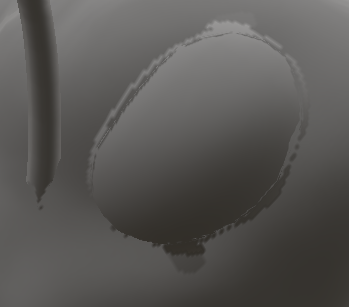
As you can see im getting weird artifacts on my normal map baking. This is an eyeball which is a separate object. Any tips on how to avoid this issue or what it could be?
-
Linux version. When importing new objects in sculpt mode and using auto scale, the first object is scaled as you would expect. New objects that are imported after that don't auto scale to the same proportions as the original object.


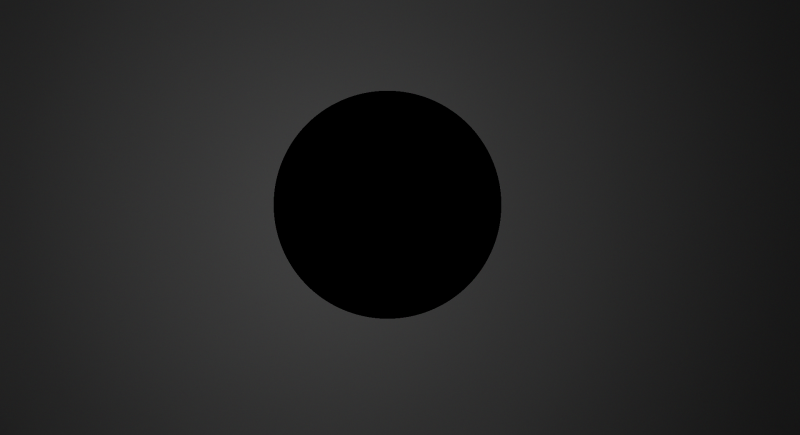
3DCoat 2024 development thread
in New Releases, Bugs Reports & Development Discussion
Posted
Same here. If you install it with Lutris you can bake as expected, but its a mess. Hope this helps. I started using Z Brush and Marmoset Toolbag instead which I recommend you do as well. Good luck!